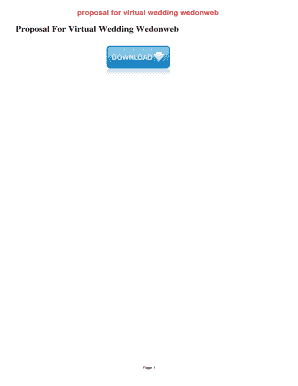
Wedonweb Form


What is the Wedonweb?
The Wedonweb is an innovative digital solution designed to facilitate the process of filling out and signing marriage certificates and related documents online. This platform allows users to create, manage, and execute important legal documents from the comfort of their own homes, eliminating the need for in-person visits to government offices. The Wedonweb streamlines the paperwork associated with marriage, making it accessible and efficient for couples across the United States.
How to use the Wedonweb
Using the Wedonweb is a straightforward process that involves a few key steps. First, users need to create an account on the platform. Once registered, they can select the type of document they wish to complete, such as a marriage certificate or proposal. The platform guides users through the necessary fields, ensuring that all required information is provided. After filling out the document, users can review it for accuracy before proceeding to sign electronically. The Wedonweb provides a secure environment for signing, ensuring that all signatures are legally binding.
Steps to complete the Wedonweb
Completing a document on the Wedonweb involves several essential steps:
- Create an account on the Wedonweb platform.
- Select the document type you need, such as a marriage certificate or proposal.
- Fill in the required fields with accurate information.
- Review the completed document for any errors or omissions.
- Sign the document electronically using the secure signing feature.
- Save or download the completed document for your records.
Legal use of the Wedonweb
The Wedonweb is designed to comply with U.S. legal standards for electronic signatures and documentation. It adheres to the ESIGN Act and UETA, which govern the use of electronic signatures in legal contexts. This compliance ensures that documents completed through the Wedonweb are recognized as legally binding by courts and other authorities. Users can trust that their digital documents will hold the same weight as traditional paper documents when executed properly.
Key elements of the Wedonweb
Understanding the key elements of the Wedonweb is crucial for users looking to navigate the platform effectively. Important features include:
- User-friendly interface: Designed for ease of use, allowing users to complete documents without technical difficulties.
- Secure electronic signatures: Ensures that all signatures are valid and legally recognized.
- Document storage: Users can save completed documents securely within their accounts for future reference.
- Compliance with legal standards: Adheres to regulations governing electronic documentation.
State-specific rules for the Wedonweb
When using the Wedonweb, it is important to be aware of state-specific rules that may affect the completion and submission of marriage-related documents. Each state in the U.S. may have different requirements regarding the information needed on the form, the process for submitting documents, and the legal recognition of electronic signatures. Users should consult their state’s regulations to ensure compliance and to understand any additional steps that may be necessary.
Quick guide on how to complete wedonweb
Complete Wedonweb effortlessly on any device
Digital document management has become increasingly popular among businesses and individuals. It offers an ideal eco-friendly alternative to conventional printed and signed documents, allowing you to obtain the required form and securely store it online. airSlate SignNow equips you with all the resources necessary to create, modify, and electronically sign your documents swiftly without delays. Manage Wedonweb on any device using airSlate SignNow's Android or iOS applications and enhance any document-related process today.
How to modify and electronically sign Wedonweb with ease
- Obtain Wedonweb and click Get Form to initiate.
- Utilize the tools we provide to complete your form.
- Emphasize relevant portions of your documents or redact sensitive information with tools that airSlate SignNow offers specifically for that purpose.
- Generate your signature using the Sign feature, which takes moments and carries the same legal validity as a traditional wet ink signature.
- Review the information and click the Done button to finalize your changes.
- Choose your preferred method of delivering your form, whether by email, text message (SMS), invite link, or download it to your computer.
Eliminate concerns about lost or misplaced documents, tedious form searches, or errors that necessitate printing new document copies. airSlate SignNow fulfills all your document management needs in just a few clicks from any device you select. Modify and electronically sign Wedonweb while ensuring outstanding communication at every stage of the form preparation process with airSlate SignNow.
Create this form in 5 minutes or less
Create this form in 5 minutes!
How to create an eSignature for the wedonweb
How to create an electronic signature for a PDF online
How to create an electronic signature for a PDF in Google Chrome
How to create an e-signature for signing PDFs in Gmail
How to create an e-signature right from your smartphone
How to create an e-signature for a PDF on iOS
How to create an e-signature for a PDF on Android
People also ask
-
What is wedonweb and how does it relate to airSlate SignNow?
Wedonweb is a powerful platform that enhances productivity through document management and electronic signatures. With airSlate SignNow, businesses can seamlessly integrate this service to streamline their document workflows and improve efficiency.
-
How much does airSlate SignNow cost?
The pricing for airSlate SignNow is competitive, allowing businesses of all sizes to access its features. With options tailored for different needs, wedonweb delivers value without breaking the bank, ensuring that you can choose a plan that fits your budget.
-
What key features does airSlate SignNow offer?
AirSlate SignNow provides essential features like eSigning, document templates, and workflow automation. These capabilities align with wedonweb's goal of enhancing operational efficiency, making it easier for businesses to manage their documents effectively.
-
What are the benefits of using airSlate SignNow for my business?
Using airSlate SignNow allows businesses to reduce turnaround time for document signing and improve overall productivity. With wedonweb's user-friendly interface, you can empower your team to focus on more critical tasks while streamlining the signing process.
-
Can airSlate SignNow integrate with other tools?
Yes, airSlate SignNow offers robust integrations with various business applications, enhancing your workflow. By leveraging wedonweb, you can connect your existing tools effortlessly, ensuring smooth data transfers and team collaboration.
-
Is it easy to get started with airSlate SignNow?
Absolutely! Getting started with airSlate SignNow is simple and quick. Wedonweb provides comprehensive onboarding resources to help businesses set up their accounts and start sending documents for eSignature in no time.
-
Does airSlate SignNow provide mobile access?
Yes, airSlate SignNow is designed to be mobile-friendly, allowing users to send and sign documents on the go. With wedonweb’s functionality, you can manage your documents and ensure timely responses from clients, no matter where you are.
Get more for Wedonweb
- Arkansas municipal police association form
- Chapter receipt no facility request form
- Registration voter az form
- 2017 surprise talent show audition form
- Fillable online pl 33 opastinsilta 12 a 2 fax email form
- Panel attorney agreement california lawyers for the arts form
- Cf 6r form
- Minnesota interest rate float lock agreement interbank form
Find out other Wedonweb
- Sign Iowa Doctors LLC Operating Agreement Online
- Sign Illinois Doctors Affidavit Of Heirship Secure
- Sign Maryland Doctors Quitclaim Deed Later
- How Can I Sign Maryland Doctors Quitclaim Deed
- Can I Sign Missouri Doctors Last Will And Testament
- Sign New Mexico Doctors Living Will Free
- Sign New York Doctors Executive Summary Template Mobile
- Sign New York Doctors Residential Lease Agreement Safe
- Sign New York Doctors Executive Summary Template Fast
- How Can I Sign New York Doctors Residential Lease Agreement
- Sign New York Doctors Purchase Order Template Online
- Can I Sign Oklahoma Doctors LLC Operating Agreement
- Sign South Dakota Doctors LLC Operating Agreement Safe
- Sign Texas Doctors Moving Checklist Now
- Sign Texas Doctors Residential Lease Agreement Fast
- Sign Texas Doctors Emergency Contact Form Free
- Sign Utah Doctors Lease Agreement Form Mobile
- Sign Virginia Doctors Contract Safe
- Sign West Virginia Doctors Rental Lease Agreement Free
- Sign Alabama Education Quitclaim Deed Online