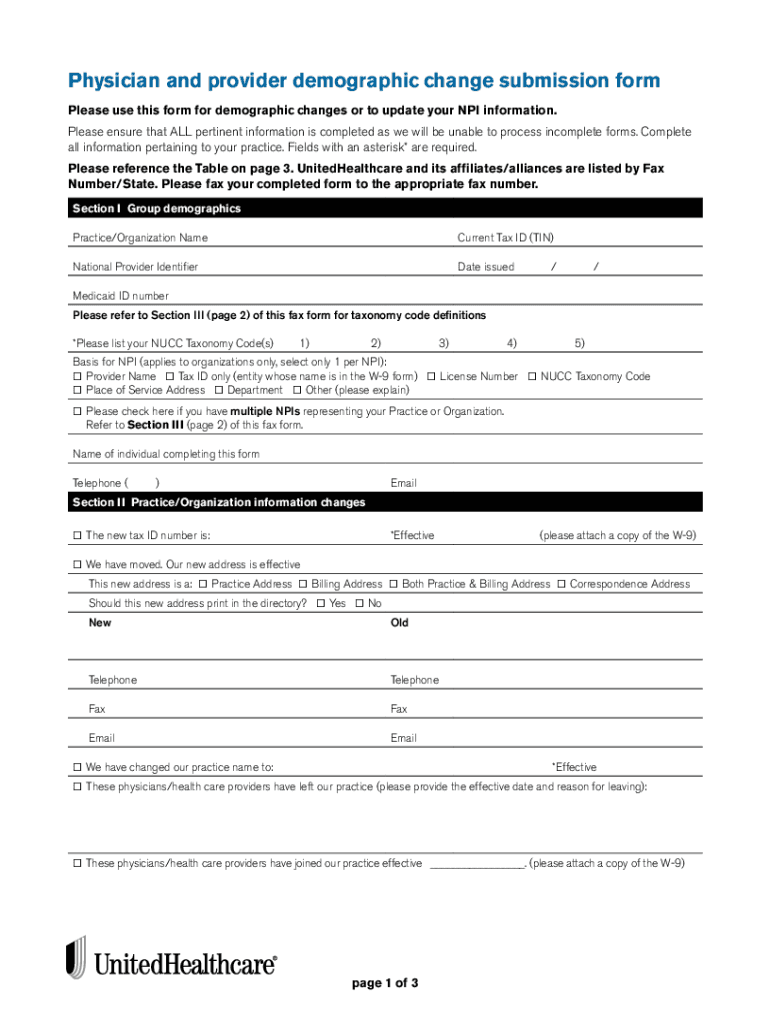
Unitedhealthcare Change of Address Form


What is the Unitedhealthcare Change of Address Form
The Unitedhealthcare Change of Address Form is a document used by members to officially update their address information with Unitedhealthcare. This form is essential for ensuring that all communications, including billing statements, policy updates, and healthcare information, are sent to the correct address. Keeping your address current helps maintain uninterrupted access to healthcare services and ensures that you receive important notifications regarding your coverage.
How to Use the Unitedhealthcare Change of Address Form
To use the Unitedhealthcare Change of Address Form effectively, follow these steps:
- Obtain the form from Unitedhealthcare's official website or customer service.
- Fill out the required fields, including your name, old address, new address, and member ID.
- Review the information for accuracy to avoid any delays in processing.
- Sign and date the form to validate your request.
- Submit the form according to the instructions provided, either online, by mail, or in person.
Steps to Complete the Unitedhealthcare Change of Address Form
Completing the Unitedhealthcare Change of Address Form involves several straightforward steps:
- Start by entering your personal information, such as your full name and Unitedhealthcare member ID.
- Provide your previous address and the new address where you wish to receive correspondence.
- Include any additional contact information, such as your phone number or email address, if required.
- Carefully review all entered information to ensure it is correct.
- Sign and date the form to confirm that the information is accurate and that you authorize the change.
Legal Use of the Unitedhealthcare Change of Address Form
The Unitedhealthcare Change of Address Form is legally binding once completed and submitted according to the guidelines set forth by Unitedhealthcare. This means that by signing the form, you are confirming the accuracy of the information provided and authorizing Unitedhealthcare to update your records accordingly. It is important to ensure that all information is truthful and up-to-date to avoid complications with your healthcare coverage.
Key Elements of the Unitedhealthcare Change of Address Form
Key elements of the Unitedhealthcare Change of Address Form typically include:
- Your full name and Unitedhealthcare member ID.
- Your previous address and the new address.
- Contact information for any follow-up communications.
- A signature line to validate the request.
- The date of the request.
Form Submission Methods
The Unitedhealthcare Change of Address Form can be submitted using various methods, depending on your preference:
- Online: Log into your Unitedhealthcare account and submit the form electronically.
- By Mail: Print the completed form and send it to the designated address provided by Unitedhealthcare.
- In-Person: Visit a local Unitedhealthcare office to submit the form directly.
Quick guide on how to complete unitedhealthcare change of address form
Complete Unitedhealthcare Change Of Address Form effortlessly on any device
Online document management has become widespread among businesses and individuals. It offers a sustainable alternative to traditional printed and signed paperwork, allowing you to find the right template and securely store it online. airSlate SignNow equips you with all the tools necessary to create, modify, and eSign your documents quickly and without delays. Handle Unitedhealthcare Change Of Address Form on any device using airSlate SignNow's Android or iOS applications and enhance any document-related process today.
How to modify and eSign Unitedhealthcare Change Of Address Form with ease
- Obtain Unitedhealthcare Change Of Address Form and then click Get Form to begin.
- Utilize the tools we offer to fill out your form.
- Highlight relevant sections of your documents or obscure sensitive information with tools that airSlate SignNow provides specifically for this purpose.
- Create your eSignature using the Sign feature, which takes moments and carries the same legal validity as a conventional wet ink signature.
- Review the information and then click on the Done button to save your updates.
- Select how you would like to share your form, via email, SMS, or an invitation link, or download it to your computer.
Forget about lost or disorganized documents, tedious form searches, or errors that require printing new copies. airSlate SignNow meets your documentation needs in just a few clicks from any device of your choice. Modify and eSign Unitedhealthcare Change Of Address Form and ensure seamless communication throughout your form preparation process with airSlate SignNow.
Create this form in 5 minutes or less
Create this form in 5 minutes!
How to create an eSignature for the unitedhealthcare change of address form
How to create an electronic signature for a PDF online
How to create an electronic signature for a PDF in Google Chrome
How to create an e-signature for signing PDFs in Gmail
How to create an e-signature right from your smartphone
How to create an e-signature for a PDF on iOS
How to create an e-signature for a PDF on Android
People also ask
-
How can I update my address with United Healthcare using airSlate SignNow?
To update your address with United Healthcare, you can utilize airSlate SignNow's eSignature capabilities. Simply sign the necessary documents electronically to ensure your united healthcare change of address is processed quickly and efficiently.
-
What documents do I need to submit for a United Healthcare change of address?
For a united healthcare change of address, you typically need to complete a change of address form and provide identification. With airSlate SignNow, you can conveniently sign and send these documents online, streamlining the process.
-
Is there a fee for submitting a change of address to United Healthcare?
There is generally no fee associated with submitting a united healthcare change of address. However, using airSlate SignNow may involve a subscription cost for access to its eSigning features, which can save you time and effort.
-
Can airSlate SignNow help track the status of my address change with United Healthcare?
Yes, airSlate SignNow allows you to track the status of your documents, including your united healthcare change of address. This feature ensures that you are updated on the progress and can confirm once your address has been successfully changed.
-
What features does airSlate SignNow offer for businesses dealing with United Healthcare?
airSlate SignNow offers features such as document templates, electronic signatures, and streamlined workflows perfect for businesses handling united healthcare change of address requests. These tools help simplify the process and improve efficiency.
-
How can I integrate airSlate SignNow with other software for United Healthcare address changes?
airSlate SignNow provides integrations with various software platforms that can support your united healthcare change of address processes. By integrating with CRM or management tools, you can enhance your workflow and keep all records organized.
-
What benefits does using airSlate SignNow provide for submitting address changes?
Using airSlate SignNow for your united healthcare change of address offers benefits such as faster turnaround times and enhanced security. Its user-friendly interface ensures that you can complete forms quickly without the hassle of printing or scanning.
Get more for Unitedhealthcare Change Of Address Form
- Proxyfish form
- Pif version 5 excel download form
- Chapter 8 test form 2b answer key
- Credit application form pdf
- Froggy se viste pdf form
- Festival vendor application form
- Nyc dof mails second quarter property tax bills for form
- Instructions for form rp 458 a application for alternative veterans exemption from real property taxation revised 824
Find out other Unitedhealthcare Change Of Address Form
- eSign California Finance & Tax Accounting IOU Free
- How To eSign North Dakota Education Rental Application
- How To eSign South Dakota Construction Promissory Note Template
- eSign Education Word Oregon Secure
- How Do I eSign Hawaii Finance & Tax Accounting NDA
- eSign Georgia Finance & Tax Accounting POA Fast
- eSign Georgia Finance & Tax Accounting POA Simple
- How To eSign Oregon Education LLC Operating Agreement
- eSign Illinois Finance & Tax Accounting Resignation Letter Now
- eSign Texas Construction POA Mobile
- eSign Kansas Finance & Tax Accounting Stock Certificate Now
- eSign Tennessee Education Warranty Deed Online
- eSign Tennessee Education Warranty Deed Now
- eSign Texas Education LLC Operating Agreement Fast
- eSign Utah Education Warranty Deed Online
- eSign Utah Education Warranty Deed Later
- eSign West Virginia Construction Lease Agreement Online
- How To eSign West Virginia Construction Job Offer
- eSign West Virginia Construction Letter Of Intent Online
- eSign West Virginia Construction Arbitration Agreement Myself