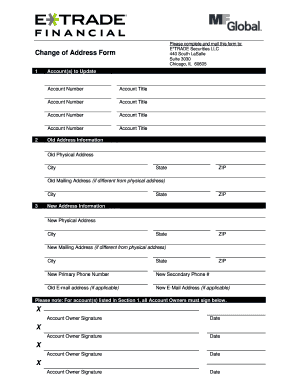
Etrade Change Address Form


What is the Etrade Change Address
The Etrade change address form is a crucial document used by individuals to update their mailing address associated with their Etrade account. This form ensures that all correspondence, including statements and tax documents, is sent to the correct location. Keeping your address current is essential for receiving timely information regarding your investments and account status.
Steps to complete the Etrade Change Address
Completing the Etrade change address form involves a few straightforward steps:
- Log in to your Etrade account using your credentials.
- Navigate to the profile or account settings section.
- Locate the option for changing your address.
- Fill out the required fields with your new address information.
- Review the information for accuracy before submitting the form.
- Submit the form and confirm that you receive a notification of the change.
Legal use of the Etrade Change Address
To ensure the legal validity of the Etrade change address form, it must be completed accurately and submitted through the appropriate channels. Etrade adheres to regulations set forth by the SEC and FINRA, which govern how financial institutions manage customer information. This compliance ensures that your updated address is recognized and processed correctly, maintaining the integrity of your account.
Required Documents
When submitting the Etrade change address form, you may need to provide certain documents to verify your identity and address. Commonly required documents include:
- A government-issued ID, such as a driver's license or passport.
- Proof of your new address, which could be a utility bill or bank statement.
Having these documents ready can expedite the process and help avoid delays in updating your information.
Form Submission Methods
The Etrade change address form can typically be submitted through various methods, ensuring convenience for users. The available submission methods include:
- Online through your Etrade account dashboard.
- By mail, using the address provided on the form.
- In-person at an Etrade branch, if available.
Each method has its own processing time, so choose the one that best suits your needs.
Examples of using the Etrade Change Address
Utilizing the Etrade change address form is essential in various scenarios. For instance:
- If you have recently moved to a new home and wish to ensure you receive all investment-related correspondence.
- When changing your mailing address due to a temporary relocation, such as for work or school.
In both cases, submitting the form promptly can help prevent missed communications regarding your account.
Quick guide on how to complete etrade change address
Complete Etrade Change Address effortlessly on any device
Online document management has become widely embraced by businesses and individuals. It offers an ideal eco-friendly substitute for traditional printed and signed paperwork, allowing you to obtain the necessary form and securely store it online. airSlate SignNow provides all the tools required to create, modify, and eSign your documents swiftly without delays. Manage Etrade Change Address on any device with the airSlate SignNow Android or iOS applications and enhance any document-related process today.
How to edit and eSign Etrade Change Address with ease
- Find Etrade Change Address and click on Get Form to begin.
- Utilize the tools we provide to complete your document.
- Highlight important sections of your documents or redact sensitive information with tools that airSlate SignNow specifically offers for that purpose.
- Create your signature using the Sign tool, which takes moments and has the same legal validity as a conventional wet ink signature.
- Review all the information and click on the Done button to save your changes.
- Select how you wish to send your form, whether by email, SMS, invite link, or download it to your computer.
Eliminate worries about lost or misplaced files, tedious form searches, or errors that require reprinting new document copies. airSlate SignNow meets your document management needs in just a few clicks from any device you choose. Modify and eSign Etrade Change Address and ensure excellent communication at every stage of your form preparation process with airSlate SignNow.
Create this form in 5 minutes or less
Create this form in 5 minutes!
How to create an eSignature for the etrade change address
How to create an electronic signature for a PDF online
How to create an electronic signature for a PDF in Google Chrome
How to create an e-signature for signing PDFs in Gmail
How to create an e-signature right from your smartphone
How to create an e-signature for a PDF on iOS
How to create an e-signature for a PDF on Android
People also ask
-
What is the significance of having an accurate eTrade address in document signing?
An accurate eTrade address is crucial for ensuring that your documents are sent to the right recipient. It helps streamline the signing process and reduces the chances of miscommunication. By using airSlate SignNow, you can verify and manage eTrade addresses efficiently, making it easier to manage your document workflows.
-
How does airSlate SignNow help manage my eTrade address?
airSlate SignNow provides tools to easily input and update your eTrade address within your account settings. This feature ensures that all eSigned documents are sent to the correct location, enhancing efficiency. Keeping your eTrade address up-to-date guarantees smoother transaction processes.
-
What features does airSlate SignNow offer related to eTrade addresses?
airSlate SignNow offers several features that cater specifically to managing eTrade addresses. You can automate the document sending process while ensuring that eTrade addresses are validated. These features are designed to help businesses maintain accuracy and efficiency in their document workflows.
-
Is there a cost associated with using airSlate SignNow to manage my eTrade address?
airSlate SignNow offers flexible pricing plans that allow users to manage their eTrade addresses at an affordable rate. Depending on the plan you choose, you'll gain access to various features including unlimited eSigning, document templates, and the ability to manage multiple eTrade addresses. Explore our pricing options to find the best fit for your business.
-
Can I integrate my eTrade address with other applications using airSlate SignNow?
Yes, airSlate SignNow supports integrations with various applications that can help streamline the management of your eTrade address. You can connect with CRMs, project management tools, and other software to enhance your document workflows. This integration capability allows you to utilize your eTrade address across platforms seamlessly.
-
How does eSigning with the correct eTrade address benefit my business?
Using the correct eTrade address for eSigning documents ensures that the right individuals receive and sign essential agreements. This improves turnaround times and increases document accuracy. With airSlate SignNow, you can rest assured that your eTrade address is utilized effectively to enhance your business operations.
-
Does airSlate SignNow provide support for issues related to eTrade addresses?
Absolutely! airSlate SignNow offers dedicated customer support to assist you with any issues related to your eTrade address management. Whether you're encountering problems or have questions about features, our team is ready to help you optimize your eSigning experience.
Get more for Etrade Change Address
- Rmv1 pdf form
- Tr11l form
- Mortgage deed format pdf
- Lien waiver form
- Nda template uk word form
- Direct deposit sign up form zimbabwe
- Harcourts northern midlands 230 marlborough street longford tasmania 7301 ph 03 63912911 fax 03 63912901 email diane form
- Letter of demand in terms of s291 of the small form
Find out other Etrade Change Address
- How To Integrate Sign in Banking
- How To Use Sign in Banking
- Help Me With Use Sign in Banking
- Can I Use Sign in Banking
- How Do I Install Sign in Banking
- How To Add Sign in Banking
- How Do I Add Sign in Banking
- How Can I Add Sign in Banking
- Can I Add Sign in Banking
- Help Me With Set Up Sign in Government
- How To Integrate eSign in Banking
- How To Use eSign in Banking
- How To Install eSign in Banking
- How To Add eSign in Banking
- How To Set Up eSign in Banking
- How To Save eSign in Banking
- How To Implement eSign in Banking
- How To Set Up eSign in Construction
- How To Integrate eSign in Doctors
- How To Use eSign in Doctors