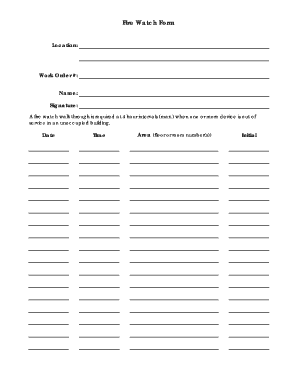
Fire Watch Forms


What is the Fire Watch Form
The fire watch form is a critical document used to ensure safety and compliance during fire watch activities. It serves as a record of fire watch duties performed, including monitoring for potential fire hazards and ensuring that fire safety protocols are followed. This form is essential in environments where fire risks are heightened, such as during construction, maintenance, or special events. By documenting these activities, organizations can demonstrate their commitment to safety and compliance with local fire codes.
How to Use the Fire Watch Form
Using the fire watch form involves several key steps to ensure accurate and effective documentation. First, identify the specific areas that require fire watch monitoring. Next, assign trained personnel to carry out the fire watch duties. As the watch is conducted, the assigned individual should fill out the form, noting the time, location, and any observations related to fire safety. It is important to complete the form in real-time to maintain accuracy. Once the watch is complete, the form should be submitted to the appropriate authority for record-keeping.
Steps to Complete the Fire Watch Form
Completing the fire watch form requires careful attention to detail. Follow these steps to ensure thorough documentation:
- Begin by entering the date and time of the fire watch.
- Document the location where the fire watch is being conducted.
- Record the names of personnel assigned to the fire watch.
- Note any observations, including potential hazards or safety concerns.
- Sign and date the form to confirm completion of the fire watch duties.
Legal Use of the Fire Watch Form
The fire watch form must adhere to legal standards to be considered valid. This includes compliance with local fire codes and regulations. The form serves as a legal document that can be used in case of audits or investigations. To ensure its legal standing, it is essential that the form is filled out accurately and completely, with all necessary signatures. Additionally, maintaining records of these forms can protect organizations from liability in the event of a fire incident.
Key Elements of the Fire Watch Form
Key elements of the fire watch form include specific fields that capture essential information. These typically consist of:
- Date and time of the fire watch.
- Location of the fire watch activities.
- Names and signatures of personnel conducting the watch.
- Observations and actions taken during the watch.
- Any incidents or irregularities noted.
Examples of Using the Fire Watch Form
Examples of using the fire watch form can vary across different industries. For instance, in construction sites, the form may be used to document fire watch activities during welding operations. In special events, such as concerts or festivals, the form can help ensure that fire safety measures are in place. Each example highlights the importance of maintaining a thorough record of fire watch activities to enhance safety and compliance.
Quick guide on how to complete fire watch forms
Prepare Fire Watch Forms effortlessly on any device
The management of documents online has become increasingly favored by businesses and individuals alike. It offers an ideal environmentally friendly alternative to traditional printed and signed documents, as you can easily locate the correct form and securely store it in the cloud. airSlate SignNow equips you with all the tools necessary to create, edit, and eSign your documents swiftly without any hold-ups. Manage Fire Watch Forms across any platform with airSlate SignNow's Android or iOS applications and enhance your document-related processes today.
The easiest way to edit and eSign Fire Watch Forms with minimal effort
- Obtain Fire Watch Forms and click on Get Form to begin.
- Utilize the tools we provide to complete your document.
- Emphasize important parts of the documents or obscure sensitive information using tools specifically designed for that purpose by airSlate SignNow.
- Generate your signature using the Sign tool, which takes mere seconds and holds the same legal validity as a conventional wet ink signature.
- Review the details and then hit the Done button to save your modifications.
- Select your preferred method to share your form—via email, SMS, invite link, or download it to your computer.
Eliminate worries about missing or lost files, tedious form searches, or mistakes that necessitate the printing of additional document copies. airSlate SignNow addresses your document management needs in just a few clicks from your chosen device. Modify and eSign Fire Watch Forms while ensuring outstanding communication at every stage of your form preparation process with airSlate SignNow.
Create this form in 5 minutes or less
Create this form in 5 minutes!
How to create an eSignature for the fire watch forms
How to create an electronic signature for a PDF online
How to create an electronic signature for a PDF in Google Chrome
How to create an e-signature for signing PDFs in Gmail
How to create an e-signature right from your smartphone
How to create an e-signature for a PDF on iOS
How to create an e-signature for a PDF on Android
People also ask
-
What is a fire watch form and why is it important?
A fire watch form is a crucial document used to monitor safety protocols during operations that pose a fire hazard. It helps ensure compliance with safety regulations and provides a record of safety measures taken. Businesses can utilize a fire watch form to reduce liabilities and safeguard their employees and property.
-
How can airSlate SignNow help me manage fire watch forms?
airSlate SignNow offers a streamlined process for creating and managing fire watch forms. With our platform, users can easily send and eSign these critical documents, ensuring that all necessary parties receive them promptly. Additionally, it keeps your forms organized and accessible, improving your overall workplace safety compliance.
-
Is there a cost associated with using airSlate SignNow for fire watch forms?
Yes, airSlate SignNow provides various pricing plans to accommodate different business needs when managing fire watch forms. Our cost-effective solutions ensure that you can access essential features without breaking your budget. Additionally, investing in digital documentation can help save costs related to printing and storage.
-
Can I customize a fire watch form in airSlate SignNow?
Absolutely! airSlate SignNow allows users to customize fire watch forms to meet specific requirements and preferences. You can add fields, integrate your branding, and modify templates to align with your business's unique safety protocols. This flexibility enhances the effectiveness of your fire watch documentation.
-
What are the benefits of using airSlate SignNow for fire watch documentation?
Using airSlate SignNow for fire watch documentation provides key benefits, including improved efficiency, enhanced security, and automated tracking of forms. This digital solution eliminates delays associated with paper forms and ensures that your safety measures are documented and easily retrievable. It also allows for real-time collaboration among team members.
-
Does airSlate SignNow integrate with other tools for fire watch form management?
Yes, airSlate SignNow integrates seamlessly with numerous tools and applications, making fire watch form management even more efficient. You can connect with project management systems, document storage solutions, and more to streamline your workflow. This integration capability enhances your business's operational efficiency while ensuring compliance.
-
How secure is the information in my fire watch forms with airSlate SignNow?
airSlate SignNow prioritizes the security of your fire watch forms with advanced encryption and data protection measures. We adhere to stringent security protocols to safeguard your information against unauthorized access. You can trust that your sensitive data is secure while using our platform.
Get more for Fire Watch Forms
Find out other Fire Watch Forms
- Sign Rhode Island Finance & Tax Accounting Cease And Desist Letter Computer
- Sign Vermont Finance & Tax Accounting RFP Later
- Can I Sign Wyoming Finance & Tax Accounting Cease And Desist Letter
- Sign California Government Job Offer Now
- How Do I Sign Colorado Government Cease And Desist Letter
- How To Sign Connecticut Government LLC Operating Agreement
- How Can I Sign Delaware Government Residential Lease Agreement
- Sign Florida Government Cease And Desist Letter Online
- Sign Georgia Government Separation Agreement Simple
- Sign Kansas Government LLC Operating Agreement Secure
- How Can I Sign Indiana Government POA
- Sign Maryland Government Quitclaim Deed Safe
- Sign Louisiana Government Warranty Deed Easy
- Sign Government Presentation Massachusetts Secure
- How Can I Sign Louisiana Government Quitclaim Deed
- Help Me With Sign Michigan Government LLC Operating Agreement
- How Do I Sign Minnesota Government Quitclaim Deed
- Sign Minnesota Government Affidavit Of Heirship Simple
- Sign Missouri Government Promissory Note Template Fast
- Can I Sign Missouri Government Promissory Note Template