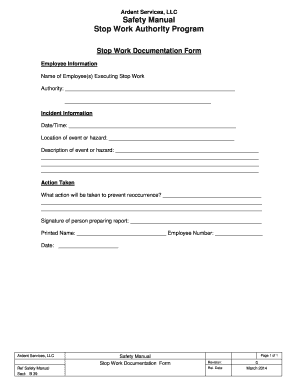
Stop Work Authority Form


What is the Stop Work Authority Form
The Stop Work Authority Form is a critical document used in various industries to ensure safety and compliance. It allows employees to formally report unsafe conditions or halt work when they believe there is a risk to health or safety. This form serves as a mechanism for workers to exercise their right to stop work without fear of retaliation, promoting a culture of safety in the workplace. The form typically includes details such as the nature of the hazard, location, and any immediate actions taken to address the issue.
How to Use the Stop Work Authority Form
Using the Stop Work Authority Form involves several straightforward steps. First, an employee identifies a safety concern that warrants stopping work. Next, the employee fills out the form, providing specific details about the hazard and any relevant observations. Once completed, the form should be submitted to a supervisor or safety officer for review. It is essential that the employee communicates the situation clearly to ensure prompt action is taken. Following submission, the supervisor is responsible for investigating the reported issue and determining the appropriate course of action.
Steps to Complete the Stop Work Authority Form
Completing the Stop Work Authority Form requires careful attention to detail. Here are the steps to follow:
- Identify the hazard: Clearly define the unsafe condition that prompted the need to stop work.
- Fill out the form: Include all necessary information, such as date, time, location, and a description of the hazard.
- Provide your details: Include your name, position, and contact information for follow-up.
- Submit the form: Deliver the completed form to the designated supervisor or safety officer.
- Follow up: Ensure that the issue is addressed and resolved in a timely manner.
Legal Use of the Stop Work Authority Form
The legal use of the Stop Work Authority Form is grounded in workplace safety regulations. Under various federal and state laws, employees have the right to refuse unsafe work conditions. The form serves as documentation that an employee has reported a safety concern, which can protect them from potential repercussions. It is essential for organizations to recognize and uphold this right, ensuring that the form is used appropriately and that employees feel safe to voice their concerns without fear of retaliation.
Key Elements of the Stop Work Authority Form
Several key elements are crucial for the effectiveness of the Stop Work Authority Form. These include:
- Hazard description: A detailed account of the unsafe condition.
- Location: Specific area where the hazard is present.
- Immediate actions taken: Any steps the employee has already taken to mitigate the risk.
- Signature: The employee's signature to validate the report.
- Supervisor's response: A section for the supervisor to document their findings and actions taken.
Examples of Using the Stop Work Authority Form
Examples of using the Stop Work Authority Form can vary across industries. For instance, in construction, a worker may halt operations if they notice unstable scaffolding. In a manufacturing setting, an employee might stop the assembly line due to a malfunctioning machine that poses a safety risk. Each scenario highlights the importance of the form in facilitating communication about safety concerns and ensuring that appropriate measures are taken to protect workers.
Quick guide on how to complete stop work authority form
Complete Stop Work Authority Form effortlessly on any device
Digital document management has gained increased popularity among businesses and individuals. It offers an excellent environmentally friendly alternative to traditional printed and signed documents, allowing you to obtain the correct form and securely store it online. airSlate SignNow provides you with all the tools you require to create, edit, and eSign your documents quickly without delays. Handle Stop Work Authority Form on any device using the airSlate SignNow Android or iOS applications and simplify any document-related tasks today.
The simplest method to edit and eSign Stop Work Authority Form with ease
- Locate Stop Work Authority Form and click Get Form to begin.
- Utilize the tools we provide to complete your form.
- Mark important sections of your documents or obscure sensitive information with the tools that airSlate SignNow provides specifically for that purpose.
- Create your signature using the Sign tool, which takes mere seconds and carries the same legal validity as a traditional wet ink signature.
- Review the information and click the Done button to save your adjustments.
- Select how you want to submit your form, whether by email, SMS, invitation link, or download it to your computer.
Eliminate the hassle of lost or misplaced files, tedious form searches, or errors that require printing new document copies. airSlate SignNow addresses all your needs in document management in just a few clicks from any device you choose. Edit and eSign Stop Work Authority Form and ensure outstanding communication at every stage of the form preparation process with airSlate SignNow.
Create this form in 5 minutes or less
Create this form in 5 minutes!
How to create an eSignature for the stop work authority form
How to create an electronic signature for a PDF online
How to create an electronic signature for a PDF in Google Chrome
How to create an e-signature for signing PDFs in Gmail
How to create an e-signature right from your smartphone
How to create an e-signature for a PDF on iOS
How to create an e-signature for a PDF on Android
People also ask
-
What is a stop work authority form?
A stop work authority form is a document that allows employees to halt unsafe work conditions. It ensures that safety is prioritized in the workplace. By using the stop work authority form, organizations can maintain compliance and protect their workforce.
-
How does the airSlate SignNow platform help with stop work authority forms?
airSlate SignNow simplifies the creation, distribution, and eSigning of stop work authority forms. Our platform allows users to easily customize these forms to suit their specific needs. This functionality ensures a seamless experience for both employers and employees.
-
Is there a cost associated with using stop work authority forms on airSlate SignNow?
Yes, airSlate SignNow offers pricing plans that accommodate various business sizes and needs. The cost includes access to features like eSignature tracking and document management. Investing in our service can lead to signNow time and cost savings in managing stop work authority forms.
-
What features support the use of stop work authority forms on airSlate SignNow?
Key features include customizable templates, secure eSignatures, and real-time document tracking. These tools enhance the efficiency of handling stop work authority forms. By utilizing our platform, you can ensure that these forms are processed quickly and securely.
-
Can I integrate stop work authority forms with other tools?
Absolutely! airSlate SignNow supports integration with various third-party applications, including project management and HR tools. This feature streamlines workflows related to stop work authority forms, creating a more cohesive business process.
-
What are the benefits of using an electronic stop work authority form?
Electronic stop work authority forms enhance convenience and speed up the authorization process. They minimize paperwork and storage hassles while ensuring compliance with safety regulations. Additionally, eSigning these forms helps maintain a clear audit trail.
-
How secure are stop work authority forms created on airSlate SignNow?
Security is a top priority at airSlate SignNow. Our platform employs advanced encryption measures and complies with industry standards to protect your stop work authority forms. You can trust that your sensitive information remains safe and confidential.
Get more for Stop Work Authority Form
Find out other Stop Work Authority Form
- eSign Delaware Courts Operating Agreement Easy
- eSign Georgia Courts Bill Of Lading Online
- eSign Hawaii Courts Contract Mobile
- eSign Hawaii Courts RFP Online
- How To eSign Hawaii Courts RFP
- eSign Hawaii Courts Letter Of Intent Later
- eSign Hawaii Courts IOU Myself
- eSign Hawaii Courts IOU Safe
- Help Me With eSign Hawaii Courts Cease And Desist Letter
- How To eSign Massachusetts Police Letter Of Intent
- eSign Police Document Michigan Secure
- eSign Iowa Courts Emergency Contact Form Online
- eSign Kentucky Courts Quitclaim Deed Easy
- How To eSign Maryland Courts Medical History
- eSign Michigan Courts Lease Agreement Template Online
- eSign Minnesota Courts Cease And Desist Letter Free
- Can I eSign Montana Courts NDA
- eSign Montana Courts LLC Operating Agreement Mobile
- eSign Oklahoma Sports Rental Application Simple
- eSign Oklahoma Sports Rental Application Easy