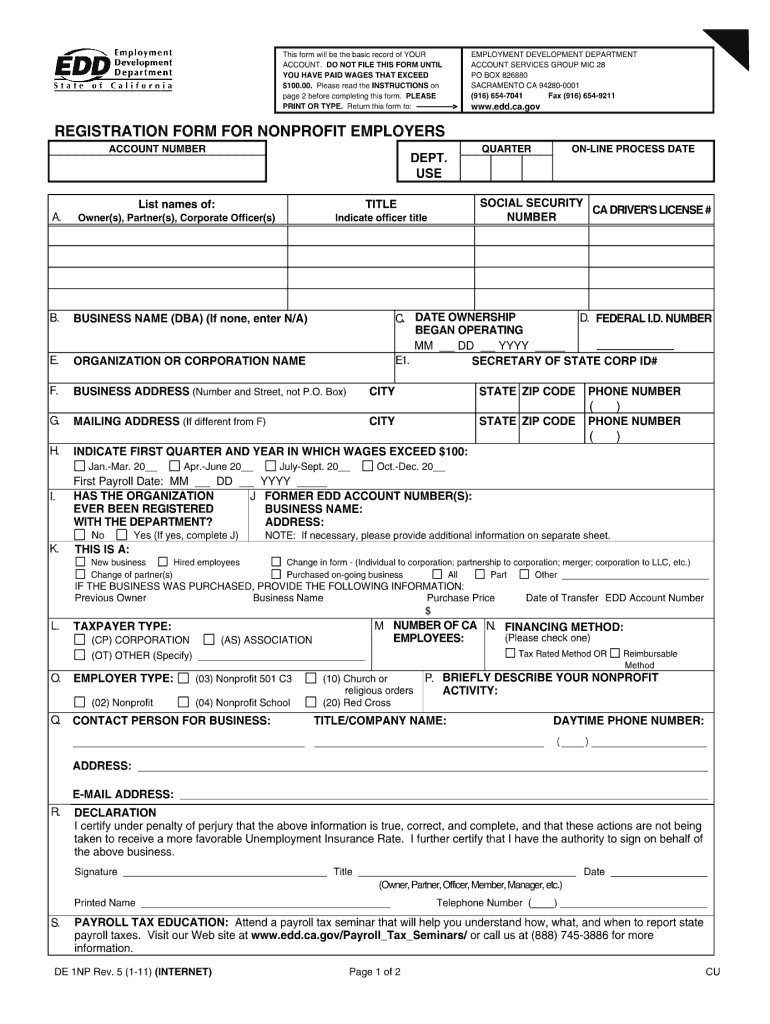
Register Non Profit Online 2011-2026


What is the non profit organization registration form?
The non profit organization registration form is a legal document required for establishing a nonprofit entity in the United States. This form serves as an official application to state authorities, enabling organizations to operate as tax-exempt entities under IRS regulations. Completing this form accurately is essential for compliance with state and federal laws, ensuring that the organization can engage in charitable, educational, or other nonprofit activities legally. It typically includes information about the organization’s purpose, structure, and governance.
Steps to complete the non profit organization registration form
Completing the non profit organization registration form involves several key steps to ensure accuracy and compliance. Begin by gathering necessary information, including the organization’s name, address, and mission statement. Next, identify the board of directors and their roles. Fill out the form carefully, ensuring all required fields are completed with precise details. After completing the form, review it for any errors or omissions. Finally, submit the form to the appropriate state agency, either online or by mail, depending on the state’s requirements.
Legal use of the non profit organization registration form
The legal use of the non profit organization registration form is crucial for establishing the organization’s legitimacy. This form must be filled out in accordance with state laws and federal regulations to ensure that the nonprofit can operate without legal complications. Using a compliant solution for electronic signatures and submissions is essential, as it helps maintain the form's legal integrity. Adhering to the guidelines set forth by the IRS and state authorities will protect the organization from potential penalties and ensure its tax-exempt status.
Required documents for the non profit organization registration form
When completing the non profit organization registration form, several documents may be required to support the application. Commonly needed documents include the organization’s bylaws, a statement of purpose, and a list of the board of directors. Additionally, some states may require proof of the organization’s address and identification for the individuals involved. It is important to check specific state requirements to ensure that all necessary documents are included with the registration form to avoid delays in processing.
Filing deadlines for the non profit organization registration form
Filing deadlines for the non profit organization registration form vary by state and can impact the organization’s ability to operate legally. Many states require that the registration form be submitted within a specific timeframe after the organization is formed. Additionally, some states may impose annual renewal deadlines or require periodic updates to maintain compliance. It is essential for organizations to be aware of these deadlines to ensure timely submissions and avoid penalties.
Who issues the non profit organization registration form?
The non profit organization registration form is typically issued by the state’s Secretary of State or a similar regulatory authority. Each state has its own specific agency responsible for nonprofit registrations, and the requirements may differ. Organizations should consult their state’s official website or contact the appropriate agency to obtain the correct form and ensure compliance with local regulations. This step is crucial for establishing the nonprofit’s legal status and eligibility for tax-exempt benefits.
Quick guide on how to complete registration form nonprofit
Streamline Your HR Operations with Register Non Profit Online Template
Every HR expert recognizes the importance of maintaining employees’ data organized and systematic. With airSlate SignNow, you gain access to an extensive range of state-specific labor documents that signNowly enhance the management and storage of all work-related materials in one location. airSlate SignNow assists you in overseeing Register Non Profit Online management from inception to conclusion, with robust editing and eSignature tools available whenever required. Improve your accuracy, document security, and eliminate minor manual mistakes in just a few clicks.
The Optimal Method to Edit and eSign Register Non Profit Online:
- Select the appropriate state and search for the form you need.
- Access the form page and click Get Form to begin working on it.
- Allow Register Non Profit Online to load in our editor and follow the prompts that indicate mandatory fields.
- Input your details or insert additional fillable fields into the form.
- Utilize our tools and features to modify your form as needed: annotate, redact sensitive information, and create an eSignature.
- Review your form for errors before proceeding with its submission.
- Simply click Done to save changes and download your form.
- Alternatively, send your documents directly to your recipients and collect signatures and information.
- Securely store completed documents in your airSlate SignNow account and access them at your convenience.
Employing a versatile eSignature solution is essential when handling Register Non Profit Online. Make even the most intricate workflows as straightforward as possible with airSlate SignNow. Sign up for your free trial now to discover what you can accomplish with your department.
Create this form in 5 minutes or less
FAQs
-
How do I fill out the ICSI registration form?
Online Registration for CS Foundation | Executive | ProfessionalCheck this site
-
I have created a registration form in HTML. When someone fills it out, how do I get the filled out form sent to my email?
Are you assuming that the browser will send the email? That is not the way it is typically done. You include in your registration form a and use PHP or whatever on the server to send the email. In PHP it is PHP: mail - Manual But if you are already on the server it seems illogical to send an email. Just register the user immediately.
-
How do I start a nonprofit without paying legal fees?
Just go to your state business registration related web page and get the "nonprofit corporation" forms to fill out. And you can even call them with questions. It is much more complicated if you wish to obtain an IRS letter allowing donors to your non-profit to deduct their donations on their tax return. You still do not need to hire attorney to do it if it is a simple case. Either find a person who does this paperwork as outsoursed work for attorneys or spend the time with IRS free advisors and learn how to apply for the exempt status yourself.
Create this form in 5 minutes!
How to create an eSignature for the registration form nonprofit
How to generate an eSignature for the Registration Form Nonprofit online
How to generate an electronic signature for the Registration Form Nonprofit in Google Chrome
How to create an electronic signature for signing the Registration Form Nonprofit in Gmail
How to make an eSignature for the Registration Form Nonprofit right from your mobile device
How to generate an eSignature for the Registration Form Nonprofit on iOS
How to generate an eSignature for the Registration Form Nonprofit on Android devices
People also ask
-
What is the purpose of a non profit organization registration form?
A non profit organization registration form is essential for legally establishing a non-profit entity. This form helps in outlining your organization's mission, governance structure, and ensures compliance with state regulations. By completing this form correctly, you can secure your non-profit status and gain access to funding opportunities.
-
How can airSlate SignNow help with completing a non profit organization registration form?
airSlate SignNow simplifies the process of completing a non profit organization registration form by providing an easy-to-use interface for filling out and eSigning documents. With the ability to collaborate in real-time, you can ensure all necessary information is accurate before submission. Plus, you can store and retrieve your forms securely whenever needed.
-
Is there a cost associated with using airSlate SignNow to manage the non profit organization registration form?
Yes, airSlate SignNow offers flexible pricing plans that cater to various budgets. While the exact cost may vary based on the features you select, the platform provides an affordable solution for managing the non profit organization registration form and other documents. Consider starting with a free trial to explore the service.
-
What features does airSlate SignNow provide to facilitate the non profit organization registration process?
airSlate SignNow includes features like customizable templates, document sharing, and secure eSigning capabilities. These tools streamline the non profit organization registration form process, making it easier to gather necessary signatures and manage multiple contributors. Efficiently handle all your documents in one place with these innovative features.
-
Can I integrate airSlate SignNow with other software for my non profit organization?
Absolutely! airSlate SignNow offers integrations with a variety of popular applications, including CRM systems, cloud storage services, and project management tools. This means you can easily synchronize your non profit organization registration form and related documents with the software your team already uses.
-
What are the benefits of using airSlate SignNow for a non profit organization registration form?
Using airSlate SignNow for your non profit organization registration form can greatly enhance efficiency and reduce paperwork. The platform allows for quick eSigning, automated reminders, and easy sharing, saving your organization valuable time. Additionally, it ensures that all documents are stored securely and can be accessed anytime.
-
How secure is airSlate SignNow for handling sensitive non profit organization registration forms?
airSlate SignNow prioritizes security, utilizing bank-level encryption to protect your sensitive documents, including the non profit organization registration form. Advanced security features, such as two-factor authentication and audit trails, help ensure that your data remains safe and compliant with privacy regulations. Your organization's information is in good hands.
Get more for Register Non Profit Online
- Player verification form
- Il secretary of state natural disaster disclosure statement 2015 form
- Ahead program project status report form
- Bupersinst 161010 form
- Ctu grievance form
- Virginia police crash 2012 2019 form
- Statement authority template form
- At in the matter of the estate of alaska court system form
Find out other Register Non Profit Online
- Can I eSignature Oregon Orthodontists LLC Operating Agreement
- How To eSignature Rhode Island Orthodontists LLC Operating Agreement
- Can I eSignature West Virginia Lawers Cease And Desist Letter
- eSignature Alabama Plumbing Confidentiality Agreement Later
- How Can I eSignature Wyoming Lawers Quitclaim Deed
- eSignature California Plumbing Profit And Loss Statement Easy
- How To eSignature California Plumbing Business Letter Template
- eSignature Kansas Plumbing Lease Agreement Template Myself
- eSignature Louisiana Plumbing Rental Application Secure
- eSignature Maine Plumbing Business Plan Template Simple
- Can I eSignature Massachusetts Plumbing Business Plan Template
- eSignature Mississippi Plumbing Emergency Contact Form Later
- eSignature Plumbing Form Nebraska Free
- How Do I eSignature Alaska Real Estate Last Will And Testament
- Can I eSignature Alaska Real Estate Rental Lease Agreement
- eSignature New Jersey Plumbing Business Plan Template Fast
- Can I eSignature California Real Estate Contract
- eSignature Oklahoma Plumbing Rental Application Secure
- How Can I eSignature Connecticut Real Estate Quitclaim Deed
- eSignature Pennsylvania Plumbing Business Plan Template Safe