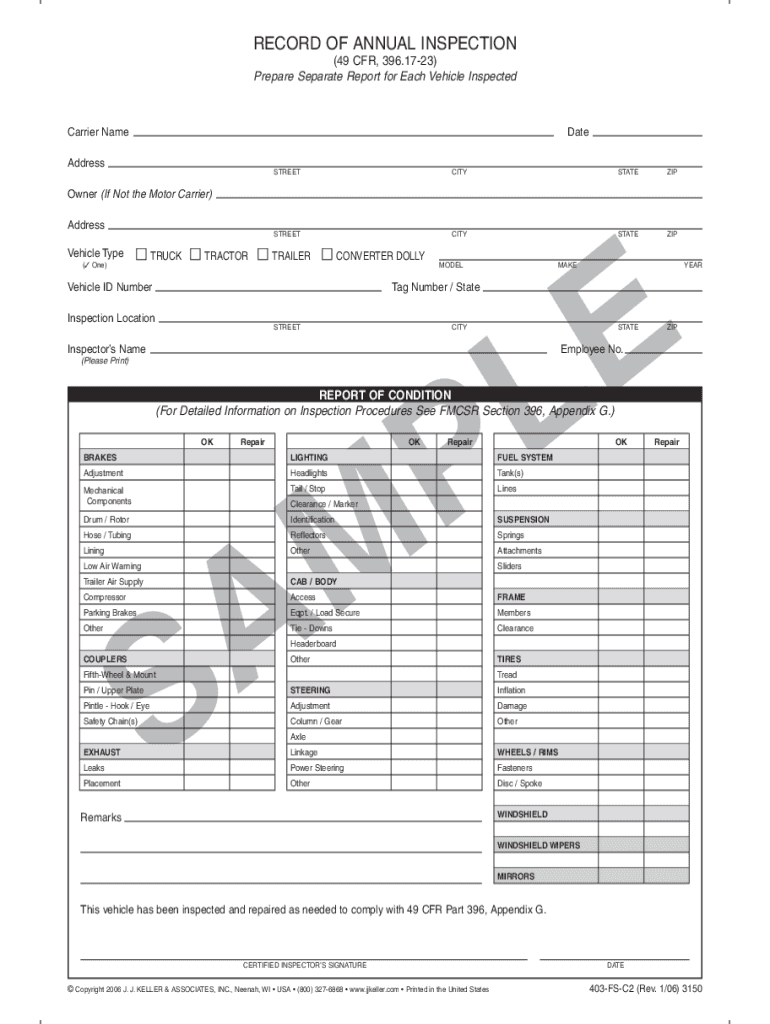
49 Cfr 396 Form


What is the 49 CFR 396?
The 49 CFR 396 refers to the Code of Federal Regulations Title 49, which outlines the requirements for the inspection, repair, and maintenance of commercial motor vehicles. This regulation is crucial for ensuring that vehicles operating in interstate commerce meet safety standards. It includes guidelines for annual inspections, which are mandatory for commercial vehicles to ensure they are in safe operating condition. The regulation is part of the Federal Motor Carrier Safety Administration's efforts to promote road safety and reduce accidents caused by vehicle failures.
Steps to complete the 49 CFR 396 form
Completing the 49 CFR 396 form involves several key steps to ensure compliance with federal regulations. First, gather all necessary information about the vehicle, including its identification number, make, model, and year. Next, conduct a thorough inspection of the vehicle, checking essential components such as brakes, tires, lights, and steering mechanisms. Document the findings on the form, noting any defects or required repairs. After completing the inspection, the form must be signed by the inspector and the vehicle owner or operator, confirming that the inspection has been completed in accordance with 49 CFR 396 standards.
Legal use of the 49 CFR 396
The legal use of the 49 CFR 396 form is essential for compliance with federal regulations governing commercial vehicle safety. This form serves as a record of the annual inspection and must be maintained for a specified period, typically 14 months, as part of the vehicle's maintenance records. Failure to properly complete or retain this form can result in penalties, including fines and increased scrutiny during audits. It is important to ensure that all information is accurate and that the form is filled out according to the guidelines set forth in the regulation.
Key elements of the 49 CFR 396
Several key elements are critical to the 49 CFR 396 form, including the identification of the vehicle, the details of the inspection, and the inspector's credentials. The form must include the vehicle's VIN, the date of the inspection, and a checklist of items inspected. Additionally, the inspector must provide their name, signature, and any relevant certification numbers. These elements ensure that the inspection is valid and that the vehicle complies with safety regulations. It is important to pay close attention to each section of the form to avoid errors that could lead to compliance issues.
How to use the 49 CFR 396
Using the 49 CFR 396 form involves understanding its purpose and the process for completing it. The form is primarily used by commercial vehicle operators and inspectors to document the annual inspection required by federal law. To use the form effectively, familiarize yourself with the inspection criteria outlined in 49 CFR 396. Conduct a thorough inspection of the vehicle, ensuring that all components meet safety standards. Once the inspection is complete, fill out the form accurately, ensuring all required fields are completed. Retain a copy of the form for your records, as it may be required for future inspections or audits.
Examples of using the 49 CFR 396
Examples of using the 49 CFR 396 form include various scenarios in which commercial vehicles undergo annual inspections. For instance, a trucking company may use the form to document the inspection of its fleet vehicles before they are dispatched for long-haul trips. Another example is a bus service that must ensure its vehicles are safe for transporting passengers. In both cases, completing the 49 CFR 396 form accurately helps maintain compliance with federal safety regulations and protects the company from potential liabilities.
Quick guide on how to complete 49 cfr 396
Complete 49 Cfr 396 seamlessly on any device
Online document management has become increasingly favored by businesses and individuals alike. It serves as an ideal environmentally friendly alternative to conventional printed and signed paperwork, allowing you to access the necessary form and securely store it online. airSlate SignNow equips you with all the tools required to create, modify, and electronically sign your documents swiftly without delays. Handle 49 Cfr 396 on any platform using airSlate SignNow's Android or iOS applications and enhance any document-related process today.
The easiest method to edit and electronically sign 49 Cfr 396 with ease
- Locate 49 Cfr 396 and click Get Form to begin.
- Utilize the tools we provide to complete your form.
- Emphasize relevant sections of your documents or obscure sensitive information with tools that airSlate SignNow offers specifically for that purpose.
- Create your electronic signature using the Sign tool, which only takes seconds and holds the same legal value as a conventional wet ink signature.
- Review all the information and then click the Done button to save your modifications.
- Select how you wish to deliver your form, whether by email, text message (SMS), invite link, or download it to your computer.
Put an end to lost or mislaid documents, cumbersome form navigation, or mistakes that necessitate printing new copies. airSlate SignNow attends to your document management needs in just a few clicks from your preferred device. Modify and electronically sign 49 Cfr 396 while ensuring excellent communication at every stage of the form preparation process with airSlate SignNow.
Create this form in 5 minutes or less
Create this form in 5 minutes!
How to create an eSignature for the 49 cfr 396
How to create an electronic signature for a PDF online
How to create an electronic signature for a PDF in Google Chrome
How to create an e-signature for signing PDFs in Gmail
How to create an e-signature right from your smartphone
How to create an e-signature for a PDF on iOS
How to create an e-signature for a PDF on Android
People also ask
-
What is a printable 49 cfr 396 17 23 form?
The printable 49 cfr 396 17 23 form is a crucial document required for vehicle inspection and maintenance as mandated by federal regulations. It helps ensure that motor carriers comply with safety regulations, making it essential for operations in the transportation industry. Utilizing this form correctly can streamline your compliance process.
-
How can I obtain a printable 49 cfr 396 17 23 form?
You can easily obtain a printable 49 cfr 396 17 23 form through airSlate SignNow's platform. Our solution allows you to access, fill out, and print this form efficiently, ensuring you meet all regulatory requirements without hassle. Just sign up for our service, and you'll be able to generate the form you need.
-
Is there a cost associated with the printable 49 cfr 396 17 23 form?
While the printable 49 cfr 396 17 23 form itself is a regulatory document, airSlate SignNow offers cost-effective plans that include access to a variety of eSigning tools and document management features. Pricing is transparent and designed to fit businesses of all sizes. Consider trying our service to evaluate whether it meets your budget and needs.
-
What are the benefits of using airSlate SignNow for the printable 49 cfr 396 17 23 form?
Using airSlate SignNow for the printable 49 cfr 396 17 23 form provides several benefits, including quick access, easy editing, and the ability to securely eSign documents. Additionally, our platform helps you maintain a clear record of compliance and reduces paperwork clutter. This streamlines operations and enhances efficiency.
-
Can the printable 49 cfr 396 17 23 form be integrated with other software?
Yes, airSlate SignNow allows for seamless integration of the printable 49 cfr 396 17 23 form with various software solutions. This capability enhances your business processes by allowing you to sync data with tools you're already using. Our integrations help ensure a smooth workflow across your business operations.
-
How does airSlate SignNow ensure the security of the printable 49 cfr 396 17 23 form?
AirSlate SignNow prioritizes document security for all users, including when dealing with the printable 49 cfr 396 17 23 form. We implement robust encryption, access controls, and secure data storage measures to protect your information. You can trust that your documents are safe and compliant with industry standards.
-
What features does airSlate SignNow offer for managing the printable 49 cfr 396 17 23 form?
AirSlate SignNow offers a range of features for effectively managing the printable 49 cfr 396 17 23 form, including template creation, automated workflows, and real-time collaboration. These features streamline the process of completing and sending the form to stakeholders. Our user-friendly interface makes it easy to navigate and utilize these features.
Get more for 49 Cfr 396
Find out other 49 Cfr 396
- eSign Alabama Independent Contractor Agreement Template Fast
- eSign New York Termination Letter Template Safe
- How To eSign West Virginia Termination Letter Template
- How To eSign Pennsylvania Independent Contractor Agreement Template
- eSignature Arkansas Affidavit of Heirship Secure
- How Can I eSign Alaska Emergency Contact Form
- Can I eSign Montana Employee Incident Report
- eSign Hawaii CV Form Template Online
- eSign Idaho CV Form Template Free
- How To eSign Kansas CV Form Template
- eSign Nevada CV Form Template Online
- eSign New Hampshire CV Form Template Safe
- eSign Indiana New Hire Onboarding Online
- eSign Delaware Software Development Proposal Template Free
- eSign Nevada Software Development Proposal Template Mobile
- Can I eSign Colorado Mobile App Design Proposal Template
- How Can I eSignature California Cohabitation Agreement
- How Do I eSignature Colorado Cohabitation Agreement
- How Do I eSignature New Jersey Cohabitation Agreement
- Can I eSign Utah Mobile App Design Proposal Template