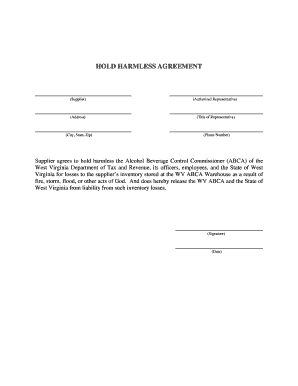
Alcohol Waiver Form Template


What is the Alcohol Waiver Form Template
The alcohol waiver form template is a legal document designed to protect organizations from liability associated with the consumption of alcohol at events. This template outlines the terms under which participants agree to waive their rights to hold the organization responsible for any incidents or injuries that may occur as a result of alcohol consumption. It is commonly used by businesses, non-profits, and event organizers to ensure a clear understanding of responsibilities and liabilities among attendees.
Key Elements of the Alcohol Waiver Form Template
An effective alcohol waiver form template typically includes several key elements:
- Identification of Parties: Clearly states the names and roles of the parties involved, including the organization and the participants.
- Description of the Event: Provides details about the event where alcohol will be served, including date, time, and location.
- Liability Waiver Clause: A section where participants acknowledge the risks associated with alcohol consumption and agree to waive any claims against the organization.
- Signature Line: A space for participants to sign and date the form, indicating their understanding and acceptance of the terms.
- Emergency Contact Information: Encourages participants to provide emergency contact details for safety purposes.
How to Use the Alcohol Waiver Form Template
Using the alcohol waiver form template involves several straightforward steps:
- Download the Template: Obtain a copy of the alcohol waiver form template from a reliable source.
- Customize the Document: Fill in the necessary details, including the event specifics and organizational information.
- Distribute to Participants: Share the completed form with attendees prior to the event, ensuring they have adequate time to read and understand it.
- Collect Signatures: Ensure all participants sign the waiver before consuming alcohol at the event.
- Store Safely: Keep the signed waivers on file for future reference and compliance purposes.
Legal Use of the Alcohol Waiver Form Template
The legal use of the alcohol waiver form template is crucial for its effectiveness. To be considered valid, the form must comply with relevant state laws and regulations. It should be clear, concise, and free of ambiguous language. Additionally, participants should be provided with the opportunity to ask questions and seek clarification before signing. This ensures that the waiver is enforceable and protects the organization from potential legal claims.
Steps to Complete the Alcohol Waiver Form Template
Completing the alcohol waiver form template involves specific steps to ensure accuracy and compliance:
- Review the Template: Carefully read through the template to understand its contents and requirements.
- Fill in Required Information: Input all necessary details, including the event name, date, and participant information.
- Include Legal Language: Ensure that the waiver clause is clearly stated, outlining the risks and the waiver of liability.
- Provide Instructions: Include guidance for participants on how to complete and return the form.
- Finalize and Distribute: Once completed, distribute the form to all participants in advance of the event.
Examples of Using the Alcohol Waiver Form Template
Organizations can use the alcohol waiver form template in various scenarios, such as:
- Corporate Events: Companies hosting parties or gatherings where alcohol is served can use the waiver to mitigate liability.
- Fundraising Events: Non-profits can protect themselves during events that involve alcohol sales or consumption.
- Community Gatherings: Local organizations can implement waivers for festivals or events that include alcohol to ensure participant safety.
Quick guide on how to complete alcohol waiver form template
Complete Alcohol Waiver Form Template effortlessly on any device
Web-based document management has become widely adopted by companies and individuals alike. It offers an ideal environmentally friendly alternative to traditional printed and signed paperwork, allowing you to access the necessary form and securely keep it online. airSlate SignNow provides all the tools required to create, modify, and eSign your documents swiftly without delays. Manage Alcohol Waiver Form Template on any platform using airSlate SignNow apps for Android or iOS and enhance any document-related process today.
The simplest way to modify and eSign Alcohol Waiver Form Template without hassle
- Locate Alcohol Waiver Form Template and then click Get Form to commence.
- Utilize the tools we supply to complete your form.
- Highlight important sections of the documents or obscure sensitive information with tools that airSlate SignNow provides specifically for this purpose.
- Generate your signature using the Sign tool, which takes mere seconds and carries the same legal validity as a conventional wet ink signature.
- Review all the details and then click the Done button to save your changes.
- Select your preferred method to send your form, via email, text message (SMS), invitation link, or download it to your computer.
Wave goodbye to lost or misplaced documents, tedious form searching, or errors that require reprinting new document copies. airSlate SignNow addresses your requirements in document management in just a few clicks from any device of your choosing. Edit and eSign Alcohol Waiver Form Template and guarantee outstanding communication at any stage of the form preparation process with airSlate SignNow.
Create this form in 5 minutes or less
Create this form in 5 minutes!
How to create an eSignature for the alcohol waiver form template
How to create an electronic signature for a PDF online
How to create an electronic signature for a PDF in Google Chrome
How to create an e-signature for signing PDFs in Gmail
How to create an e-signature right from your smartphone
How to create an e-signature for a PDF on iOS
How to create an e-signature for a PDF on Android
People also ask
-
What is an alcohol waiver form template?
An alcohol waiver form template is a pre-designed document that allows individuals or organizations to release liability related to alcohol consumption. This template can be customized to suit specific events or parties, making it easier to gather consent and outline responsibilities.
-
How can I obtain an alcohol waiver form template through airSlate SignNow?
You can easily create and customize your alcohol waiver form template using airSlate SignNow's user-friendly platform. Simply select the template from our library, fill in the required fields, and personalize it to meet your event's needs.
-
Are there any costs associated with using the alcohol waiver form template?
Yes, airSlate SignNow offers flexible pricing plans that include access to an alcohol waiver form template. You can choose a plan that aligns with your budget and requirements, ensuring you have the necessary features for effective document management.
-
What features does the alcohol waiver form template come with?
The alcohol waiver form template includes features like customizable fields, electronic signatures, and document tracking. These functionalities make it simple for users to manage waivers efficiently and securely.
-
What are the benefits of using an alcohol waiver form template?
Using an alcohol waiver form template streamlines the process of collecting consent and reducing liability. It ensures that participants are fully informed and provides businesses with a legally-binding agreement to protect against potential claims.
-
Can I integrate the alcohol waiver form template with other software?
Yes, airSlate SignNow allows for integration with various software solutions, making it easy to link your alcohol waiver form template with your existing systems. This ensures that you can manage your documents seamlessly within your workflow.
-
Is the alcohol waiver form template legally binding?
Yes, the alcohol waiver form template can be legally binding when properly executed with electronic signatures through airSlate SignNow. It is advisable to consult legal professionals to ensure compliance with local laws and regulations.
Get more for Alcohol Waiver Form Template
- Jury instruction false claims against the government form
- Jury instruction lesser offense form
- Instruction entrapment form
- Option form christ church foundation school
- Fillable online omega psi phi fraternity inc form
- Sanctuary psycho education manual domuskidsorg form
- Nsa umpire evaluation form nsa california umpires
- Application for a residency and employment rights form
Find out other Alcohol Waiver Form Template
- eSignature West Virginia Construction Lease Agreement Myself
- How To eSignature Alabama Education POA
- How To eSignature California Education Separation Agreement
- eSignature Arizona Education POA Simple
- eSignature Idaho Education Lease Termination Letter Secure
- eSignature Colorado Doctors Business Letter Template Now
- eSignature Iowa Education Last Will And Testament Computer
- How To eSignature Iowa Doctors Business Letter Template
- Help Me With eSignature Indiana Doctors Notice To Quit
- eSignature Ohio Education Purchase Order Template Easy
- eSignature South Dakota Education Confidentiality Agreement Later
- eSignature South Carolina Education Executive Summary Template Easy
- eSignature Michigan Doctors Living Will Simple
- How Do I eSignature Michigan Doctors LLC Operating Agreement
- How To eSignature Vermont Education Residential Lease Agreement
- eSignature Alabama Finance & Tax Accounting Quitclaim Deed Easy
- eSignature West Virginia Education Quitclaim Deed Fast
- eSignature Washington Education Lease Agreement Form Later
- eSignature Missouri Doctors Residential Lease Agreement Fast
- eSignature Wyoming Education Quitclaim Deed Easy