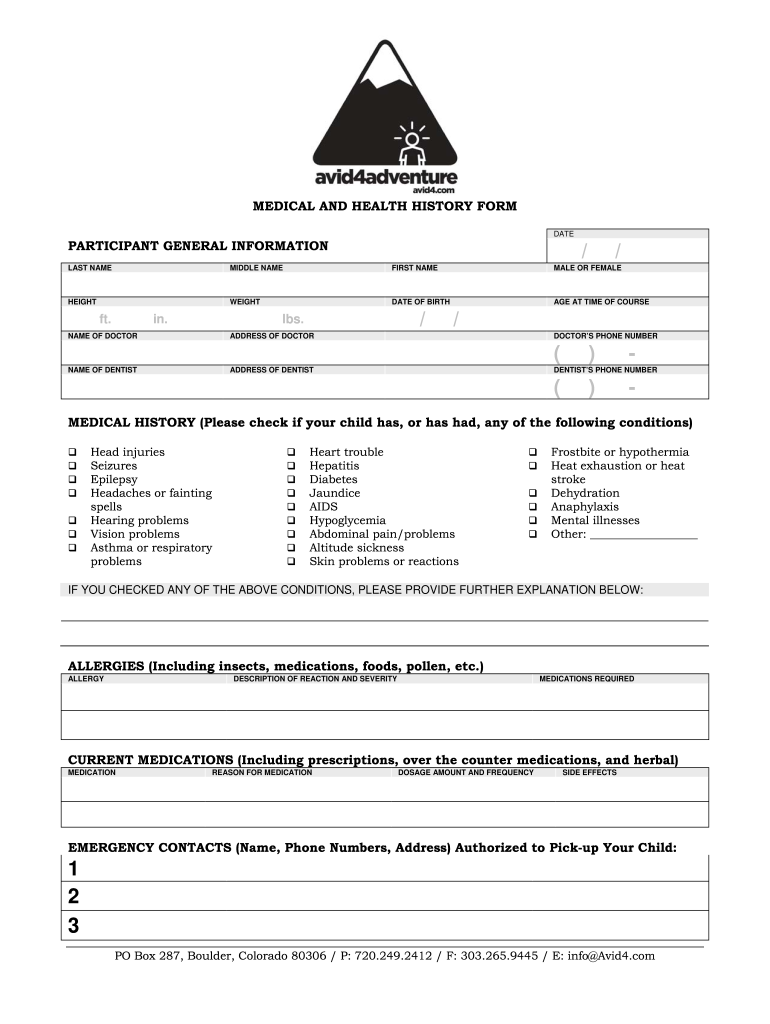
Day Camp Health Form Avid4 Adventure


What is the Day Camp Health Form Avid4 Adventure
The Day Camp Health Form Avid4 Adventure is a crucial document designed to gather essential health information about participants in day camp programs. This form ensures that camp staff are aware of any medical conditions, allergies, or medications that campers may have, allowing for a safe and enjoyable experience. It typically includes sections for personal information, emergency contacts, and medical history, all aimed at promoting the well-being of each camper during their time at the camp.
How to use the Day Camp Health Form Avid4 Adventure
Using the Day Camp Health Form Avid4 Adventure involves several straightforward steps. First, parents or guardians should download the form from the designated source. Next, they should fill out all required sections, providing accurate and up-to-date health information. After completing the form, it can be submitted electronically or printed and handed in at the camp's registration. Ensuring that all information is complete and correct is vital for the safety and health of the camper.
Steps to complete the Day Camp Health Form Avid4 Adventure
Completing the Day Camp Health Form Avid4 Adventure involves a series of organized steps:
- Download the form from the official Avid4 Adventure website.
- Fill in the camper's personal information, including name, age, and contact details.
- Provide emergency contact information, ensuring that it is someone who can be reached during camp hours.
- Detail any medical conditions, allergies, or medications the camper is currently taking.
- Review the completed form for accuracy and completeness.
- Submit the form through the preferred method, either digitally or in person.
Legal use of the Day Camp Health Form Avid4 Adventure
The Day Camp Health Form Avid4 Adventure is legally binding when filled out correctly and submitted. It serves as a record of the camper's health status and any specific needs they may have. Compliance with state regulations and camp policies is essential to ensure that the form is valid. Additionally, using a secure platform for submission can enhance the legal standing of the form, protecting both the camper's information and the camp's liability.
Key elements of the Day Camp Health Form Avid4 Adventure
Several key elements make up the Day Camp Health Form Avid4 Adventure. These include:
- Camper Information: Basic details such as name, age, and address.
- Emergency Contacts: Names and phone numbers of individuals to contact in case of an emergency.
- Medical History: Information about past medical conditions, allergies, and current medications.
- Consent: A section for parents or guardians to provide consent for treatment in case of emergencies.
How to obtain the Day Camp Health Form Avid4 Adventure
The Day Camp Health Form Avid4 Adventure can be obtained through the Avid4 Adventure website. Typically, it is available for download in a PDF format, allowing parents or guardians to print and fill it out. Some camps may also provide the form during registration events or through direct communication with camp coordinators. Ensuring timely access to the form is important for meeting registration deadlines.
Quick guide on how to complete day camp health form avid4 adventure
Effortlessly manage Day Camp Health Form Avid4 Adventure on any device
Digital document management has gained popularity among businesses and individuals. It offers a perfect eco-friendly alternative to traditional printed and signed paperwork, as you can access the necessary form and securely store it online. airSlate SignNow equips you with all the tools required to create, modify, and eSign your documents quickly without delays. Handle Day Camp Health Form Avid4 Adventure on any platform with airSlate SignNow Android or iOS applications and enhance any document-centric process today.
The easiest way to modify and eSign Day Camp Health Form Avid4 Adventure without hassle
- Obtain Day Camp Health Form Avid4 Adventure and click on Get Form to begin.
- Use the tools we provide to complete your form.
- Emphasize relevant sections of the documents or obscure sensitive information with tools that airSlate SignNow provides specifically for that purpose.
- Create your signature using the Sign feature, which takes only seconds and holds the same legal validity as a traditional handwritten signature.
- Review the information and click on the Done button to save your changes.
- Choose how you wish to share your form, via email, text message (SMS), or invite link, or download it to your computer.
Eliminate the worry of lost or misplaced documents, tedious form searches, or mistakes that require printing new copies. airSlate SignNow addresses your document management needs with just a few clicks from any device of your choice. Edit and eSign Day Camp Health Form Avid4 Adventure and ensure excellent communication at every stage of your form preparation process with airSlate SignNow.
Create this form in 5 minutes or less
FAQs
-
There is curfew in my area and Internet service is blocked, how can I fill my exam form as today is the last day to fill it out?
Spend less time using your blocked Internet to ask questions on Quora, andTravel back in time to when there was no curfew and you were playing Super Mario Kart, and instead, fill out your exam form.
-
When is the 1st day to fill out the form for JoSAA’s special round?
First of all special round isn't organised by josaa it is organised by CSAB. And for that registration is going to start from 27th July 2017. For detailed schedule visit CSAB website.
-
Which is the last day to fill out the form for CPT December 2017?
Hi, Last date to register with ICAI for CPC course to appear in December 2017 exam is 01st October ‘2017. For more information about CA CPT exam, study material, past year question paper, sample paper and mock test you can visit Online classes for CA CPT, CA IPCC & CA Final from JK Shah Classes - CAPrep18
-
How can I fill out Google's intern host matching form to optimize my chances of receiving a match?
I was selected for a summer internship 2016.I tried to be very open while filling the preference form: I choose many products as my favorite products and I said I'm open about the team I want to join.I even was very open in the location and start date to get host matching interviews (I negotiated the start date in the interview until both me and my host were happy.) You could ask your recruiter to review your form (there are very cool and could help you a lot since they have a bigger experience).Do a search on the potential team.Before the interviews, try to find smart question that you are going to ask for the potential host (do a search on the team to find nice and deep questions to impress your host). Prepare well your resume.You are very likely not going to get algorithm/data structure questions like in the first round. It's going to be just some friendly chat if you are lucky. If your potential team is working on something like machine learning, expect that they are going to ask you questions about machine learning, courses related to machine learning you have and relevant experience (projects, internship). Of course you have to study that before the interview. Take as long time as you need if you feel rusty. It takes some time to get ready for the host matching (it's less than the technical interview) but it's worth it of course.
Create this form in 5 minutes!
How to create an eSignature for the day camp health form avid4 adventure
How to create an eSignature for the Day Camp Health Form Avid4 Adventure in the online mode
How to create an eSignature for the Day Camp Health Form Avid4 Adventure in Chrome
How to generate an eSignature for signing the Day Camp Health Form Avid4 Adventure in Gmail
How to make an eSignature for the Day Camp Health Form Avid4 Adventure right from your smart phone
How to create an electronic signature for the Day Camp Health Form Avid4 Adventure on iOS devices
How to create an eSignature for the Day Camp Health Form Avid4 Adventure on Android
People also ask
-
What is the Day Camp Health Form Avid4 Adventure?
The Day Camp Health Form Avid4 Adventure is a comprehensive document designed to capture essential health information for campers. It ensures that camp staff are aware of each child's medical needs and emergency contacts, fostering a safe and enjoyable camp experience.
-
How do I access the Day Camp Health Form Avid4 Adventure?
You can easily access the Day Camp Health Form Avid4 Adventure through the airSlate SignNow platform. Simply create an account, navigate to the templates, and download or customize the form as needed for your campers.
-
Is the Day Camp Health Form Avid4 Adventure customizable?
Yes, the Day Camp Health Form Avid4 Adventure is fully customizable on airSlate SignNow. This allows you to tailor the form to meet specific camp requirements, such as adding fields for special medical conditions or dietary restrictions.
-
What are the benefits of using the Day Camp Health Form Avid4 Adventure?
Using the Day Camp Health Form Avid4 Adventure streamlines the collection of health information, minimizing paperwork and maximizing efficiency. It enhances communication between parents and camp staff, ensuring that all health-related concerns are addressed before camp begins.
-
How much does it cost to use the Day Camp Health Form Avid4 Adventure?
The cost of using the Day Camp Health Form Avid4 Adventure varies based on your subscription plan with airSlate SignNow. We offer flexible pricing options designed to fit the needs of both individual camps and larger organizations, making it cost-effective for all.
-
Can I integrate the Day Camp Health Form Avid4 Adventure with other tools?
Yes, airSlate SignNow offers various integrations that allow you to connect the Day Camp Health Form Avid4 Adventure with other apps and platforms you use. This ensures seamless data transfer and enhanced workflow efficiency.
-
How does airSlate SignNow protect the data in the Day Camp Health Form Avid4 Adventure?
airSlate SignNow prioritizes data security, employing advanced encryption measures to protect the information in the Day Camp Health Form Avid4 Adventure. Your campers' health information stays confidential and secure, giving parents peace of mind.
Get more for Day Camp Health Form Avid4 Adventure
- Agreement invention form
- Factory warranty form
- Construction contract new form
- 60 day notice of termination of tenancy form
- Waiver services form
- Lease or rental agreement of mobile or manufactured home with option to purchase and own lease or rent to own form
- Manufactured homes for rent by owner form
- Affidavit identity form
Find out other Day Camp Health Form Avid4 Adventure
- Can I Sign Ohio Healthcare / Medical Residential Lease Agreement
- How To Sign Oregon Healthcare / Medical Living Will
- How Can I Sign South Carolina Healthcare / Medical Profit And Loss Statement
- Sign Tennessee Healthcare / Medical Business Plan Template Free
- Help Me With Sign Tennessee Healthcare / Medical Living Will
- Sign Texas Healthcare / Medical Contract Mobile
- Sign Washington Healthcare / Medical LLC Operating Agreement Now
- Sign Wisconsin Healthcare / Medical Contract Safe
- Sign Alabama High Tech Last Will And Testament Online
- Sign Delaware High Tech Rental Lease Agreement Online
- Sign Connecticut High Tech Lease Template Easy
- How Can I Sign Louisiana High Tech LLC Operating Agreement
- Sign Louisiana High Tech Month To Month Lease Myself
- How To Sign Alaska Insurance Promissory Note Template
- Sign Arizona Insurance Moving Checklist Secure
- Sign New Mexico High Tech Limited Power Of Attorney Simple
- Sign Oregon High Tech POA Free
- Sign South Carolina High Tech Moving Checklist Now
- Sign South Carolina High Tech Limited Power Of Attorney Free
- Sign West Virginia High Tech Quitclaim Deed Myself