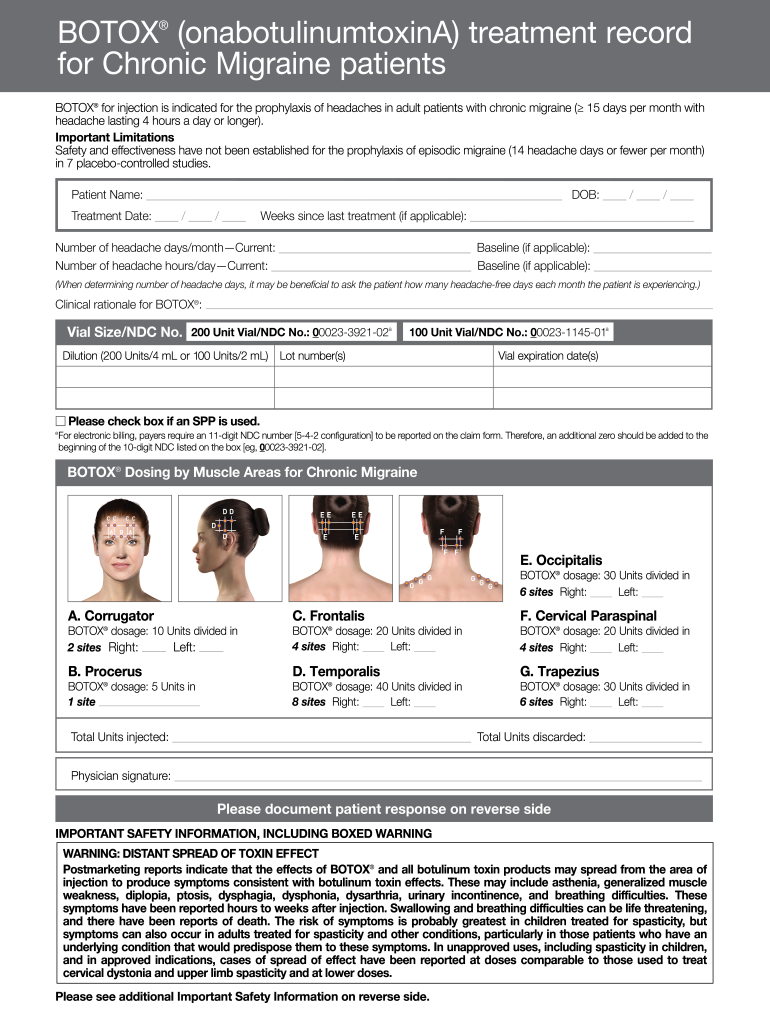
Documentation Sheet Form


What is the treatment record form?
The treatment record form is a crucial document used to capture and maintain a detailed account of a patient's treatment history. This form serves as an official record that includes information about various treatments, medications, and procedures a patient has undergone. It is essential for healthcare providers to document this information accurately to ensure continuity of care, facilitate communication among medical professionals, and comply with legal and regulatory requirements.
Key elements of the treatment record form
A comprehensive treatment record form typically includes several key elements that are vital for effective patient care. These elements may include:
- Patient Information: Basic details such as name, date of birth, and contact information.
- Treatment History: A chronological account of all treatments received, including dates, types of treatments, and healthcare providers involved.
- Medications: A list of current and past medications, including dosages and duration of use.
- Diagnosis: Information regarding any medical diagnoses that inform treatment decisions.
- Follow-Up Plans: Recommendations for future care or additional treatments.
Steps to complete the treatment record form
Completing the treatment record form involves several important steps to ensure accuracy and completeness. Here are the recommended steps:
- Gather Information: Collect all relevant patient information, including personal details and previous treatment records.
- Document Treatments: Record each treatment received, ensuring to include dates and specific details about the procedures.
- Review Medications: List all medications the patient is currently taking or has taken in the past, noting any changes.
- Include Diagnoses: Clearly state any diagnoses that are pertinent to the treatments documented.
- Finalize and Sign: Review the completed form for accuracy, then sign and date it to confirm the information is correct.
Legal use of the treatment record form
The treatment record form has significant legal implications. It serves as a legal document that can be used in court to demonstrate the care provided to a patient. To ensure its legal validity, the form must be completed accurately and signed by the appropriate healthcare provider. Compliance with regulations such as HIPAA is essential to protect patient privacy and confidentiality. Additionally, maintaining the integrity of the treatment record is crucial for defending against potential malpractice claims.
Digital vs. paper version of the treatment record form
Both digital and paper versions of the treatment record form have their advantages. Digital forms offer enhanced security features, such as encryption and secure access controls, making them less susceptible to loss or unauthorized access. They also allow for easier sharing among healthcare providers. On the other hand, paper forms may be preferred in certain situations where technology is not available or for patients who are more comfortable with traditional documentation methods. Ultimately, the choice between digital and paper forms should consider the specific needs of the practice and the patients.
Examples of using the treatment record form
The treatment record form can be utilized in various healthcare settings. For instance, in a primary care clinic, it helps track a patient's ongoing treatment for chronic conditions, such as diabetes or hypertension. In a specialist's office, it may document specific procedures, such as physical therapy or pain management treatments. Additionally, the form can be used in research settings to collect data on treatment outcomes for different patient populations, contributing to improved healthcare practices.
Quick guide on how to complete documentation sheet
Prepare Documentation Sheet easily on any gadget
Digital document management has gained popularity among businesses and individuals. It offers an ideal eco-friendly substitute for traditional printed and signed papers, as you can find the appropriate form and securely store it online. airSlate SignNow provides you with all the tools necessary to create, modify, and eSign your documents quickly without holdups. Manage Documentation Sheet on any device using airSlate SignNow's Android or iOS applications and enhance any document-focused procedure today.
The simplest way to modify and eSign Documentation Sheet effortlessly
- Find Documentation Sheet and click Get Form to begin.
- Utilize the tools we provide to fill in your document.
- Select important sections of the documents or redact sensitive information with tools that airSlate SignNow supplies specifically for that purpose.
- Create your signature using the Sign tool, which takes seconds and carries the same legal validity as a conventional wet ink signature.
- Review the details and click on the Done button to save your changes.
- Decide how you want to send your form, via email, text message (SMS), invite link, or download it to your computer.
Eliminate the worry of lost or misplaced documents, tedious form searching, or errors that necessitate reprinting new document copies. airSlate SignNow addresses your document management needs in just a few clicks from a device of your choosing. Modify and eSign Documentation Sheet and maintain excellent communication at any point of the document preparation process with airSlate SignNow.
Create this form in 5 minutes or less
Create this form in 5 minutes!
How to create an eSignature for the documentation sheet
How to create an electronic signature for a PDF online
How to create an electronic signature for a PDF in Google Chrome
How to create an e-signature for signing PDFs in Gmail
How to create an e-signature right from your smartphone
How to create an e-signature for a PDF on iOS
How to create an e-signature for a PDF on Android
People also ask
-
What is a treatment record form and why is it important?
A treatment record form is a document that captures essential information regarding a patient's treatment history. It is crucial for maintaining accurate health records, ensuring continuity of care, and meeting compliance standards. By utilizing a robust treatment record form, healthcare providers can better track patient progress and coordinate with other providers.
-
How can airSlate SignNow streamline my treatment record form process?
airSlate SignNow offers a user-friendly platform that allows you to create, send, and eSign treatment record forms efficiently. With its easy-to-navigate interface, you can minimize paperwork and reduce the time spent on administrative tasks. This helps healthcare professionals focus more on patient care rather than documentation.
-
Does airSlate SignNow offer features specifically for treatment record forms?
Yes, airSlate SignNow includes features tailored for treatment record forms, such as customizable templates, secure eSignature options, and easy document sharing. These functionalities ensure that your treatment record forms are professional, compliant, and easily accessible for all relevant parties. You can also integrate these forms into your existing workflows seamlessly.
-
What are the pricing options for airSlate SignNow?
airSlate SignNow provides flexible pricing plans to adapt to various business needs, including those specifically for managing treatment record forms. Plans range from basic to premium, offering different features suitable for individual practitioners and larger organizations. Visit our pricing page for detailed information and choose a plan that fits your requirements.
-
Can I integrate treatment record forms with other software?
Absolutely! airSlate SignNow supports integration with various CRM, EMR, and other business applications, enhancing the functionality of your treatment record forms. By integrating these forms, you can ensure a smoother workflow and keep all patient information synchronized across platforms. Explore our integration options for more details.
-
How secure is the information in my treatment record form?
airSlate SignNow prioritizes your data security, employing advanced encryption protocols to protect the information within your treatment record forms. With secure access controls and compliance with legal standards such as HIPAA, you can trust that your sensitive data remains confidential and is handled with the utmost care.
-
Can I customize the treatment record form to fit my practice's needs?
Yes, airSlate SignNow allows you to fully customize your treatment record form to meet the specific needs of your practice. You can modify the fields, add checkboxes, and include your branding to ensure the form aligns with your organization's standards. This flexibility makes it easier to gather relevant patient information effectively.
Get more for Documentation Sheet
- Health and safety gap analysis template excel form
- Household items transport bill form
- Intercessory prayer training manual pdf form
- El form
- United bank of india rtgs form pdf download
- 1099g maryland form
- Consent to publication salvation army indiana corps salvationarmyindiana form
- School for graduate studies and research uwi cave hill form
Find out other Documentation Sheet
- Electronic signature Real Estate Document Utah Safe
- Electronic signature Oregon Police Living Will Now
- Electronic signature Pennsylvania Police Executive Summary Template Free
- Electronic signature Pennsylvania Police Forbearance Agreement Fast
- How Do I Electronic signature Pennsylvania Police Forbearance Agreement
- How Can I Electronic signature Pennsylvania Police Forbearance Agreement
- Electronic signature Washington Real Estate Purchase Order Template Mobile
- Electronic signature West Virginia Real Estate Last Will And Testament Online
- Electronic signature Texas Police Lease Termination Letter Safe
- How To Electronic signature Texas Police Stock Certificate
- How Can I Electronic signature Wyoming Real Estate Quitclaim Deed
- Electronic signature Virginia Police Quitclaim Deed Secure
- How Can I Electronic signature West Virginia Police Letter Of Intent
- How Do I Electronic signature Washington Police Promissory Note Template
- Electronic signature Wisconsin Police Permission Slip Free
- Electronic signature Minnesota Sports Limited Power Of Attorney Fast
- Electronic signature Alabama Courts Quitclaim Deed Safe
- How To Electronic signature Alabama Courts Stock Certificate
- Can I Electronic signature Arkansas Courts Operating Agreement
- How Do I Electronic signature Georgia Courts Agreement