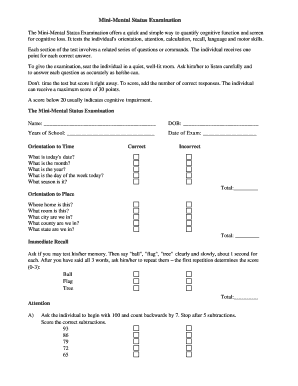
Business Organization in SSIS Worker Minnesota Department of Dhs Mn Form


What is the Business Organization In SSIS Worker Minnesota Department Of DHS Mn
The Business Organization In SSIS Worker Minnesota Department Of DHS Mn is a formal structure that outlines the registration and operation of businesses within the state of Minnesota. This system is designed to ensure that businesses comply with state regulations and can effectively provide services to the community. The SSIS (Social Services Information System) worker plays a crucial role in managing and processing the documentation required for business organizations, ensuring that all necessary information is accurately recorded and maintained.
How to use the Business Organization In SSIS Worker Minnesota Department Of DHS Mn
Utilizing the Business Organization In SSIS Worker involves several steps to ensure compliance and proper documentation. First, businesses must gather all relevant information, including business name, address, and ownership details. Next, they should complete the required forms, ensuring that all sections are filled out accurately. Once the forms are complete, they can be submitted through the appropriate channels, whether online or in-person, depending on the specific requirements set by the Minnesota Department of DHS.
Steps to complete the Business Organization In SSIS Worker Minnesota Department Of DHS Mn
Completing the Business Organization In SSIS Worker requires a systematic approach:
- Gather necessary documentation, including identification and business structure details.
- Fill out the required forms accurately, ensuring all information is current and truthful.
- Review the completed forms for any errors or omissions.
- Submit the forms via the designated method, which may include online submission or mail.
- Keep a copy of all submitted documents for your records.
Legal use of the Business Organization In SSIS Worker Minnesota Department Of DHS Mn
The legal use of the Business Organization In SSIS Worker is essential for ensuring that businesses operate within the framework of Minnesota law. This includes adhering to licensing requirements, tax obligations, and compliance with state regulations. Failure to follow these legal guidelines can result in penalties, fines, or even the revocation of business licenses. It is important for business owners to understand their legal responsibilities and ensure that their organization is properly registered and maintained in the SSIS system.
Required Documents
To successfully complete the Business Organization In SSIS Worker, several documents are typically required:
- Proof of identity for the business owner or authorized representative.
- Business formation documents, such as Articles of Incorporation or Organization.
- Tax identification number (EIN) from the IRS.
- Any applicable licenses or permits specific to the business type.
Eligibility Criteria
Eligibility to register under the Business Organization In SSIS Worker varies based on several factors. Generally, businesses must be legally established within Minnesota and comply with state regulations. This includes meeting any specific requirements related to business type, such as LLCs, corporations, or partnerships. Additionally, the business must not have any outstanding legal issues that could affect its registration status.
Create this form in 5 minutes or less
Create this form in 5 minutes!
How to create an eSignature for the business organization in ssis worker minnesota department of dhs mn
How to create an electronic signature for a PDF online
How to create an electronic signature for a PDF in Google Chrome
How to create an e-signature for signing PDFs in Gmail
How to create an e-signature right from your smartphone
How to create an e-signature for a PDF on iOS
How to create an e-signature for a PDF on Android
People also ask
-
What is the role of airSlate SignNow in Business Organization In SSIS Worker Minnesota Department Of Dhs Mn?
airSlate SignNow plays a crucial role in streamlining document management for Business Organization In SSIS Worker Minnesota Department Of Dhs Mn. It allows organizations to send, sign, and manage documents electronically, ensuring compliance and efficiency in operations.
-
How does airSlate SignNow enhance collaboration for Business Organization In SSIS Worker Minnesota Department Of Dhs Mn?
With airSlate SignNow, teams within Business Organization In SSIS Worker Minnesota Department Of Dhs Mn can collaborate in real-time on documents. The platform supports multiple users, enabling seamless communication and faster decision-making processes.
-
What are the pricing options for airSlate SignNow for Business Organization In SSIS Worker Minnesota Department Of Dhs Mn?
airSlate SignNow offers flexible pricing plans tailored for Business Organization In SSIS Worker Minnesota Department Of Dhs Mn. These plans are designed to accommodate various organizational sizes and needs, ensuring cost-effectiveness while providing essential features.
-
What features does airSlate SignNow provide for Business Organization In SSIS Worker Minnesota Department Of Dhs Mn?
airSlate SignNow includes features such as document templates, eSignature capabilities, and automated workflows, specifically beneficial for Business Organization In SSIS Worker Minnesota Department Of Dhs Mn. These tools help streamline processes and reduce paperwork.
-
Can airSlate SignNow integrate with other tools used by Business Organization In SSIS Worker Minnesota Department Of Dhs Mn?
Yes, airSlate SignNow offers integrations with various applications commonly used by Business Organization In SSIS Worker Minnesota Department Of Dhs Mn. This ensures that your existing workflows remain uninterrupted and enhances overall productivity.
-
What are the security measures in place for airSlate SignNow users in Business Organization In SSIS Worker Minnesota Department Of Dhs Mn?
airSlate SignNow prioritizes security with features like data encryption and secure access controls, making it a reliable choice for Business Organization In SSIS Worker Minnesota Department Of Dhs Mn. These measures protect sensitive information and ensure compliance with regulations.
-
How can airSlate SignNow improve efficiency for Business Organization In SSIS Worker Minnesota Department Of Dhs Mn?
By automating document workflows and reducing manual tasks, airSlate SignNow signNowly improves efficiency for Business Organization In SSIS Worker Minnesota Department Of Dhs Mn. This allows teams to focus on core activities rather than administrative burdens.
Get more for Business Organization In SSIS Worker Minnesota Department Of Dhs Mn
Find out other Business Organization In SSIS Worker Minnesota Department Of Dhs Mn
- Electronic signature Indiana Membership Agreement Easy
- How Can I Electronic signature New Jersey Medical Records Release
- Electronic signature New Mexico Medical Records Release Easy
- How Can I Electronic signature Alabama Advance Healthcare Directive
- How Do I Electronic signature South Carolina Advance Healthcare Directive
- eSignature Kentucky Applicant Appraisal Form Evaluation Later
- Electronic signature Colorado Client and Developer Agreement Later
- Electronic signature Nevada Affiliate Program Agreement Secure
- Can I Electronic signature Pennsylvania Co-Branding Agreement
- Can I Electronic signature South Dakota Engineering Proposal Template
- How Do I Electronic signature Arizona Proforma Invoice Template
- Electronic signature California Proforma Invoice Template Now
- Electronic signature New York Equipment Purchase Proposal Now
- How Do I Electronic signature New York Proforma Invoice Template
- How Can I Electronic signature Oklahoma Equipment Purchase Proposal
- Can I Electronic signature New Jersey Agreement
- How To Electronic signature Wisconsin Agreement
- Electronic signature Tennessee Agreement contract template Mobile
- How To Electronic signature Florida Basic rental agreement or residential lease
- Electronic signature California Business partnership agreement Myself