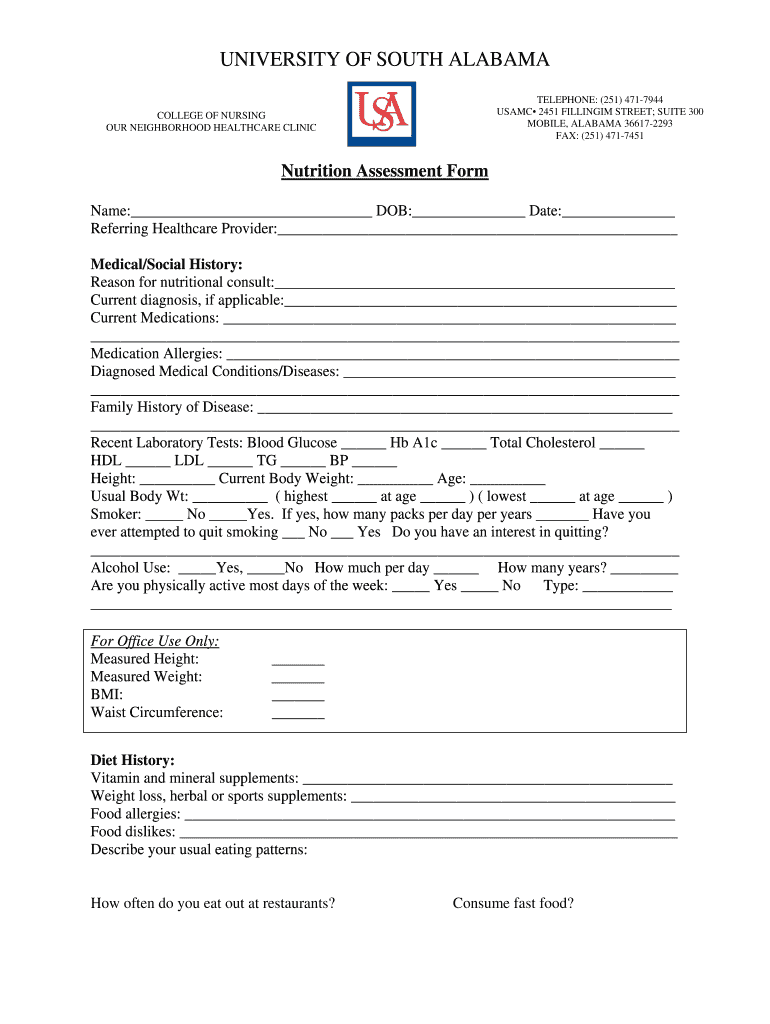
Nutrition Screening Form


What is the Nutrition Screening Form
The nutrition screening form is a crucial document used to evaluate an individual's dietary habits and nutritional needs. This form is commonly utilized in healthcare settings, such as hospitals and clinics, to identify patients at risk of malnutrition or other dietary-related issues. By gathering information about a person's food intake, medical history, and lifestyle, healthcare professionals can develop tailored nutrition plans that promote better health outcomes.
How to Use the Nutrition Screening Form
Using the nutrition screening form involves several straightforward steps. First, the individual or healthcare provider fills out the form by providing relevant personal and health information. This includes details such as age, weight, height, and any existing medical conditions. Once completed, the form is reviewed by a qualified dietitian or healthcare professional who interprets the data to assess nutritional status and identify any potential risks. Based on this assessment, appropriate dietary recommendations can be made.
Steps to Complete the Nutrition Screening Form
Completing the nutrition screening form requires careful attention to detail. Here are the essential steps:
- Gather personal information, including name, age, and contact details.
- Provide accurate measurements, such as weight and height.
- List any medical conditions or medications currently being taken.
- Detail dietary habits, including food preferences and restrictions.
- Submit the completed form to a healthcare professional for evaluation.
Legal Use of the Nutrition Screening Form
The nutrition screening form must be used in compliance with relevant legal standards to ensure its validity. In the United States, electronic signatures on such forms are considered legally binding under the ESIGN and UETA acts, provided they meet specific requirements. It is essential that the form is filled out accurately and submitted through a secure platform to protect patient information and maintain confidentiality.
Key Elements of the Nutrition Screening Form
Several key elements are essential for a comprehensive nutrition screening form. These include:
- Personal Information: Basic details such as name and contact information.
- Anthropometric Data: Measurements like weight, height, and Body Mass Index (BMI).
- Medical History: Information about existing health conditions and medications.
- Dietary Intake: A record of daily food consumption and preferences.
- Assessment Questions: Specific queries aimed at identifying potential nutritional risks.
Examples of Using the Nutrition Screening Form
The nutrition screening form can be applied in various scenarios. For instance, hospitals may use it to assess patients upon admission to determine their nutritional needs. Dietitians may also utilize the form in outpatient settings to monitor the progress of individuals in weight management programs. Additionally, community health programs may implement the form to identify at-risk populations and provide necessary nutritional support.
Quick guide on how to complete nutrition screening form
Easily prepare Nutrition Screening Form on any device
Managing documents online has gained popularity among businesses and individuals. It offers an excellent eco-friendly substitute to traditional printed and signed documents, allowing you to find the appropriate form and securely store it online. airSlate SignNow equips you with all the tools necessary to create, modify, and electronically sign your documents swiftly without delays. Handle Nutrition Screening Form on any device using airSlate SignNow's Android or iOS applications and enhance any document-related procedure today.
The simplest way to modify and electronically sign Nutrition Screening Form effortlessly
- Find Nutrition Screening Form and click on Get Form to initiate the process.
- Make use of the tools we supply to fill out your form.
- Emphasize important sections of your documents or obscure sensitive information with tools that airSlate SignNow provides specifically for that purpose.
- Create your signature using the Sign tool, which only takes a few seconds and carries the same legal validity as a standard wet ink signature.
- Verify the details and click on the Done button to save your modifications.
- Select your preferred method for delivering your form, whether by email, SMS, invitation link, or downloading it to your PC.
Say goodbye to lost or misplaced files, tedious form navigation, or errors that necessitate printing new document copies. airSlate SignNow satisfies all your document management needs in just a few clicks from your chosen device. Modify and electronically sign Nutrition Screening Form to ensure seamless communication during any stage of your form preparation process with airSlate SignNow.
Create this form in 5 minutes or less
Create this form in 5 minutes!
How to create an eSignature for the nutrition screening form
How to create an electronic signature for a PDF online
How to create an electronic signature for a PDF in Google Chrome
How to create an e-signature for signing PDFs in Gmail
How to create an e-signature right from your smartphone
How to create an e-signature for a PDF on iOS
How to create an e-signature for a PDF on Android
People also ask
-
What is a nutrition screening form?
A nutrition screening form is a document used to assess an individual's nutritional status and needs. It typically includes questions about dietary habits, medical history, and lifestyle. By using a nutrition screening form, healthcare providers can identify potential nutritional deficiencies and create personalized nutrition plans.
-
How does airSlate SignNow integrate with nutrition screening forms?
AirSlate SignNow allows users to create, send, and eSign nutrition screening forms electronically. This streamlines the process, making it faster and more efficient for both healthcare providers and patients. With integrations to popular platforms, you can automate workflows related to your nutrition screening forms.
-
What are the benefits of using airSlate SignNow for nutrition screening forms?
Using airSlate SignNow for nutrition screening forms enhances efficiency and accuracy in the document management process. The platform enables real-time collaboration and secure eSignature capabilities, ensuring that nutrition screening forms are completed correctly and promptly. This ultimately improves patient care and satisfaction.
-
Is airSlate SignNow cost-effective for managing nutrition screening forms?
Yes, airSlate SignNow offers a cost-effective solution for managing nutrition screening forms. With flexible pricing plans tailored to different business sizes, users can choose a plan that fits their needs without overspending. The investment in this platform can lead to signNow time and resource savings.
-
Can I customize my nutrition screening form using airSlate SignNow?
Absolutely! AirSlate SignNow provides robust customization options for your nutrition screening forms. You can tailor each form with specific questions, branding, and design elements to meet your unique requirements, ensuring a professional appearance that resonates with your audience.
-
What security features does airSlate SignNow provide for nutrition screening forms?
AirSlate SignNow prioritizes the security of your nutrition screening forms. The platform employs advanced encryption and compliance with regulations such as HIPAA, protecting sensitive health information. Rest assured that your data remains secure while using our eSigning solution.
-
How do I get started with airSlate SignNow for nutrition screening forms?
Getting started with airSlate SignNow for nutrition screening forms is quick and easy. Simply sign up for an account, create or upload your nutrition screening form, and start sending it for eSignature. Our platform offers tutorials and customer support to guide you through the process.
Get more for Nutrition Screening Form
Find out other Nutrition Screening Form
- eSignature South Dakota Real Estate Lease Termination Letter Simple
- eSignature Tennessee Real Estate Cease And Desist Letter Myself
- How To eSignature New Mexico Sports Executive Summary Template
- Can I eSignature Utah Real Estate Operating Agreement
- eSignature Vermont Real Estate Warranty Deed Online
- eSignature Vermont Real Estate Operating Agreement Online
- eSignature Utah Real Estate Emergency Contact Form Safe
- eSignature Washington Real Estate Lease Agreement Form Mobile
- How Can I eSignature New York Sports Executive Summary Template
- eSignature Arkansas Courts LLC Operating Agreement Now
- How Do I eSignature Arizona Courts Moving Checklist
- eSignature Wyoming Real Estate Quitclaim Deed Myself
- eSignature Wyoming Real Estate Lease Agreement Template Online
- How Can I eSignature Delaware Courts Stock Certificate
- How Can I eSignature Georgia Courts Quitclaim Deed
- Help Me With eSignature Florida Courts Affidavit Of Heirship
- Electronic signature Alabama Banking RFP Online
- eSignature Iowa Courts Quitclaim Deed Now
- eSignature Kentucky Courts Moving Checklist Online
- eSignature Louisiana Courts Cease And Desist Letter Online