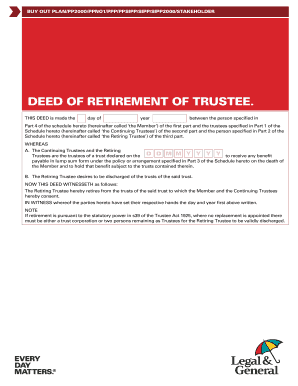
Supplementary Trust Deed Format Word


What is the supplementary trust deed format word?
The supplementary trust deed format word is a legal document used to modify or add to an existing trust agreement. This format allows for the appointment of new trustees, changes in beneficiaries, or adjustments to the trust's terms. It is essential for ensuring that the trust operates according to the current wishes of the grantor while complying with applicable laws. The document must be drafted carefully to meet legal standards and reflect the intentions of the parties involved.
Key elements of the supplementary trust deed format word
When creating a supplementary trust deed, several key elements must be included to ensure its validity:
- Title: Clearly state that it is a supplementary trust deed.
- Parties Involved: Identify the grantor, trustees, and beneficiaries.
- Recitals: Provide background information about the original trust and the reasons for the supplement.
- Amendments: Clearly outline the specific changes being made to the original trust.
- Signatures: Include spaces for signatures of all parties involved, along with dates.
Steps to complete the supplementary trust deed format word
Completing the supplementary trust deed format involves several steps:
- Review the original trust deed to understand its terms and conditions.
- Draft the supplementary deed, ensuring all necessary elements are included.
- Consult with legal counsel to verify compliance with state laws and regulations.
- Obtain signatures from all parties involved, including witnesses if required.
- Store the completed document securely and provide copies to relevant parties.
Legal use of the supplementary trust deed format word
The legal use of a supplementary trust deed format is crucial for maintaining the integrity of the trust. It must adhere to state laws regarding trusts and estates. The document becomes legally binding once properly executed, meaning it must be signed by the grantor and trustees, and in some cases, notarized. This ensures that the changes made are enforceable and recognized by courts.
How to obtain the supplementary trust deed format word
The supplementary trust deed format can be obtained through various means:
- Legal templates available online that comply with state laws.
- Consulting with an attorney who specializes in estate planning.
- Using document preparation services that offer customizable trust deed formats.
Examples of using the supplementary trust deed format word
There are several scenarios where a supplementary trust deed may be necessary:
- Appointment of a new trustee due to retirement or incapacity.
- Changing the distribution of assets among beneficiaries.
- Updating the trust terms to reflect changes in the law or personal circumstances.
Quick guide on how to complete supplementary trust deed format word
Effortlessly Prepare Supplementary Trust Deed Format Word on Any Device
Digital document management has become increasingly favored by organizations and individuals alike. It offers an excellent environmentally friendly alternative to traditional printed and manually signed documents, allowing you to access the necessary form and store it securely online. airSlate SignNow equips you with all the resources required to create, edit, and electronically sign your documents quickly and without interruptions. Handle Supplementary Trust Deed Format Word on any device using airSlate SignNow's applications for Android or iOS and enhance your document-related processes today.
How to Edit and eSign Supplementary Trust Deed Format Word with Ease
- Locate Supplementary Trust Deed Format Word and click Get Form to begin.
- Utilize the tools we offer to fill out your form.
- Mark important sections of the documents or obscure sensitive information with tools that airSlate SignNow specifically provides for that purpose.
- Generate your eSignature using the Sign tool, which takes seconds and carries the same legal validity as a conventional handwritten signature.
- Review all the information and click on the Done button to preserve your changes.
- Select your preferred method to share your form, whether by email, text message (SMS), or invitation link, or download it to your computer.
Say goodbye to lost or disorganized files, tedious form searches, or mistakes that require printing additional copies. airSlate SignNow fulfills all your document management requirements in just a few clicks from any device of your choice. Edit and eSign Supplementary Trust Deed Format Word to ensure excellent communication throughout the document preparation process with airSlate SignNow.
Create this form in 5 minutes or less
Create this form in 5 minutes!
How to create an eSignature for the supplementary trust deed format word
How to create an electronic signature for a PDF online
How to create an electronic signature for a PDF in Google Chrome
How to create an e-signature for signing PDFs in Gmail
How to create an e-signature right from your smartphone
How to create an e-signature for a PDF on iOS
How to create an e-signature for a PDF on Android
People also ask
-
What is a supplementary trust deed format word?
A supplementary trust deed format word is a specific document type used to modify or add to an existing trust deed. This format allows for clear customization and compliance with legal standards, making it easier to implement changes in trust management. With airSlate SignNow, you can easily create and eSign this document type in an organized manner.
-
How can I obtain a supplementary trust deed format word?
You can obtain a supplementary trust deed format word through various online platforms, including airSlate SignNow. Our platform offers templates that can be customized to meet your specific needs. Simply choose the template, fill in the required information, and save it in the desired format.
-
Is there a cost associated with using airSlate SignNow for a supplementary trust deed format word?
Yes, airSlate SignNow offers affordable pricing plans to access our extensive library of templates, including the supplementary trust deed format word. We provide various subscription options to suit businesses of all sizes, ensuring you have access to the essential documents you need without breaking the bank.
-
What features does airSlate SignNow offer for creating a supplementary trust deed format word?
airSlate SignNow provides a user-friendly interface, customizable templates, and integrated eSigning capabilities for creating a supplementary trust deed format word. Additionally, our platform includes real-time collaboration tools and document tracking to streamline the process while ensuring compliance and security.
-
Can I integrate airSlate SignNow with other software for managing supplementary trust deed format word documents?
Yes, airSlate SignNow offers seamless integrations with various business software such as CRMs, cloud storage, and collaboration tools. This allows for easier management and storage of your supplementary trust deed format word documents alongside your other business processes, enhancing efficiency and organization.
-
What are the benefits of using airSlate SignNow for supplementary trust deed format word?
Using airSlate SignNow for your supplementary trust deed format word ensures a streamlined and secure signing process. Our platform simplifies document management, enhances collaboration among stakeholders, and allows easy access to templates, signNowly reducing turnaround time and improving overall productivity.
-
How secure is the eSigning process for supplementary trust deed format word on airSlate SignNow?
The eSigning process for a supplementary trust deed format word on airSlate SignNow is highly secure. We utilize advanced encryption and security protocols to protect your documents during transmission and storage. Additionally, our platform complies with various legal standards, ensuring that your signed documents are legally binding.
Get more for Supplementary Trust Deed Format Word
- Interrogatories to defendant for motor vehicle accident virginia form
- Llc notices resolutions and other operations forms package virginia
- Notice of dishonored check civil keywords bad check bounced check virginia form
- Check payment bounced form
- Va deed form
- Mutual wills containing last will and testaments for man and woman living together not married with no children virginia form
- Mutual wills package of last wills and testaments for man and woman living together not married with adult children virginia form
- Mutual wills or last will and testaments for man and woman living together not married with minor children virginia form
Find out other Supplementary Trust Deed Format Word
- Request eSignature Word Easy
- Request eSignature Document Myself
- Add eSignature PDF Online
- How To Add eSignature PDF
- How To Add eSignature Word
- Add eSignature Word Easy
- Add eSignature Word Mac
- Add eSignature Form Online
- How To Add eSignature Form
- Add eSignature Form Mac
- Add eSignature Form iPad
- Add eSignature Document Simple
- Add eSignature Document Easy
- Add eSignature Document iOS
- How To Add eSignature Document
- Add eSignature Document iPad
- Remove eSignature PDF Mac
- How Do I Remove eSignature Word
- How To Remove eSignature PDF
- Remove eSignature Word Fast