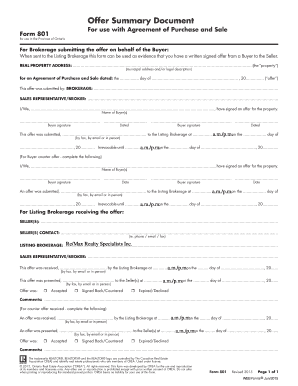
Orea Form 801


What is the Orea Form 801
The Orea Form 801 is a standardized document used in real estate transactions in Ontario. It serves as an offer summary form, summarizing the terms and conditions of an offer to purchase a property. This form is essential for both buyers and sellers, as it ensures that all parties have a clear understanding of the offer being made. The Orea Form 801 captures critical details such as the purchase price, deposit amount, and any conditions attached to the offer.
How to use the Orea Form 801
Using the Orea Form 801 involves several key steps. First, the buyer or their representative fills out the form with relevant details about the property and the offer. This includes specifying the buyer's information, the seller's information, and the terms of the offer. Once completed, the form should be submitted to the seller or their agent for review. It is important to ensure that all information is accurate and complete to avoid any potential misunderstandings during the negotiation process.
Steps to complete the Orea Form 801
Completing the Orea Form 801 requires careful attention to detail. Here are the steps to follow:
- Begin by entering the property address and the names of the buyer and seller.
- Specify the purchase price and the amount of the deposit.
- Outline any conditions that must be met for the offer to be valid, such as financing or inspections.
- Sign and date the form to indicate that all parties agree to the terms outlined.
- Submit the completed form to the seller or their representative for consideration.
Key elements of the Orea Form 801
The Orea Form 801 contains several key elements that are crucial for a successful real estate transaction. These elements include:
- Property details: The address and legal description of the property being sold.
- Buyer and seller information: Names and contact details of all parties involved.
- Offer terms: The proposed purchase price and deposit amount.
- Conditions: Any contingencies that must be fulfilled for the offer to proceed.
- Signatures: Required signatures from both the buyer and seller to validate the offer.
Legal use of the Orea Form 801
The Orea Form 801 is legally binding once it is signed by both parties. It is important to understand that this form must comply with Ontario real estate laws and regulations. The use of this form helps ensure that all offers are documented clearly, reducing the risk of disputes. When properly executed, the Orea Form 801 provides legal protection for both buyers and sellers throughout the transaction process.
Examples of using the Orea Form 801
Examples of using the Orea Form 801 include various scenarios in real estate transactions. For instance, a buyer may use the form to submit an offer on a residential property, detailing their proposed price and any conditions related to financing or inspections. Another example could involve multiple offers on a property, where each interested buyer submits their own Orea Form 801 to outline their terms. These examples illustrate how the form facilitates clear communication and negotiation between buyers and sellers.
Quick guide on how to complete orea form 801
Complete Orea Form 801 effortlessly on any device
Digital document management has become increasingly popular among organizations and individuals. It offers an ideal eco-friendly alternative to traditional printed and signed documents, allowing you to access the required form and securely store it online. airSlate SignNow equips you with all the necessary tools to create, edit, and eSign your documents swiftly without delays. Manage Orea Form 801 on any device using the airSlate SignNow Android or iOS applications and enhance any document-centric operation today.
The easiest way to modify and eSign Orea Form 801 without hassle
- Locate Orea Form 801 and click Get Form to begin.
- Utilize the tools we provide to complete your form.
- Emphasize important sections of your documents or obscure sensitive information with tools specifically designed for that purpose by airSlate SignNow.
- Create your signature using the Sign tool, which takes mere seconds and carries the same legal validity as a traditional ink signature.
- Review the information and click on the Done button to save your changes.
- Select how you wish to share your form, via email, text message (SMS), or invitation link, or download it to your computer.
Eliminate concerns about lost or misplaced files, tedious form searches, or errors that require new document copies. airSlate SignNow addresses your document management requirements in just a few clicks from your chosen device. Edit and eSign Orea Form 801 and ensure outstanding communication throughout the form preparation process with airSlate SignNow.
Create this form in 5 minutes or less
Create this form in 5 minutes!
How to create an eSignature for the orea form 801
How to create an electronic signature for a PDF online
How to create an electronic signature for a PDF in Google Chrome
How to create an e-signature for signing PDFs in Gmail
How to create an e-signature right from your smartphone
How to create an e-signature for a PDF on iOS
How to create an e-signature for a PDF on Android
People also ask
-
What is the form 801 orea and how is it used?
The form 801 orea is a key document used in the Ontario real estate industry for various transaction types. It serves as a standardized form that helps streamline the process by ensuring essential information is accurately captured. Using airSlate SignNow, professionals can easily fill, sign, and send the form 801 orea electronically, enhancing efficiency and reducing paperwork.
-
How can I eSign the form 801 orea with airSlate SignNow?
With airSlate SignNow, eSigning the form 801 orea is straightforward and secure. After uploading your document, simply use the intuitive editor to add signature fields, then invite others to sign electronically. This feature not only saves time but also ensures compliance with industry standards.
-
Does airSlate SignNow offer features specifically for the form 801 orea?
Yes, airSlate SignNow includes features tailored for the form 801 orea. Users can customize templates, automate workflows, and integrate with other real estate tools to enhance productivity. This makes handling the form 801 orea seamless and efficient for real estate professionals.
-
What pricing plans does airSlate SignNow offer for using the form 801 orea?
airSlate SignNow offers flexible pricing plans that cater to various business needs, starting from a free trial for new users. Each plan includes features that facilitate the use of the form 801 orea, ensuring that you get the best value for your investment. Additionally, customers can choose from monthly or annual subscriptions.
-
Can I integrate airSlate SignNow with other software for the form 801 orea?
Absolutely! airSlate SignNow can be easily integrated with numerous third-party applications, which allows for enhanced functionality when handling the form 801 orea. Popular integrations include CRM systems, document management platforms, and payment processors, streamlining your workflow and improving efficiency.
-
What are the benefits of using airSlate SignNow for the form 801 orea?
Using airSlate SignNow for the form 801 orea provides numerous benefits, including improved turnaround times, enhanced security, and reduced paper waste. The platform's easy-to-use interface ensures that users can quickly navigate the eSigning process. Additionally, tracking features allow you to monitor the status of your document in real time.
-
Is airSlate SignNow compliant with regulations for the form 801 orea?
Yes, airSlate SignNow is designed to be compliant with relevant regulations regarding eSigning, including those applicable to the form 801 orea. The platform uses advanced encryption methods and adheres to security standards, ensuring that your documents remain confidential and legally binding.
Get more for Orea Form 801
- Dghs medical card application form
- Medical terminology for dummies pdf form
- Fiata bill of lading pdf form
- Cbt minor travel consent form
- Nsip portal form
- Formulir klaim astra life
- Affidavit to surrender license plate by mail alachua county tax form
- Alachua county tax collectors office has relocated form
Find out other Orea Form 801
- Sign Idaho Domain Name Registration Agreement Easy
- Sign Indiana Domain Name Registration Agreement Myself
- Sign New Mexico Domain Name Registration Agreement Easy
- How To Sign Wisconsin Domain Name Registration Agreement
- Sign Wyoming Domain Name Registration Agreement Safe
- Sign Maryland Delivery Order Template Myself
- Sign Minnesota Engineering Proposal Template Computer
- Sign Washington Engineering Proposal Template Secure
- Sign Delaware Proforma Invoice Template Online
- Can I Sign Massachusetts Proforma Invoice Template
- How Do I Sign Oklahoma Equipment Purchase Proposal
- Sign Idaho Basic rental agreement or residential lease Online
- How To Sign Oregon Business agreements
- Sign Colorado Generic lease agreement Safe
- How Can I Sign Vermont Credit agreement
- Sign New York Generic lease agreement Myself
- How Can I Sign Utah House rent agreement format
- Sign Alabama House rental lease agreement Online
- Sign Arkansas House rental lease agreement Free
- Sign Alaska Land lease agreement Computer