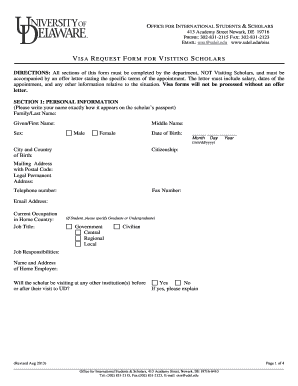
Request for Visiting Scholar Form University of Delaware


What is the Request For Visiting Scholar Form University Of Delaware
The Request For Visiting Scholar Form at the University of Delaware is a formal document used to facilitate the application process for individuals seeking to engage in scholarly activities at the university as visiting scholars. This form is essential for ensuring that all necessary information is collected to evaluate the applicant's qualifications and the proposed research or academic activities. The form typically outlines the purpose of the visit, the duration of the stay, and any affiliations with departments or faculty members within the university.
How to use the Request For Visiting Scholar Form University Of Delaware
To effectively use the Request For Visiting Scholar Form, applicants should first gather all relevant information regarding their academic background, proposed research, and any supporting documents. The form must be filled out completely, ensuring that all sections are addressed accurately. After completing the form, it should be submitted according to the guidelines provided by the university, which may include specific submission methods and deadlines. It is advisable to review the completed form for clarity and completeness before submission to avoid delays in processing.
Steps to complete the Request For Visiting Scholar Form University Of Delaware
Completing the Request For Visiting Scholar Form involves several key steps:
- Begin by downloading the form from the university's official website or obtaining a physical copy from the relevant department.
- Fill in personal information, including your full name, contact details, and current academic affiliation.
- Clearly outline the purpose of your visit, including research objectives and any collaborations with university faculty.
- Provide details about the duration of your visit and any specific resources or facilities you may require.
- Attach any necessary supporting documents, such as a CV or letters of recommendation.
- Review the form for accuracy and completeness before submitting it as instructed.
Required Documents
When submitting the Request For Visiting Scholar Form, applicants must include several required documents to support their application. These typically include:
- A current curriculum vitae detailing academic and professional experience.
- Letters of recommendation from academic or professional references.
- A research proposal outlining the objectives and significance of the proposed work.
- Proof of funding or financial support, if applicable.
Form Submission Methods
The Request For Visiting Scholar Form can typically be submitted through various methods, depending on the university's guidelines. Common submission methods include:
- Online submission via the university's designated portal.
- Mailing a physical copy of the completed form and supporting documents to the appropriate department.
- In-person submission at the university's administrative office or relevant department.
Eligibility Criteria
Eligibility for submitting the Request For Visiting Scholar Form at the University of Delaware generally includes specific criteria that applicants must meet. These may encompass:
- A demonstrated academic background relevant to the proposed research or scholarly activities.
- Affiliation with an academic institution or research organization.
- A clear outline of how the visit will contribute to both the applicant's professional development and the university's academic community.
Quick guide on how to complete request for visiting scholar form university of delaware
Effortlessly Prepare [SKS] on Any Device
Managing documents online has become increasingly popular among businesses and individuals alike. It serves as an excellent eco-friendly alternative to traditional printed and signed paperwork, allowing you to access the necessary forms and securely store them online. airSlate SignNow provides all the tools required to create, edit, and electronically sign your documents quickly without any hold-ups. Handle [SKS] on any device using the airSlate SignNow applications for Android or iOS and simplify any document-related procedure today.
How to Edit and Electronically Sign [SKS] Effortlessly
- Locate [SKS] and click Get Form to begin.
- Utilize the tools provided to fill out your document.
- Highlight important sections of your documents or redact sensitive information with tools that airSlate SignNow offers specifically for this purpose.
- Create your signature with the Sign tool, which takes only seconds and carries the same legal authority as a traditional handwritten signature.
- Review the details and click on the Done button to save your changes.
- Choose how you wish to send your form, by email, text message (SMS), invite link, or download it to your computer.
Say goodbye to lost or misplaced documents, tedious form searches, or errors that require reprinting new copies. airSlate SignNow meets all your document management needs in just a few clicks from any device you prefer. Edit and electronically sign [SKS] to ensure outstanding communication at every stage of the form preparation process with airSlate SignNow.
Create this form in 5 minutes or less
Create this form in 5 minutes!
How to create an eSignature for the request for visiting scholar form university of delaware
How to create an electronic signature for a PDF online
How to create an electronic signature for a PDF in Google Chrome
How to create an e-signature for signing PDFs in Gmail
How to create an e-signature right from your smartphone
How to create an e-signature for a PDF on iOS
How to create an e-signature for a PDF on Android
People also ask
-
What is the Request For Visiting Scholar Form University Of Delaware?
The Request For Visiting Scholar Form University Of Delaware is a document that allows individuals to apply for visiting scholar status at the university. This form is essential for those looking to engage in research or academic collaboration at the institution. Completing this form ensures that all necessary information is submitted for review.
-
How can I access the Request For Visiting Scholar Form University Of Delaware?
You can access the Request For Visiting Scholar Form University Of Delaware through the university's official website or by contacting the relevant department. The form is typically available in a downloadable format, making it easy to fill out and submit electronically. Ensure you have all required documents ready before starting the application.
-
What are the benefits of using airSlate SignNow for the Request For Visiting Scholar Form University Of Delaware?
Using airSlate SignNow for the Request For Visiting Scholar Form University Of Delaware streamlines the signing process, making it faster and more efficient. The platform allows for easy document sharing and tracking, ensuring that all parties are informed of the status. Additionally, it enhances security with encrypted signatures, protecting sensitive information.
-
Is there a cost associated with submitting the Request For Visiting Scholar Form University Of Delaware?
There is typically no fee associated with submitting the Request For Visiting Scholar Form University Of Delaware itself. However, applicants should check for any associated costs related to processing or additional documentation required by the university. Using airSlate SignNow can help minimize costs by providing a cost-effective solution for document management.
-
What features does airSlate SignNow offer for the Request For Visiting Scholar Form University Of Delaware?
airSlate SignNow offers features such as electronic signatures, document templates, and real-time tracking for the Request For Visiting Scholar Form University Of Delaware. These tools simplify the application process, allowing users to manage their documents efficiently. The platform also supports integrations with various applications, enhancing workflow.
-
Can I track the status of my Request For Visiting Scholar Form University Of Delaware using airSlate SignNow?
Yes, airSlate SignNow allows you to track the status of your Request For Visiting Scholar Form University Of Delaware in real-time. You will receive notifications when the document is viewed, signed, or completed. This feature ensures that you are always updated on the progress of your application.
-
What integrations does airSlate SignNow support for the Request For Visiting Scholar Form University Of Delaware?
airSlate SignNow supports various integrations with popular applications such as Google Drive, Dropbox, and Microsoft Office. This allows users to easily import and export their Request For Visiting Scholar Form University Of Delaware and other documents. These integrations enhance productivity and streamline the document management process.
Get more for Request For Visiting Scholar Form University Of Delaware
Find out other Request For Visiting Scholar Form University Of Delaware
- Can I Electronic signature New York Education Medical History
- Electronic signature Oklahoma Finance & Tax Accounting Quitclaim Deed Later
- How To Electronic signature Oklahoma Finance & Tax Accounting Operating Agreement
- Electronic signature Arizona Healthcare / Medical NDA Mobile
- How To Electronic signature Arizona Healthcare / Medical Warranty Deed
- Electronic signature Oregon Finance & Tax Accounting Lease Agreement Online
- Electronic signature Delaware Healthcare / Medical Limited Power Of Attorney Free
- Electronic signature Finance & Tax Accounting Word South Carolina Later
- How Do I Electronic signature Illinois Healthcare / Medical Purchase Order Template
- Electronic signature Louisiana Healthcare / Medical Quitclaim Deed Online
- Electronic signature Louisiana Healthcare / Medical Quitclaim Deed Computer
- How Do I Electronic signature Louisiana Healthcare / Medical Limited Power Of Attorney
- Electronic signature Maine Healthcare / Medical Letter Of Intent Fast
- How To Electronic signature Mississippi Healthcare / Medical Month To Month Lease
- Electronic signature Nebraska Healthcare / Medical RFP Secure
- Electronic signature Nevada Healthcare / Medical Emergency Contact Form Later
- Electronic signature New Hampshire Healthcare / Medical Credit Memo Easy
- Electronic signature New Hampshire Healthcare / Medical Lease Agreement Form Free
- Electronic signature North Dakota Healthcare / Medical Notice To Quit Secure
- Help Me With Electronic signature Ohio Healthcare / Medical Moving Checklist