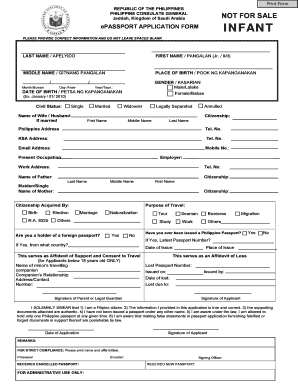
E Passport Application Form


What is the E Passport Application Form
The e passport application form is a digital document used by individuals seeking to apply for a passport in the Philippines. This form simplifies the application process by allowing users to fill it out online, ensuring a more efficient and accessible experience. The e passport serves as a secure travel document, enabling Filipino citizens to travel internationally. It contains essential personal information, including the applicant's name, date of birth, and other identifying details.
How to use the E Passport Application Form
Using the e passport application form involves several straightforward steps. First, applicants need to access the official online portal where the form is hosted. After locating the e passport application form, users can fill in their personal information accurately. It is crucial to double-check all entries for correctness before submission. Once completed, the form can be submitted electronically, streamlining the application process significantly.
Steps to complete the E Passport Application Form
Completing the e passport application form requires careful attention to detail. Here are the steps to follow:
- Access the official e passport application portal.
- Fill in your personal information, including full name, date of birth, and contact details.
- Upload required documents, such as a valid ID and recent photographs.
- Review all entered information for accuracy.
- Submit the completed form electronically.
Following these steps ensures that the application is processed smoothly and efficiently.
Legal use of the E Passport Application Form
The e passport application form is legally binding when filled out and submitted correctly. Compliance with relevant laws and regulations is essential to ensure the validity of the application. Digital signatures and secure submission methods are crucial components that contribute to the legal standing of the e passport application. By using a trusted platform for submission, applicants can ensure their information is protected and their application is legally recognized.
Required Documents
When completing the e passport application form, specific documents are necessary to support the application. These typically include:
- A valid government-issued ID, such as a driver's license or national ID.
- Recent passport-sized photographs that meet official specifications.
- Proof of citizenship, such as a birth certificate or naturalization certificate.
- Any additional documents as specified by the application guidelines.
Having these documents ready can expedite the application process and increase the likelihood of approval.
Form Submission Methods
The e passport application form can be submitted through various methods, primarily focusing on electronic submission. Applicants can complete and submit the form online via the official portal. In some cases, applicants may also have the option to print the completed form and submit it in person at designated passport offices. Understanding these submission methods helps ensure that applicants choose the most convenient and efficient way to process their applications.
Quick guide on how to complete e passport application form 51694270
Effortlessly Prepare E Passport Application Form on Any Device
Digital document management has gained traction among companies and individuals. It offers an ideal environmentally friendly substitute for conventional printed and signed documents, allowing you to access the necessary form and securely keep it online. airSlate SignNow equips you with all the resources you require to create, modify, and eSign your documents swiftly without any hindrances. Manage E Passport Application Form on any device using airSlate SignNow's Android or iOS applications and streamline any document-related process today.
The easiest way to alter and eSign E Passport Application Form with minimal effort
- Locate E Passport Application Form and click on Get Form to begin.
- Utilize the tools we provide to complete your document.
- Emphasize important sections of your documents or conceal sensitive details using tools specifically offered by airSlate SignNow for that purpose.
- Create your signature with the Sign feature, which takes mere seconds and carries the same legal weight as a conventional wet ink signature.
- Verify all the information and click on the Done button to finalize your changes.
- Choose how you wish to share your form, whether by email, text message (SMS), invitation link, or download it to your computer.
Eliminate concerns about lost or misplaced documents, tedious form searches, or errors that necessitate reprinting new document copies. airSlate SignNow manages all your document handling needs in just a few clicks from any device you prefer. Edit and eSign E Passport Application Form while ensuring clear communication at any stage of the form preparation process with airSlate SignNow.
Create this form in 5 minutes or less
Create this form in 5 minutes!
How to create an eSignature for the e passport application form 51694270
How to create an electronic signature for a PDF online
How to create an electronic signature for a PDF in Google Chrome
How to create an e-signature for signing PDFs in Gmail
How to create an e-signature right from your smartphone
How to create an e-signature for a PDF on iOS
How to create an e-signature for a PDF on Android
People also ask
-
What is the e passport application form Philippines?
The e passport application form Philippines is an online form that allows Filipino citizens to apply for a passport digitally. This streamlines the application process, making it easier and faster to secure a passport without needing to visit a physical office.
-
How does airSlate SignNow facilitate the e passport application form Philippines?
airSlate SignNow helps users manage the e passport application form Philippines by providing a secure platform for document signing and management. This allows applicants to sign and submit their forms digitally, enhancing the overall efficiency of the application process.
-
Is using airSlate SignNow for the e passport application form Philippines cost-effective?
Yes, airSlate SignNow offers a cost-effective solution for handling the e passport application form Philippines. With flexible pricing plans, users can choose a plan that fits their budget while still enjoying robust features for document management and signing.
-
What features does airSlate SignNow offer for the e passport application form Philippines?
airSlate SignNow provides several key features for the e passport application form Philippines, including customizable templates, secure e-signature capabilities, and easy document sharing options. These features help streamline the application process and reduce the time spent on paperwork.
-
Are there any integrations available for the e passport application form Philippines?
Yes, airSlate SignNow offers various integrations that enhance the functionality of the e passport application form Philippines. Users can integrate it with popular tools like Google Drive, Dropbox, and CRM systems to improve workflow and document management.
-
What benefits can users expect from airSlate SignNow when handling the e passport application form Philippines?
Users can expect numerous benefits from using airSlate SignNow for the e passport application form Philippines, including increased efficiency, reduced paperwork, and enhanced security for sensitive documents. These advantages ultimately lead to a smoother and more efficient application experience.
-
How can I get started with airSlate SignNow for the e passport application form Philippines?
Getting started with airSlate SignNow for the e passport application form Philippines is simple. Just sign up for an account, explore the platform's features, and begin creating or signing documents right away to expedite the application process.
Get more for E Passport Application Form
Find out other E Passport Application Form
- Help Me With Sign Colorado Mutual non-disclosure agreement
- Sign Arizona Non disclosure agreement sample Online
- Sign New Mexico Mutual non-disclosure agreement Simple
- Sign Oklahoma Mutual non-disclosure agreement Simple
- Sign Utah Mutual non-disclosure agreement Free
- Sign Michigan Non disclosure agreement sample Later
- Sign Michigan Non-disclosure agreement PDF Safe
- Can I Sign Ohio Non-disclosure agreement PDF
- Help Me With Sign Oklahoma Non-disclosure agreement PDF
- How Do I Sign Oregon Non-disclosure agreement PDF
- Sign Oregon Non disclosure agreement sample Mobile
- How Do I Sign Montana Rental agreement contract
- Sign Alaska Rental lease agreement Mobile
- Sign Connecticut Rental lease agreement Easy
- Sign Hawaii Rental lease agreement Mobile
- Sign Hawaii Rental lease agreement Simple
- Sign Kansas Rental lease agreement Later
- How Can I Sign California Rental house lease agreement
- How To Sign Nebraska Rental house lease agreement
- How To Sign North Dakota Rental house lease agreement