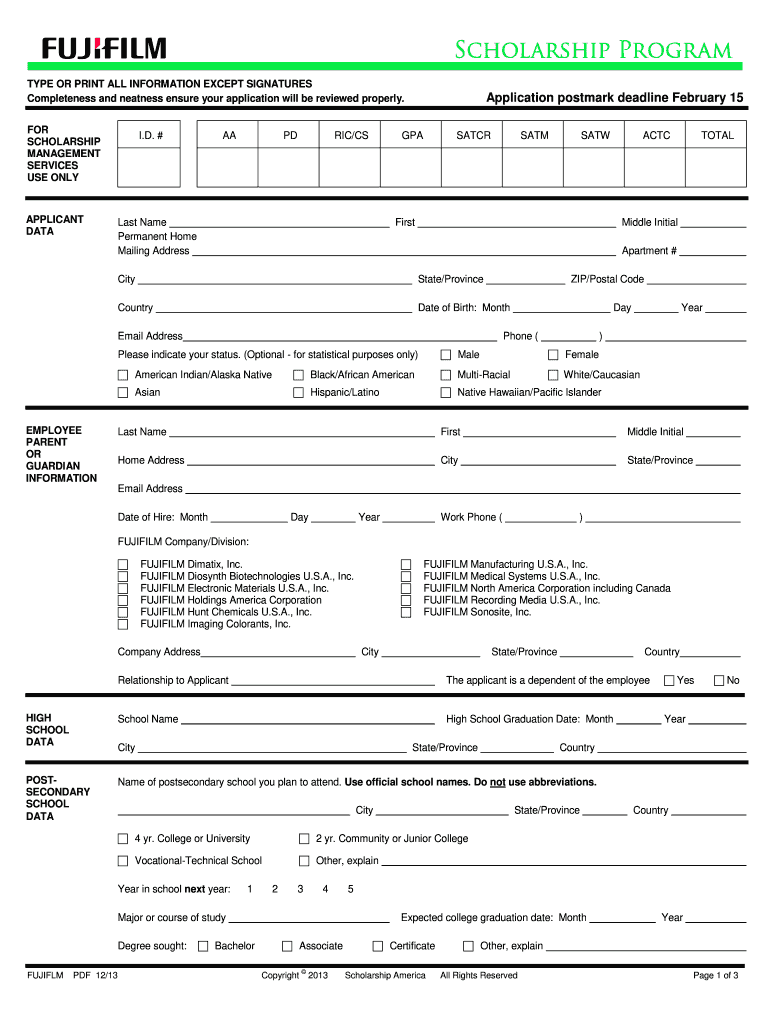
Fujifilm Scholarship Form


What is the Fujifilm Scholarship
The Fujifilm Scholarship is a prestigious program designed to support students pursuing careers in photography, imaging, and related fields. This scholarship aims to empower emerging artists and professionals by providing financial assistance, mentorship, and networking opportunities. Recipients of the Fujifilm Scholarship are typically selected based on their artistic vision, technical skills, and commitment to their craft. The program not only helps alleviate the financial burden of education but also fosters a community of like-minded individuals passionate about imaging and photography.
How to obtain the Fujifilm Scholarship
Obtaining the Fujifilm Scholarship involves a multi-step application process. Interested candidates must first ensure they meet the eligibility criteria, which often include being enrolled in an accredited institution and pursuing a degree related to photography or imaging. The application typically requires submission of a portfolio showcasing original work, letters of recommendation, and a personal statement detailing the applicant's goals and aspirations in the field. It is essential to pay attention to the application deadlines and provide all required documentation to enhance the chances of selection.
Steps to complete the Fujifilm Scholarship
Completing the Fujifilm Scholarship application requires careful attention to detail. Here are key steps to follow:
- Review eligibility criteria to ensure you qualify.
- Gather required documents, including transcripts and letters of recommendation.
- Prepare a portfolio that highlights your best work and demonstrates your artistic style.
- Write a compelling personal statement that outlines your passion for photography and future goals.
- Submit the application by the specified deadline, ensuring all components are included.
Key elements of the Fujifilm Scholarship
The Fujifilm Scholarship includes several key elements that define its structure and purpose. These elements often encompass:
- Financial Support: Recipients receive monetary awards to assist with educational expenses.
- Mentorship: Scholars may be paired with industry professionals for guidance and support.
- Networking Opportunities: The scholarship program often facilitates connections with peers and industry leaders.
- Workshops and Events: Scholars may have access to exclusive workshops that enhance their skills and knowledge.
Eligibility Criteria
To qualify for the Fujifilm Scholarship, applicants must meet specific eligibility criteria. Generally, candidates should be enrolled in a degree program related to photography, imaging, or visual arts. Additional requirements may include maintaining a minimum GPA, demonstrating financial need, and providing a portfolio of work that showcases their skills and creativity. It is crucial to review the specific guidelines for each scholarship cycle, as criteria may vary.
Application Process & Approval Time
The application process for the Fujifilm Scholarship involves several stages, starting with the submission of the required documents. After the application deadline, the review committee evaluates submissions based on artistic merit, potential, and alignment with the scholarship's goals. The approval time can vary, but applicants are typically notified of their status within a few months after the submission deadline. It is advisable to remain patient and check for any updates regarding the selection process.
Quick guide on how to complete fujifilm scholarship
Manage Fujifilm Scholarship easily on any device
Digital document management has gained traction among companies and individuals alike. It offers an ideal eco-friendly substitute for conventional printed and signed documents, as you can locate the necessary form and securely store it online. airSlate SignNow equips you with all the tools you need to create, modify, and eSign your documents swiftly without delays. Handle Fujifilm Scholarship on any platform with airSlate SignNow Android or iOS applications and enhance any document-related operation today.
How to modify and eSign Fujifilm Scholarship effortlessly
- Obtain Fujifilm Scholarship and click on Get Form to commence.
- Use the tools we provide to complete your document.
- Highlight important sections of your documents or obscure sensitive information with tools that airSlate SignNow provides specifically for that purpose.
- Generate your signature using the Sign feature, which takes only seconds and carries the same legal validity as a traditional wet ink signature.
- Review all the details and click on the Done button to save your modifications.
- Choose how you would like to send your form, whether by email, SMS, or shareable link, or download it to your computer.
Eliminate concerns about lost or misplaced documents, tedious form searches, or mistakes that necessitate printing new document copies. airSlate SignNow addresses your document management needs in just a few clicks from any device you prefer. Modify and eSign Fujifilm Scholarship and ensure excellent communication at every step of your form preparation process with airSlate SignNow.
Create this form in 5 minutes or less
Create this form in 5 minutes!
How to create an eSignature for the fujifilm scholarship
How to create an electronic signature for a PDF online
How to create an electronic signature for a PDF in Google Chrome
How to create an e-signature for signing PDFs in Gmail
How to create an e-signature right from your smartphone
How to create an e-signature for a PDF on iOS
How to create an e-signature for a PDF on Android
People also ask
-
What is the Fujifilm scholarship program?
The Fujifilm scholarship program is a unique opportunity for students pursuing careers in photography and imaging. This program offers financial assistance to help cover tuition and other educational costs. By applying for the Fujifilm scholarship, candidates can gain valuable support while enhancing their skills in a creative field.
-
Who is eligible to apply for the Fujifilm scholarship?
Eligibility for the Fujifilm scholarship typically includes students enrolled in accredited photography or imaging programs. Applicants may also need to demonstrate their passion and commitment to the field through a portfolio or personal statement. Checking specific eligibility criteria on the official scholarship page is essential for prospective applicants.
-
How can I apply for the Fujifilm scholarship?
To apply for the Fujifilm scholarship, you need to visit the official scholarship website and complete the application form. Make sure to include all required documentation, such as your academic transcripts and portfolio. Submitting your application before the deadline increases your chances of receiving this valuable support.
-
What is the application deadline for the Fujifilm scholarship?
The application deadline for the Fujifilm scholarship varies each year, so it’s crucial to check the official website for the most current information. Typically, the deadline falls in the spring semester, allowing students time to prepare their applications. Keeping track of dates will ensure that you don’t miss out on this fantastic opportunity.
-
What are the benefits of the Fujifilm scholarship?
The benefits of the Fujifilm scholarship include financial assistance for educational expenses, which can signNowly reduce the burden of tuition costs. Additionally, recipients may gain networking opportunities within the photography industry, access to exclusive workshops, and mentorship from experienced professionals. This support can be a game-changer for aspiring photographers.
-
How much funding is provided by the Fujifilm scholarship?
The funding amount for the Fujifilm scholarship can vary based on several factors, including the number of applicants and available resources. Typically, the scholarship provides a signNow sum that can help cover tuition fees and other educational expenses. Always refer to the official guidelines for precise funding details.
-
Are there any specific requirements for the Fujifilm scholarship application?
Yes, applicants for the Fujifilm scholarship must meet certain requirements, such as being a student enrolled in a photography program and providing a portfolio of work. Additional criteria may include submitting essays or interviews to showcase your passion for the field. It’s vital to read the application instructions carefully to ensure compliance.
Get more for Fujifilm Scholarship
- Certification by prosecuting agency verifying identity theft or mistaken identity wisconsin form
- Wisconsin temporary guardianship form
- Order and notice of hearing wisconsin form
- Waiver guardianship form
- Wisconsin affidavit service form
- Notice of rights prior to examination by physician or psychologist wisconsin form
- Psychologist report template form
- Proposed guardian form
Find out other Fujifilm Scholarship
- Help Me With Electronic signature Alabama Car Dealer Presentation
- How Can I Electronic signature California Car Dealer PDF
- How Can I Electronic signature California Car Dealer Document
- How Can I Electronic signature Colorado Car Dealer Form
- How To Electronic signature Florida Car Dealer Word
- How Do I Electronic signature Florida Car Dealer Document
- Help Me With Electronic signature Florida Car Dealer Presentation
- Can I Electronic signature Georgia Car Dealer PDF
- How Do I Electronic signature Georgia Car Dealer Document
- Can I Electronic signature Georgia Car Dealer Form
- Can I Electronic signature Idaho Car Dealer Document
- How Can I Electronic signature Illinois Car Dealer Document
- How Can I Electronic signature North Carolina Banking PPT
- Can I Electronic signature Kentucky Car Dealer Document
- Can I Electronic signature Louisiana Car Dealer Form
- How Do I Electronic signature Oklahoma Banking Document
- How To Electronic signature Oklahoma Banking Word
- How Can I Electronic signature Massachusetts Car Dealer PDF
- How Can I Electronic signature Michigan Car Dealer Document
- How Do I Electronic signature Minnesota Car Dealer Form