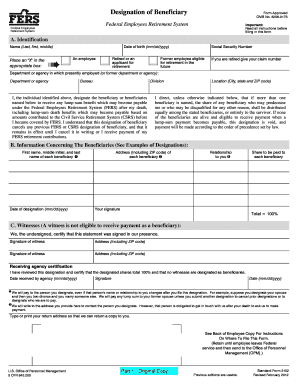
Sf 3102 Fillable Form


What is the SF 3102 Fillable Form
The SF 3102 fillable form, officially known as the Standard Form 3102, is a crucial document used by federal employees to apply for retirement benefits under the Federal Employees Retirement System (FERS). This form captures essential information about an employee's service history, salary, and retirement options. It is designed to streamline the retirement application process, ensuring that all necessary details are collected efficiently. The fillable format allows users to complete the form digitally, enhancing accessibility and reducing the likelihood of errors compared to traditional paper submissions.
How to Use the SF 3102 Fillable Form
Using the SF 3102 fillable form is straightforward. First, download the form from a reliable source. Once you have the form, open it using a compatible PDF reader that supports fillable forms. Begin by entering your personal information, including your full name, Social Security number, and contact details. Next, provide your employment history, including dates of service and positions held. It is important to review all entered information for accuracy before saving the document. After completing the form, you can electronically sign it, ensuring compliance with eSignature laws, and submit it as directed by your agency.
Steps to Complete the SF 3102 Fillable Form
Completing the SF 3102 fillable form involves several key steps:
- Download the SF 3102 fillable form from a trusted source.
- Open the form in a PDF reader that supports fillable fields.
- Fill in your personal information, including name, Social Security number, and contact details.
- Detail your employment history, including all relevant dates and positions.
- Review the form for any errors or omissions.
- Electronically sign the form to validate your submission.
- Submit the completed form as per your agency's instructions.
Legal Use of the SF 3102 Fillable Form
The SF 3102 fillable form is legally recognized for retirement applications under FERS. To ensure its legal validity, it must be completed accurately and submitted in compliance with federal regulations. The use of electronic signatures on this form is permissible, provided that the signing process adheres to the guidelines set forth by the ESIGN Act and UETA. These laws establish that eSignatures are legally binding when executed correctly, making the SF 3102 fillable form a secure option for federal employees seeking retirement benefits.
Key Elements of the SF 3102 Fillable Form
Several key elements are essential for the proper completion of the SF 3102 fillable form:
- Personal Information: Full name, Social Security number, and contact details.
- Employment History: A comprehensive account of your federal service, including dates and positions.
- Retirement Options: Selection of the desired retirement plan and benefits.
- Signature: An electronic signature to validate the form.
Form Submission Methods
The SF 3102 fillable form can be submitted through various methods, depending on agency requirements. Common submission methods include:
- Online Submission: Many agencies allow for electronic submission through secure portals.
- Mail: The completed form can be printed and sent via postal service to the appropriate agency office.
- In-Person: Some employees may choose to deliver the form directly to their agency's human resources department.
Quick guide on how to complete sf 3102 fillable form
Accomplish Sf 3102 Fillable Form seamlessly on any gadget
Digital document management has gained traction with businesses and individuals alike. It offers a perfect eco-friendly alternative to conventional printed and signed paperwork, allowing you to locate the necessary form and safely store it online. airSlate SignNow equips you with all the tools needed to create, adjust, and eSign your documents quickly without delays. Manage Sf 3102 Fillable Form on any gadget using airSlate SignNow's Android or iOS applications and streamline any document-related workflow today.
How to alter and eSign Sf 3102 Fillable Form effortlessly
- Locate Sf 3102 Fillable Form and click Get Form to begin.
- Utilize the tools we provide to complete your form.
- Emphasize pertinent sections of your documents or redact sensitive information with tools that airSlate SignNow provides specifically for this purpose.
- Generate your eSignature using the Sign tool, which takes mere seconds and carries the same legal validity as a traditional wet ink signature.
- Verify all the details and click on the Done button to store your modifications.
- Select your preferred method of delivering your form, via email, SMS, or invite link, or download it to your computer.
Say goodbye to lost or misplaced documents, tedious form searching, or mistakes that necessitate printing new copies. airSlate SignNow meets your document management needs in just a few clicks from any device you choose. Modify and eSign Sf 3102 Fillable Form and ensure excellent communication at every step of your form preparation process with airSlate SignNow.
Create this form in 5 minutes or less
Create this form in 5 minutes!
How to create an eSignature for the sf 3102 fillable form
How to create an electronic signature for a PDF online
How to create an electronic signature for a PDF in Google Chrome
How to create an e-signature for signing PDFs in Gmail
How to create an e-signature right from your smartphone
How to create an e-signature for a PDF on iOS
How to create an e-signature for a PDF on Android
People also ask
-
What is the opm sf 3102 fillable form?
The opm sf 3102 fillable form is used for Federal employment and benefit documentation. This form allows users to input necessary data electronically, simplifying the submission process. By utilizing airSlate SignNow, you can easily fill out and eSign the opm sf 3102 fillable form, ensuring quick and efficient management of your documents.
-
How can I create an opm sf 3102 fillable form with airSlate SignNow?
Creating an opm sf 3102 fillable form with airSlate SignNow is straightforward. You can upload the standard PDF version of the form and utilize our tools to add fillable fields as needed. This allows you to customize the document to meet your specific requirements.
-
Is the opm sf 3102 fillable form secure with airSlate SignNow?
Yes, the opm sf 3102 fillable form is secure when processed through airSlate SignNow. Our platform employs top-tier security measures, including encryption and compliance with industry regulations. You can confidently manage your forms knowing your data is protected.
-
What are the pricing options for using the opm sf 3102 fillable form?
airSlate SignNow offers various pricing plans to match different business needs when it comes to the opm sf 3102 fillable form. Subscription options provide flexibility for small teams to large enterprises. You can choose a plan that fits your volume of eSigning and document management needs.
-
Can I integrate other tools with airSlate SignNow when using the opm sf 3102 fillable form?
Absolutely! airSlate SignNow allows easy integration with various tools such as Google Drive, Dropbox, and CRM systems. This means you can seamlessly manage your documents, including the opm sf 3102 fillable form, alongside your existing workflows.
-
What are the benefits of using the opm sf 3102 fillable form digitally?
Using the opm sf 3102 fillable form digitally streamlines the entire process. It reduces the time spent on paperwork, minimizes errors from manual entry, and speeds up approvals through eSigning. This efficiency ultimately saves you valuable time and resources.
-
Is it easy to eSign the opm sf 3102 fillable form?
Yes, eSigning the opm sf 3102 fillable form with airSlate SignNow is user-friendly. Our platform provides an intuitive interface for users to add their signatures electronically with just a few clicks. This enhances the user experience and expedites document finalization.
Get more for Sf 3102 Fillable Form
- Affidavit of denial form
- 9 grammar vocabulary and pronunciation form
- Nuskin commission form uk
- Renunciation of executor form ontario
- Insurance questionnaire form 470 2826 iowa department of dhs state ia
- Pdf form test
- Universal precautions quiz form
- Pdf eraser erase and delete pdf text or images official site form
Find out other Sf 3102 Fillable Form
- How To Integrate Sign in Banking
- How To Use Sign in Banking
- Help Me With Use Sign in Banking
- Can I Use Sign in Banking
- How Do I Install Sign in Banking
- How To Add Sign in Banking
- How Do I Add Sign in Banking
- How Can I Add Sign in Banking
- Can I Add Sign in Banking
- Help Me With Set Up Sign in Government
- How To Integrate eSign in Banking
- How To Use eSign in Banking
- How To Install eSign in Banking
- How To Add eSign in Banking
- How To Set Up eSign in Banking
- How To Save eSign in Banking
- How To Implement eSign in Banking
- How To Set Up eSign in Construction
- How To Integrate eSign in Doctors
- How To Use eSign in Doctors