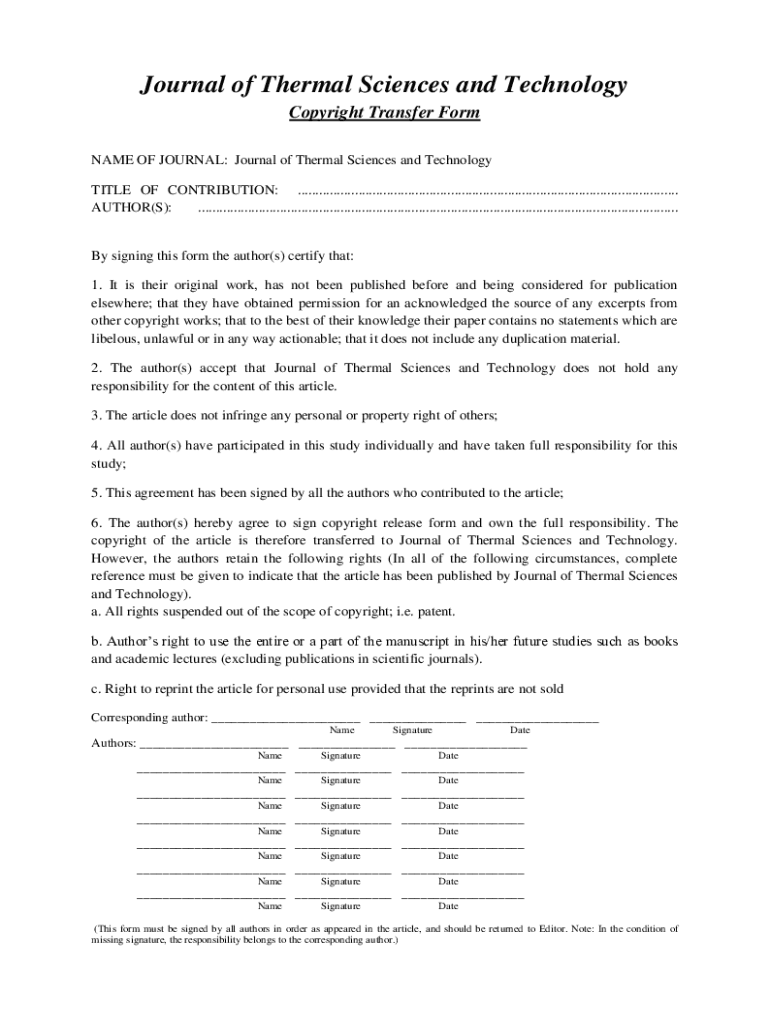
Credit Author Statement Template Word Form


Understanding the Credit Author Statement Template Word
The Credit Author Statement Template Word is a structured document designed for authors to declare their contributions to a scholarly work. This template ensures that all authors are appropriately credited for their roles and responsibilities in the research or publication process. It typically includes sections for each author's name, their specific contributions, and any relevant affiliations. Utilizing this template helps maintain transparency and accountability in academic publishing.
Steps to Complete the Credit Author Statement Template Word
Completing the Credit Author Statement Template Word involves several key steps:
- Gather Author Information: Collect the names, affiliations, and contributions of all authors involved in the work.
- Fill in the Template: Input the gathered information into the appropriate sections of the template, ensuring accuracy.
- Review Contributions: Verify that each author's contributions are clearly stated and agreed upon by all parties.
- Finalize the Document: Once all information is complete, save the document in the desired format, typically as a Word file or PDF.
Legal Use of the Credit Author Statement Template Word
The Credit Author Statement Template Word serves a legal purpose in the context of academic publishing. It acts as a formal declaration of each author's contributions, which can be crucial in cases of disputes over authorship or intellectual property rights. By using this template, authors can ensure they are compliant with the ethical standards set by publishers and academic institutions, thereby protecting their rights and contributions.
Key Elements of the Credit Author Statement Template Word
Several key elements are essential in the Credit Author Statement Template Word:
- Author Names: Full names of all contributors.
- Affiliations: Institutional affiliations of each author.
- Contributions: Detailed descriptions of each author's specific role in the research.
- Signatures: Space for authors to sign, affirming their contributions and agreement with the statement.
Examples of Using the Credit Author Statement Template Word
Examples of using the Credit Author Statement Template Word can vary across disciplines. In a scientific research paper, the template might include sections for data collection, analysis, and writing. In the humanities, it may focus on conceptual development and editing. Each example highlights the importance of accurately representing each author's contributions to uphold academic integrity and transparency.
How to Obtain the Credit Author Statement Template Word
The Credit Author Statement Template Word can typically be obtained through academic publisher websites or institutional resources. Many publishers provide downloadable templates that comply with their specific guidelines. Additionally, universities often have resources available for students and faculty to access these templates, ensuring that all authors can effectively communicate their contributions.
Quick guide on how to complete credit author statement template word
Effortlessly Prepare Credit Author Statement Template Word on Any Device
Digital document management has become increasingly favored by businesses and individuals. It offers an ideal eco-friendly substitute to traditional printed and signed papers, as you can easily access the necessary form and securely store it online. airSlate SignNow provides you with all the tools necessary to design, modify, and eSign your documents promptly without any delays. Manage Credit Author Statement Template Word on any device with airSlate SignNow Android or iOS applications and enhance any document-oriented task today.
The Easiest Method to Edit and eSign Credit Author Statement Template Word with Ease
- Find Credit Author Statement Template Word and click Get Form to begin.
- Use the tools we provide to fill out your document.
- Emphasize specific sections of the documents or conceal sensitive information with tools that airSlate SignNow offers specifically for that purpose.
- Generate your signature using the Sign tool, which takes just a few seconds and carries the same legal validity as a conventional wet ink signature.
- Review all the details and click on the Done button to save your modifications.
- Select how you wish to send your form, via email, text message (SMS), or invite link, or download it to your computer.
Eliminate worries about lost or mislaid documents, tedious form searches, or mistakes that necessitate printing new document copies. airSlate SignNow meets your document management needs with just a few clicks from your preferred device. Alter and eSign Credit Author Statement Template Word and ensure superior communication at every stage of your form preparation journey with airSlate SignNow.
Create this form in 5 minutes or less
Create this form in 5 minutes!
How to create an eSignature for the credit author statement template word
How to create an electronic signature for a PDF online
How to create an electronic signature for a PDF in Google Chrome
How to create an e-signature for signing PDFs in Gmail
How to create an e-signature right from your smartphone
How to create an e-signature for a PDF on iOS
How to create an e-signature for a PDF on Android
People also ask
-
What is an author statement sample and why is it important?
An author statement sample is a document that outlines the contributions and roles of each author in a collaborative work. It is crucial as it helps clarify each author's responsibilities and enhances transparency in academic and professional environments, ensuring that all contributions are recognized.
-
How can I create an author statement sample using airSlate SignNow?
Creating an author statement sample with airSlate SignNow is simple. You can use our intuitive document editor to draft your statement, incorporate essential fields, and use templates to streamline the process. Once completed, you can send it out for eSignature, making it official.
-
Is there a cost associated with using airSlate SignNow to generate an author statement sample?
Yes, there are pricing plans available for airSlate SignNow, but we offer a cost-effective solution for businesses of all sizes. Depending on your needs, you can choose a plan that fits your budget and gain access to all the essential features required to create an author statement sample.
-
What features does airSlate SignNow offer for handling author statement samples?
airSlate SignNow offers a range of features for managing author statement samples, including customizable templates, secure eSignature options, and integration with various cloud storage solutions. These features simplify the document creation process and enhance collaboration among authors.
-
Can I integrate airSlate SignNow with other tools I use for creating an author statement sample?
Absolutely! airSlate SignNow provides seamless integrations with numerous applications, including Google Drive, Dropbox, and Microsoft Office. This means you can easily pull in documents and create your author statement sample while tracking signatures in real-time.
-
How does airSlate SignNow ensure the security of my author statement sample?
Security is a top priority at airSlate SignNow. We implement advanced encryption methods, secure storage, and strict access controls to protect your author statement sample from unauthorized access and ensure the confidentiality of your documents.
-
What benefits can I expect when using airSlate SignNow for an author statement sample?
Using airSlate SignNow for your author statement sample streamlines the document signing process, enhances collaboration, and reduces turnaround time. Additionally, it provides a user-friendly interface that makes managing documents hassle-free.
Get more for Credit Author Statement Template Word
Find out other Credit Author Statement Template Word
- Can I Electronic signature Kentucky Residential lease contract
- Can I Electronic signature Nebraska Residential lease contract
- Electronic signature Utah New hire forms Now
- Electronic signature Texas Tenant contract Now
- How Do I Electronic signature Florida Home rental application
- Electronic signature Illinois Rental application Myself
- How Can I Electronic signature Georgia Rental lease form
- Electronic signature New York Rental lease form Safe
- Electronic signature Kentucky Standard rental application Fast
- Electronic signature Arkansas Real estate document Online
- Electronic signature Oklahoma Real estate document Mobile
- Electronic signature Louisiana Real estate forms Secure
- Electronic signature Louisiana Real estate investment proposal template Fast
- Electronic signature Maine Real estate investment proposal template Myself
- eSignature Alabama Pet Addendum to Lease Agreement Simple
- eSignature Louisiana Pet Addendum to Lease Agreement Safe
- eSignature Minnesota Pet Addendum to Lease Agreement Fast
- Electronic signature South Carolina Real estate proposal template Fast
- Electronic signature Rhode Island Real estate investment proposal template Computer
- How To Electronic signature Virginia Real estate investment proposal template