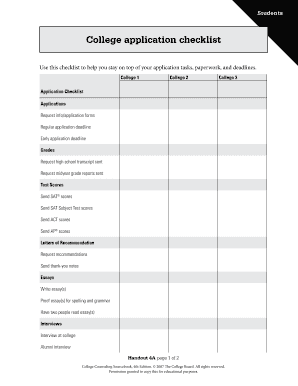
College Application Checklist Excel Form


What is the College Application Checklist Excel
The College Application Checklist Excel is a structured digital tool designed to assist students in managing their college application process. This spreadsheet template allows users to track essential tasks, deadlines, and required documents in a clear and organized manner. It typically includes sections for personal information, college choices, application statuses, and submission dates. By utilizing this checklist, students can ensure they meet all necessary requirements and stay on top of their application timelines.
How to Use the College Application Checklist Excel
To use the College Application Checklist Excel effectively, start by downloading the template from a reliable source. Open the file in a compatible spreadsheet program, such as Microsoft Excel or Google Sheets. Begin by filling in your personal details and the colleges you plan to apply to. As you progress through the application process, update the checklist with important dates, such as application deadlines and interview schedules. This will help you maintain a clear overview of your progress and ensure that no steps are overlooked.
Key Elements of the College Application Checklist Excel
Several key elements are essential for a comprehensive College Application Checklist Excel. These include:
- Personal Information: Basic details such as name, contact information, and high school.
- College List: A section to list all colleges you are considering, including their application requirements.
- Application Status: Columns to indicate whether applications are started, submitted, or completed.
- Deadlines: Important dates for each college, including application, financial aid, and scholarship deadlines.
- Required Documents: A checklist of documents needed for each application, such as transcripts and recommendation letters.
Steps to Complete the College Application Checklist Excel
Completing the College Application Checklist Excel involves several steps. First, download the template and open it in your spreadsheet software. Next, enter your personal details and create a list of colleges you wish to apply to. For each college, note down the specific application requirements and deadlines. As you gather necessary documents, update the checklist to reflect your progress. Regularly review the checklist to ensure all tasks are completed on time, helping you stay organized throughout the application process.
Legal Use of the College Application Checklist Excel
Using the College Application Checklist Excel is legally sound as long as it is utilized for personal organization and planning. It does not require any specific legal compliance, as it is a tool for tracking applications rather than a formal document submitted to institutions. However, ensure that any sensitive personal information entered into the checklist is protected and stored securely, especially if shared digitally. This will help maintain your privacy and comply with general data protection practices.
Required Documents
When applying to colleges, several documents are typically required. These may include:
- High School Transcripts: Official records of your academic performance.
- Standardized Test Scores: Results from tests such as the SAT or ACT, if required by the college.
- Letters of Recommendation: Endorsements from teachers or mentors who can speak to your abilities.
- Personal Statement or Essays: Written responses to prompts provided by the colleges.
- Financial Aid Forms: Documents required for financial assistance, such as the FAFSA.
Quick guide on how to complete college application checklist excel
Complete College Application Checklist Excel seamlessly on any device
Online document management has become increasingly popular among businesses and individuals. It offers an ideal eco-friendly substitute for traditional printed and signed documents, as you can obtain the correct form and securely store it online. airSlate SignNow supplies you with all the tools you need to create, modify, and eSign your documents quickly without delays. Manage College Application Checklist Excel on any device with airSlate SignNow Android or iOS applications and simplify any document-related process today.
The easiest way to modify and eSign College Application Checklist Excel effortlessly
- Obtain College Application Checklist Excel and then click Get Form to begin.
- Utilize the tools we provide to finalize your document.
- Emphasize pertinent sections of the documents or mask sensitive information with tools that airSlate SignNow provides specifically for that purpose.
- Create your signature using the Sign feature, which takes moments and holds the same legal validity as a conventional wet ink signature.
- Review all the details and then click on the Done button to save your changes.
- Select how you wish to send your form, by email, SMS, or invite link, or download it to your computer.
Forget about lost or misplaced files, tedious form searching, or mistakes that necessitate printing new document copies. airSlate SignNow meets your needs in document management with just a few clicks from any device of your preference. Edit and eSign College Application Checklist Excel and ensure exceptional communication at any stage of your document preparation process with airSlate SignNow.
Create this form in 5 minutes or less
Create this form in 5 minutes!
How to create an eSignature for the college application checklist excel
How to create an electronic signature for a PDF online
How to create an electronic signature for a PDF in Google Chrome
How to create an e-signature for signing PDFs in Gmail
How to create an e-signature right from your smartphone
How to create an e-signature for a PDF on iOS
How to create an e-signature for a PDF on Android
People also ask
-
What is a sample checklist for university enrollment?
A sample checklist for university enrollment is a structured guide that helps students ensure they complete all necessary steps for admission. It typically includes tasks such as submitting applications, gathering required documents, and meeting deadlines. This tool streamlines the enrollment process, making it easier for students to stay organized.
-
How can airSlate SignNow help with university enrollment paperwork?
airSlate SignNow simplifies the management of university enrollment paperwork by allowing users to eSign and send documents electronically. With features like templates and collaboration tools, you can create a sample checklist for university enrollment to streamline document submission. This efficient process reduces paperwork and accelerates admissions.
-
What features does airSlate SignNow offer for university enrollment?
airSlate SignNow offers numerous features tailored to optimize university enrollment processes. These include customizable document templates, eSignature capabilities, and tracking functions. With a focus on creating an efficient sample checklist for university enrollment, our solution reduces errors and enhances user experience.
-
Is airSlate SignNow cost-effective for university admissions departments?
Yes, airSlate SignNow is a cost-effective solution for university admissions departments seeking to streamline their processes. By reducing paper-related costs and administrative workload, the platform allows institutions to allocate resources more effectively. Universities can utilize a sample checklist for university enrollment within a budget-conscious framework.
-
Can I integrate airSlate SignNow into existing university systems?
Absolutely! airSlate SignNow offers integrations with a range of existing university systems, enhancing functionality and workflow. This capability allows you to incorporate a sample checklist for university enrollment seamlessly into your current processes, making transition and adoption effortless.
-
What are the benefits of using airSlate SignNow for enrollment documents?
Using airSlate SignNow for enrollment documents provides numerous benefits, such as improved efficiency, enhanced security, and reduced turnaround times. Our platform helps create a reliable sample checklist for university enrollment, ensuring all documents are completed and signed correctly. This consistency supports smoother admissions for both students and universities.
-
How does airSlate SignNow ensure document security during university enrollment?
airSlate SignNow prioritizes document security through encrypted data transmission and secure storage solutions. This ensures that all enrollment-related data remains confidential and protected throughout the process. When using a sample checklist for university enrollment, you can trust that your information is safeguarded at every stage.
Get more for College Application Checklist Excel
- Job analysis questionnaire 100448373 form
- Trec 20 14 form
- Enderton set theory solutions form
- Third grade assessments and scoring checklists common core form
- Form 3938 pdf
- Melting points gizmo answer key form
- Cbct referral amp requisition coronation dental specialty group coronationdentalspecialty form
- Adm 302 forms requisition 7 12
Find out other College Application Checklist Excel
- eSign Massachusetts Orthodontists Last Will And Testament Now
- eSign Illinois Plumbing Permission Slip Free
- eSign Kansas Plumbing LLC Operating Agreement Secure
- eSign Kentucky Plumbing Quitclaim Deed Free
- eSign Legal Word West Virginia Online
- Can I eSign Wisconsin Legal Warranty Deed
- eSign New Hampshire Orthodontists Medical History Online
- eSign Massachusetts Plumbing Job Offer Mobile
- How To eSign Pennsylvania Orthodontists Letter Of Intent
- eSign Rhode Island Orthodontists Last Will And Testament Secure
- eSign Nevada Plumbing Business Letter Template Later
- eSign Nevada Plumbing Lease Agreement Form Myself
- eSign Plumbing PPT New Jersey Later
- eSign New York Plumbing Rental Lease Agreement Simple
- eSign North Dakota Plumbing Emergency Contact Form Mobile
- How To eSign North Dakota Plumbing Emergency Contact Form
- eSign Utah Orthodontists Credit Memo Easy
- How To eSign Oklahoma Plumbing Business Plan Template
- eSign Vermont Orthodontists Rental Application Now
- Help Me With eSign Oregon Plumbing Business Plan Template