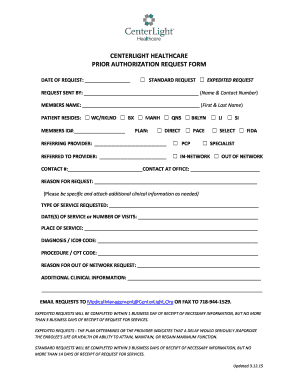
Centerlight Prior Authorization Request Form


What is the Centerlight Prior Authorization Request Form
The Centerlight prior authorization request form is a crucial document used in the healthcare system to obtain approval for specific medical services or treatments before they are provided. This form ensures that the requested services are medically necessary and covered by the patient's insurance plan. By submitting this form, healthcare providers can facilitate the approval process, allowing patients to receive the care they need without unexpected costs. The form typically includes patient information, details about the requested service, and the rationale for the authorization.
How to use the Centerlight Prior Authorization Request Form
Using the Centerlight prior authorization request form involves several key steps. First, healthcare providers must gather all necessary patient information, including demographics and insurance details. Next, they should clearly outline the requested services, including any relevant medical codes. It is essential to provide supporting documentation that justifies the need for the service, such as medical records or test results. Once completed, the form can be submitted electronically or via mail, depending on the specific requirements of the insurance provider.
Steps to complete the Centerlight Prior Authorization Request Form
Completing the Centerlight prior authorization request form requires careful attention to detail. Follow these steps to ensure accuracy:
- Gather patient information, including full name, date of birth, and insurance details.
- Specify the requested service or treatment, including relevant codes.
- Provide a detailed explanation of the medical necessity for the service.
- Attach any supporting documents, such as previous medical records or test results.
- Review the form for completeness and accuracy before submission.
Legal use of the Centerlight Prior Authorization Request Form
The Centerlight prior authorization request form must be completed and submitted in compliance with applicable laws and regulations. This includes adhering to the Health Insurance Portability and Accountability Act (HIPAA) to protect patient privacy. Additionally, ensuring that the form is filled out accurately and submitted in a timely manner is essential to avoid delays in patient care. Electronic submissions are legally recognized and can streamline the process, provided they meet the necessary security standards.
Key elements of the Centerlight Prior Authorization Request Form
Several key elements must be included in the Centerlight prior authorization request form to ensure its effectiveness:
- Patient Information: Full name, date of birth, and insurance details.
- Provider Information: Details about the healthcare provider submitting the request.
- Requested Service: A clear description of the service or treatment being requested.
- Medical Necessity: Justification for why the service is needed, supported by documentation.
- Signature: The provider's signature to validate the request.
Form Submission Methods
The Centerlight prior authorization request form can be submitted through various methods, depending on the preferences of the healthcare provider and the requirements of the insurance company. Common submission methods include:
- Online Submission: Many insurance providers offer portals for electronic submission, which can expedite the approval process.
- Mail: The form can be printed and sent via postal service to the appropriate insurance address.
- In-Person: Some providers may allow for in-person submission at designated locations.
Quick guide on how to complete centerlight prior authorization request form 82755918
Complete Centerlight Prior Authorization Request Form seamlessly on any device
Digital document management has become increasingly favored by businesses and individuals. It offers an ideal eco-friendly substitute for traditional printed and signed paperwork, allowing you to locate the correct form and securely keep it online. airSlate SignNow equips you with all the tools needed to create, edit, and eSign your documents swiftly without delays. Handle Centerlight Prior Authorization Request Form on any platform using airSlate SignNow Android or iOS applications and enhance any document-related process today.
How to edit and eSign Centerlight Prior Authorization Request Form effortlessly
- Locate Centerlight Prior Authorization Request Form and click Get Form to begin.
- Utilize the tools we provide to complete your document.
- Emphasize pertinent sections of your documents or redact sensitive information with the tools that airSlate SignNow offers specifically for that purpose.
- Create your signature using the Sign tool, which takes mere seconds and carries the same legal validity as a conventional wet ink signature.
- Review the information and click on the Done button to save your changes.
- Select your preferred method for sending your form, whether by email, text message (SMS), invitation link, or download it to your computer.
Eliminate the concerns of lost or misplaced files, tedious document searches, or errors that require printing new copies. airSlate SignNow addresses all your document management needs with just a few clicks from any device you choose. Modify and eSign Centerlight Prior Authorization Request Form to ensure effective communication at every stage of your document preparation process with airSlate SignNow.
Create this form in 5 minutes or less
Create this form in 5 minutes!
How to create an eSignature for the centerlight prior authorization request form 82755918
How to create an electronic signature for a PDF online
How to create an electronic signature for a PDF in Google Chrome
How to create an e-signature for signing PDFs in Gmail
How to create an e-signature right from your smartphone
How to create an e-signature for a PDF on iOS
How to create an e-signature for a PDF on Android
People also ask
-
What is the Centerlight prior authorization form?
The Centerlight prior authorization form is a crucial document used to obtain permission for specific medical services from insurance providers. By ensuring that care is pre-approved, this form helps streamline patient care and reduces potential claim denials. With airSlate SignNow, you can easily manage and eSign this form, enhancing your healthcare workflow.
-
How does airSlate SignNow assist with the Centerlight prior authorization form?
airSlate SignNow simplifies the process of submitting and tracking the Centerlight prior authorization form. Our platform allows healthcare providers to send, sign, and store forms securely online, reducing administrative burdens. This improves efficiency and ensures compliance with authorization requirements.
-
Is airSlate SignNow a cost-effective solution for managing the Centerlight prior authorization form?
Yes, airSlate SignNow is highly cost-effective when managing the Centerlight prior authorization form compared to traditional paper-based methods. Our pricing plans are designed to fit various organizational sizes, ensuring that you get the best value for your document management needs. This affordability allows healthcare providers to focus on patient care rather than paperwork.
-
What are the key features of airSlate SignNow for the Centerlight prior authorization form?
Key features of airSlate SignNow for the Centerlight prior authorization form include real-time eSignature capabilities, document tracking, and customizable templates. These features allow users to quickly fill, sign, and send the authorization form without delays. Additionally, our cloud storage ensures that all documents are easily accessible and securely stored.
-
Can I integrate airSlate SignNow with other tools for the Centerlight prior authorization form?
Absolutely! airSlate SignNow supports seamless integration with various software applications, making it easy to work with the Centerlight prior authorization form alongside your existing tools. This interoperability enhances your workflow by connecting different systems, allowing for efficient data handling and communication.
-
What are the benefits of using airSlate SignNow for the Centerlight prior authorization form?
Using airSlate SignNow for the Centerlight prior authorization form provides numerous benefits, including reduced processing times and increased accuracy. It minimizes the risk of errors often associated with manual entry, while also providing real-time updates on the status of submissions. These factors signNowly enhance overall patient care and administrative efficiency.
-
Is there support available for using the Centerlight prior authorization form in airSlate SignNow?
Yes, airSlate SignNow offers comprehensive support for all users managing the Centerlight prior authorization form. Our customer support team is available to assist with any inquiries you may have, ensuring that you can utilize the platform effectively. Additionally, we provide helpful resources and tutorials to help you navigate our features.
Get more for Centerlight Prior Authorization Request Form
- Diary of a killer cat download form
- Kamloops blazers education amp scholarship society award form
- De 165 form
- Canadian foreign air operator certificate amendment application form
- Sc form tc 43
- Load tally sheet form
- Texas vaccines for children program tvfc provider enrollment initial enrollment reenrollment contact the health services region form
- Division of medical servicesarkansas medicaid pri form
Find out other Centerlight Prior Authorization Request Form
- How Can I eSign Rhode Island Real Estate Rental Lease Agreement
- How Do I eSign California Police Living Will
- Can I eSign South Dakota Real Estate Quitclaim Deed
- How To eSign Tennessee Real Estate Business Associate Agreement
- eSign Michigan Sports Cease And Desist Letter Free
- How To eSign Wisconsin Real Estate Contract
- How To eSign West Virginia Real Estate Quitclaim Deed
- eSign Hawaii Police Permission Slip Online
- eSign New Hampshire Sports IOU Safe
- eSign Delaware Courts Operating Agreement Easy
- eSign Georgia Courts Bill Of Lading Online
- eSign Hawaii Courts Contract Mobile
- eSign Hawaii Courts RFP Online
- How To eSign Hawaii Courts RFP
- eSign Hawaii Courts Letter Of Intent Later
- eSign Hawaii Courts IOU Myself
- eSign Hawaii Courts IOU Safe
- Help Me With eSign Hawaii Courts Cease And Desist Letter
- How To eSign Massachusetts Police Letter Of Intent
- eSign Police Document Michigan Secure