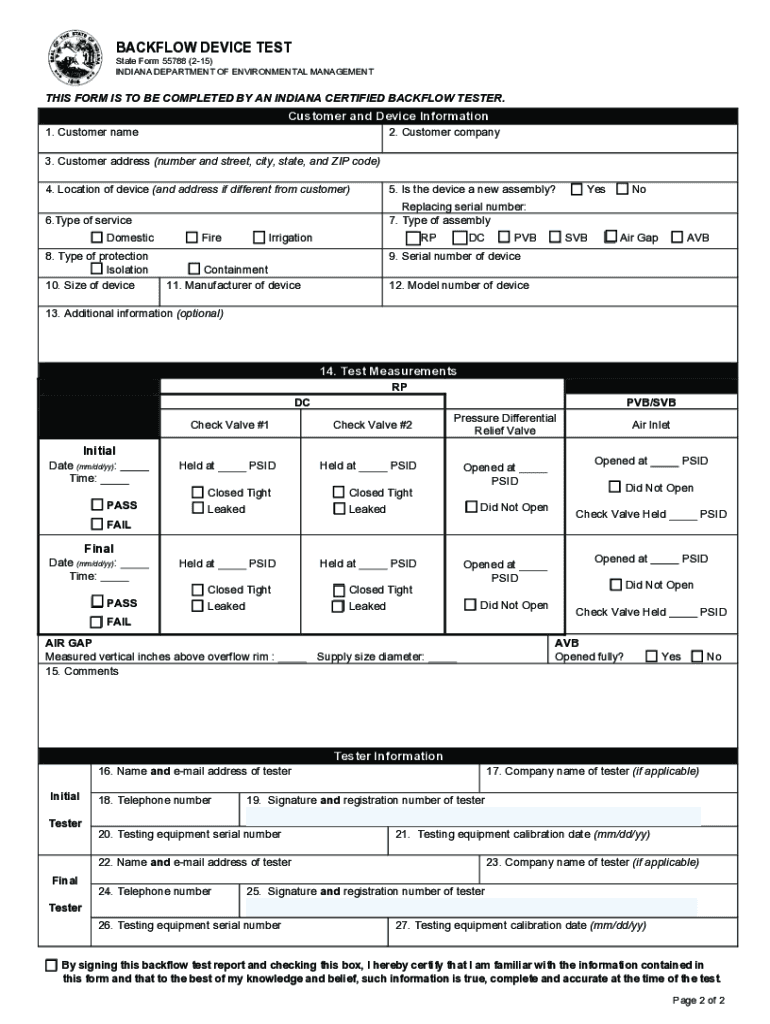
Backflow Test Form


What is the Backflow Test Form
The backflow test form is a crucial document used to certify that a backflow prevention device is functioning correctly. This form is typically required by local health departments or water utilities to ensure that the water supply remains uncontaminated. The form includes essential details such as the location of the device, the type of device installed, and the results of the test performed by a certified technician. Proper completion and submission of this form is vital for compliance with local regulations and for the protection of public health.
How to use the Backflow Test Form
Using the backflow test form involves several key steps to ensure that all necessary information is accurately recorded. First, gather all relevant details about the backflow prevention device, including its make, model, and installation date. Next, have a certified tester conduct the backflow test and complete the form with their findings. Ensure that the tester signs and dates the form to validate the results. Finally, submit the completed form to the appropriate local authority or water utility as required by local regulations.
Steps to complete the Backflow Test Form
Completing the backflow test form requires careful attention to detail. Follow these steps:
- Provide the address where the backflow prevention device is located.
- Include the type and model of the device, along with any serial numbers.
- Document the name and license number of the certified tester who performed the test.
- Record the results of the test, indicating whether the device passed or failed.
- Ensure the tester signs and dates the form to confirm the authenticity of the information.
Legal use of the Backflow Test Form
The backflow test form serves as a legally binding document when completed correctly. It demonstrates compliance with local health and safety regulations regarding water quality. To ensure its legal standing, the form must be filled out by a certified professional, and all required signatures must be present. Additionally, maintaining a copy of the submitted form is advisable for record-keeping and future reference in case of audits or inspections.
State-specific rules for the Backflow Test Form
Each state in the U.S. may have specific regulations governing the use and submission of the backflow test form. It is essential to familiarize yourself with your state's requirements, as these can vary significantly. Some states may require additional documentation or have different submission deadlines. Checking with local health departments or water utilities can provide clarity on what is needed to ensure compliance.
Examples of using the Backflow Test Form
Examples of using the backflow test form can include residential properties, commercial buildings, and industrial facilities. For instance, a homeowner may need to submit the form after installing a new backflow prevention device to comply with local regulations. Similarly, a business may be required to submit the form annually to demonstrate ongoing compliance with safety standards. These examples highlight the importance of the form in various settings to protect public health and maintain water quality.
Quick guide on how to complete backflow test form 279360946
Complete Backflow Test Form effortlessly on any device
Digital document management has become increasingly popular among businesses and individuals. It offers an ideal eco-friendly alternative to conventional printed and signed documents, allowing you to obtain the necessary form and securely store it online. airSlate SignNow provides all the tools needed to create, edit, and eSign your documents swiftly without delays. Manage Backflow Test Form on any device with the airSlate SignNow apps for Android or iOS and enhance any document-centered process today.
The easiest way to modify and eSign Backflow Test Form without any hassle
- Locate Backflow Test Form and click Get Form to begin.
- Utilize the tools we provide to complete your document.
- Mark important sections of your documents or conceal sensitive information with tools that airSlate SignNow specifically offers for this purpose.
- Generate your eSignature using the Sign tool, which takes seconds and holds the same legal validity as a conventional wet ink signature.
- Review all the details and click the Done button to save your modifications.
- Select how you wish to send your form, via email, text message (SMS), invite link, or download it to your computer.
Eliminate the worry of missing or lost files, tedious form searches, or mistakes that necessitate printing new document copies. airSlate SignNow takes care of all your document management needs in just a few clicks from any device you prefer. Modify and eSign Backflow Test Form to ensure exceptional communication at every stage of the form preparation process with airSlate SignNow.
Create this form in 5 minutes or less
Create this form in 5 minutes!
How to create an eSignature for the backflow test form 279360946
How to create an electronic signature for a PDF online
How to create an electronic signature for a PDF in Google Chrome
How to create an e-signature for signing PDFs in Gmail
How to create an e-signature right from your smartphone
How to create an e-signature for a PDF on iOS
How to create an e-signature for a PDF on Android
People also ask
-
What is a backflow test form, and why is it important?
A backflow test form is a document used to signNow that your water supply is safe and free from contaminants. It is crucial for ensuring compliance with local regulations and protecting public health. By using a backflow test form, you can document the testing of backflow prevention devices.
-
How can airSlate SignNow help me streamline my backflow test form process?
airSlate SignNow simplifies the management of your backflow test form by providing an easy-to-use platform for sending and eSigning documents electronically. This reduces paperwork and speeds up the approval process, allowing you to focus on essential tasks instead of administrative work. Using our solution, you can also track the status of your backflow test forms easily.
-
Is there a cost associated with using the backflow test form feature?
Yes, there are costs involved in using airSlate SignNow, but we offer various pricing plans to suit different needs and budgets. Using our platform for your backflow test form can reduce costs associated with printing and mailing, making it a cost-effective solution overall. Check our pricing page for specific details and choose the plan that works best for you.
-
Can I customize my backflow test form using airSlate SignNow?
Absolutely! airSlate SignNow allows you to customize your backflow test form to fit your specific requirements. You can add your company logo, change the layout, and include any fields necessary for your testing process. This ensures that your form meets your business needs while maintaining a professional appearance.
-
What types of integrations does airSlate SignNow offer for the backflow test form?
airSlate SignNow integrates easily with various applications and platforms, allowing you to enhance the functionality of your backflow test form. You can connect with popular tools like Salesforce, Google Drive, and Microsoft Office to streamline your workflow. These integrations help you manage your documents more efficiently and boost productivity.
-
How secure is my information when using airSlate SignNow for my backflow test form?
Security is a top priority at airSlate SignNow. When you use our platform for your backflow test form, your documents are protected by advanced encryption and stringent security measures. We follow industry standards to ensure that your information remains confidential and secure.
-
Can I access my backflow test form on mobile devices?
Yes, airSlate SignNow is fully optimized for mobile use, allowing you to access and manage your backflow test form on smartphones and tablets. This flexibility enables you to complete and eSign documents on the go, ensuring you can handle important tasks regardless of your location. Our mobile app enhances convenience and efficiency in your workflow.
Get more for Backflow Test Form
- Dp 10 2022 nh department of revenue administration form
- 3800n nebraska department of revenue form
- 941n nebraska income tax withholding return 627499286 form
- Instructions for form ct 3 a taxnygov
- Nebraska schedule i nebraska adjustments to income form
- Form 4797n nebraska department of revenue
- 2023 form 770es virginia estimated income tax payment vouchers for estates trusts and unified nonresidents
- Whats new for the tax year marylandtaxesgov form
Find out other Backflow Test Form
- Can I Electronic signature South Dakota Engineering Proposal Template
- How Do I Electronic signature Arizona Proforma Invoice Template
- Electronic signature California Proforma Invoice Template Now
- Electronic signature New York Equipment Purchase Proposal Now
- How Do I Electronic signature New York Proforma Invoice Template
- How Can I Electronic signature Oklahoma Equipment Purchase Proposal
- Can I Electronic signature New Jersey Agreement
- How To Electronic signature Wisconsin Agreement
- Electronic signature Tennessee Agreement contract template Mobile
- How To Electronic signature Florida Basic rental agreement or residential lease
- Electronic signature California Business partnership agreement Myself
- Electronic signature Wisconsin Business associate agreement Computer
- eSignature Colorado Deed of Indemnity Template Safe
- Electronic signature New Mexico Credit agreement Mobile
- Help Me With Electronic signature New Mexico Credit agreement
- How Do I eSignature Maryland Articles of Incorporation Template
- How Do I eSignature Nevada Articles of Incorporation Template
- How Do I eSignature New Mexico Articles of Incorporation Template
- How To Electronic signature Georgia Home lease agreement
- Can I Electronic signature South Carolina Home lease agreement