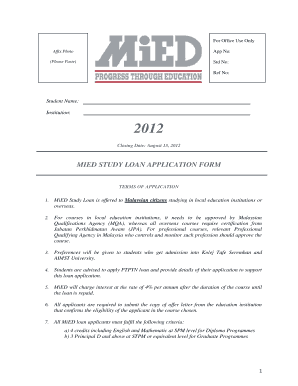
Mied Loan Form


What is the Mied Loan
The Mied loan is a financial product designed to assist students in funding their education through the Maju Institute of Educational Development. This loan aims to provide accessible financial support for those pursuing higher education, enabling them to cover tuition and other related expenses. The Mied loan is specifically tailored for students enrolled in programs offered by the institute, ensuring that they have the necessary resources to achieve their academic goals.
How to Obtain the Mied Loan
To obtain the Mied loan, applicants must follow a straightforward process. Begin by ensuring eligibility, which typically includes being enrolled in a qualifying program at the Maju Institute of Educational Development. Next, gather all required documentation, such as proof of enrollment, identification, and financial information. Once you have your documents ready, complete the Mied loan application form, ensuring all information is accurate and complete. Submit the application through the designated channels, which may include online submission or in-person delivery at the institute.
Steps to Complete the Mied Loan Application
Completing the Mied loan application involves several key steps:
- Gather documentation: Collect necessary documents, including proof of enrollment and financial statements.
- Fill out the application form: Provide accurate information, ensuring all sections are completed.
- Review your application: Double-check for any errors or missing information before submission.
- Submit your application: Choose the preferred submission method, whether online or in-person.
- Await confirmation: After submission, monitor for updates regarding your application status.
Legal Use of the Mied Loan
The Mied loan is governed by specific legal frameworks that ensure its proper use. Borrowers must adhere to the terms outlined in the loan agreement, which typically includes repayment schedules and interest rates. Understanding these legal obligations is crucial to avoid potential penalties or issues with compliance. Additionally, the use of the loan funds should align strictly with educational expenses, as misuse may lead to legal repercussions.
Required Documents for the Mied Loan
When applying for the Mied loan, several documents are essential to support your application. These typically include:
- Proof of enrollment: A document confirming your admission to the Maju Institute of Educational Development.
- Identification: A government-issued ID to verify your identity.
- Financial statements: Documentation reflecting your financial status, which may include income statements or tax returns.
- Completed application form: Ensure this form is filled out accurately before submission.
Eligibility Criteria for the Mied Loan
Eligibility for the Mied loan is primarily based on enrollment in a qualifying program at the Maju Institute of Educational Development. Additional criteria may include:
- Demonstrated financial need.
- Good academic standing, as defined by the institute.
- Compliance with any other requirements set forth by the loan program.
Quick guide on how to complete mied loan 2021 application form
Accomplish mied loan 2021 application form with ease on any device
Managing documents online has gained signNow traction among businesses and individuals alike. It offers an ideal eco-friendly substitute for conventional printed and signed documents, enabling you to access the correct form and securely store it online. airSlate SignNow equips you with all the tools necessary to create, modify, and electronically sign your documents swiftly without delays. Manage mied office on any device using airSlate SignNow's Android or iOS applications and streamline any document-related task today.
The most efficient method to modify and electronically sign mied loan application 2023 effortlessly
- Locate mied loan application 2022 and click on Get Form to initiate the process.
- Utilize the tools we provide to finalize your document.
- Emphasize important sections of your documents or conceal sensitive data with tools that airSlate SignNow offers specifically for this purpose.
- Create your signature using the Sign tool, which takes mere seconds and carries the same legal validity as a traditional ink signature.
- Review the information carefully and click on the Done button to save your edits.
- Select your preferred method of delivering your form, whether by email, SMS, invite link, or download it to your computer.
Eliminate concerns about lost or misfiled documents, tedious searches, or mistakes that require reprinting new copies. airSlate SignNow addresses your document management needs in just a few clicks from any device you choose. Modify and electronically sign mied loan application 2021 to ensure exceptional communication at every stage of the form preparation process with airSlate SignNow.
Create this form in 5 minutes or less
Related searches to students loan in maju institute for educational development
Create this form in 5 minutes!
How to create an eSignature for the maju institute of educational development
How to create an electronic signature for a PDF online
How to create an electronic signature for a PDF in Google Chrome
How to create an e-signature for signing PDFs in Gmail
How to create an e-signature right from your smartphone
How to create an e-signature for a PDF on iOS
How to create an e-signature for a PDF on Android
People also ask loan application form
-
What is the cost of using airSlate SignNow for my mied office?
Pricing for airSlate SignNow varies based on your needs. For small teams and mied office environments, we offer affordable plans that include essential eSignature features. You can choose between monthly or annual billing to optimize costs for your business.
-
What features does airSlate SignNow offer for a mied office?
airSlate SignNow provides a variety of features designed for a mied office, including document creation, real-time collaboration, and secure eSigning. Additional features like templates, automated workflows, and mobile access make it an ideal solution for busy office settings.
-
How can airSlate SignNow benefit my mied office?
By using airSlate SignNow, your mied office can streamline document management, reduce paper waste, and enhance productivity. The user-friendly interface allows team members to quickly get documents signed, improving turnaround time and efficiency.
-
Is airSlate SignNow easy to integrate with other tools in a mied office?
Yes, airSlate SignNow offers seamless integrations with many popular applications commonly used in mied offices, such as Google Drive, Salesforce, and Microsoft Office. This ensures you can easily automate workflows and manage documents without disrupting your existing processes.
-
Can I access airSlate SignNow on mobile devices for my mied office?
Absolutely! airSlate SignNow is fully optimized for mobile devices, allowing users in a mied office to send and sign documents on-the-go. This flexibility ensures that team members remain productive whether they are in the office or working remotely.
-
What security measures does airSlate SignNow have for a mied office?
Security is a top priority at airSlate SignNow, especially for sensitive documents in a mied office. We implement advanced encryption, secure cloud storage, and compliance with industry standards to protect your data and ensure safe transactions.
-
How does airSlate SignNow improve collaboration in a mied office?
airSlate SignNow enhances collaboration in a mied office with features that allow multiple users to work on documents simultaneously. Real-time editing and commenting help team members stay aligned and efficient, reducing the back-and-forth often required in document handling.
Get more for mied login
Find out other maju institute of education development mied
- eSignature Minnesota Construction Last Will And Testament Online
- eSignature Minnesota Construction Last Will And Testament Easy
- How Do I eSignature Montana Construction Claim
- eSignature Construction PPT New Jersey Later
- How Do I eSignature North Carolina Construction LLC Operating Agreement
- eSignature Arkansas Doctors LLC Operating Agreement Later
- eSignature Tennessee Construction Contract Safe
- eSignature West Virginia Construction Lease Agreement Myself
- How To eSignature Alabama Education POA
- How To eSignature California Education Separation Agreement
- eSignature Arizona Education POA Simple
- eSignature Idaho Education Lease Termination Letter Secure
- eSignature Colorado Doctors Business Letter Template Now
- eSignature Iowa Education Last Will And Testament Computer
- How To eSignature Iowa Doctors Business Letter Template
- Help Me With eSignature Indiana Doctors Notice To Quit
- eSignature Ohio Education Purchase Order Template Easy
- eSignature South Dakota Education Confidentiality Agreement Later
- eSignature South Carolina Education Executive Summary Template Easy
- eSignature Michigan Doctors Living Will Simple