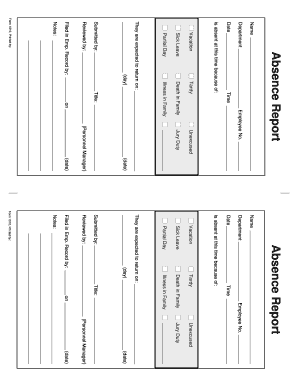
Absent Report Format


What is the absentee report format
The absentee report format is a structured document used by employees to formally notify their employer of their absence from work. This format typically includes essential details such as the employee's name, the dates of absence, the reason for the absence, and any relevant documentation, such as a doctor's note for sick leave. The purpose of this report is to maintain clear communication between employees and employers regarding attendance and to ensure that absences are documented appropriately for record-keeping and compliance purposes.
Key elements of the absentee report format
An effective absentee report format should contain several key elements to ensure clarity and completeness. These elements typically include:
- Employee Information: Full name, job title, and department.
- Dates of Absence: Specific start and end dates of the absence.
- Reason for Absence: Clear explanation, such as illness, personal matters, or vacation.
- Supporting Documentation: Any required attachments, like a medical certificate.
- Signature: Employee's signature to authenticate the report.
How to use the absentee report format
Steps to complete the absentee report format
Completing the absentee report format can be done effectively by following these steps:
- Obtain the Form: Access the absentee report template provided by your employer.
- Fill in Personal Details: Include your name, position, and department.
- Specify Absence Dates: Clearly indicate the start and end dates of your absence.
- State the Reason: Provide a concise explanation for your absence.
- Attach Documentation: Include any necessary supporting documents.
- Review: Double-check the information for accuracy.
- Submit: Send the completed report to the appropriate party as per your company’s policy.
Legal use of the absentee report format
Examples of using the absentee report format
- An employee may submit an absentee report due to illness, providing a doctor's note as supporting documentation.
- Another example could involve an employee taking a vacation, where they indicate the dates and reason for the planned absence.
- In cases of family emergencies, the employee might explain the situation briefly and submit the report as soon as possible.
Quick guide on how to complete absent report format
Easily Prepare Absent Report Format on Any Device
Online document management has become increasingly popular among businesses and individuals. It serves as an excellent eco-friendly alternative to conventional printed and signed papers, allowing you to find the correct form and securely store it online. airSlate SignNow equips you with all the tools necessary to create, modify, and eSign your documents swiftly and without delays. Manage Absent Report Format on any device using the airSlate SignNow Android or iOS applications and streamline any document-related task today.
Effortlessly Modify and eSign Absent Report Format
- Find Absent Report Format and click Obtain Form to begin.
- Utilize the tools we offer to complete your document.
- Emphasize pertinent sections of the documents or redact sensitive information with tools that airSlate SignNow provides specifically for this purpose.
- Generate your eSignature using the Sign tool, which takes mere seconds and carries the same legal authority as a traditional wet ink signature.
- Verify the information and click on the Finished button to save your changes.
- Select your preferred method to send your form, via email, text message (SMS), invitation link, or download it to your computer.
Eliminate concerns about lost or misplaced files, tedious form searches, or mistakes that necessitate printing new document copies. airSlate SignNow meets your document management needs in just a few clicks from any device of your choosing. Modify and eSign Absent Report Format and ensure excellent communication at every stage of the form preparation process with airSlate SignNow.
Create this form in 5 minutes or less
Create this form in 5 minutes!
How to create an eSignature for the absent report format
How to create an electronic signature for a PDF online
How to create an electronic signature for a PDF in Google Chrome
How to create an e-signature for signing PDFs in Gmail
How to create an e-signature right from your smartphone
How to create an e-signature for a PDF on iOS
How to create an e-signature for a PDF on Android
People also ask
-
What is an absence report employee form?
An absence report employee form is a document used by organizations to record and manage employee absences. This form typically includes details like the reason for absence and the duration, allowing HR to keep accurate records and ensure compliance with company policies.
-
How does airSlate SignNow streamline the absence report employee form process?
airSlate SignNow simplifies the process of managing absence report employee forms by enabling electronic signatures and secure document management. This means that employees can easily fill out and submit their forms online, while HR can track submissions and approvals in real-time.
-
Is there a cost associated with using the absence report employee form feature in airSlate SignNow?
Yes, airSlate SignNow offers various pricing plans that include the absence report employee form feature. The cost is determined by the number of users and additional functionalities required. It's best to review the pricing page for specific details and to find a plan that fits your organization's needs.
-
What are the benefits of using airSlate SignNow for absence report employee forms?
Using airSlate SignNow for absence report employee forms enhances efficiency and improves accuracy. It eliminates paperwork, reduces the risk of errors, and speeds up the approval process. Additionally, the cloud-based system ensures that forms are accessible anytime and anywhere.
-
Can I integrate the absence report employee form with other software?
Yes, airSlate SignNow offers integrations with various applications, allowing you to connect your absence report employee form with existing HR systems or project management tools. This integration helps streamline workflows and ensures all data remains synchronized across platforms.
-
Is it easy to customize the absence report employee form in airSlate SignNow?
Absolutely! airSlate SignNow provides user-friendly tools to customize your absence report employee form without needing any technical expertise. You can easily adjust fields, add your company logo, and tailor the document to meet your unique requirements.
-
How secure is the absence report employee form data in airSlate SignNow?
Data security is a top priority for airSlate SignNow. The platform employs advanced encryption and compliance measures to safeguard the information in your absence report employee forms, protecting sensitive employee data from unauthorized access.
Get more for Absent Report Format
Find out other Absent Report Format
- Electronic signature Connecticut Finance & Tax Accounting Executive Summary Template Myself
- Can I Electronic signature California Government Stock Certificate
- Electronic signature California Government POA Simple
- Electronic signature Illinois Education Business Plan Template Secure
- How Do I Electronic signature Colorado Government POA
- Electronic signature Government Word Illinois Now
- Can I Electronic signature Illinois Government Rental Lease Agreement
- Electronic signature Kentucky Government Promissory Note Template Fast
- Electronic signature Kansas Government Last Will And Testament Computer
- Help Me With Electronic signature Maine Government Limited Power Of Attorney
- How To Electronic signature Massachusetts Government Job Offer
- Electronic signature Michigan Government LLC Operating Agreement Online
- How To Electronic signature Minnesota Government Lease Agreement
- Can I Electronic signature Minnesota Government Quitclaim Deed
- Help Me With Electronic signature Mississippi Government Confidentiality Agreement
- Electronic signature Kentucky Finance & Tax Accounting LLC Operating Agreement Myself
- Help Me With Electronic signature Missouri Government Rental Application
- Can I Electronic signature Nevada Government Stock Certificate
- Can I Electronic signature Massachusetts Education Quitclaim Deed
- Can I Electronic signature New Jersey Government LLC Operating Agreement