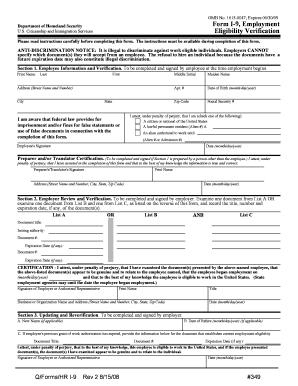
Form I 9, Employment Eligibility Verification Acro HR Solutions 2023


What is the Form I-9, Employment Eligibility Verification?
The Form I-9, Employment Eligibility Verification, is a U.S. Citizenship and Immigration Services (USCIS) form used by employers to verify the identity and employment authorization of individuals hired for employment in the United States. This form is essential for ensuring compliance with immigration laws and is required for all employees, regardless of citizenship status. The form collects information such as the employee's name, address, date of birth, and the documents that establish their identity and eligibility to work in the U.S.
Steps to Complete the Form I-9, Employment Eligibility Verification
Completing the Form I-9 involves several steps that both the employer and employee must follow:
- Section 1: The employee must complete this section on or before their first day of work, providing personal information and attesting to their work eligibility.
- Section 2: The employer must complete this section within three business days of the employee's start date. This includes reviewing the employee's documents and recording the details.
- Section 3: This section is used for re-verification of employment eligibility when necessary, such as when an employee's work authorization expires.
Required Documents for the Form I-9
To complete the Form I-9, employees must present valid documentation that establishes both their identity and employment authorization. The documents are categorized into three lists:
- List A: Documents that establish both identity and employment authorization, such as a U.S. passport or a Permanent Resident Card.
- List B: Documents that establish identity, such as a driver's license or state ID card.
- List C: Documents that establish employment authorization, such as a Social Security card or birth certificate.
Legal Use of the Form I-9, Employment Eligibility Verification
The legal use of the Form I-9 is mandated by the Immigration Reform and Control Act of 1986. Employers are required to complete the form for every new hire and must retain it for a specific period. The form must be made available for inspection by authorized government officials. Failure to comply with I-9 requirements can result in significant penalties for employers.
Penalties for Non-Compliance
Employers who fail to properly complete, retain, or produce the Form I-9 may face civil and criminal penalties. Civil penalties can range from fines for each unverified employee to more severe consequences for repeated violations. Criminal penalties may apply in cases of knowingly hiring unauthorized workers. It is crucial for employers to adhere to the I-9 requirements to avoid these penalties.
Digital vs. Paper Version of the Form I-9
Employers can choose to complete the Form I-9 using a digital format or a paper version. The digital version offers advantages such as easier storage, enhanced security, and streamlined processes for completion and verification. However, both formats must comply with the same legal requirements. Employers should consider their operational needs and the preferences of their employees when deciding which format to use.
Create this form in 5 minutes or less
Find and fill out the correct form i 9 employment eligibility verification acro hr solutions
Create this form in 5 minutes!
How to create an eSignature for the form i 9 employment eligibility verification acro hr solutions
How to create an electronic signature for a PDF online
How to create an electronic signature for a PDF in Google Chrome
How to create an e-signature for signing PDFs in Gmail
How to create an e-signature right from your smartphone
How to create an e-signature for a PDF on iOS
How to create an e-signature for a PDF on Android
People also ask
-
What is Form I 9, Employment Eligibility Verification Acro HR Solutions?
Form I 9, Employment Eligibility Verification Acro HR Solutions is a crucial document used by employers to verify the identity and employment authorization of individuals hired for employment in the United States. This form ensures compliance with federal regulations and helps prevent unauthorized employment.
-
How does airSlate SignNow simplify the Form I 9 process?
airSlate SignNow streamlines the Form I 9, Employment Eligibility Verification Acro HR Solutions process by allowing businesses to send, sign, and manage documents electronically. This reduces paperwork, minimizes errors, and speeds up the onboarding process for new employees.
-
What are the pricing options for using airSlate SignNow for Form I 9?
airSlate SignNow offers flexible pricing plans tailored to meet the needs of businesses of all sizes. By choosing airSlate SignNow for Form I 9, Employment Eligibility Verification Acro HR Solutions, you can benefit from cost-effective solutions that enhance efficiency without breaking the bank.
-
What features does airSlate SignNow provide for Form I 9 management?
With airSlate SignNow, users can access features such as customizable templates, automated workflows, and secure cloud storage for Form I 9, Employment Eligibility Verification Acro HR Solutions. These features help ensure that the verification process is efficient, compliant, and user-friendly.
-
Can airSlate SignNow integrate with other HR software for Form I 9?
Yes, airSlate SignNow seamlessly integrates with various HR software solutions, enhancing the management of Form I 9, Employment Eligibility Verification Acro HR Solutions. This integration allows for a smoother workflow, ensuring that all employee documentation is easily accessible and organized.
-
What are the benefits of using airSlate SignNow for Form I 9?
Using airSlate SignNow for Form I 9, Employment Eligibility Verification Acro HR Solutions offers numerous benefits, including increased efficiency, reduced processing time, and enhanced compliance. Businesses can also enjoy a more organized approach to document management, leading to improved employee satisfaction.
-
Is airSlate SignNow secure for handling Form I 9 documents?
Absolutely! airSlate SignNow prioritizes security and compliance, ensuring that all Form I 9, Employment Eligibility Verification Acro HR Solutions documents are protected with advanced encryption and secure access controls. This commitment to security helps businesses maintain confidentiality and trust.
Get more for Form I 9, Employment Eligibility Verification Acro HR Solutions
Find out other Form I 9, Employment Eligibility Verification Acro HR Solutions
- Electronic signature Virginia Prenuptial Agreement Template Free
- How Do I Electronic signature Maryland Affidavit of Residence
- Electronic signature Florida Child Support Modification Simple
- Electronic signature North Dakota Child Support Modification Easy
- Electronic signature Oregon Child Support Modification Online
- How Can I Electronic signature Colorado Cohabitation Agreement
- Electronic signature Arkansas Leave of Absence Letter Later
- Electronic signature New Jersey Cohabitation Agreement Fast
- Help Me With Electronic signature Alabama Living Will
- How Do I Electronic signature Louisiana Living Will
- Electronic signature Arizona Moving Checklist Computer
- Electronic signature Tennessee Last Will and Testament Free
- Can I Electronic signature Massachusetts Separation Agreement
- Can I Electronic signature North Carolina Separation Agreement
- How To Electronic signature Wyoming Affidavit of Domicile
- Electronic signature Wisconsin Codicil to Will Later
- Electronic signature Idaho Guaranty Agreement Free
- Electronic signature North Carolina Guaranty Agreement Online
- eSignature Connecticut Outsourcing Services Contract Computer
- eSignature New Hampshire Outsourcing Services Contract Computer