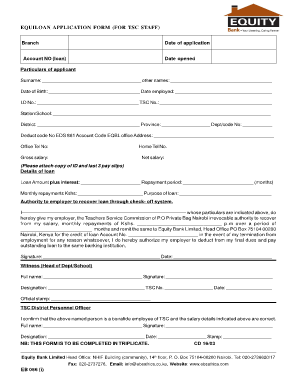
Tsc Loan Approval Form


What is the Tsc Loan Approval
The Tsc loan approval refers to the process through which applicants receive authorization for loans provided by the Tsc loan approval portal. This portal is designed to streamline the application process, allowing users to submit their information electronically and receive timely updates regarding their loan status. The Tsc loan approval is essential for individuals seeking financial assistance for various purposes, including education and personal expenses.
Steps to complete the Tsc Loan Approval
Completing the Tsc loan approval involves several key steps to ensure a smooth application process. First, applicants must gather all necessary documentation, such as identification, proof of income, and any other relevant financial information. Next, users should navigate to the Tsc loan approval portal and create an account or log in if they already have one. After logging in, applicants can fill out the online application form, ensuring that all fields are accurately completed. Once the application is submitted, users should monitor their email or the portal for updates regarding their loan status.
Eligibility Criteria
To qualify for the Tsc loan approval, applicants must meet specific eligibility criteria. These criteria typically include being a U.S. resident, having a valid Social Security number, and demonstrating the ability to repay the loan. Additionally, some loans may require applicants to be enrolled in an eligible educational institution or meet certain income thresholds. It is crucial for potential borrowers to review these requirements carefully before applying to enhance their chances of approval.
Required Documents
When applying for the Tsc loan approval, several documents are typically required to verify the applicant's identity and financial status. Commonly needed documents include:
- Government-issued identification (e.g., driver's license or passport)
- Proof of income (e.g., pay stubs or tax returns)
- Bank statements to demonstrate financial stability
- Any additional documentation specified by the lender
Having these documents ready can expedite the application process and improve the likelihood of receiving loan approval.
Legal use of the Tsc Loan Approval
The Tsc loan approval operates within the legal frameworks established for electronic signatures and document submissions. Compliance with laws such as the ESIGN Act and UETA ensures that electronically signed documents are legally binding. This legal backing provides assurance to both lenders and borrowers that the agreements made through the Tsc loan approval portal are valid and enforceable. Understanding these legal aspects is crucial for users to navigate the loan process confidently.
Application Process & Approval Time
The application process for the Tsc loan approval is designed to be efficient. After submitting the required documents through the Tsc loan approval portal, applicants can typically expect to receive a decision within a few business days. The exact approval time may vary based on factors such as the volume of applications received and the completeness of the submitted information. Staying informed about the application status through the portal can help applicants manage their expectations during this period.
Quick guide on how to complete tsc loan approval
Handle Tsc Loan Approval seamlessly on any gadget
Digital document management has gained popularity among businesses and individuals alike. It offers an ideal environmentally friendly substitute for traditional printed and signed documents, allowing you to locate the necessary form and securely keep it online. airSlate SignNow equips you with all the resources needed to create, modify, and electronically sign your documents quickly and without delays. Manage Tsc Loan Approval on any device using airSlate SignNow's Android or iOS applications and enhance any document-related process today.
How to modify and electronically sign Tsc Loan Approval effortlessly
- Locate Tsc Loan Approval and click on Get Form to begin.
- Utilize the tools we provide to complete your document.
- Emphasize pertinent sections of your documents or redact sensitive information using the tools that airSlate SignNow specifically offers for that purpose.
- Create your electronic signature with the Sign feature, which takes seconds and carries the same legal validity as a traditional handwritten signature.
- Review the information and click on the Done button to save your changes.
- Choose how you wish to send your form, via email, text message (SMS), or invitation link, or download it to your computer.
Say goodbye to lost or misplaced files, tedious form searches, or errors that necessitate printing new document copies. airSlate SignNow addresses all your document management needs in just a few clicks from any device you select. Modify and electronically sign Tsc Loan Approval and ensure excellent communication at every stage of your form preparation process with airSlate SignNow.
Create this form in 5 minutes or less
Create this form in 5 minutes!
How to create an eSignature for the tsc loan approval
How to create an electronic signature for a PDF online
How to create an electronic signature for a PDF in Google Chrome
How to create an e-signature for signing PDFs in Gmail
How to create an e-signature right from your smartphone
How to create an e-signature for a PDF on iOS
How to create an e-signature for a PDF on Android
People also ask
-
What is the tsc loan approval portal?
The tsc loan approval portal is a digital platform designed to streamline the loan approval process. It allows users to submit their loan applications electronically, reducing paperwork and improving efficiency. With the tsc loan approval portal, borrowers can track their application's status easily.
-
How does airSlate SignNow integrate with the tsc loan approval portal?
airSlate SignNow integrates seamlessly with the tsc loan approval portal to enhance the document signing and management experience. You can easily send, eSign, and manage documents directly within the portal. This integration simplifies the loan approval process for both lenders and borrowers.
-
What features does the tsc loan approval portal offer?
The tsc loan approval portal comes equipped with several key features to facilitate smooth loan processing. These include electronic signatures, document templates, and automated workflows. These features help reduce turnaround times and improve user satisfaction during the loan approval process.
-
Is the tsc loan approval portal user-friendly?
Yes, the tsc loan approval portal is designed with user experience in mind. Its intuitive interface allows both borrowers and lenders to navigate easily through the loan application process. Even users with minimal technical skills can efficiently operate the portal.
-
What are the pricing options for using the tsc loan approval portal?
Pricing for the tsc loan approval portal varies based on the features and number of users required. airSlate SignNow offers competitive pricing plans tailored to different business needs. We recommend contacting our sales team for a custom quote and to explore the best options for your organization.
-
Can I track my loan application on the tsc loan approval portal?
Absolutely! The tsc loan approval portal allows you to easily monitor the status of your loan application. You will receive notifications and updates throughout the process, ensuring transparency and peace of mind as you wait for your approval.
-
What benefits does the tsc loan approval portal provide to businesses?
The tsc loan approval portal offers numerous benefits to businesses, including improved efficiency, reduced paperwork, and faster processing times. By automating the loan approval process, businesses can save time and resources, ultimately leading to a better customer experience. The portal also enhances compliance and security measures in document handling.
Get more for Tsc Loan Approval
Find out other Tsc Loan Approval
- Can I Electronic signature California Government Stock Certificate
- Electronic signature California Government POA Simple
- Electronic signature Illinois Education Business Plan Template Secure
- How Do I Electronic signature Colorado Government POA
- Electronic signature Government Word Illinois Now
- Can I Electronic signature Illinois Government Rental Lease Agreement
- Electronic signature Kentucky Government Promissory Note Template Fast
- Electronic signature Kansas Government Last Will And Testament Computer
- Help Me With Electronic signature Maine Government Limited Power Of Attorney
- How To Electronic signature Massachusetts Government Job Offer
- Electronic signature Michigan Government LLC Operating Agreement Online
- How To Electronic signature Minnesota Government Lease Agreement
- Can I Electronic signature Minnesota Government Quitclaim Deed
- Help Me With Electronic signature Mississippi Government Confidentiality Agreement
- Electronic signature Kentucky Finance & Tax Accounting LLC Operating Agreement Myself
- Help Me With Electronic signature Missouri Government Rental Application
- Can I Electronic signature Nevada Government Stock Certificate
- Can I Electronic signature Massachusetts Education Quitclaim Deed
- Can I Electronic signature New Jersey Government LLC Operating Agreement
- Electronic signature New Jersey Government Promissory Note Template Online