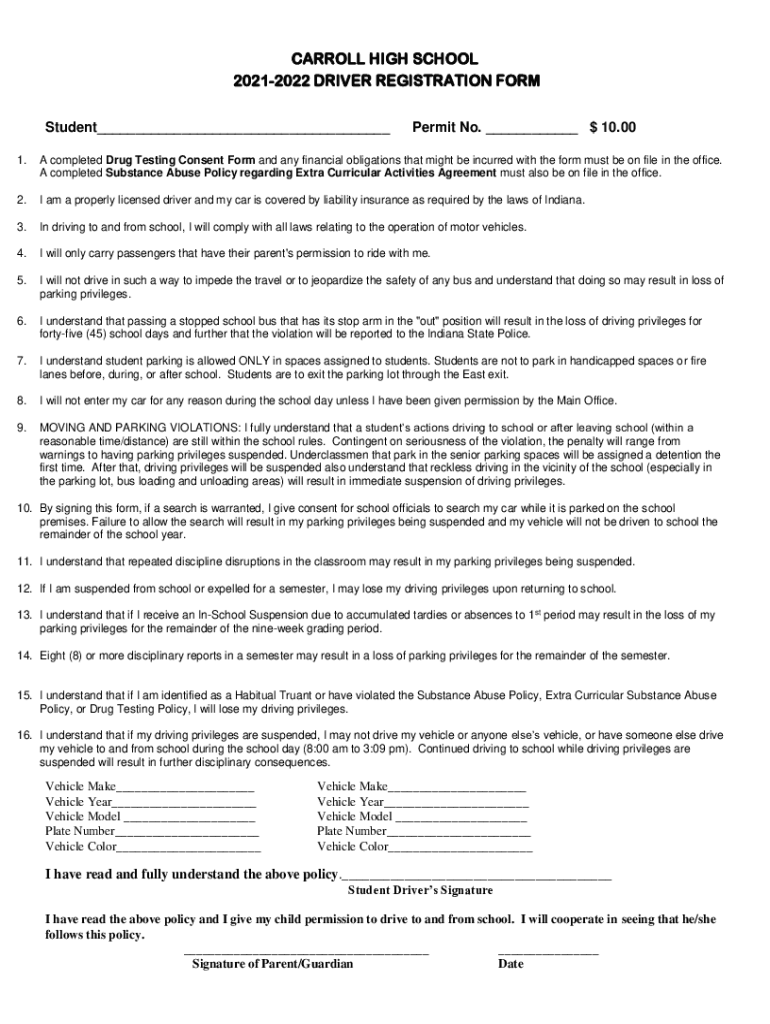
CARROLL HIGH SCHOOL DRIVER REGISTRATION FORM


What is the CARROLL HIGH SCHOOL DRIVER REGISTRATION FORM
The CARROLL HIGH SCHOOL DRIVER REGISTRATION FORM is a document designed for students at Carroll High School who wish to register for driving privileges. This form collects essential information about the student, including personal details, parent or guardian information, and vehicle specifics. It is a necessary step for students looking to participate in driver education programs or obtain a school parking permit.
How to obtain the CARROLL HIGH SCHOOL DRIVER REGISTRATION FORM
To obtain the CARROLL HIGH SCHOOL DRIVER REGISTRATION FORM, students or their guardians can visit the official Carroll High School website. The form is typically available for download in a PDF format. Alternatively, students may request a physical copy from the school’s administrative office during school hours. It is advisable to check for any specific requirements or updates regarding the form's availability.
Steps to complete the CARROLL HIGH SCHOOL DRIVER REGISTRATION FORM
Completing the CARROLL HIGH SCHOOL DRIVER REGISTRATION FORM involves several key steps:
- Gather necessary information, including the student’s full name, date of birth, and contact details.
- Provide information about the vehicle, such as make, model, year, and license plate number.
- Fill in the parent or guardian’s contact information, including their name and phone number.
- Review the completed form for accuracy and ensure all required fields are filled out.
- Sign and date the form, confirming the information is correct.
Key elements of the CARROLL HIGH SCHOOL DRIVER REGISTRATION FORM
The CARROLL HIGH SCHOOL DRIVER REGISTRATION FORM includes several key elements that are essential for processing the application:
- Student Information: This section captures the student's personal details.
- Vehicle Details: Information about the vehicle being registered is required.
- Parent/Guardian Information: Contact details for the parent or guardian must be included.
- Signature: A signature from the student and guardian is necessary to validate the form.
Legal use of the CARROLL HIGH SCHOOL DRIVER REGISTRATION FORM
The CARROLL HIGH SCHOOL DRIVER REGISTRATION FORM is legally binding and must be filled out truthfully. Providing false information can lead to penalties, including revocation of driving privileges at the school. It is important for students and guardians to understand the legal implications of the information provided on the form.
Form Submission Methods
Once the CARROLL HIGH SCHOOL DRIVER REGISTRATION FORM is completed, it can be submitted through various methods:
- In-Person: Students can submit the form directly to the school’s administrative office.
- Mail: The completed form may be mailed to the designated school address if specified.
- Online: Some schools may offer an online submission option through their website.
Create this form in 5 minutes or less
Create this form in 5 minutes!
How to create an eSignature for the carroll high school driver registration form
How to create an electronic signature for a PDF online
How to create an electronic signature for a PDF in Google Chrome
How to create an e-signature for signing PDFs in Gmail
How to create an e-signature right from your smartphone
How to create an e-signature for a PDF on iOS
How to create an e-signature for a PDF on Android
People also ask
-
What is the CARROLL HIGH SCHOOL DRIVER REGISTRATION FORM?
The CARROLL HIGH SCHOOL DRIVER REGISTRATION FORM is a document designed for students at Carroll High School to register for driver education programs. It streamlines the registration process, ensuring that all necessary information is collected efficiently. By using this form, students can easily submit their details and get started on their journey to becoming licensed drivers.
-
How can I access the CARROLL HIGH SCHOOL DRIVER REGISTRATION FORM?
You can access the CARROLL HIGH SCHOOL DRIVER REGISTRATION FORM directly through the Carroll High School website or by contacting the school's administration office. The form is available in a digital format, making it easy to fill out and submit online. This convenience helps ensure that all students can register without any hassle.
-
What are the benefits of using the CARROLL HIGH SCHOOL DRIVER REGISTRATION FORM?
Using the CARROLL HIGH SCHOOL DRIVER REGISTRATION FORM offers several benefits, including a simplified registration process and reduced paperwork. It allows students to complete their registration quickly and securely online. Additionally, the form helps ensure that all necessary information is collected, minimizing errors and delays.
-
Is there a fee associated with the CARROLL HIGH SCHOOL DRIVER REGISTRATION FORM?
There may be a fee associated with the CARROLL HIGH SCHOOL DRIVER REGISTRATION FORM, depending on the specific driver education program. It's best to check with Carroll High School for the most accurate and up-to-date information regarding any associated costs. This ensures that you are fully informed before completing the registration process.
-
Can parents fill out the CARROLL HIGH SCHOOL DRIVER REGISTRATION FORM on behalf of their child?
Yes, parents can fill out the CARROLL HIGH SCHOOL DRIVER REGISTRATION FORM on behalf of their child. This is especially helpful for younger students who may need assistance with the registration process. However, it is important that the student reviews the information before submission to ensure accuracy.
-
What information is required on the CARROLL HIGH SCHOOL DRIVER REGISTRATION FORM?
The CARROLL HIGH SCHOOL DRIVER REGISTRATION FORM typically requires personal information such as the student's name, address, date of birth, and contact details. Additionally, it may ask for information related to previous driving experience and parental consent. Providing complete and accurate information is crucial for successful registration.
-
How does airSlate SignNow enhance the CARROLL HIGH SCHOOL DRIVER REGISTRATION FORM process?
airSlate SignNow enhances the CARROLL HIGH SCHOOL DRIVER REGISTRATION FORM process by providing a user-friendly platform for electronic signatures and document management. This ensures that the registration form can be completed and submitted quickly and securely. The integration of airSlate SignNow makes the entire process more efficient for both students and school administrators.
Get more for CARROLL HIGH SCHOOL DRIVER REGISTRATION FORM
- Not press application format
- S initial words form
- Ap physics 1 exam multiple choice pdf form
- Saga cash ct form
- Dishwasher temperature log template form
- New york state vicuna license form
- Cfstes professional certification state fire marshal ca gov form
- Registration fee and payment form btransradialworldbbcomb
Find out other CARROLL HIGH SCHOOL DRIVER REGISTRATION FORM
- How Can I Electronic signature Texas Electronic Contract
- How Do I Electronic signature Michigan General contract template
- Electronic signature Maine Email Contracts Later
- Electronic signature New Mexico General contract template Free
- Can I Electronic signature Rhode Island Email Contracts
- How Do I Electronic signature California Personal loan contract template
- Electronic signature Hawaii Personal loan contract template Free
- How To Electronic signature Hawaii Personal loan contract template
- Electronic signature New Hampshire Managed services contract template Computer
- Electronic signature Alabama Real estate sales contract template Easy
- Electronic signature Georgia Real estate purchase contract template Secure
- Electronic signature South Carolina Real estate sales contract template Mobile
- Can I Electronic signature Kentucky Residential lease contract
- Can I Electronic signature Nebraska Residential lease contract
- Electronic signature Utah New hire forms Now
- Electronic signature Texas Tenant contract Now
- How Do I Electronic signature Florida Home rental application
- Electronic signature Illinois Rental application Myself
- How Can I Electronic signature Georgia Rental lease form
- Electronic signature New York Rental lease form Safe