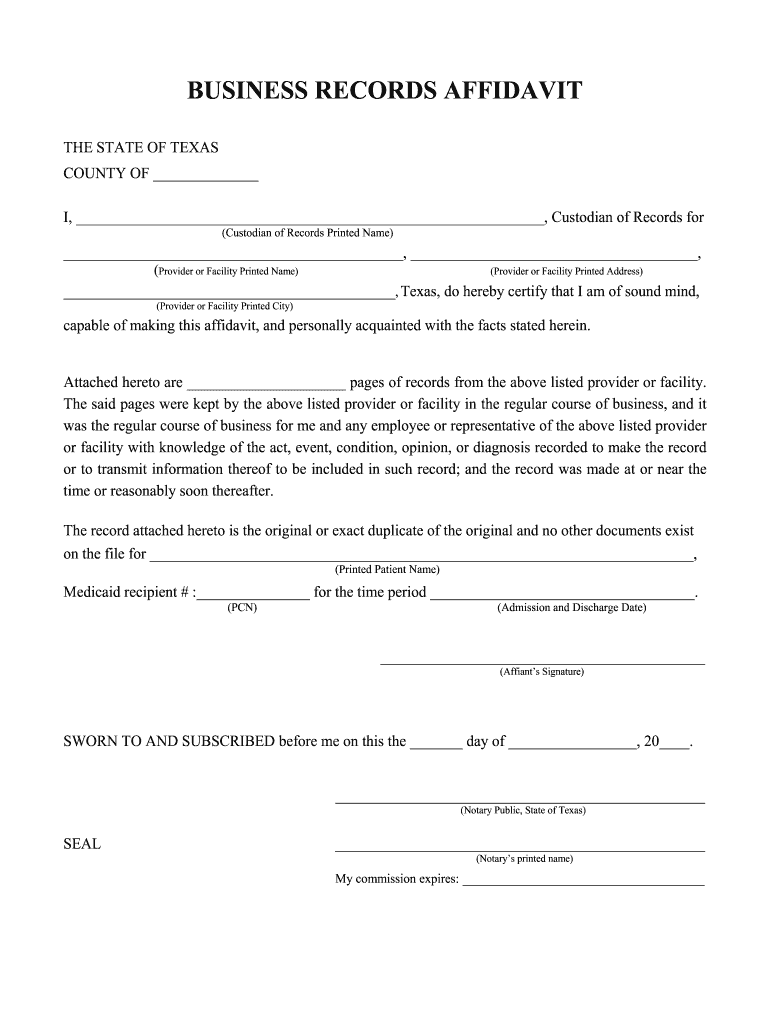
Business Records Affidavit Template Form


What is the Business Records Affidavit Template
The business records affidavit template is a legal document used to affirm the authenticity of business records. This affidavit serves as a declaration by a custodian of records, confirming that the documents presented are true and accurate copies of the original records maintained by the business. It is commonly required in legal proceedings, particularly in federal court, to establish the validity of business records as evidence. The affidavit must include specific details, such as the name and title of the custodian, a description of the records, and a statement of their reliability.
How to Use the Business Records Affidavit Template
Using the business records affidavit template involves several steps to ensure that the document is completed accurately. First, gather all relevant business records that need to be included in the affidavit. Next, fill out the template with the necessary information, including the custodian's name, the type of records, and the date range of the documents. It is important to review the completed affidavit for accuracy before signing. Once signed, the affidavit can be submitted to the relevant court or authority as part of legal proceedings.
Steps to Complete the Business Records Affidavit Template
To effectively complete the business records affidavit template, follow these steps:
- Gather all necessary business records that will be referenced in the affidavit.
- Fill in the custodian's details, including their name, title, and contact information.
- Describe the records being attested to, specifying their nature and relevance.
- Include a statement affirming that the records are kept in the regular course of business.
- Sign and date the affidavit in the presence of a notary public, if required.
Legal Use of the Business Records Affidavit Template
The business records affidavit template is legally recognized in the United States, particularly in the context of court proceedings. It is essential for establishing the admissibility of business records as evidence. The affidavit must comply with federal and state laws regarding eSignatures and document authenticity. By adhering to these legal requirements, businesses can ensure that their affidavits are valid and enforceable in a court of law.
Key Elements of the Business Records Affidavit Template
Several key elements must be included in the business records affidavit template to ensure its effectiveness:
- Custodian Information: Name and title of the individual attesting to the records.
- Description of Records: Clear identification of the records being affirmed.
- Statement of Authenticity: A declaration that the records are accurate and maintained in the regular course of business.
- Signature and Date: The custodian's signature, along with the date of signing, to validate the affidavit.
Examples of Using the Business Records Affidavit Template
Examples of scenarios where the business records affidavit template may be utilized include:
- In legal disputes where business records are required to support a claim or defense.
- During audits or investigations by regulatory agencies that require verification of business documentation.
- When submitting evidence in court to establish the legitimacy of financial transactions or contracts.
Quick guide on how to complete business records affidavit template
Complete Business Records Affidavit Template effortlessly on any device
Managing documents online has become increasingly favored by businesses and individuals alike. It offers an ideal eco-friendly alternative to traditional printed and signed forms, as you can easily locate the necessary template and securely archive it online. airSlate SignNow equips you with all the tools needed to create, modify, and eSign your documents swiftly without any delays. Handle Business Records Affidavit Template on any device using the airSlate SignNow apps for Android or iOS and elevate any document-related process today.
How to modify and eSign Business Records Affidavit Template with ease
- Find Business Records Affidavit Template and click on Get Form to begin.
- Utilize the tools we provide to fill in your form.
- Highlight important sections of the documents or obscure sensitive information with the tools that airSlate SignNow specifically supplies for that purpose.
- Create your eSignature using the Sign feature, which takes mere seconds and carries the same legal validity as a conventional wet ink signature.
- Review all the details and click on the Done button to save your modifications.
- Choose how you would like to send your form, via email, SMS, or invitation link, or download it to your computer.
Say goodbye to lost or damaged documents, tedious form searching, or errors that necessitate printing new document copies. airSlate SignNow meets your document management requirements in just a few clicks from any device you prefer. Edit and eSign Business Records Affidavit Template and ensure outstanding communication at every stage of the form preparation process with airSlate SignNow.
Create this form in 5 minutes or less
Create this form in 5 minutes!
How to create an eSignature for the business records affidavit template
How to create an electronic signature for a PDF online
How to create an electronic signature for a PDF in Google Chrome
How to create an e-signature for signing PDFs in Gmail
How to create an e-signature right from your smartphone
How to create an e-signature for a PDF on iOS
How to create an e-signature for a PDF on Android
People also ask
-
What is a custodian of records affidavit?
A custodian of records affidavit is a legal document that certifies the authenticity and reliability of records in custody. It serves as a declaration by the custodian, affirming that they maintain the integrity of the records being presented. This affidavit is essential for legal proceedings and ensures that documents are admissible in court.
-
How can airSlate SignNow help with custodian of records affidavits?
airSlate SignNow provides a seamless platform to create, send, and eSign custodian of records affidavits. With our powerful features, you can customize your affidavits, ensuring they meet legal standards while saving time. Our solution is user-friendly, allowing custodians to manage their records efficiently and securely.
-
What are the benefits of using airSlate SignNow for custodian of records affidavits?
Using airSlate SignNow for your custodian of records affidavit streamlines the document management process. It enhances collaboration among team members with real-time updates and electronic signatures, making the process faster and more efficient. Additionally, you can ensure compliance with legal requirements while reducing paper waste.
-
Is there a cost associated with using airSlate SignNow for custodian of records affidavits?
Yes, airSlate SignNow offers various pricing plans depending on your organization's needs. Our plans are affordable and designed to deliver great value, especially for professionals handling custodian of records affidavits regularly. You can try our services with a free trial to assess their suitability for your requirements.
-
Can I integrate airSlate SignNow with other applications for custodian of records affidavits?
Absolutely! airSlate SignNow integrates seamlessly with numerous applications like Google Drive, Dropbox, and Zapier to enhance your workflow. These integrations enable you to automate processes related to custodian of records affidavits and centralize your document management system effectively.
-
What security measures does airSlate SignNow implement for custodian of records affidavits?
airSlate SignNow prioritizes security with advanced measures to protect your custodian of records affidavits. We use bank-level encryption, secure cloud storage, and multi-factor authentication to ensure that your sensitive documents are safe from unauthorized access. Our commitment to security helps maintain the confidentiality and integrity of your records.
-
How do I prepare a custodian of records affidavit using airSlate SignNow?
Preparing a custodian of records affidavit with airSlate SignNow is straightforward. Simply select a template or create a new document, fill in the necessary information, and customize it to your needs. Once completed, you can eSign and send it securely, ensuring all legal aspects are addressed promptly.
Get more for Business Records Affidavit Template
Find out other Business Records Affidavit Template
- How Can I eSignature Nevada Software Distribution Agreement
- eSignature Hawaii Web Hosting Agreement Online
- How Do I eSignature Hawaii Web Hosting Agreement
- eSignature Massachusetts Web Hosting Agreement Secure
- eSignature Montana Web Hosting Agreement Myself
- eSignature New Jersey Web Hosting Agreement Online
- eSignature New York Web Hosting Agreement Mobile
- eSignature North Carolina Web Hosting Agreement Secure
- How Do I eSignature Utah Web Hosting Agreement
- eSignature Connecticut Joint Venture Agreement Template Myself
- eSignature Georgia Joint Venture Agreement Template Simple
- eSignature Alaska Debt Settlement Agreement Template Safe
- eSignature New Jersey Debt Settlement Agreement Template Simple
- eSignature New Mexico Debt Settlement Agreement Template Free
- eSignature Tennessee Debt Settlement Agreement Template Secure
- eSignature Wisconsin Debt Settlement Agreement Template Safe
- Can I eSignature Missouri Share Transfer Agreement Template
- eSignature Michigan Stock Purchase Agreement Template Computer
- eSignature California Indemnity Agreement Template Online
- eSignature New Mexico Promissory Note Template Now