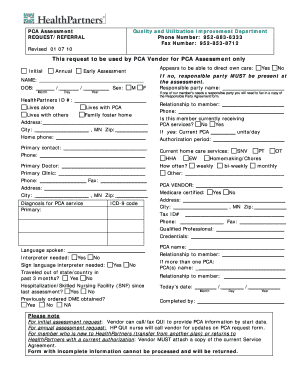
Pca Care Plan Template Form


What is the PCA Care Plan Template
The PCA care plan template is a structured document designed to outline the specific needs and preferences of individuals receiving personal care assistance. This template serves as a guide for caregivers and healthcare providers, ensuring that all aspects of a person's care are considered and addressed. It typically includes sections for personal information, medical history, daily care requirements, and goals for the individual's health and well-being. The use of this template helps in creating a personalized care plan that reflects the unique circumstances of each client.
How to Use the PCA Care Plan Template
Using the PCA care plan template involves several straightforward steps. First, gather all necessary information about the individual, including medical history, current medications, and any specific care needs. Next, fill out the template by detailing the individual's daily routines, preferences, and any goals for their care. It is essential to involve the individual and their family in this process to ensure that the care plan aligns with their wishes. Once completed, the care plan should be reviewed regularly and updated as necessary to reflect any changes in the individual's condition or preferences.
Key Elements of the PCA Care Plan Template
The PCA care plan template includes several key elements that are crucial for effective care management. These elements typically encompass:
- Personal Information: Name, contact details, and emergency contacts.
- Medical History: Previous illnesses, surgeries, and current health conditions.
- Daily Care Needs: Assistance required for activities of daily living, such as bathing, dressing, and meal preparation.
- Medications: List of current medications, dosages, and schedules.
- Goals: Short-term and long-term health and wellness goals.
These elements ensure that caregivers have a comprehensive understanding of the individual’s needs, leading to more effective and personalized care.
Steps to Complete the PCA Care Plan Template
Completing the PCA care plan template involves a systematic approach to ensure all relevant information is captured. Follow these steps:
- Gather personal and medical information from the individual and their family.
- Fill out each section of the template, ensuring clarity and accuracy.
- Discuss the completed plan with the individual and their family for feedback.
- Make necessary adjustments based on their input.
- Finalize the document and ensure all parties have access to it.
- Schedule regular reviews to update the plan as needed.
By following these steps, caregivers can create a comprehensive and effective care plan that meets the individual's needs.
Legal Use of the PCA Care Plan Template
The PCA care plan template is legally recognized when it meets specific criteria. To ensure its legal validity, the document should be signed by both the caregiver and the individual receiving care, indicating mutual agreement on the outlined care plan. Additionally, it is essential to comply with relevant state and federal regulations regarding personal care services. This includes adhering to privacy laws such as HIPAA, which protect the individual's medical information. By ensuring these legal requirements are met, the PCA care plan can serve as a binding agreement between all parties involved.
Examples of Using the PCA Care Plan Template
Real-world examples of the PCA care plan template in use can provide valuable insights into its practical application. For instance, a caregiver may use the template to outline a care plan for an elderly individual with mobility issues, detailing specific assistance needed for daily activities. Another example could involve a caregiver creating a plan for a person with chronic illness, focusing on medication management and regular health monitoring. These examples illustrate how the template can be tailored to meet diverse needs, ensuring that care is personalized and effective.
Quick guide on how to complete pca care plan template
Complete Pca Care Plan Template effortlessly on any device
Digital document management has become increasingly favored by businesses and individuals alike. It serves as a perfect environmentally friendly alternative to conventional printed and signed documentation, allowing you to access the appropriate form and securely store it online. airSlate SignNow provides you with all the tools necessary to create, modify, and eSign your documents promptly without any delays. Handle Pca Care Plan Template on any device using airSlate SignNow's Android or iOS applications and simplify any document-related task today.
How to modify and eSign Pca Care Plan Template without breaking a sweat
- Obtain Pca Care Plan Template and click Get Form to begin.
- Use the tools we offer to complete your document.
- Select relevant sections of your documents or redact sensitive information with tools that airSlate SignNow provides specifically for that purpose.
- Create your eSignature with the Sign tool, which takes mere seconds and holds exactly the same legal validity as a conventional wet ink signature.
- Review all the details and click on the Done button to save your changes.
- Select how you would like to send your form, via email, SMS, or invite link, or download it to your computer.
Eliminate issues with lost or misfiled documents, tedious form searches, or errors that necessitate printing new document copies. airSlate SignNow meets your needs in document management in just a few clicks from any device you prefer. Edit and eSign Pca Care Plan Template and ensure effective communication at every stage of your form preparation process with airSlate SignNow.
Create this form in 5 minutes or less
Create this form in 5 minutes!
How to create an eSignature for the pca care plan template
How to create an electronic signature for a PDF online
How to create an electronic signature for a PDF in Google Chrome
How to create an e-signature for signing PDFs in Gmail
How to create an e-signature right from your smartphone
How to create an e-signature for a PDF on iOS
How to create an e-signature for a PDF on Android
People also ask
-
What is a home care plan template?
A home care plan template is a structured document that outlines the specific services and support a patient will receive at home. It helps caregivers and healthcare providers to plan and monitor the patient's care effectively. Using an airSlate SignNow home care plan template ensures that all aspects of care are documented and easily accessible.
-
How can I create a home care plan template with airSlate SignNow?
Creating a home care plan template with airSlate SignNow is simple and efficient. You can use our intuitive drag-and-drop feature to customize the template according to your specific needs, adding sections for goals, services, and caregiver details. Once customized, it can be shared and signed electronically for quick execution.
-
What are the benefits of using a home care plan template?
Using a home care plan template streamlines the caregiving process, ensuring that all necessary information is documented clearly. It enhances communication between caregivers, patients, and healthcare providers. Additionally, it helps maintain compliance with regulations and improves overall care quality.
-
Are there any costs associated with using the home care plan template on airSlate SignNow?
Yes, there may be associated costs, depending on the plan you choose with airSlate SignNow. However, our pricing is designed to be cost-effective, providing you with powerful features at an affordable rate. You can explore various subscription options to find what fits your budget while accessing the home care plan template.
-
Can the home care plan template be integrated with other tools?
Absolutely! The home care plan template on airSlate SignNow can seamlessly integrate with various tools and applications. This integration capability allows for better data management and sharing, enhancing your overall efficiency in home care documentation and service delivery.
-
Is the home care plan template customizable?
Yes, the home care plan template offered by airSlate SignNow is highly customizable. You can modify sections, add or remove fields, and include any necessary information pertinent to your care plan. This flexibility ensures that the template meets the unique needs of each patient effectively.
-
How does eSigning work with the home care plan template?
eSigning with the home care plan template on airSlate SignNow is straightforward and secure. Once the template is completed, it can be sent to relevant parties for digital signatures, ensuring a fast and paperless process. This feature not only saves time but also keeps the documentation legally binding and audit-ready.
Get more for Pca Care Plan Template
- Kips admission form
- Georgia retirement income exclusion worksheet form
- Mississippi rule 81 summons form
- Hunt the good stuff pdf form
- Strategic plan evaluation template form
- Honey and mumford learning styles questionnaire word document form
- Exalted sidereal character sheet form
- State of nevada medical assistance redetermination form
Find out other Pca Care Plan Template
- How Can I eSignature Colorado Insurance Presentation
- Help Me With eSignature Georgia Insurance Form
- How Do I eSignature Kansas Insurance Word
- How Do I eSignature Washington Insurance Form
- How Do I eSignature Alaska Life Sciences Presentation
- Help Me With eSignature Iowa Life Sciences Presentation
- How Can I eSignature Michigan Life Sciences Word
- Can I eSignature New Jersey Life Sciences Presentation
- How Can I eSignature Louisiana Non-Profit PDF
- Can I eSignature Alaska Orthodontists PDF
- How Do I eSignature New York Non-Profit Form
- How To eSignature Iowa Orthodontists Presentation
- Can I eSignature South Dakota Lawers Document
- Can I eSignature Oklahoma Orthodontists Document
- Can I eSignature Oklahoma Orthodontists Word
- How Can I eSignature Wisconsin Orthodontists Word
- How Do I eSignature Arizona Real Estate PDF
- How To eSignature Arkansas Real Estate Document
- How Do I eSignature Oregon Plumbing PPT
- How Do I eSignature Connecticut Real Estate Presentation