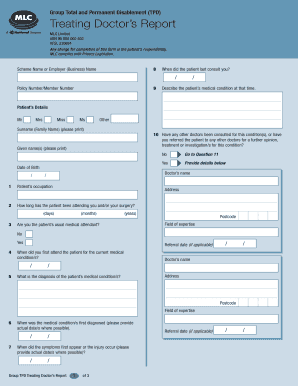
Mlc Format PDF


What is the Mlc Format Pdf
The Mlc format pdf is a digital document used primarily in medical and legal contexts. It serves as a formal record, often required by hospitals and law enforcement agencies, to document specific incidents or medical conditions. The Mlc document ensures that vital information is captured accurately, providing a reliable source for both medical professionals and legal authorities.
How to Use the Mlc Format Pdf
Utilizing the Mlc format pdf involves several straightforward steps. First, ensure you have the correct version of the document, as different states may have specific requirements. Next, fill in the necessary fields, including patient information, incident details, and signatures. After completing the form, review it for accuracy before submission. This ensures that all required information is included and correctly formatted.
Steps to Complete the Mlc Format Pdf
Completing the Mlc format pdf requires attention to detail. Follow these steps for a successful submission:
- Obtain the latest version of the Mlc format pdf from a reliable source.
- Fill in the patient’s personal information, including name, date of birth, and contact details.
- Document the incident or medical condition clearly, providing all relevant facts.
- Ensure that all required signatures are obtained, including those from medical professionals and witnesses.
- Review the document for completeness and accuracy before saving or printing.
Legal Use of the Mlc Format Pdf
The Mlc format pdf is legally binding when completed correctly and in compliance with relevant laws. It must adhere to the regulations set forth by state and federal authorities, including the ESIGN Act and UETA, which govern electronic signatures. This ensures that the document is recognized in legal settings, making it essential for both medical and legal professionals to understand its implications.
Key Elements of the Mlc Format Pdf
Several key elements must be included in the Mlc format pdf to ensure its validity:
- Patient Information: Full name, date of birth, and contact details.
- Incident Details: A clear description of the event or medical condition.
- Signatures: Required signatures from relevant parties, including medical professionals.
- Date and Time: Accurate timestamps for when the document was completed.
Examples of Using the Mlc Format Pdf
The Mlc format pdf can be utilized in various scenarios, such as:
- Documenting a medical emergency in a hospital setting.
- Providing evidence for police reports related to medical conditions.
- Fulfilling legal requirements for medical documentation in court cases.
Quick guide on how to complete mlc format pdf
Complete Mlc Format Pdf effortlessly on any gadget
Web-based document management has become popular among organizations and individuals alike. It offers an ideal eco-friendly substitute for traditional printed and signed documents, as you can locate the necessary form and securely archive it online. airSlate SignNow equips you with all the tools required to create, modify, and eSign your documents promptly without delays. Handle Mlc Format Pdf on any system with airSlate SignNow Android or iOS applications and simplify any document-related task today.
How to adjust and eSign Mlc Format Pdf effortlessly
- Find Mlc Format Pdf and click Get Form to initiate.
- Utilize the tools we offer to complete your form.
- Emphasize signNow parts of the documents or obscure sensitive information with tools that airSlate SignNow specifically offers for that purpose.
- Craft your signature using the Sign tool, which takes mere seconds and holds the same legal validity as a conventional wet ink signature.
- Review the information and click on the Done button to save your modifications.
- Select your preferred method for submitting your form, whether by email, SMS, invitation link, or download it to your computer.
Eliminate worries about lost or misplaced files, tedious form searches, or mistakes that necessitate printing new document copies. airSlate SignNow meets all your needs in document management with just a few clicks from any device you choose. Edit and eSign Mlc Format Pdf and guarantee outstanding communication at every stage of the form preparation process with airSlate SignNow.
Create this form in 5 minutes or less
Create this form in 5 minutes!
How to create an eSignature for the mlc format pdf
How to create an electronic signature for a PDF online
How to create an electronic signature for a PDF in Google Chrome
How to create an e-signature for signing PDFs in Gmail
How to create an e-signature right from your smartphone
How to create an e-signature for a PDF on iOS
How to create an e-signature for a PDF on Android
People also ask
-
What is the MLC format in the context of airSlate SignNow?
The MLC format, or Multi-Layered Control format, is utilized in airSlate SignNow to enhance document management capabilities. This format allows users to easily organize and control access to various document layers, ensuring that each collaboration stage is clear and efficient. Using the MLC format helps streamline the eSigning process while maintaining document integrity.
-
How does airSlate SignNow handle documents in MLC format?
airSlate SignNow supports seamless handling of documents in MLC format by allowing users to create, edit, and send these documents for eSigning. The platform’s user interface is designed to ensure that working with MLC formatted documents is intuitive and straightforward. This means that you can focus more on your business transactions without worrying about document formatting issues.
-
What are the benefits of using MLC format for document signing?
Using the MLC format for document signing in airSlate SignNow provides signNow advantages, including enhanced organization and clear visibility of document changes. Additionally, this format accommodates multiple layers of information, making it easier for teams to collaborate effectively. Ultimately, adopting the MLC format can improve workflow efficiency and reduce errors.
-
Can I integrate other applications with airSlate SignNow while using MLC format?
Yes, airSlate SignNow allows integration with various applications while handling documents in MLC format. This feature enables users to connect with tools that enhance workflow and productivity, such as CRMs and project management platforms. The flexibility to integrate improves the overall user experience and ensures that your document workflow remains uninterrupted.
-
Is there a cost associated with using MLC format in airSlate SignNow?
There are no additional costs for using MLC format specifically in airSlate SignNow. The pricing plans include access to all features, including MLC format support, allowing you to utilize this functionality without hidden fees. airSlate SignNow offers competitive pricing, making it a cost-effective solution for businesses of all sizes.
-
What features of airSlate SignNow support MLC format?
airSlate SignNow provides numerous features that enhance the use of MLC format, such as advanced document editing, customizable templates, and robust eSigning capabilities. With these features, users can easily manage multiple document layers and ensure secure transactions. The extensive functionality of airSlate SignNow makes it an ideal choice for businesses looking to optimize their document management processes.
-
How can MLC format improve my team's collaboration?
The MLC format greatly improves collaboration by allowing teams to view and interact with different document layers individually. This clarity leads to better communication among team members and reduces potential misunderstandings. As a result, using the MLC format fosters a more connected and productive work environment.
Get more for Mlc Format Pdf
- Pa 3 form pdf
- How to fill acr form for teachers
- Clets test answers form
- 01 339 sales and use tax resale certificate exemption certification form
- Staywell prior auth form
- Louisiana tax forms and instructions
- Www barclaycard co uk personal customerlog in or register online account servicing barclaycard form
- New starter form 46549974
Find out other Mlc Format Pdf
- How To Integrate Sign in Banking
- How To Use Sign in Banking
- Help Me With Use Sign in Banking
- Can I Use Sign in Banking
- How Do I Install Sign in Banking
- How To Add Sign in Banking
- How Do I Add Sign in Banking
- How Can I Add Sign in Banking
- Can I Add Sign in Banking
- Help Me With Set Up Sign in Government
- How To Integrate eSign in Banking
- How To Use eSign in Banking
- How To Install eSign in Banking
- How To Add eSign in Banking
- How To Set Up eSign in Banking
- How To Save eSign in Banking
- How To Implement eSign in Banking
- How To Set Up eSign in Construction
- How To Integrate eSign in Doctors
- How To Use eSign in Doctors