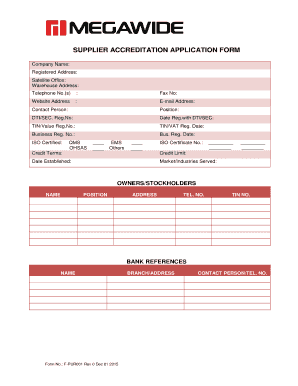
Supplier Accreditation Form


What is the Supplier Accreditation Form
The supplier accreditation form is a crucial document used by businesses to evaluate and validate potential suppliers. This form typically collects essential information about the supplier's qualifications, capabilities, and compliance with industry standards. It serves as a foundational step in establishing a trustworthy relationship between a business and its suppliers, ensuring that all parties meet necessary requirements for quality, reliability, and legal compliance.
How to use the Supplier Accreditation Form
Using the supplier accreditation form involves several key steps. First, businesses should ensure they have the most current version of the form, which can often be obtained from the company's procurement or compliance department. Next, suppliers need to fill out the form accurately, providing details such as business information, financial stability, and references. Once completed, the form should be submitted to the appropriate department for review. It is important to keep a copy for records and follow up to confirm receipt and any further requirements.
Steps to complete the Supplier Accreditation Form
Completing the supplier accreditation form requires careful attention to detail. Here are the steps to follow:
- Gather necessary documentation, including business licenses, tax identification numbers, and financial statements.
- Fill in the form with accurate information, ensuring all fields are completed as required.
- Review the form for any errors or omissions before submission.
- Submit the form through the designated method, whether online or via mail, and retain a copy for your records.
Key elements of the Supplier Accreditation Form
The supplier accreditation form typically includes several key elements that are essential for evaluation. These elements may consist of:
- Supplier contact information, including name, address, and phone number.
- Business structure and ownership details.
- Financial information, such as annual revenue and credit references.
- Compliance certifications and industry standards met by the supplier.
- References from previous clients or partners.
Legal use of the Supplier Accreditation Form
The supplier accreditation form is legally binding when completed and signed properly. It is important for both parties to understand that the information provided can be subject to verification. Compliance with relevant laws and regulations, such as those related to data protection and business practices, is crucial. Using a secure platform for electronic signatures can enhance the legal standing of the completed form.
Required Documents
Along with the supplier accreditation form, several supporting documents may be required. These documents typically include:
- Proof of business registration or incorporation.
- Tax identification documents.
- Financial statements from the past few years.
- Insurance certificates, if applicable.
- Compliance certificates for industry standards.
Quick guide on how to complete supplier accreditation form
Effortlessly Prepare Supplier Accreditation Form on Any Device
Digital document management has become increasingly popular among businesses and individuals. It offers a superb environmentally friendly alternative to conventional printed and signed documents, allowing you to find the right form and securely store it online. airSlate SignNow equips you with all the necessary tools to create, modify, and electronically sign your documents swiftly without delays. Manage Supplier Accreditation Form on any device using the airSlate SignNow Android or iOS applications and streamline any document-related process today.
How to Edit and Electronically Sign Supplier Accreditation Form Seamlessly
- Find Supplier Accreditation Form and click Get Form to begin.
- Utilize the tools we offer to complete your form.
- Emphasize pertinent sections of the documents or obscure sensitive information with tools that airSlate SignNow specifically provides for that purpose.
- Create your signature using the Sign feature, which takes just seconds and holds the same legal validity as a traditional wet ink signature.
- Review the information and click the Done button to save your changes.
- Select your preferred delivery method for your form, whether by email, SMS, invitation link, or download it to your computer.
Eliminate concerns about lost or misplaced documents, tedious form searches, or errors that require new document copies. airSlate SignNow fulfills your document management needs in just a few clicks from any device of your choosing. Edit and electronically sign Supplier Accreditation Form and ensure outstanding communication at every stage of the form preparation process with airSlate SignNow.
Create this form in 5 minutes or less
Create this form in 5 minutes!
How to create an eSignature for the supplier accreditation form
How to create an electronic signature for a PDF online
How to create an electronic signature for a PDF in Google Chrome
How to create an e-signature for signing PDFs in Gmail
How to create an e-signature right from your smartphone
How to create an e-signature for a PDF on iOS
How to create an e-signature for a PDF on Android
People also ask
-
What is a supplier accreditation form and why is it important?
A supplier accreditation form is a document used to evaluate and approve potential suppliers. It is crucial as it helps businesses ensure that their suppliers meet specific standards and comply with industry regulations, thereby minimizing risks associated with procurement.
-
How does airSlate SignNow streamline the supplier accreditation form process?
airSlate SignNow streamlines the supplier accreditation form process by enabling businesses to create, send, and eSign documents easily. The platform offers customizable templates and a user-friendly interface, helping to signNowly reduce the time and effort involved in managing supplier documentation.
-
What features does airSlate SignNow offer for managing supplier accreditation forms?
AirSlate SignNow provides features such as document templates, real-time collaboration, and automated reminders for supplier accreditation forms. Additionally, it ensures secure storage and easy accessibility, allowing all stakeholders to access and track progress seamlessly.
-
Is there a pricing plan for using airSlate SignNow for supplier accreditation forms?
Yes, airSlate SignNow offers various pricing plans to accommodate different business sizes and needs when managing supplier accreditation forms. Each plan varies in features, allowing you to choose one that best fits your organization's budget and requirements.
-
Can I integrate airSlate SignNow with other tools for supplier accreditation forms?
Absolutely! airSlate SignNow offers integrations with numerous tools, such as CRM systems, project management apps, and cloud storage services. This capability allows you to enhance your workflow and ensure a seamless process when handling supplier accreditation forms.
-
What are the benefits of using airSlate SignNow for supplier accreditation forms?
Using airSlate SignNow for supplier accreditation forms provides numerous benefits, including time savings, improved accuracy, and enhanced security. The platform helps to eliminate paperwork, reduce errors, and expedite the approval process, allowing for better supplier management.
-
How secure are supplier accreditation forms processed through airSlate SignNow?
Security is a top priority at airSlate SignNow. All documents, including supplier accreditation forms, are protected with advanced encryption and secure access controls, ensuring that sensitive information remains confidential and that only authorized users can access it.
Get more for Supplier Accreditation Form
Find out other Supplier Accreditation Form
- Sign Indiana Healthcare / Medical Moving Checklist Safe
- Sign Wisconsin Government Cease And Desist Letter Online
- Sign Louisiana Healthcare / Medical Limited Power Of Attorney Mobile
- Sign Healthcare / Medical PPT Michigan Now
- Sign Massachusetts Healthcare / Medical Permission Slip Now
- Sign Wyoming Government LLC Operating Agreement Mobile
- Sign Wyoming Government Quitclaim Deed Free
- How To Sign Nebraska Healthcare / Medical Living Will
- Sign Nevada Healthcare / Medical Business Plan Template Free
- Sign Nebraska Healthcare / Medical Permission Slip Now
- Help Me With Sign New Mexico Healthcare / Medical Medical History
- Can I Sign Ohio Healthcare / Medical Residential Lease Agreement
- How To Sign Oregon Healthcare / Medical Living Will
- How Can I Sign South Carolina Healthcare / Medical Profit And Loss Statement
- Sign Tennessee Healthcare / Medical Business Plan Template Free
- Help Me With Sign Tennessee Healthcare / Medical Living Will
- Sign Texas Healthcare / Medical Contract Mobile
- Sign Washington Healthcare / Medical LLC Operating Agreement Now
- Sign Wisconsin Healthcare / Medical Contract Safe
- Sign Alabama High Tech Last Will And Testament Online