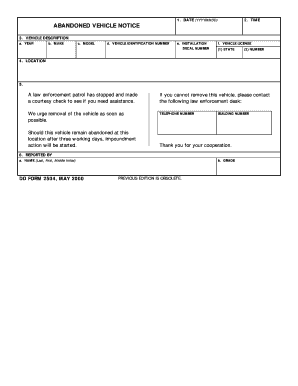
ABANDONED VEHICLE NOTICE Usa Federal Forms Com


Understanding the 2504 Form
The 2504 form is a crucial document used in specific legal and administrative processes in the United States. It serves as a formal notice regarding abandoned vehicles, allowing individuals or entities to report vehicles that have been left unattended. This form is essential for ensuring compliance with local regulations concerning abandoned vehicles, which can vary by state.
Steps to Complete the 2504 Form
Completing the 2504 form involves several straightforward steps. First, gather all necessary information regarding the abandoned vehicle, including its make, model, year, and Vehicle Identification Number (VIN). Next, provide details about the location where the vehicle is abandoned and any attempts made to contact the owner. After filling out the required sections, review the form for accuracy before submission. It is important to follow any specific instructions provided by your local jurisdiction regarding the submission process.
Legal Use of the 2504 Form
The 2504 form is legally recognized and must be used in accordance with local laws governing abandoned vehicles. This form helps protect property owners and municipalities from liability related to abandoned vehicles. Proper use of the form ensures that the reporting process is documented and can be referenced in case of disputes. Understanding the legal implications of submitting this form is essential for compliance with state and federal regulations.
Key Elements of the 2504 Form
When filling out the 2504 form, several key elements must be included to ensure it is valid. These elements typically include:
- Vehicle Information: Details about the vehicle, such as make, model, year, and VIN.
- Owner Information: Any known details about the vehicle's owner, if applicable.
- Location: The exact location where the vehicle is abandoned.
- Reporting Party: Information about the individual or entity reporting the abandoned vehicle.
Including all required information will facilitate the processing of the form and help avoid delays.
Obtaining the 2504 Form
The 2504 form can typically be obtained through local government offices, such as the Department of Motor Vehicles (DMV) or municipal offices. Many jurisdictions also provide the form online, allowing for easy access and download. It is advisable to check with your local authority to ensure you have the correct version of the form, as requirements may differ from one location to another.
State-Specific Rules for the 2504 Form
Each state in the U.S. may have specific rules regarding the use of the 2504 form. These rules can dictate how the form should be filled out, what additional documentation may be required, and the process for submitting the form. It is important to familiarize yourself with your state’s regulations to ensure compliance and avoid potential penalties.
Examples of Using the 2504 Form
The 2504 form can be used in various scenarios involving abandoned vehicles. For instance, a property owner may use the form to report a vehicle that has been left on their property for an extended period. Similarly, local businesses may need to report vehicles that obstruct their operations. Documenting these instances with the 2504 form helps ensure that appropriate actions are taken in accordance with local laws.
Quick guide on how to complete abandoned vehicle notice usa federal forms com
Effortlessly prepare ABANDONED VEHICLE NOTICE Usa federal forms com on any device
Digital document management has become increasingly popular among businesses and individuals. It offers an ideal environmentally friendly alternative to conventional printed and signed papers, allowing you to obtain the necessary form and securely store it online. airSlate SignNow equips you with all the tools required to create, modify, and electronically sign your documents promptly without delays. Manage ABANDONED VEHICLE NOTICE Usa federal forms com from any device using the airSlate SignNow apps for Android or iOS and simplify your document-related tasks today.
The easiest way to edit and electronically sign ABANDONED VEHICLE NOTICE Usa federal forms com with ease
- Obtain ABANDONED VEHICLE NOTICE Usa federal forms com and then click Get Form to begin.
- Utilize the tools we provide to fill out your document.
- Emphasize important sections of the documents or obscure sensitive information with tools that airSlate SignNow specifically offers for that purpose.
- Create your electronic signature with the Sign tool, which only takes seconds and holds the same legal validity as a conventional wet ink signature.
- Review all the details and then click on the Done button to save your changes.
- Choose how you want to deliver your form, whether by email, SMS, or invite link, or download it to your computer.
Eliminate the worry of lost or misfiled documents, tedious form navigation, or errors that necessitate printing new copies. airSlate SignNow addresses your document management needs in just a few clicks from any device you prefer. Edit and electronically sign ABANDONED VEHICLE NOTICE Usa federal forms com and ensure excellent communication at any step of the document preparation process with airSlate SignNow.
Create this form in 5 minutes or less
Create this form in 5 minutes!
How to create an eSignature for the abandoned vehicle notice usa federal forms com
How to create an electronic signature for a PDF online
How to create an electronic signature for a PDF in Google Chrome
How to create an e-signature for signing PDFs in Gmail
How to create an e-signature right from your smartphone
How to create an e-signature for a PDF on iOS
How to create an e-signature for a PDF on Android
People also ask
-
What is the 2504 form and how is it used?
The 2504 form is a document used for specific tax-related purposes, often required by businesses for compliance. It helps streamline the process of reporting and ensures that all necessary information is accurately captured. Using airSlate SignNow, you can easily eSign and send the 2504 form securely.
-
How can airSlate SignNow help with the 2504 form?
airSlate SignNow provides a user-friendly platform to create, send, and eSign the 2504 form efficiently. With its intuitive interface, you can quickly fill out the form and obtain signatures from multiple parties. This not only saves time but also enhances the accuracy of your submissions.
-
Is there a cost associated with using airSlate SignNow for the 2504 form?
Yes, airSlate SignNow offers various pricing plans that cater to different business needs. Each plan provides access to features that simplify the process of managing documents like the 2504 form. You can choose a plan that fits your budget while ensuring you have the tools necessary for efficient document handling.
-
What features does airSlate SignNow offer for managing the 2504 form?
airSlate SignNow includes features such as customizable templates, automated workflows, and secure eSigning for the 2504 form. These tools help streamline the document management process, making it easier to track and manage your forms. Additionally, you can integrate with other applications to enhance your workflow.
-
Can I integrate airSlate SignNow with other software for the 2504 form?
Absolutely! airSlate SignNow supports integrations with various software applications, allowing you to manage the 2504 form seamlessly. Whether you use CRM systems or cloud storage solutions, you can connect them to enhance your document workflow and improve efficiency.
-
What are the benefits of using airSlate SignNow for the 2504 form?
Using airSlate SignNow for the 2504 form offers numerous benefits, including increased efficiency, reduced paperwork, and enhanced security. The platform allows for quick eSigning and document sharing, which accelerates the completion of your forms. Additionally, you can track the status of your documents in real-time.
-
Is airSlate SignNow secure for handling the 2504 form?
Yes, airSlate SignNow prioritizes security and compliance when handling documents like the 2504 form. The platform employs advanced encryption and security protocols to protect your sensitive information. You can confidently eSign and send your forms knowing that your data is secure.
Get more for ABANDONED VEHICLE NOTICE Usa federal forms com
Find out other ABANDONED VEHICLE NOTICE Usa federal forms com
- How To Sign Alabama Legal LLC Operating Agreement
- Sign Alabama Legal Cease And Desist Letter Now
- Sign Alabama Legal Cease And Desist Letter Later
- Sign California Legal Living Will Online
- How Do I Sign Colorado Legal LLC Operating Agreement
- How Can I Sign California Legal Promissory Note Template
- How Do I Sign North Dakota Insurance Quitclaim Deed
- How To Sign Connecticut Legal Quitclaim Deed
- How Do I Sign Delaware Legal Warranty Deed
- Sign Delaware Legal LLC Operating Agreement Mobile
- Sign Florida Legal Job Offer Now
- Sign Insurance Word Ohio Safe
- How Do I Sign Hawaii Legal Business Letter Template
- How To Sign Georgia Legal Cease And Desist Letter
- Sign Georgia Legal Residential Lease Agreement Now
- Sign Idaho Legal Living Will Online
- Sign Oklahoma Insurance Limited Power Of Attorney Now
- Sign Idaho Legal Separation Agreement Online
- Sign Illinois Legal IOU Later
- Sign Illinois Legal Cease And Desist Letter Fast