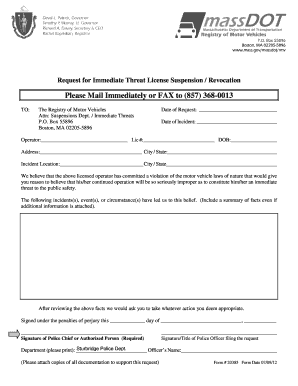
Mass Rmv Immediate Threat Medical Form 2012-2026


What is the Mass RMV Immediate Threat Medical Form
The Mass RMV Immediate Threat Medical Form is a specific document used in Massachusetts to assess an individual's eligibility for driving privileges when there are concerns regarding their ability to operate a vehicle safely. This form is typically required when a person is deemed to pose an immediate threat to public safety due to medical conditions or other factors. The form must be completed by a licensed medical professional who can provide an evaluation of the individual's health status and any conditions that may impair their driving abilities.
How to Use the Mass RMV Immediate Threat Medical Form
Using the Mass RMV Immediate Threat Medical Form involves several steps to ensure proper completion and submission. First, the individual must consult with a qualified healthcare provider to have the form filled out. The medical professional will assess the individual's condition and provide the necessary information on the form. After the form is completed, it should be submitted to the Massachusetts Registry of Motor Vehicles (RMV) as part of the process to address any immediate threat concerns. It is crucial to ensure that all information is accurate and that the form is submitted within any specified timeframes to avoid complications.
Steps to Complete the Mass RMV Immediate Threat Medical Form
Completing the Mass RMV Immediate Threat Medical Form involves a systematic approach:
- Schedule an appointment with a licensed medical professional.
- Discuss any relevant medical history or conditions that may affect driving.
- Have the medical professional fill out the form, providing detailed assessments.
- Review the completed form for accuracy and completeness.
- Submit the form to the RMV either online, by mail, or in person, depending on the RMV's submission guidelines.
Legal Use of the Mass RMV Immediate Threat Medical Form
The legal use of the Mass RMV Immediate Threat Medical Form is crucial for ensuring compliance with state regulations. The form serves as a formal assessment that can influence driving privileges. It is essential that the form is filled out by a qualified medical professional to maintain its legal validity. Submitting this form can help mitigate potential penalties associated with driving under conditions that may pose a risk to public safety.
Key Elements of the Mass RMV Immediate Threat Medical Form
Several key elements are included in the Mass RMV Immediate Threat Medical Form that are critical for its effectiveness:
- Patient Information: Personal details of the individual seeking to retain or regain driving privileges.
- Medical Evaluation: A comprehensive assessment by the healthcare provider, including any diagnoses or conditions affecting driving ability.
- Recommendations: Suggestions from the medical professional regarding the individual's fitness to drive.
- Signature of the Medical Professional: Verification that the assessment was conducted by a licensed provider.
State-Specific Rules for the Mass RMV Immediate Threat Medical Form
In Massachusetts, specific rules govern the use and submission of the Immediate Threat Medical Form. These rules include the requirement for the form to be completed by a licensed physician, psychologist, or other qualified healthcare provider. Additionally, there may be time limits on how long the evaluation is valid, and it is important to stay informed about any changes to state regulations that may affect the use of this form. Understanding these rules can help individuals navigate the process more effectively.
Quick guide on how to complete mass rmv immediate threat medical form
Effortlessly prepare Mass Rmv Immediate Threat Medical Form on any device
Managing documents online has become increasingly popular among businesses and individuals. It serves as an ideal eco-friendly alternative to conventional printed and signed paperwork, allowing you to find the necessary form and securely store it online. airSlate SignNow equips you with all the tools needed to create, modify, and electronically sign your documents swiftly without delays. Handle Mass Rmv Immediate Threat Medical Form on any platform using airSlate SignNow's Android or iOS applications and simplify your document-related processes today.
How to modify and electronically sign Mass Rmv Immediate Threat Medical Form with ease
- Locate Mass Rmv Immediate Threat Medical Form and click Get Form to begin.
- Utilize the tools available to fill out your form.
- Emphasize important sections of your documents or redact sensitive information using tools provided by airSlate SignNow designed for this purpose.
- Create your electronic signature with the Sign tool, which takes only seconds and carries the same legal validity as a traditional handwritten signature.
- Review the details and then click on the Done button to save your changes.
- Select your preferred method to share your form, whether by email, text message (SMS), invite link, or download it to your computer.
Eliminate the hassles of lost or misplaced documents, tedious form searching, or errors that necessitate printing new copies. airSlate SignNow meets your document management needs in just a few clicks from any device you choose. Modify and electronically sign Mass Rmv Immediate Threat Medical Form to ensure effective communication at every step of the form preparation process with airSlate SignNow.
Create this form in 5 minutes or less
Create this form in 5 minutes!
How to create an eSignature for the mass rmv immediate threat medical form
How to create an electronic signature for a PDF online
How to create an electronic signature for a PDF in Google Chrome
How to create an e-signature for signing PDFs in Gmail
How to create an e-signature right from your smartphone
How to create an e-signature for a PDF on iOS
How to create an e-signature for a PDF on Android
People also ask
-
What services does an immediate threat attorney in Boston provide?
An immediate threat attorney in Boston specializes in handling cases that require urgent legal intervention. These may include restraining orders or other legal protections against imminent threats. With expert knowledge in local laws, they can help navigate the complexities of your situation efficiently.
-
How much does hiring an immediate threat attorney in Boston typically cost?
The cost of hiring an immediate threat attorney in Boston can vary based on the complexity of your case and the attorney's experience. Generally, fees may range from hourly rates to flat fees for specific services. It's advisable to discuss pricing upfront to ensure alignment with your budget.
-
What are the benefits of hiring an immediate threat attorney in Boston?
Hiring an immediate threat attorney in Boston offers numerous benefits, including expert guidance in urgent situations and representation in court. These attorneys are skilled in quickly filing necessary legal actions and can provide a strategic approach to your case, ensuring your rights are protected.
-
How does the process work when hiring an immediate threat attorney in Boston?
When hiring an immediate threat attorney in Boston, the process typically begins with a consultation. During this meeting, you can discuss the specifics of your case, and the attorney will outline potential legal strategies. Following that, they will help you navigate the required legal actions efficiently.
-
Can an immediate threat attorney in Boston help with criminal charges?
Yes, an immediate threat attorney in Boston can assist with criminal charges, especially those that stem from incidents involving threats or violence. They will work to develop a defense strategy tailored to your situation and advocate for your rights in court.
-
What should I look for when choosing an immediate threat attorney in Boston?
When selecting an immediate threat attorney in Boston, consider their experience and track record in similar cases. Additionally, look for attorneys who offer personalized service and have a clear understanding of local laws. Client testimonials and initial consultations can also provide valuable insights.
-
Is it possible to get a free consultation with an immediate threat attorney in Boston?
Many immediate threat attorneys in Boston offer free consultations to assess your case. This initial meeting allows you to discuss your situation without any financial commitment. During the consultation, you can gauge the attorney's expertise and determine if they are the right fit for your needs.
Get more for Mass Rmv Immediate Threat Medical Form
- The byzantine empire and emerging europe form
- Writable pdf asq3 24 months form
- Sse direct debit form
- Ambetter prior authorization request form for prescription drugs prior authorization request form for prescription drugs
- Ambetter prior authorization form prior authorization request form for prescription drugs
- Wedding officiant contract template form
- Shtar isko form
- Adimenutritiondocumentationformnameamanda rho
Find out other Mass Rmv Immediate Threat Medical Form
- Can I eSignature Mississippi Business Operations Document
- How To eSignature Missouri Car Dealer Document
- How Can I eSignature Missouri Business Operations PPT
- How Can I eSignature Montana Car Dealer Document
- Help Me With eSignature Kentucky Charity Form
- How Do I eSignature Michigan Charity Presentation
- How Do I eSignature Pennsylvania Car Dealer Document
- How To eSignature Pennsylvania Charity Presentation
- Can I eSignature Utah Charity Document
- How Do I eSignature Utah Car Dealer Presentation
- Help Me With eSignature Wyoming Charity Presentation
- How To eSignature Wyoming Car Dealer PPT
- How To eSignature Colorado Construction PPT
- How To eSignature New Jersey Construction PDF
- How To eSignature New York Construction Presentation
- How To eSignature Wisconsin Construction Document
- Help Me With eSignature Arkansas Education Form
- Can I eSignature Louisiana Education Document
- Can I eSignature Massachusetts Education Document
- Help Me With eSignature Montana Education Word