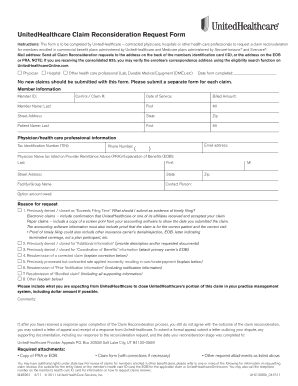
Uhc Reconsideration Form Fillable


What is the UHC Reconsideration Form Fillable
The UHC reconsideration form fillable is a digital document designed for individuals seeking to appeal a decision made by UnitedHealthcare regarding their claims. This form allows policyholders to formally request a review of their claim denial or adjustment. By providing necessary details about the claim and the reasons for the reconsideration, users can ensure their appeal is clearly communicated to the insurer. The fillable format enhances accessibility, allowing users to complete the form conveniently on their devices.
Steps to Complete the UHC Reconsideration Form Fillable
Completing the UHC reconsideration form fillable involves several straightforward steps:
- Access the Form: Download or open the fillable form on your device.
- Provide Personal Information: Enter your name, contact details, and policy number at the top of the form.
- Detail the Claim: Include information about the specific claim you are appealing, such as the claim number and date of service.
- State Your Reasons: Clearly outline the reasons for your reconsideration request, referencing any relevant documentation or evidence.
- Sign and Date: Ensure you sign and date the form to validate your request.
- Submit the Form: Follow the instructions for submission, whether online, by mail, or in person.
Legal Use of the UHC Reconsideration Form Fillable
The UHC reconsideration form fillable is legally recognized as a formal request for claim reconsideration. To ensure its validity, it must be completed accurately and submitted according to UnitedHealthcare's guidelines. Compliance with relevant regulations, such as the Health Insurance Portability and Accountability Act (HIPAA), is essential to protect your personal health information. Properly executed, this form serves as a critical document in the appeals process, allowing policyholders to assert their rights regarding claim decisions.
How to Obtain the UHC Reconsideration Form Fillable
To obtain the UHC reconsideration form fillable, visit the official UnitedHealthcare website or contact their customer service for assistance. The form is typically available for download in PDF format, which can be filled out electronically. Ensure you have the latest version of the form to avoid any issues during submission. If you prefer a physical copy, you can also request one to be mailed to you.
Required Documents
When submitting the UHC reconsideration form fillable, certain documents may be required to support your appeal. These can include:
- Your original claim denial notice.
- Any additional documentation that supports your case, such as medical records or bills.
- Proof of payment for services rendered, if applicable.
- Any correspondence with UnitedHealthcare regarding the claim.
Gathering these documents in advance can streamline the process and enhance the effectiveness of your appeal.
Form Submission Methods
The UHC reconsideration form fillable can be submitted through various methods, depending on your preference and the guidelines provided by UnitedHealthcare:
- Online Submission: If available, you can submit the form electronically through the UnitedHealthcare portal.
- Mail: Print the completed form and send it to the address specified in the instructions.
- In-Person: Visit a local UnitedHealthcare office to submit your form directly.
Ensure you keep a copy of the submitted form and any accompanying documents for your records.
Quick guide on how to complete uhc reconsideration form fillable
Effortlessly Prepare Uhc Reconsideration Form Fillable on Any Device
Digital document management has become increasingly popular among businesses and individuals. It offers an ideal eco-friendly substitute for conventional printed and signed paperwork, as you can easily locate the necessary form and securely store it online. airSlate SignNow provides you with all the tools required to create, modify, and electronically sign your documents promptly without delays. Manage Uhc Reconsideration Form Fillable on any device using airSlate SignNow's Android or iOS applications and streamline any document-related processes today.
The Simplest Way to Modify and eSign Uhc Reconsideration Form Fillable with Ease
- Find Uhc Reconsideration Form Fillable and click on Get Form to begin.
- Utilize the tools we provide to complete your document.
- Mark important sections of your documents or obscure sensitive details with tools that airSlate SignNow offers specifically for that purpose.
- Generate your signature using the Sign tool, which takes just seconds and carries the same legal authority as a traditional wet ink signature.
- Review all the information and click on the Done button to save your changes.
- Select how you wish to send your form, via email, SMS, or invitation link, or download it to your computer.
Say goodbye to lost or misplaced files, tedious form searches, or mistakes that require printing new copies. airSlate SignNow meets all your document management needs in just a few clicks from any device of your choice. Modify and eSign Uhc Reconsideration Form Fillable and ensure exceptional communication at any stage of the form preparation process with airSlate SignNow.
Create this form in 5 minutes or less
Create this form in 5 minutes!
How to create an eSignature for the uhc reconsideration form fillable
How to create an electronic signature for a PDF online
How to create an electronic signature for a PDF in Google Chrome
How to create an e-signature for signing PDFs in Gmail
How to create an e-signature right from your smartphone
How to create an e-signature for a PDF on iOS
How to create an e-signature for a PDF on Android
People also ask
-
What is a United Healthcare claims reconsideration form?
The United Healthcare claims reconsideration form is an essential document that allows you to request a review of a denied claim. This form ensures that your concerns are properly addressed by the health insurance provider, increasing your chances of reimbursement. Using airSlate SignNow simplifies this process, enabling you to complete and eSign the form efficiently.
-
How can airSlate SignNow help with the United Healthcare claims reconsideration form?
airSlate SignNow provides a user-friendly platform for sending and securely signing the United Healthcare claims reconsideration form. With its easy-to-navigate features, you can quickly fill out the required information and sent the document directly to United Healthcare. This streamlines the claims process and minimizes delays, ensuring faster responses.
-
Is there a cost associated with using airSlate SignNow for the United Healthcare claims reconsideration form?
airSlate SignNow offers a cost-effective solution for managing documents, including the United Healthcare claims reconsideration form. We provide various pricing plans to cater to different business needs, ensuring that you can find an option that aligns with your budget. Our platform helps you save time and resources while navigating claims.
-
Can I track the status of my United Healthcare claims reconsideration form using airSlate SignNow?
Yes, airSlate SignNow allows you to track the status of your United Healthcare claims reconsideration form in real-time. You will receive notifications once the form has been viewed and signed, providing you with peace of mind during the claims process. This feature helps keep all parties informed and accountable.
-
What features does airSlate SignNow offer for completing the United Healthcare claims reconsideration form?
airSlate SignNow offers a range of features for completing the United Healthcare claims reconsideration form, including customizable templates, in-app editing, and electronic signature capabilities. These features simplify the document preparation process, allowing you to focus on what matters most—securing the reimbursement you deserve. Enhanced collaboration tools also facilitate communication between stakeholders.
-
Are there integrations available for managing the United Healthcare claims reconsideration form?
Absolutely! airSlate SignNow integrates seamlessly with various business applications to enhance your workflow when handling the United Healthcare claims reconsideration form. Whether you use CRM systems or cloud storage services, we support a range of integrations that streamline document management and facilitate easy access to your forms.
-
How does using airSlate SignNow benefit my business when dealing with the United Healthcare claims reconsideration form?
Using airSlate SignNow for the United Healthcare claims reconsideration form delivers numerous benefits, including efficiency, accuracy, and security. Our platform reduces the time spent on paperwork, minimizes errors, and protects sensitive information through robust encryption. This not only improves your claims processing but also enhances overall customer satisfaction.
Get more for Uhc Reconsideration Form Fillable
- Usi enrollment form
- Affidavit of completion form
- Calculate reconcile your checkbook answer key form
- Weefim assessment pdf 240801093 form
- Brevard homestead exemption form
- Interview rubric template 252539136 form
- Chemical inventory list template form
- Merchant application and operator agreement meta bank fillable form
Find out other Uhc Reconsideration Form Fillable
- How Can I eSign Texas Real Estate Form
- How To eSign Tennessee Real Estate Document
- How Can I eSign Wyoming Real Estate Form
- How Can I eSign Hawaii Police PDF
- Can I eSign Hawaii Police Form
- How To eSign Hawaii Police PPT
- Can I eSign Hawaii Police PPT
- How To eSign Delaware Courts Form
- Can I eSign Hawaii Courts Document
- Can I eSign Nebraska Police Form
- Can I eSign Nebraska Courts PDF
- How Can I eSign North Carolina Courts Presentation
- How Can I eSign Washington Police Form
- Help Me With eSignature Tennessee Banking PDF
- How Can I eSignature Virginia Banking PPT
- How Can I eSignature Virginia Banking PPT
- Can I eSignature Washington Banking Word
- Can I eSignature Mississippi Business Operations Document
- How To eSignature Missouri Car Dealer Document
- How Can I eSignature Missouri Business Operations PPT