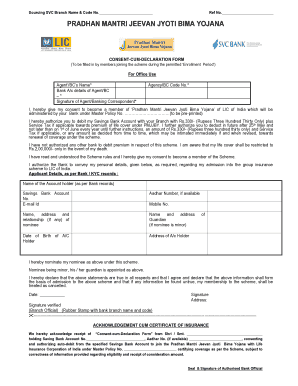
Pmjjby Full Form


What is the Pmjjby Full Form
The Pmjjby full form stands for Pradhan Mantri Jeevan Jyoti Bima Yojana. This government-backed scheme is designed to provide life insurance coverage to individuals in India. Although primarily aimed at Indian citizens, understanding its structure and benefits can be useful for comparative analysis with similar U.S. initiatives. The scheme offers affordable life insurance policies, ensuring financial security for families in the event of an untimely death.
How to use the Pmjjby Full Form
Utilizing the Pmjjby full form involves understanding its application process and benefits. Individuals interested in availing themselves of this life insurance scheme must fill out the Pmjjby form, which requires basic personal information, including name, age, and contact details. Once the form is completed, it can be submitted to the designated insurance provider, ensuring that the applicant meets the eligibility criteria set forth by the scheme.
Steps to complete the Pmjjby Full Form
Completing the Pmjjby form involves several straightforward steps:
- Gather necessary documents, such as identification proof and age verification.
- Fill out the form with accurate personal details, including your full name, date of birth, and contact information.
- Provide any additional information required, such as nominee details.
- Review the form for any errors or omissions.
- Submit the completed form to the relevant insurance provider, either online or in person.
Legal use of the Pmjjby Full Form
The legal validity of the Pmjjby form hinges on compliance with specific guidelines. To ensure that the form is legally recognized, it must be filled out accurately and submitted within the stipulated timeframe. The form serves as a binding contract between the insured and the insurance provider, thus requiring adherence to all legal stipulations associated with life insurance policies.
Eligibility Criteria
Eligibility for the Pmjjby scheme is generally based on several factors. Applicants must be Indian citizens aged between eighteen and fifty years. Additionally, they should have a bank account and provide necessary identification documents. Meeting these criteria ensures that individuals can benefit from the life insurance coverage offered by the scheme.
Required Documents
To successfully complete the Pmjjby form, applicants need to provide a set of essential documents:
- Aadhaar card or any government-issued identification.
- Proof of age, such as a birth certificate or school leaving certificate.
- Bank account details for premium deductions.
- Nominee details, including their relationship to the applicant.
Form Submission Methods
The Pmjjby form can be submitted through various methods, ensuring accessibility for all applicants. Common submission methods include:
- Online submission through the official insurance provider's website.
- In-person submission at designated bank branches.
- Submission via postal mail, if applicable.
Quick guide on how to complete pmjjby full form
Effortlessly Prepare Pmjjby Full Form on Any Device
Managing documents online has gained traction among companies and individuals alike. It offers an ideal green alternative to traditional printed and signed paperwork, allowing you to easily locate the necessary form and securely keep it online. airSlate SignNow equips you with all the resources required to create, modify, and electronically sign your documents swiftly without delays. Manage Pmjjby Full Form on any device with airSlate SignNow's Android or iOS applications and streamline any document-related process today.
The easiest method to edit and electronically sign Pmjjby Full Form without hassle
- Find Pmjjby Full Form and then click Get Form to start.
- Utilize the tools we offer to complete your form.
- Highlight important sections of your documents or redact sensitive information with tools that airSlate SignNow specifically provides for this purpose.
- Make your electronic signature using the Sign tool, which takes only a few seconds and carries the same legal validity as a conventional wet ink signature.
- Review all the details and then click the Done button to save your changes.
- Select your preferred method of delivering your form, whether by email, SMS, invite link, or download it to your computer.
Say goodbye to lost or mislaid documents, tedious form searches, or errors that necessitate printing new copies. airSlate SignNow fulfills all your document management requirements in just a few clicks from any device you prefer. Modify and electronically sign Pmjjby Full Form and ensure excellent communication throughout every stage of the form preparation process with airSlate SignNow.
Create this form in 5 minutes or less
Create this form in 5 minutes!
How to create an eSignature for the pmjjby full form
How to create an electronic signature for a PDF online
How to create an electronic signature for a PDF in Google Chrome
How to create an e-signature for signing PDFs in Gmail
How to create an e-signature right from your smartphone
How to create an e-signature for a PDF on iOS
How to create an e-signature for a PDF on Android
People also ask
-
What is pmjjby and how does it relate to airSlate SignNow?
Pmjjby is a government initiative aimed at providing financial support to various beneficiaries. In conjunction with airSlate SignNow, it allows users to streamline their document processes related to pmjjby applications and approvals, making it easier and faster to manage paperwork.
-
How can airSlate SignNow help streamline pmjjby applications?
AirSlate SignNow offers features that simplify the documentation process for pmjjby applications. By enabling electronic signatures and easy document management, businesses can reduce processing time and enhance efficiency when applying for pmjjby schemes.
-
What are the pricing options for using airSlate SignNow for pmjjby documentation?
AirSlate SignNow provides flexible pricing plans suitable for businesses needing to handle pmjjby-related documents. With competitive pricing tiers, users can choose a plan that offers the right features and benefits to meet their specific pmjjby documentation needs.
-
What key features does airSlate SignNow offer for pmjjby documents?
AirSlate SignNow includes essential features such as electronic signatures, templates, and automated workflows, which are perfect for managing pmjjby documents. These tools ensure seamless collaboration and improved accuracy while handling sensitive financial applications.
-
What benefits does airSlate SignNow provide for pmjjby applicants?
Using airSlate SignNow for pmjjby applications offers several benefits, including faster turnaround times and reduced administrative burden. The platform's user-friendly interface allows applicants to complete their documentation easily, ensuring compliance and quicker access to benefits.
-
Can airSlate SignNow integrate with other platforms for pmjjby processing?
Yes, airSlate SignNow seamlessly integrates with various platforms such as CRM systems and cloud storage services, enhancing the pmjjby document processing experience. These integrations ensure that all relevant information is easily accessible and can be managed efficiently.
-
Is airSlate SignNow secure for handling pmjjby documents?
AirSlate SignNow prioritizes security, providing robust encryption and compliance features to protect pmjjby-related documents. Users can feel confident that their sensitive information is safeguarded throughout the document handling process.
Get more for Pmjjby Full Form
Find out other Pmjjby Full Form
- How Can I Electronic signature Massachusetts Sports Presentation
- How To Electronic signature Colorado Courts PDF
- How To Electronic signature Nebraska Sports Form
- How To Electronic signature Colorado Courts Word
- How To Electronic signature Colorado Courts Form
- How To Electronic signature Colorado Courts Presentation
- Can I Electronic signature Connecticut Courts PPT
- Can I Electronic signature Delaware Courts Document
- How Do I Electronic signature Illinois Courts Document
- How To Electronic signature Missouri Courts Word
- How Can I Electronic signature New Jersey Courts Document
- How Can I Electronic signature New Jersey Courts Document
- Can I Electronic signature Oregon Sports Form
- How To Electronic signature New York Courts Document
- How Can I Electronic signature Oklahoma Courts PDF
- How Do I Electronic signature South Dakota Courts Document
- Can I Electronic signature South Dakota Sports Presentation
- How To Electronic signature Utah Courts Document
- Can I Electronic signature West Virginia Courts PPT
- Send Sign PDF Free