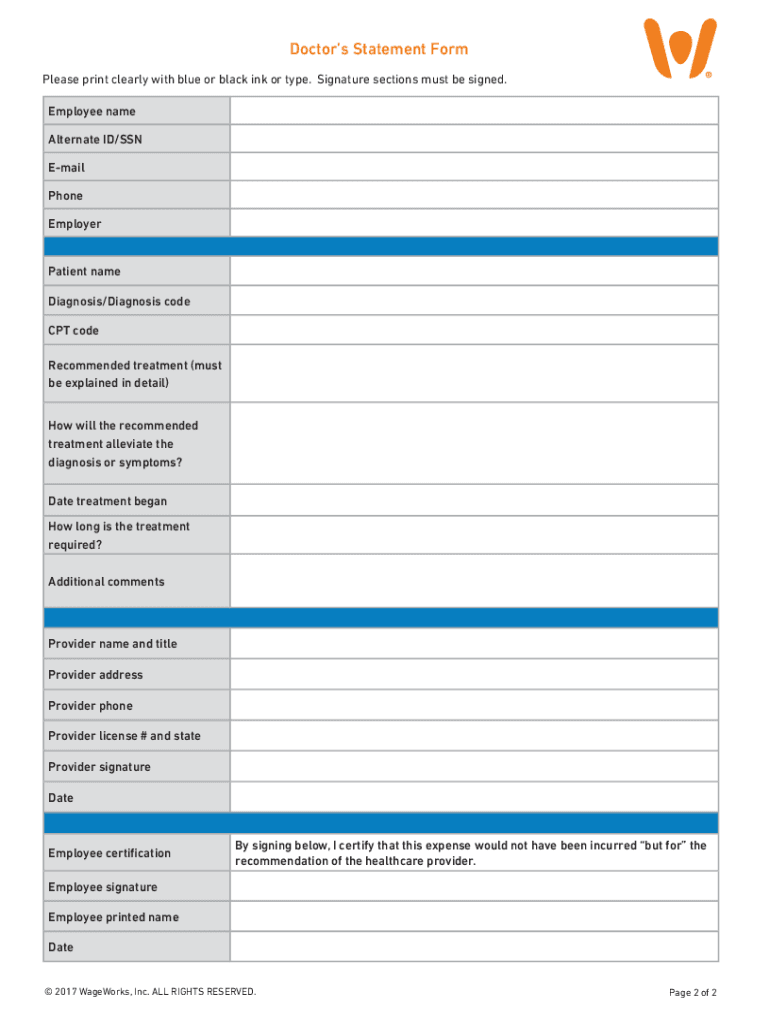
Doctor Statement Form


What is the Doctor Statement
A doctor statement is a formal document provided by a healthcare professional that outlines a patient's medical condition and the need for absence from work. This document serves as a verification of the patient's health status and can be required by employers to justify missed workdays. The statement typically includes the patient's name, the date of the visit, the doctor's assessment, and any recommendations for time off or restrictions on work activities.
How to Obtain the Doctor Statement
To obtain a doctor statement, a patient must first schedule an appointment with a healthcare provider. During the visit, the doctor will assess the patient's condition and determine if a statement is warranted. If the doctor agrees, they will complete the necessary documentation, which may include specific details about the patient's health and the recommended duration of absence from work. Patients should communicate clearly with their healthcare provider about the need for the statement and any specific requirements from their employer.
Key Elements of the Doctor Statement
A well-structured doctor statement should include several key elements to ensure its validity and acceptance by employers. These elements typically consist of:
- Patient Information: Full name and date of birth.
- Doctor's Information: Name, contact details, and medical license number of the healthcare provider.
- Date of Visit: The date when the patient was examined.
- Medical Assessment: A brief description of the patient's condition.
- Recommended Time Off: Specific dates or duration for which the patient is advised to refrain from work.
- Doctor's Signature: The healthcare provider's signature, which adds authenticity to the document.
Steps to Complete the Doctor Statement
Completing a doctor statement involves a few straightforward steps to ensure it meets all necessary requirements. The process typically includes:
- Schedule an appointment with a healthcare provider.
- Discuss your symptoms and the need for a statement during the visit.
- Have the doctor assess your condition and determine the need for time off.
- Request the doctor to fill out the statement with all required information.
- Review the completed statement for accuracy before leaving the office.
- Submit the statement to your employer as per their guidelines.
Legal Use of the Doctor Statement
The legal use of a doctor statement is crucial for both employees and employers. It serves as a legitimate form of documentation that protects the rights of the employee while ensuring that employers have a valid reason for the absence. In the United States, employers are required to respect medical privacy laws, such as HIPAA, which govern the handling of medical information. Therefore, a properly completed doctor statement can help avoid potential disputes regarding attendance and health-related absences.
Quick guide on how to complete doctor form fill
The simplest method to locate and sign Doctor Statement
On an organizational level, ineffective workflows concerning paper approvals can consume a signNow amount of productive time. Signing documents like Doctor Statement is an inherent aspect of operations across all sectors, which is why the effectiveness of each agreement’s lifecycle is crucial to the overall productivity of the company. With airSlate SignNow, signing your Doctor Statement is as straightforward and quick as possible. This platform provides you with the latest version of nearly any form. Even better, you can sign it instantly without needing to install additional software or print out any hard copies.
How to retrieve and sign your Doctor Statement
- Browse our collection by category or utilize the search bar to locate the form you require.
- Check the form preview by clicking Learn more to ensure it’s the correct one.
- Select Get form to start editing immediately.
- Fill in your form and provide any necessary information using the toolbar.
- Once completed, click the Sign tool to sign your Doctor Statement.
- Choose the signature option that suits you best: Draw, Create initials, or upload an image of your handwritten signature.
- Click Done to complete editing and proceed to document-sharing options as required.
With airSlate SignNow, you have everything necessary to manage your documentation efficiently. You can find, complete, edit, and even send your Doctor Statement all in one tab without any complications. Optimize your workflows by utilizing a single, intelligent eSignature solution.
Create this form in 5 minutes or less
FAQs
-
How can you get your family doctor to fill out a disability form?
Definitely ask for a psychologist referral! You want someone on your side who can understand your issues and be willing and eager to advocate for you with the beancounters because disability can be rather hard to get some places, like just south of the border in America.Having a psychologist means you have a more qualified specialist filling out your papers (which is a positive for you and for the government), and it means you can be seeing someone who can get to know your issues in greater depth and expertise for further government and non-profit organization provided aid.If seeing a psychologist on a regular basis is still too difficult for you, start with your initial appointment and then perhaps build up a rapport with a good therapist through distanced appointments (like via telephone, if that is easier) until you can be going into a physical office. It would probably look good on the form if your psychologist can truthfully state that you are currently seeking regular treatment for your disorders because of how serious and debilitating they are.I don't know how disability in Canada works, but I have gone through the process in the US, and specifically for anxiety and depression, like you. Don't settle for a reluctant or wishywashy doctor or psychologist, especially when it comes to obtaining the resources for basic survival. I also advise doing some internet searches on how to persuasively file for disability in Canada. Be prepared to fight for your case through an appeal, if it should come to that, and understand the requirements and processes involved in applying for disability by reading government literature and reviewing success stories on discussion websites.
-
How can I convince my mother to take me seriously when it comes to my mental health? When I went to the doctor, the form I filled out indicated that I have severe anxiety and depression. It's been 5 months, and she still hasn't made an appointment.
ask her again. Do you know why she wont take you? that can be helpful. time, money, or perhaps just very very uncomfortable with this? do you have anyone else to ask if she still doesnt respond? can you go to a school nurse and maybe she can talk to your mom? ok, another option, pretend you are sick somehow or need a dr check up and note for some school sport, running, whatevee, that she would take you to the dr for. Even though she may be in the appt room with you , you can also ask your dr for a few minutes alone with the nurse and dr. good luck! wishing you the best
-
How much will a doctor with a physical disability and annual net income of around Rs. 2.8 lakhs pay in income tax? Which ITR form is to be filled out?
For disability a deduction of ₹75,000/- is available u/s 80U.Rebate u/s87AFor AY 17–18, rebate was ₹5,000/- or income tax which ever is lower for person with income less than ₹5,00,000/-For AY 18–19, rebate is ₹2,500/- or income tax whichever is lower for person with income less than 3,50,000/-So, for an income of 2.8 lakhs, taxable income after deduction u/s 80U will remain ₹2,05,000/- which is below the slab rate and hence will not be taxable for any of the above said AY.For ITR,If doctor is practicing himself i.e. He has a professional income than ITR 4 should be filedIf doctor is getting any salary than ITR 1 should be filed.:)
-
Why do patients have to fill out forms when visiting a doctor? Why isn't there a "Facebook connect" for patient history/information?
There are many (many) reasons - so I'll list a few of the ones that I can think of off-hand.Here in the U.S. - we have a multi-party system: Provider-Payer-Patient (unlike other countries that have either a single payer - or universal coverage - or both). Given all the competing interests - at various times - incentives are often mis-aligned around the sharing of actual patient dataThose mis-aligned incentives have not, historically, focused on patient-centered solutions. That's starting to change - but slowly - and only fairly recently.Small practices are the proverbial "last mile" in healthcare - so many are still paper basedThere are still tens/hundreds of thousands of small practices (1-9 docs) - and a lot of healthcare is still delivered through the small practice demographicThere are many types of specialties - and practice types - and they have different needs around patient data (an optometrist's needs are different from a dentist - which is different from a cardiologist)Both sides of the equation - doctors and patients - are very mobile (we move, change employers - doctors move, change practices) - and there is no "centralized" data store with each persons digitized health information.As we move and age - and unless we have a chronic condition - our health data can become relatively obsolete - fairly quickly (lab results from a year ago are of limited use today)Most of us (in terms of the population as a whole) are only infrequent users of the healthcare system more broadly (cold, flu, stomach, UTI etc....). In other words, we're pretty healthy, so issues around healthcare (and it's use) is a lower priorityThere is a signNow loss of productivity when a practice moves from paper to electronic health records (thus the government "stimulus" funding - which is working - but still a long way to go)The penalties for PHI data bsignNow under HIPAA are signNow - so there has been a reluctance/fear to rely on electronic data. This is also why the vast majority of data bsignNowes are paper-based (typically USPS)This is why solutions like Google Health - and Revolution Health before them - failed - and closed completely (as in please remove your data - the service will no longer be available)All of which are contributing factors to why the U.S. Healthcare System looks like this:===============Chart Source: Mary Meeker - USA, Inc. (2011) - link here:http://www.kpcb.com/insights/usa...
-
Do doctors actually read the forms that patients are required to fill out (medical history, known allergies, etc.)?
Oh, we read them. We base the start of your plan of care on them. As the nurse doing that, I go over everything. The doctor I work for uses it to be sure he covered everything. It's very common to forget something when you have the doctor in front of you. This is my profession and even I do it. We expect you to forget something.Then it gets scanned into your chart, there, forever. I refer back to those forms if, for example, your labs turn up something life threatening and I can't signNow you. Who was that you listed as an emergency contact? Hope it's legible. Heck, I hope it's filled out! ( If it was entered before my time, it might not be. Now, you can't see the doctor without it filled out.)It's so important my practice asks you to re do them every year. Patients hate it, complain about it, loud! But if I had a dollar for every time I couldn't signNow someone in this day and age of fluid phone numbers, why, I'd have several more dogs and we'd all be living somewhere warmer!And…oh, you have another doctor? We didn't know that. And they prescribed what? Did what tests? We don't know if you don't tell us 99.9% of the time. You would be amazed how many patients don't bother to tell their primary care physician such important things like…they went to the ER, had an MRI, see a cardiologist, and..etc and so on. We don't automatically know. We should, but that's another story.Feel that paperwork is beneath you? Are you too busy to fill it out? I see that every day too. You know what that tells us? That you don't value this very much. That you are so much more likely to be non compliant, not take meds, no show for appointments, maybe fib a little….a lot… your lifestyle choices….how, if you take your meds. I mean, come on, you can't even follow directions to fill out paperwork! How do you expect us to take you seriously, when from the very start, you don't offer us the same courtesy.If there are any doctors out there, not reading these things, shame on you. But in 30+ years, I have not seen it. As for the doctor asking you about it, well, mine works very hard to get it right. And even the most earnest patients forget something.
-
Why would a doctor send a prescription to a pharmacy, but not respond to repeated requests from the pharmacy to fill out a faxed prior authorization form?
Filling out a prior authorization is not a requirement of our practice. Most of us do this to help our patients, and it is sometimes taken for granted.Think about it. It is your insurance company that is requesting us to fill out this form, taking time away from actually treating patients, to help you save money on your medications. We understand that, and usually do our best to take care of them, but unless we have a large practice, with someone actually paid to spend all their time doing these PA’s, we have to carve out more time from our day to fill out paperwork.It’s also possible, although not likely, that the pharmacy does not have the correct fax number, the faxes have been misplaced, the doctor has some emergencies and is running behind, went on vacation, and so on.Paperwork and insurance requests have become more and more burdensome on our practices, not due to anything on the part of our patients, but a major hassle none the less.
-
What type of form do we have to fill out after 10th or 12th to become a doctor?
FORM IS NOT SAME FOR ALL COLLEGES. CHECK WITH MEDICAL COLLEGES IN YOUR AREA. SOME OF THE COMMON INFORMATION IS NAME IN FULL/ ADDRESS/NATIONALITY/BIRTH CERTIFICATE/FAMILY BACKGROUND, FINANCIAL STATUS TO BE SUPPORTED BY BANK(PREFERABLY INCOME TAX RETURN OF YOUR DAD (FOR LAS THREE YEARS, DOMICILE CERTIFICATE/MARK SHEETS OF TENTH, TWELFTH STANDARDS
-
Is it legal for a doctor to charge fifty dollars to fill out the one page ca20 form workers comp requires?
Almost certainly. This is not covered under the costs of medical care. If it takes him only 10 minutes to do so that physician is being underpaid. If it is 5 minutes it might be close. Doctor’s time is expensive because of high overhead. The front desk person, the nurse, the building, the utilities, the malpractice insurance. Most physicians have overhead of over $200 an hour.
Create this form in 5 minutes!
How to create an eSignature for the doctor form fill
How to generate an eSignature for your Doctor Form Fill in the online mode
How to create an electronic signature for your Doctor Form Fill in Chrome
How to generate an electronic signature for putting it on the Doctor Form Fill in Gmail
How to create an eSignature for the Doctor Form Fill right from your mobile device
How to make an eSignature for the Doctor Form Fill on iOS devices
How to create an electronic signature for the Doctor Form Fill on Android
People also ask
-
What is a doctor excuse work document?
A doctor excuse work document is a written statement provided by a physician indicating that an individual was unable to attend work due to a medical issue. Using airSlate SignNow, you can easily create and send these documents securely for your employees, ensuring they meet workplace requirements.
-
How can airSlate SignNow help with generating doctor excuse work letters?
airSlate SignNow simplifies the process of generating doctor excuse work letters by allowing you to create customizable templates. These templates can be filled out quickly, ensuring that any necessary information is included, making it easier for employees to provide valid documentation.
-
Is airSlate SignNow a cost-effective solution for creating doctor excuses for work?
Yes, airSlate SignNow is a cost-effective solution for creating doctor excuses for work documents. Our pricing plans are designed to meet various business needs, making it affordable to access essential document signing and sending features.
-
What features does airSlate SignNow offer for managing doctor excuse work documents?
airSlate SignNow offers a variety of features for managing doctor excuse work documents, including e-signature capabilities, document tracking, and secure storage. These features ensure that the paperwork is handled efficiently and securely, minimizing the risk of delays or lost documents.
-
Can I integrate airSlate SignNow with other tools for managing doctor excuse work requests?
Absolutely! airSlate SignNow integrates seamlessly with various tools such as Google Drive, Salesforce, and Dropbox. This allows for a streamlined workflow when managing doctor excuse work documents, ensuring you have everything organized in one place.
-
How can I ensure that a doctor excuse work document is legally valid?
To ensure that a doctor excuse work document is legally valid, it's important to have it signed by a licensed healthcare professional. Using airSlate SignNow, you can create and send documents that are compliant with legal standards, while also utilizing our e-signature feature for secure authentication.
-
Are there any templates available for doctor excuse work documents in airSlate SignNow?
Yes, airSlate SignNow provides a range of templates specifically designed for doctor excuse work documents. These templates help streamline the process, allowing you to quickly customize and send documents whenever needed, saving time and effort.
Get more for Doctor Statement
Find out other Doctor Statement
- eSign New York Construction Lease Agreement Online
- Help Me With eSign North Carolina Construction LLC Operating Agreement
- eSign Education Presentation Montana Easy
- How To eSign Missouri Education Permission Slip
- How To eSign New Mexico Education Promissory Note Template
- eSign New Mexico Education Affidavit Of Heirship Online
- eSign California Finance & Tax Accounting IOU Free
- How To eSign North Dakota Education Rental Application
- How To eSign South Dakota Construction Promissory Note Template
- eSign Education Word Oregon Secure
- How Do I eSign Hawaii Finance & Tax Accounting NDA
- eSign Georgia Finance & Tax Accounting POA Fast
- eSign Georgia Finance & Tax Accounting POA Simple
- How To eSign Oregon Education LLC Operating Agreement
- eSign Illinois Finance & Tax Accounting Resignation Letter Now
- eSign Texas Construction POA Mobile
- eSign Kansas Finance & Tax Accounting Stock Certificate Now
- eSign Tennessee Education Warranty Deed Online
- eSign Tennessee Education Warranty Deed Now
- eSign Texas Education LLC Operating Agreement Fast