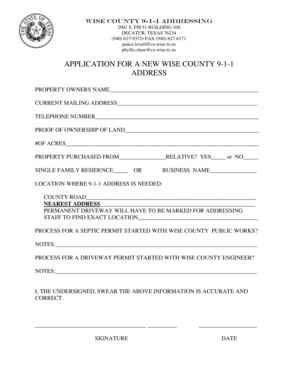
Wise County 911 Addressing 2016


What is the Wise County 911 Addressing
The Wise County 911 addressing system is a critical framework designed to ensure efficient emergency response services within the county. This system assigns unique addresses to properties, facilitating accurate location identification for emergency responders. Proper addressing is vital for public safety, as it enables quicker response times during emergencies, such as fires, medical incidents, or law enforcement situations. The 911 addressing system is managed by local authorities to maintain consistency and accuracy across the region.
How to Use the Wise County 911 Addressing
Utilizing the Wise County 911 addressing system involves understanding how to properly apply the assigned addresses for various purposes. Residents and businesses should ensure that their addresses are clearly displayed on their properties to assist emergency services. This includes using visible house numbers that meet local regulations. Additionally, when contacting emergency services, providing the correct address is crucial for a swift response. Familiarizing oneself with the addressing format can also aid in navigation and communication with service providers.
Steps to Complete the Wise County 911 Addressing
Completing the Wise County 911 addressing process requires several key steps:
- Gather necessary information about the property, including its location and any existing address details.
- Contact the local addressing authority to request a new address or verify an existing one.
- Fill out any required forms provided by the addressing authority, ensuring all information is accurate and complete.
- Submit the completed forms through the specified method, whether online, by mail, or in person.
- Await confirmation from the addressing authority regarding the assignment of the new address.
Legal Use of the Wise County 911 Addressing
The legal use of the Wise County 911 addressing system is governed by local regulations and guidelines. It is essential for residents and businesses to comply with these laws to ensure their addresses are recognized for emergency services. Failure to use the correct addressing format may result in delays during emergencies, which could have serious consequences. Additionally, accurate addressing is often required for various legal documents, permits, and insurance purposes.
Key Elements of the Wise County 911 Addressing
Key elements of the Wise County 911 addressing system include:
- Unique Identifiers: Each property is assigned a distinct address that includes street names and numbers.
- Standardized Format: Addresses must adhere to a specific format to ensure consistency across the county.
- Visibility Requirements: Property owners are responsible for displaying their addresses prominently to aid emergency responders.
- Update Protocols: Any changes to property ownership or structure may require updates to the assigned address.
How to Obtain the Wise County 911 Addressing
Obtaining a Wise County 911 address involves a straightforward process. Property owners should first contact the local addressing authority, which may be a county office or emergency services department. They will provide guidance on the specific requirements and forms needed to apply for an address. It is important to provide accurate information about the property location and any relevant details that may assist in the addressing process. Once the application is submitted, the addressing authority will review it and issue the address accordingly.
Quick guide on how to complete wise county 911 addressing
Complete Wise County 911 Addressing effortlessly on any device
Digital document management has gained popularity among businesses and individuals. It offers an ideal eco-friendly substitute for traditional printed and signed documents, allowing you to locate the correct form and securely store it online. airSlate SignNow provides you with all the tools you need to create, modify, and eSign your files swiftly without delays. Manage Wise County 911 Addressing on any device with airSlate SignNow Android or iOS applications and enhance any document-related task today.
The easiest way to modify and eSign Wise County 911 Addressing without hassle
- Find Wise County 911 Addressing and click Get Form to begin.
- Use the tools we provide to fill out your form.
- Highlight important portions of the documents or redact sensitive information with tools specifically offered by airSlate SignNow for that purpose.
- Create your signature with the Sign tool, which takes seconds and carries the same legal validity as a conventional wet ink signature.
- Review all the details and click on the Done button to save your modifications.
- Select how you want to submit your form, via email, SMS, or invitation link, or download it to your computer.
Eliminate concerns about lost or mislaid files, tedious form searches, or mistakes that necessitate reprinting documents. airSlate SignNow meets all your document management needs in just a few clicks from any device you prefer. Modify and eSign Wise County 911 Addressing and ensure excellent communication at any stage of the document preparation process with airSlate SignNow.
Create this form in 5 minutes or less
Find and fill out the correct wise county 911 addressing
Create this form in 5 minutes!
How to create an eSignature for the wise county 911 addressing
How to create an electronic signature for a PDF online
How to create an electronic signature for a PDF in Google Chrome
How to create an e-signature for signing PDFs in Gmail
How to create an e-signature right from your smartphone
How to create an e-signature for a PDF on iOS
How to create an e-signature for a PDF on Android
People also ask
-
What is Wise County 911 Addressing?
Wise County 911 Addressing is a system that ensures accurate delivery of emergency services by assigning specific addresses to properties. This system enhances public safety by helping first responders find locations quickly and efficiently. Understanding how this system works is vital for property owners and local businesses.
-
How can airSlate SignNow assist with Wise County 911 Addressing?
airSlate SignNow allows you to streamline the documentation process related to Wise County 911 Addressing. With easy-to-use eSigning capabilities, you can quickly finalize necessary documents and forms related to your property's address assignment. This ensures a smooth and efficient process, saving you valuable time.
-
What are the benefits of using airSlate SignNow for Wise County 911 Addressing?
Using airSlate SignNow for Wise County 911 Addressing simplifies communication with local authorities and speeds up the application process. The platform is designed to be user-friendly and cost-effective, making it an excellent choice for individuals and businesses alike. With airSlate SignNow, you can ensure that your addressing submissions are carried out seamlessly.
-
Is airSlate SignNow affordable for those needing Wise County 911 Addressing services?
Yes, airSlate SignNow offers competitive pricing that fits various budgets, making it an affordable option for those needing Wise County 911 Addressing services. By providing a cost-effective solution for document management and signing, users can save money while ensuring compliance with necessary regulations. Explore our pricing plans to find the right fit for your needs.
-
Can I integrate airSlate SignNow with other tools for Wise County 911 Addressing?
Absolutely! AirSlate SignNow offers integrations with various tools and platforms that can enhance the management of Wise County 911 Addressing. Whether you need to connect with project management software or customer relationship management (CRM) systems, our platform ensures flexibility and efficiency in your workflow.
-
What features does airSlate SignNow offer for Wise County 911 Addressing?
AirSlate SignNow provides a rich set of features that cater specifically to Wise County 911 Addressing needs, including customizable templates for required documents and automated workflows. The platform also supports secure eSignature capabilities, document tracking, and status notifications, ensuring comprehensive management of your addressing applications.
-
How quickly can I complete forms for Wise County 911 Addressing with airSlate SignNow?
With airSlate SignNow, completing forms for Wise County 911 Addressing is a quick and straightforward process. Thanks to our user-friendly interface and efficient eSigning features, you can finish and submit your documents in a matter of minutes. Speeding up this process helps ensure that your application is processed without unnecessary delays.
Get more for Wise County 911 Addressing
- National wheel seal cross reference chart form
- Divorce agreement sample form
- Simplifying complex numbers worksheet pdf form
- De 4581ws form
- Petition for legitimation andor custodyvisitation hall county form
- Probate court conway sc form
- Www dol govagenciesetacontactu s department of labor form
- Leaf structure lab form
Find out other Wise County 911 Addressing
- eSignature Kansas Finance & Tax Accounting Business Letter Template Free
- eSignature Washington Government Arbitration Agreement Simple
- Can I eSignature Massachusetts Finance & Tax Accounting Business Plan Template
- Help Me With eSignature Massachusetts Finance & Tax Accounting Work Order
- eSignature Delaware Healthcare / Medical NDA Secure
- eSignature Florida Healthcare / Medical Rental Lease Agreement Safe
- eSignature Nebraska Finance & Tax Accounting Business Letter Template Online
- Help Me With eSignature Indiana Healthcare / Medical Notice To Quit
- eSignature New Jersey Healthcare / Medical Credit Memo Myself
- eSignature North Dakota Healthcare / Medical Medical History Simple
- Help Me With eSignature Arkansas High Tech Arbitration Agreement
- eSignature Ohio Healthcare / Medical Operating Agreement Simple
- eSignature Oregon Healthcare / Medical Limited Power Of Attorney Computer
- eSignature Pennsylvania Healthcare / Medical Warranty Deed Computer
- eSignature Texas Healthcare / Medical Bill Of Lading Simple
- eSignature Virginia Healthcare / Medical Living Will Computer
- eSignature West Virginia Healthcare / Medical Claim Free
- How To eSignature Kansas High Tech Business Plan Template
- eSignature Kansas High Tech Lease Agreement Template Online
- eSignature Alabama Insurance Forbearance Agreement Safe