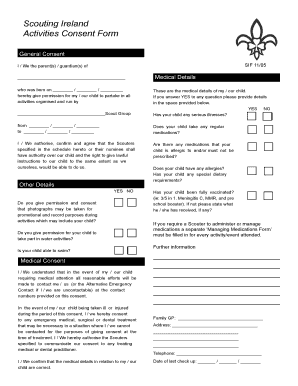
Scouting Ireland Activities Consent Form


What is the Scouting Ireland Activities Consent Form
The Scouting Ireland Activities Consent Form is a crucial document designed to ensure that parents or guardians provide their approval for a scout's participation in various activities organized by Scouting Ireland. This form serves to protect both the organization and the participants by outlining the nature of the activities, associated risks, and the responsibilities of the guardians. It is essential for maintaining safety and compliance with legal standards while fostering a supportive environment for young scouts.
How to use the Scouting Ireland Activities Consent Form
Using the Scouting Ireland Activities Consent Form involves several straightforward steps. First, parents or guardians should obtain the form from the appropriate Scouting Ireland source, which can typically be found on their official website or through local scout leaders. Once the form is accessed, it should be filled out with accurate information regarding the scout’s details, the specific activities they will participate in, and any medical or dietary considerations. After completing the form, it must be signed and returned to the designated scout leader or organization representative, ensuring that the scout is officially registered for the activities.
Steps to complete the Scouting Ireland Activities Consent Form
Completing the Scouting Ireland Activities Consent Form requires careful attention to detail. Here are the steps to follow:
- Download or request the form from Scouting Ireland.
- Fill in the scout's personal information, including name, age, and contact details.
- Specify the activities the scout will participate in, ensuring clarity on dates and locations.
- Provide any necessary medical information or special requirements.
- Read through the terms and conditions carefully to understand the responsibilities involved.
- Sign the form, indicating consent and understanding of the outlined activities.
- Submit the completed form to the appropriate scout leader or organization.
Legal use of the Scouting Ireland Activities Consent Form
The legal use of the Scouting Ireland Activities Consent Form is vital for ensuring that all activities comply with applicable laws and regulations. This form acts as a legal document that confirms parental or guardian consent, which is necessary for the protection of minors during scouting activities. By utilizing this form, Scouting Ireland can demonstrate that they have taken the necessary steps to inform and obtain permission from guardians, thereby reducing liability and enhancing safety protocols.
Key elements of the Scouting Ireland Activities Consent Form
Several key elements are essential to the Scouting Ireland Activities Consent Form. These include:
- Participant Information: Details about the scout, including name, age, and contact information.
- Activity Details: A clear outline of the activities for which consent is being granted, including dates and locations.
- Medical Information: Any relevant health concerns or dietary restrictions that the organizers should be aware of.
- Emergency Contacts: Names and contact numbers of individuals to reach in case of an emergency.
- Signature: A section for the parent or guardian to sign, confirming their consent and understanding of the activities.
Examples of using the Scouting Ireland Activities Consent Form
Examples of using the Scouting Ireland Activities Consent Form can vary based on the specific activities planned. For instance, if a scout is attending a camping trip, the form would outline the nature of the trip, including camping locations, activities such as hiking or swimming, and any potential risks involved. Another example could involve a day trip to a local museum, where the form would specify transportation arrangements and any educational activities planned. Each example emphasizes the importance of transparency and communication between the organization and the guardians.
Quick guide on how to complete scouting ireland activities consent form
Easily Prepare Scouting Ireland Activities Consent Form on Any Device
Digital document management has gained popularity among businesses and individuals alike. It serves as an ideal eco-friendly alternative to conventional printed and signed documents, allowing you to access the correct form and securely store it online. airSlate SignNow equips you with all the necessary tools to swiftly create, modify, and eSign your documents without delays. Manage Scouting Ireland Activities Consent Form seamlessly on any platform with airSlate SignNow's Android or iOS applications, and simplify any document-related process today.
The Easiest Way to Modify and eSign Scouting Ireland Activities Consent Form Effortlessly
- Locate Scouting Ireland Activities Consent Form and click on Get Form to begin.
- Utilize the tools we offer to complete your document.
- Emphasize important sections of the documents or obscure sensitive information using tools specifically provided by airSlate SignNow.
- Create your eSignature with the Sign tool, which takes mere seconds and holds the same legal validity as a traditional wet ink signature.
- Review all the details and click on the Done button to save your changes.
- Select your preferred method to send your form, whether by email, SMS, invitation link, or download it to your computer.
Eliminate concerns about lost or misplaced documents, tedious form searches, or mistakes that necessitate reprinting new copies. airSlate SignNow fulfills all your document management needs in just a few clicks from any device you choose. Edit and eSign Scouting Ireland Activities Consent Form, ensuring exceptional communication at every stage of your form preparation process with airSlate SignNow.
Create this form in 5 minutes or less
Create this form in 5 minutes!
How to create an eSignature for the scouting ireland activities consent form
How to create an electronic signature for a PDF online
How to create an electronic signature for a PDF in Google Chrome
How to create an e-signature for signing PDFs in Gmail
How to create an e-signature right from your smartphone
How to create an e-signature for a PDF on iOS
How to create an e-signature for a PDF on Android
People also ask
-
What is the scouting ireland form used for?
The scouting ireland form is designed to facilitate the documentation process for scouting activities in Ireland. It allows users to easily create, manage, and eSign essential paperwork related to scouting events and memberships. Utilizing this form streamlines operations and ensures compliance with organizational standards.
-
How can I create a scouting ireland form using airSlate SignNow?
Creating a scouting ireland form with airSlate SignNow is straightforward. Users can choose from customizable templates or start from scratch to develop a tailored form. The platform provides tools to design, edit, and set signing rules, making the process fast and efficient.
-
What are the pricing options for using the scouting ireland form on airSlate SignNow?
airSlate SignNow offers various pricing plans to accommodate different needs for using the scouting ireland form. Plans range from basic to advanced features, ensuring you can find the perfect fit for your scouting organization's budget. Additionally, a free trial is available to explore the functionalities before committing.
-
Can I integrate the scouting ireland form with other applications?
Yes, the scouting ireland form can be easily integrated with multiple applications using airSlate SignNow. This enables users to connect their forms with tools like Google Drive, Dropbox, and CRM systems, ensuring seamless data transfer and workflow efficiency. Integrations enhance the overall functionality and usefulness of your scouting documentation.
-
What are the benefits of using the scouting ireland form?
The scouting ireland form offers numerous benefits including improved efficiency in document handling and reduced paper usage. With electronic signatures and tracking, you'll save time and resources, making the administration of scouting activities much smoother. This allows scouting organizations to focus more on their mission rather than paperwork.
-
Is the scouting ireland form secure?
Absolutely! The scouting ireland form on airSlate SignNow is secured with bank-level encryption and complies with international security standards. This ensures that all sensitive information shared through the form remains confidential and protected. You can trust that your data is safe with our robust security measures.
-
Can multiple users collaborate on the scouting ireland form?
Yes, multiple users can collaborate on the scouting ireland form simultaneously using airSlate SignNow. This feature allows team members to work together in real-time, providing input and making edits efficiently. Collaboration enhances teamwork and expedites the setup process for scouting events.
Get more for Scouting Ireland Activities Consent Form
- Motores y vehiculos nj form
- City of flint building department form
- Peer pressure worksheets for middle school form
- Human scavenger hunt for adults pdf 388885954 form
- Osu referral form pdf
- Transient application west liberty university westliberty form
- Power of attorney ia900 department of labor ny gov form
- New permit0renewal permit0 form
Find out other Scouting Ireland Activities Consent Form
- Electronic signature West Virginia Sales Receipt Template Free
- Electronic signature Colorado Sales Invoice Template Computer
- Electronic signature New Hampshire Sales Invoice Template Computer
- Electronic signature Tennessee Introduction Letter Free
- How To eSignature Michigan Disclosure Notice
- How To Electronic signature Ohio Product Defect Notice
- Electronic signature California Customer Complaint Form Online
- Electronic signature Alaska Refund Request Form Later
- How Can I Electronic signature Texas Customer Return Report
- How Do I Electronic signature Florida Reseller Agreement
- Electronic signature Indiana Sponsorship Agreement Free
- Can I Electronic signature Vermont Bulk Sale Agreement
- Electronic signature Alaska Medical Records Release Mobile
- Electronic signature California Medical Records Release Myself
- Can I Electronic signature Massachusetts Medical Records Release
- How Do I Electronic signature Michigan Medical Records Release
- Electronic signature Indiana Membership Agreement Easy
- How Can I Electronic signature New Jersey Medical Records Release
- Electronic signature New Mexico Medical Records Release Easy
- How Can I Electronic signature Alabama Advance Healthcare Directive