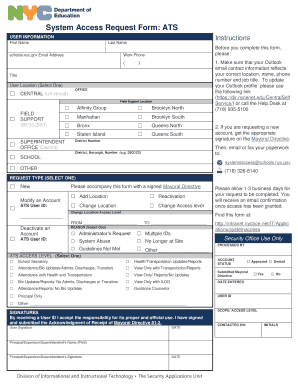
System Access Request Form ATS


What is the System Access Request Form ATS
The System Access Request Form ATS is a crucial document used primarily within educational institutions, particularly by the New York City Department of Education (NYC DOE). This form enables authorized personnel to request access to various systems and databases essential for managing student information and administrative functions. It serves as a formal request that outlines the specific access needed, ensuring that sensitive data is handled securely and in compliance with relevant regulations.
How to use the System Access Request Form ATS
Using the System Access Request Form ATS involves a straightforward process. First, the requester must fill out the form with accurate personal and professional details, including their role within the organization and the specific systems they need access to. After completing the form, it should be submitted to the appropriate department for review. This may involve obtaining signatures from supervisors or other authorized personnel to validate the request. Once approved, the requester will receive instructions on how to access the systems.
Steps to complete the System Access Request Form ATS
Completing the System Access Request Form ATS requires attention to detail. Here are the steps to follow:
- Gather necessary information, such as your employee ID, department, and the systems you need access to.
- Fill in the required fields on the form, ensuring all information is accurate and up to date.
- Review the form for any errors or omissions.
- Obtain any necessary signatures from supervisors or department heads.
- Submit the form to the designated department, either electronically or in person, as specified by your institution.
Legal use of the System Access Request Form ATS
The legal use of the System Access Request Form ATS is governed by various regulations that protect student and employee information. Compliance with laws such as the Family Educational Rights and Privacy Act (FERPA) is essential when handling sensitive data. The form must be used to ensure that access is granted only to authorized individuals, thereby safeguarding the integrity of the information systems within the organization.
Key elements of the System Access Request Form ATS
Several key elements are essential to the System Access Request Form ATS. These include:
- Requester Information: Name, position, and contact details of the individual requesting access.
- Access Details: Specific systems and data the requester needs access to.
- Justification: A brief explanation of why access is necessary for the requester’s role.
- Approval Section: Space for signatures from supervisors and IT personnel to authorize access.
Form Submission Methods
The System Access Request Form ATS can typically be submitted through multiple methods, depending on the institution's policies. Common submission methods include:
- Online Submission: Many institutions provide a digital platform where the form can be filled out and submitted electronically.
- Mail: The form can be printed and sent via postal service to the appropriate department.
- In-Person: Requesters may also deliver the completed form directly to the designated office.
Quick guide on how to complete system access request form ats
Effortlessly Prepare System Access Request Form ATS on Any Device
Digital document management has become increasingly favored by businesses and individuals alike. It offers an ideal eco-friendly alternative to traditional printed and signed documents, allowing you to access the proper format and securely preserve it online. airSlate SignNow provides you with all the tools necessary to create, modify, and eSign your documents quickly without delays. Handle System Access Request Form ATS on any device using the airSlate SignNow Android or iOS applications and enhance any document-centric procedure today.
How to Adjust and eSign System Access Request Form ATS with Ease
- Obtain System Access Request Form ATS and click Get Form to begin.
- Utilize the tools we offer to complete your form.
- Mark important sections of your documents or obscure sensitive data with tools that airSlate SignNow provides specifically for that purpose.
- Create your eSignature with the Sign tool, which takes mere seconds and carries the same legal validity as a conventional ink signature.
- Review the details and click on the Done button to save your modifications.
- Select how you wish to share your form, via email, text message (SMS), an invitation link, or download it to your computer.
Say goodbye to lost or misplaced documents, tedious form searching, or mistakes that necessitate printing new copies. airSlate SignNow meets your document management needs in just a few clicks from any device you prefer. Revise and eSign System Access Request Form ATS and ensure excellent communication at every step of the form preparation journey with airSlate SignNow.
Create this form in 5 minutes or less
Create this form in 5 minutes!
How to create an eSignature for the system access request form ats
How to create an electronic signature for a PDF online
How to create an electronic signature for a PDF in Google Chrome
How to create an e-signature for signing PDFs in Gmail
How to create an e-signature right from your smartphone
How to create an e-signature for a PDF on iOS
How to create an e-signature for a PDF on Android
People also ask
-
What is an ATS access form?
An ATS access form is a document that allows users to gain access to an Applicant Tracking System (ATS) for efficient management of recruitment processes. With airSlate SignNow, you can easily create, send, and eSign ATS access forms to streamline the onboarding of new recruits.
-
How does airSlate SignNow facilitate the ATS access form process?
airSlate SignNow simplifies the ATS access form process by providing an intuitive platform for creating and managing documents. Our tool allows you to customize ATS access forms, set workflows, and track signatures in real-time, reducing the hassle of manual document handling.
-
What are the pricing options for using airSlate SignNow?
airSlate SignNow offers flexible pricing plans tailored to fit different business needs. Whether you’re a small team or a large enterprise, you can choose a plan that includes features such as eSigning ATS access forms and collaboration tools for enhanced productivity.
-
What are the key benefits of using airSlate SignNow for ATS access forms?
Using airSlate SignNow for ATS access forms offers several benefits, including quick document turnaround, enhanced security features, and seamless integration with your existing HR tools. This efficient workflow ensures that you can manage hiring processes without unnecessary delays.
-
Can I integrate airSlate SignNow with my ATS?
Yes, airSlate SignNow can be easily integrated with most Applicant Tracking Systems. This integration allows you to automatically send and receive signed ATS access forms directly within your ATS platform, streamlining your recruitment process.
-
How secure is the signing process for ATS access forms in airSlate SignNow?
The signing process for ATS access forms in airSlate SignNow is highly secure, utilizing advanced encryption and authentication methods. This ensures that your documents are protected and that all signatures are legally binding, providing peace of mind for your hiring team.
-
Is it possible to track the status of ATS access forms sent through airSlate SignNow?
Absolutely! airSlate SignNow provides real-time tracking for ATS access forms, allowing you to see who has signed the document and who still needs to take action. This feature helps ensure that you never lose track of important hiring documentation.
Get more for System Access Request Form ATS
Find out other System Access Request Form ATS
- Electronic signature New Jersey Cohabitation Agreement Fast
- Help Me With Electronic signature Alabama Living Will
- How Do I Electronic signature Louisiana Living Will
- Electronic signature Arizona Moving Checklist Computer
- Electronic signature Tennessee Last Will and Testament Free
- Can I Electronic signature Massachusetts Separation Agreement
- Can I Electronic signature North Carolina Separation Agreement
- How To Electronic signature Wyoming Affidavit of Domicile
- Electronic signature Wisconsin Codicil to Will Later
- Electronic signature Idaho Guaranty Agreement Free
- Electronic signature North Carolina Guaranty Agreement Online
- eSignature Connecticut Outsourcing Services Contract Computer
- eSignature New Hampshire Outsourcing Services Contract Computer
- eSignature New York Outsourcing Services Contract Simple
- Electronic signature Hawaii Revocation of Power of Attorney Computer
- How Do I Electronic signature Utah Gift Affidavit
- Electronic signature Kentucky Mechanic's Lien Free
- Electronic signature Maine Mechanic's Lien Fast
- Can I Electronic signature North Carolina Mechanic's Lien
- How To Electronic signature Oklahoma Mechanic's Lien