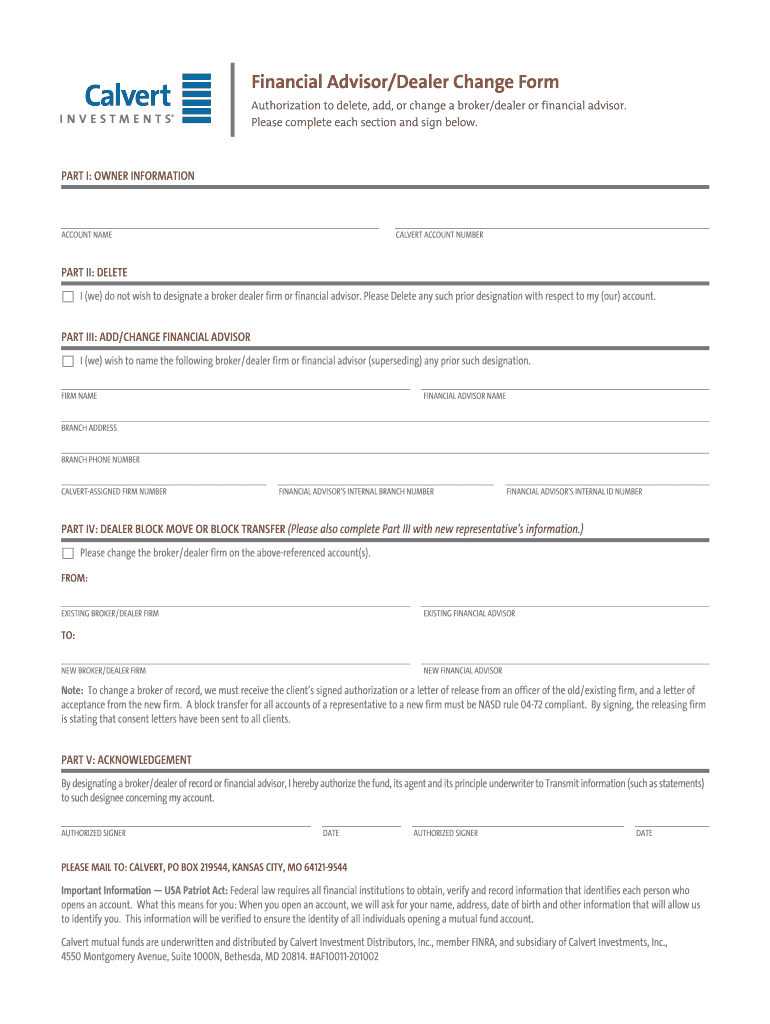
Financial AdvisorDealer Change Form Calvert Investments


What is the Financial Advisor Dealer Change Form for Calvert Investments
The Financial Advisor Dealer Change Form for Calvert Investments is a crucial document that allows clients to change their designated financial advisor or broker dealer. This form is essential for ensuring that clients have the flexibility to manage their investment relationships effectively. It serves as a formal request to update the client's account information and ensure that all communications and transactions are directed to the new advisor. Understanding this form is vital for maintaining a seamless investment experience.
Steps to Complete the Financial Advisor Dealer Change Form for Calvert Investments
Completing the Financial Advisor Dealer Change Form involves several important steps to ensure accuracy and compliance. Clients should follow these steps:
- Obtain the Form: Access the form from the official Calvert Investments website or request it from your current financial advisor.
- Fill Out Personal Information: Provide your full name, account number, and contact details to identify your account accurately.
- Specify New Advisor Details: Include the name and contact information of the new financial advisor or broker dealer you wish to designate.
- Review and Sign: Carefully review the completed form for accuracy, then sign and date it to authorize the change.
- Submit the Form: Send the completed form to Calvert Investments through the specified submission method, which may include online submission, mail, or in-person delivery.
Legal Use of the Financial Advisor Dealer Change Form for Calvert Investments
The legal use of the Financial Advisor Dealer Change Form is governed by regulations that ensure the integrity and security of client information. This form must be completed accurately to be considered valid. It is essential that clients understand the legal implications of signing the form, as it authorizes Calvert Investments to process the change in financial advisors. Compliance with relevant laws, such as the Securities Exchange Act and other regulatory requirements, is critical to ensure the legitimacy of the transaction.
Key Elements of the Financial Advisor Dealer Change Form for Calvert Investments
Several key elements must be included in the Financial Advisor Dealer Change Form to ensure it is processed correctly. These elements include:
- Client Identification: Full name and account number are necessary for verifying the client's identity.
- New Advisor Information: Accurate details of the new financial advisor or broker dealer, including their firm name and contact information.
- Client Signature: A signature is required to authorize the change, confirming that the client agrees to the new arrangement.
- Date of Submission: The date when the form is submitted is essential for record-keeping and processing timelines.
How to Obtain the Financial Advisor Dealer Change Form for Calvert Investments
Clients can obtain the Financial Advisor Dealer Change Form for Calvert Investments through various methods. The most common ways include:
- Official Website: Visit the Calvert Investments website to download the form directly.
- Current Advisor: Request the form from your existing financial advisor, who can provide it and assist with any questions.
- Customer Service: Contact Calvert Investments customer service for assistance in obtaining the form and guidance on its completion.
Form Submission Methods for the Financial Advisor Dealer Change Form
Once the Financial Advisor Dealer Change Form is completed, clients have several options for submission. These methods typically include:
- Online Submission: If available, clients can submit the form electronically through the Calvert Investments secure portal.
- Mail: Clients may choose to send the completed form via postal mail to the designated address provided by Calvert Investments.
- In-Person Delivery: For those who prefer a personal touch, delivering the form in person to a Calvert Investments office is an option.
Quick guide on how to complete financial advisordealer change form calvert investments
Effortlessly Prepare Financial AdvisorDealer Change Form Calvert Investments on Any Device
The management of online documents has become increasingly popular among businesses and individuals. It offers an excellent eco-friendly alternative to conventional printed and signed documents, allowing you to access the necessary forms and securely store them online. airSlate SignNow provides all the tools you require to create, modify, and electronically sign your documents quickly without delays. Manage Financial AdvisorDealer Change Form Calvert Investments on any platform using the airSlate SignNow Android or iOS applications and simplify any document-related process today.
How to Modify and Electronically Sign Financial AdvisorDealer Change Form Calvert Investments with Ease
- Obtain Financial AdvisorDealer Change Form Calvert Investments and click on Get Form to begin.
- Utilize the tools we provide to complete your form.
- Emphasize relevant sections of your documents or redact sensitive information with tools specifically designed for that purpose by airSlate SignNow.
- Generate your signature using the Sign tool, which takes just seconds and holds the same legal validity as a conventional ink signature.
- Review all the details and click on the Done button to save your modifications.
- Select your preferred method to share your form, whether by email, SMS, or invitation link, or download it to your computer.
Eliminate the worry of lost or misplaced documents, tedious form-finding, or mistakes that necessitate printing new copies. airSlate SignNow meets your document management needs in just a few clicks from a device of your choice. Alter and electronically sign Financial AdvisorDealer Change Form Calvert Investments and ensure outstanding communication at any stage of your form preparation process with airSlate SignNow.
Create this form in 5 minutes or less
FAQs
-
How can I create an auto-fill JavaScript file to fill out a Google form which has dynamic IDs that change every session?
Is it possible to assign IDs on the radio buttons as soon as the page loads ?
-
How do you feel watching financial advisors on TV, or reading articles on complex investment strategies when your financial strategy is merely living month to month and figuring out how to pay your current bills?
Few FA are intrigued by the promise that a non-wealthy person will make it in life; so their entire push is primarily for wealth management (those who have have funds to be managed) and not, “get-you-to-wealth” management.It’s unfortunate that those who are struggling will not access or find willing partners in coaching them to get to the point where FA will chase them.
-
How can I change CA firms if I filled out an articleship form in February but did not submit it to the ICAI? Can the principal have restrictions in registration?
If the article ship registration has not been done, the principal can generally not restrict you.However, if there are any serious mis conduct on your end, then he can place his views to the Institute, so that the Institute can take appropriate action in such a way that you are not enrolled as an articled clerk under ICAI rules. But this is very rare, and exceptional circumstances.In general, and if you have conducted yourselves professionally, then there is no need to worry.
-
What’s the title of a person who can take a complex Excel spreadsheet and turn it into a user friendly, intuitive form that’s easy to fill out? How can I hire someone with those skills? It contains , financial, quoting & engineering data.
Look for an SaaS developer, someone with JavaScript, PHP, and MySQL skills to create Cloud-hosted browser-based forms and reports who also has a modicum of financial analysis background.Dumping obsolete Excel client server architecture as soon as you can will be the best thing you can do to bring your operation into the 21st Century.
Create this form in 5 minutes!
How to create an eSignature for the financial advisordealer change form calvert investments
How to make an electronic signature for the Financial Advisordealer Change Form Calvert Investments online
How to generate an electronic signature for your Financial Advisordealer Change Form Calvert Investments in Google Chrome
How to make an electronic signature for signing the Financial Advisordealer Change Form Calvert Investments in Gmail
How to make an eSignature for the Financial Advisordealer Change Form Calvert Investments from your smart phone
How to generate an eSignature for the Financial Advisordealer Change Form Calvert Investments on iOS
How to create an electronic signature for the Financial Advisordealer Change Form Calvert Investments on Android devices
People also ask
-
What is the process for calvert investments login?
To access your Calvert Investments account, you need to visit the official Calvert Investments login page. Enter your credentials, including your username and password, and click on the login button. If you encounter any issues, you can utilize the 'Forgot Password' feature for assistance.
-
Are there any fees associated with calvert investments login?
There are typically no fees required for accessing your Calvert Investments account through the calvert investments login portal. However, be sure to review the specific account type and any applicable fees related to transactions or services outside the login process.
-
What features can I access after calvert investments login?
Once you perform calvert investments login, you'll gain access to your investment portfolio, account statements, transaction history, and more. The dashboard offers tools for managing your investments and provides insights into market trends and performance.
-
Can I integrate third-party tools after calvert investments login?
Yes, after calvert investments login, you can explore integration options with various financial management tools and software. This helps streamline your investment tracking and reporting processes, allowing for a more efficient management experience.
-
What should I do if I forget my calvert investments login password?
If you forget your calvert investments login password, simply visit the login page and click on the 'Forgot Password?' link. Follow the on-screen instructions to reset it by providing your registered email address for a password reset link.
-
Is calvert investments login secure?
Yes, the calvert investments login portal employs industry-standard security measures, such as encryption and multi-factor authentication. This ensures that your sensitive information remains protected while giving you easy access to your investment accounts.
-
How can I troubleshoot calvert investments login issues?
If you're experiencing issues with calvert investments login, start by checking your internet connection and ensuring you're using the correct credentials. If problems persist, clear your browser cache or try a different browser. You can also contact customer support for further assistance.
Get more for Financial AdvisorDealer Change Form Calvert Investments
Find out other Financial AdvisorDealer Change Form Calvert Investments
- How To Integrate Sign in Banking
- How To Use Sign in Banking
- Help Me With Use Sign in Banking
- Can I Use Sign in Banking
- How Do I Install Sign in Banking
- How To Add Sign in Banking
- How Do I Add Sign in Banking
- How Can I Add Sign in Banking
- Can I Add Sign in Banking
- Help Me With Set Up Sign in Government
- How To Integrate eSign in Banking
- How To Use eSign in Banking
- How To Install eSign in Banking
- How To Add eSign in Banking
- How To Set Up eSign in Banking
- How To Save eSign in Banking
- How To Implement eSign in Banking
- How To Set Up eSign in Construction
- How To Integrate eSign in Doctors
- How To Use eSign in Doctors