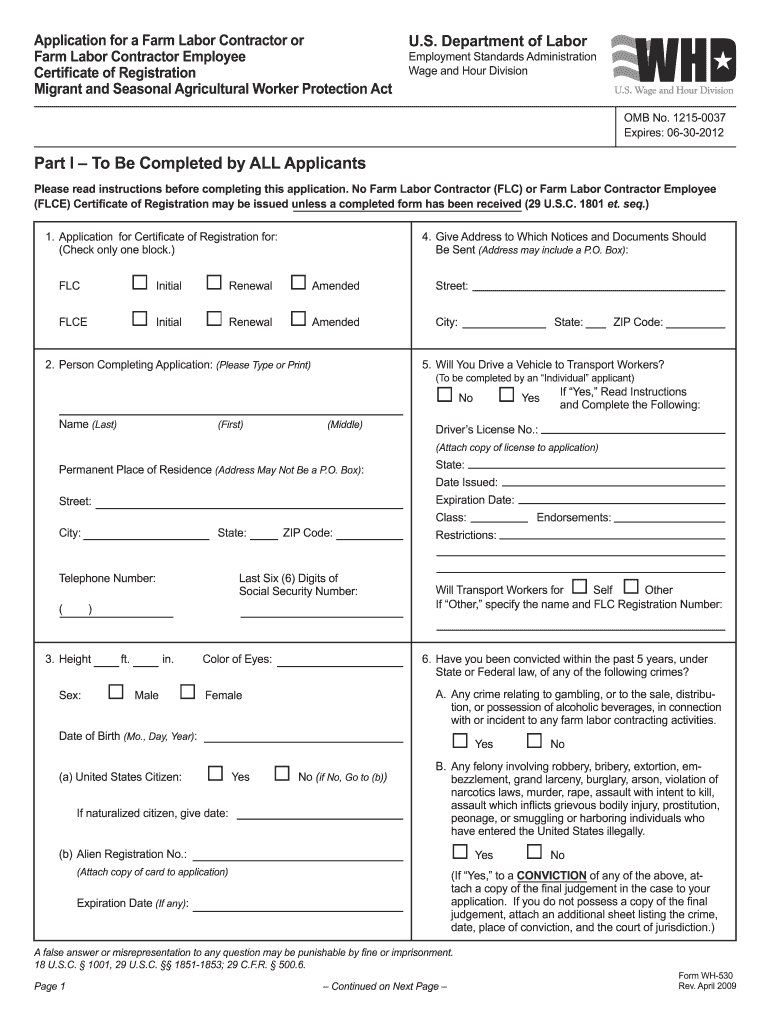
Wh 60 Form


What is the WH-60 Form?
The WH-60 form, also known as the back wage claim form, is a document used by employees in the United States to claim unpaid wages from their employers. This form is typically submitted to the Department of Labor or relevant state agency when an employee believes that they have not received the wages they are owed. It serves as a formal request for the recovery of these wages, and its proper completion is essential for initiating the claims process.
How to Use the WH-60 Form
Using the WH-60 form involves several key steps. First, ensure that you have all necessary information, including your personal details, employment history, and specifics regarding the unpaid wages. You will need to provide details about the employer, the period during which the wages were unpaid, and the amount owed. After filling out the form, it should be submitted to the appropriate agency for review. It is important to keep a copy for your records.
Steps to Complete the WH-60 Form
Completing the WH-60 form requires careful attention to detail. Follow these steps for accurate submission:
- Gather all necessary information, including your name, address, and Social Security number.
- Provide details about your employer, including their name and address.
- Clearly state the period during which you believe wages were unpaid.
- Calculate the total amount of wages owed and provide any supporting documentation.
- Review the form for accuracy before submission.
Legal Use of the WH-60 Form
The WH-60 form is legally binding when completed and submitted according to the guidelines set forth by the Department of Labor. It is crucial to ensure that all information is accurate and truthful, as providing false information can lead to legal consequences. The form serves as a formal claim, and its submission initiates a legal process for recovering unpaid wages.
Key Elements of the WH-60 Form
Several key elements must be included in the WH-60 form for it to be valid. These include:
- Your full name and contact information.
- The name and address of your employer.
- A detailed account of the unpaid wages, including the amount and time period.
- Any relevant documentation that supports your claim.
Form Submission Methods
The WH-60 form can be submitted through various methods, depending on the agency's requirements. Common submission methods include:
- Online submission through the relevant state or federal agency's website.
- Mailing a physical copy of the form to the appropriate office.
- In-person submission at designated agency locations.
Quick guide on how to complete wh 60 form
Access Wh 60 Form effortlessly on any device
Digital document management has become increasingly favored by companies and individuals alike. It offers an excellent environmentally friendly substitute for traditional printed and signed materials, allowing you to find the appropriate template and securely store it online. airSlate SignNow equips you with all the resources necessary to create, edit, and electronically sign your documents quickly and without hassle. Handle Wh 60 Form on any device using airSlate SignNow's Android or iOS applications and enhance any document-oriented procedure today.
How to modify and eSign Wh 60 Form with ease
- Find Wh 60 Form and click Get Form to begin.
- Utilize the tools we offer to fill out your form.
- Emphasize essential sections of your documents or obscure sensitive details with features that airSlate SignNow provides specifically for that purpose.
- Generate your signature with the Sign tool, which takes moments and holds the same legal significance as a conventional handwritten signature.
- Review the details and click the Done button to save your modifications.
- Choose how you wish to send your form, via email, SMS, or invitation link, or download it to your computer.
Eliminate concerns about lost or misfiled documents, tedious form searching, or mistakes that necessitate printing additional document copies. airSlate SignNow fulfills all your document management requirements with just a few clicks from any device you prefer. Edit and eSign Wh 60 Form to ensure excellent communication at every step of the form preparation process with airSlate SignNow.
Create this form in 5 minutes or less
Create this form in 5 minutes!
How to create an eSignature for the wh 60 form
How to create an electronic signature for a PDF online
How to create an electronic signature for a PDF in Google Chrome
How to create an e-signature for signing PDFs in Gmail
How to create an e-signature right from your smartphone
How to create an e-signature for a PDF on iOS
How to create an e-signature for a PDF on Android
People also ask
-
What is the WH 60 form and why is it important?
The WH 60 form is a vital document used for reporting wages that are subject to the Federal Insurance Contributions Act (FICA). It plays a signNow role in ensuring compliance with tax regulations. Proper management of the WH 60 form can help businesses avoid penalties and keep accurate financial records.
-
How can airSlate SignNow help with the WH 60 form?
airSlate SignNow streamlines the process of preparing and signing the WH 60 form. Our platform allows users to easily fill out, send, and eSign this form, ensuring it is completed accurately and efficiently. Additionally, our solution offers secure storage for future reference.
-
What are the pricing options for airSlate SignNow when using the WH 60 form?
airSlate SignNow offers flexible pricing plans to meet the needs of businesses of all sizes. Whether you are looking for a basic plan for minimal usage or a more comprehensive plan for larger operations, our pricing structure accommodates the use of the WH 60 form with no hidden fees. You can choose a plan that best fits your budget and needs.
-
Is it easy to integrate airSlate SignNow with other software for handling the WH 60 form?
Absolutely! airSlate SignNow integrates seamlessly with various business applications, allowing for smooth handling of the WH 60 form alongside your existing tools. This integration ensures that you can incorporate electronic signatures and document workflows into your current processes without disruption.
-
What features does airSlate SignNow offer for eSigning the WH 60 form?
airSlate SignNow provides robust features for eSigning the WH 60 form, including secure digital signatures, automated workflows, and customizable templates. These features not only enhance the signing experience but also ensure compliance with electronic signature laws. Your documents are kept secure and organized throughout the process.
-
Can I track the status of my WH 60 form with airSlate SignNow?
Yes, you can easily track the status of your WH 60 form using airSlate SignNow. Our platform provides real-time updates on document status, showing who has signed and who still needs to take action. This tracking feature ensures that you always know the progress of your important documents.
-
What are the benefits of using airSlate SignNow for the WH 60 form?
Using airSlate SignNow for the WH 60 form offers numerous benefits, including improved efficiency, cost savings, and enhanced accuracy. Our platform reduces the time and resources needed to manage paperwork, leading to quicker turnaround times. Plus, digital documentation minimizes errors associated with manual entry.
Get more for Wh 60 Form
Find out other Wh 60 Form
- Electronic signature California Stock Transfer Form Template Mobile
- How To Electronic signature Colorado Stock Transfer Form Template
- Electronic signature Georgia Stock Transfer Form Template Fast
- Electronic signature Michigan Stock Transfer Form Template Myself
- Electronic signature Montana Stock Transfer Form Template Computer
- Help Me With Electronic signature Texas Debt Settlement Agreement Template
- How Do I Electronic signature Nevada Stock Transfer Form Template
- Electronic signature Virginia Stock Transfer Form Template Secure
- How Do I Electronic signature Colorado Promissory Note Template
- Can I Electronic signature Florida Promissory Note Template
- How To Electronic signature Hawaii Promissory Note Template
- Electronic signature Indiana Promissory Note Template Now
- Electronic signature Kansas Promissory Note Template Online
- Can I Electronic signature Louisiana Promissory Note Template
- Electronic signature Rhode Island Promissory Note Template Safe
- How To Electronic signature Texas Promissory Note Template
- Electronic signature Wyoming Indemnity Agreement Template Free
- Electronic signature Iowa Bookkeeping Contract Safe
- Electronic signature New York Bookkeeping Contract Myself
- Electronic signature South Carolina Bookkeeping Contract Computer