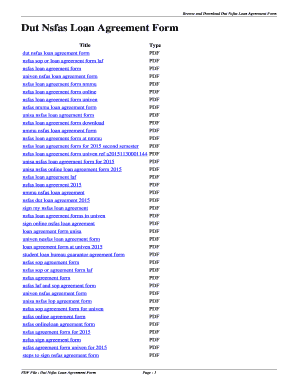
Nsfas Agreement Form PDF


What is the Nsfas Agreement Form Pdf
The Nsfas Agreement Form PDF is a crucial document used by students applying for financial aid through the National Student Financial Aid Scheme (NSFAS) in South Africa. This form outlines the terms and conditions of the financial support provided to eligible students, ensuring they understand their obligations and rights. It typically includes information regarding the loan amount, repayment terms, and any associated fees. Understanding this form is essential for students to navigate their financial responsibilities effectively.
How to use the Nsfas Agreement Form Pdf
Using the Nsfas Agreement Form PDF involves several steps to ensure that the application process is smooth and compliant. First, download the form from an official source. Next, carefully read through the terms and conditions outlined in the document. Fill in the required personal information accurately, ensuring that all details match your official identification. After completing the form, review it for any errors before submitting it as instructed, either online or through other designated submission methods.
Steps to complete the Nsfas Agreement Form Pdf
Completing the Nsfas Agreement Form PDF requires attention to detail. Follow these steps:
- Download the form from a reliable source.
- Read the instructions and terms carefully.
- Fill in your personal information, including your full name, ID number, and contact details.
- Provide any requested financial information, such as income or family support details.
- Sign the form electronically or manually, depending on the submission method.
- Review the completed form for accuracy before submission.
Legal use of the Nsfas Agreement Form Pdf
The Nsfas Agreement Form PDF is legally binding once signed, provided it meets specific legal requirements. To ensure its validity, the form must include all necessary signatures and be submitted according to NSFAS guidelines. Electronic signatures are acceptable, as long as they comply with relevant eSignature laws, such as the ESIGN Act and UETA. Students should keep a copy of the signed form for their records, as it serves as proof of their agreement to the terms specified.
Key elements of the Nsfas Agreement Form Pdf
Several key elements are essential in the Nsfas Agreement Form PDF. These include:
- Borrower Information: Personal details of the student applying for aid.
- Loan Amount: The total financial support being requested.
- Repayment Terms: Conditions under which the loan must be repaid, including timelines and interest rates.
- Signatures: Required signatures from the borrower and, if applicable, a co-signer.
- Conditions: Any specific conditions or obligations tied to the financial aid.
Who Issues the Form
The Nsfas Agreement Form PDF is issued by the National Student Financial Aid Scheme (NSFAS), which is responsible for managing financial aid for students in South Africa. NSFAS ensures that the form is accessible to all eligible students and provides guidance on how to complete it correctly. Students must obtain the form directly from NSFAS or its official channels to ensure they are using the most current version.
Quick guide on how to complete nsfas agreement form pdf
Effortlessly prepare Nsfas Agreement Form Pdf on any device
Digital document management has grown increasingly popular among organizations and individuals. It offers a sustainable alternative to traditional printed and signed documents, allowing you to locate the correct form and securely keep it online. airSlate SignNow provides all the tools necessary to create, edit, and eSign your documents quickly without any hold-ups. Manage Nsfas Agreement Form Pdf on any device using the airSlate SignNow Android or iOS applications and streamline any document-related process today.
The simplest way to modify and eSign Nsfas Agreement Form Pdf effortlessly
- Obtain Nsfas Agreement Form Pdf and then click Get Form to begin.
- Utilize the tools we provide to complete your form.
- Emphasize key sections of the documents or redact sensitive details using tools specifically designed by airSlate SignNow for this purpose.
- Create your eSignature using the Sign tool, which takes only seconds and holds the same legal validity as a conventional wet ink signature.
- Review all information and then click on the Done button to save your changes.
- Select your preferred method of delivering your form, whether by email, SMS, invitation link, or downloading it to your PC.
Eliminate worries about lost or misplaced files, tedious form searches, or mistakes that necessitate printing new document copies. airSlate SignNow meets your document management requirements in just a few clicks from any device of your choice. Modify and eSign Nsfas Agreement Form Pdf and ensure excellent communication throughout the document preparation process with airSlate SignNow.
Create this form in 5 minutes or less
Create this form in 5 minutes!
How to create an eSignature for the nsfas agreement form pdf
How to create an electronic signature for a PDF online
How to create an electronic signature for a PDF in Google Chrome
How to create an e-signature for signing PDFs in Gmail
How to create an e-signature right from your smartphone
How to create an e-signature for a PDF on iOS
How to create an e-signature for a PDF on Android
People also ask
-
What is the nsfas agreement form pdf?
The nsfas agreement form pdf is a document that outlines the terms of the funding agreement between students and the National Student Financial Aid Scheme (NSFAS). This form is essential for students applying for financial aid to ensure they understand their rights and obligations under the scheme.
-
How can I obtain the nsfas agreement form pdf?
You can easily download the nsfas agreement form pdf from the official NSFAS website or directly from trusted educational resource platforms. Once you have the form, you can complete it and submit it as part of your financial aid application process.
-
Can I eSign the nsfas agreement form pdf using airSlate SignNow?
Yes, you can eSign the nsfas agreement form pdf using airSlate SignNow’s user-friendly electronic signature platform. This feature allows you to sign your document securely and conveniently from any device, making the process of applying for NSFAS support much simpler.
-
What are the benefits of using airSlate SignNow for the nsfas agreement form pdf?
Using airSlate SignNow for the nsfas agreement form pdf provides several benefits, including streamlined document management, enhanced security for sensitive information, and real-time tracking of the signing process. Its cost-effective solution allows you to manage multiple documents without the hassle of physical paperwork.
-
Are there any costs associated with eSigning the nsfas agreement form pdf on airSlate SignNow?
airSlate SignNow offers various pricing plans, including a free trial and affordable subscription options. You can choose a plan that suits your needs, allowing you to eSign the nsfas agreement form pdf and any other documents efficiently without signNow financial investment.
-
Is airSlate SignNow compliant with regulations when handling the nsfas agreement form pdf?
Yes, airSlate SignNow is compliant with international eSignature laws and regulations, ensuring that your nsfas agreement form pdf is signed legally and securely. This compliance provides you with peace of mind that your electronic signatures are valid and recognized.
-
What integrations does airSlate SignNow offer for managing the nsfas agreement form pdf?
airSlate SignNow offers seamless integrations with popular applications like Google Drive, Dropbox, and Microsoft Office. These integrations allow you to easily manage and access your nsfas agreement form pdf and other documents from one centralized platform.
Get more for Nsfas Agreement Form Pdf
Find out other Nsfas Agreement Form Pdf
- Help Me With Electronic signature Colorado Construction Rental Application
- Electronic signature Connecticut Construction Business Plan Template Fast
- Electronic signature Delaware Construction Business Letter Template Safe
- Electronic signature Oklahoma Business Operations Stock Certificate Mobile
- Electronic signature Pennsylvania Business Operations Promissory Note Template Later
- Help Me With Electronic signature North Dakota Charity Resignation Letter
- Electronic signature Indiana Construction Business Plan Template Simple
- Electronic signature Wisconsin Charity Lease Agreement Mobile
- Can I Electronic signature Wisconsin Charity Lease Agreement
- Electronic signature Utah Business Operations LLC Operating Agreement Later
- How To Electronic signature Michigan Construction Cease And Desist Letter
- Electronic signature Wisconsin Business Operations LLC Operating Agreement Myself
- Electronic signature Colorado Doctors Emergency Contact Form Secure
- How Do I Electronic signature Georgia Doctors Purchase Order Template
- Electronic signature Doctors PDF Louisiana Now
- How To Electronic signature Massachusetts Doctors Quitclaim Deed
- Electronic signature Minnesota Doctors Last Will And Testament Later
- How To Electronic signature Michigan Doctors LLC Operating Agreement
- How Do I Electronic signature Oregon Construction Business Plan Template
- How Do I Electronic signature Oregon Construction Living Will