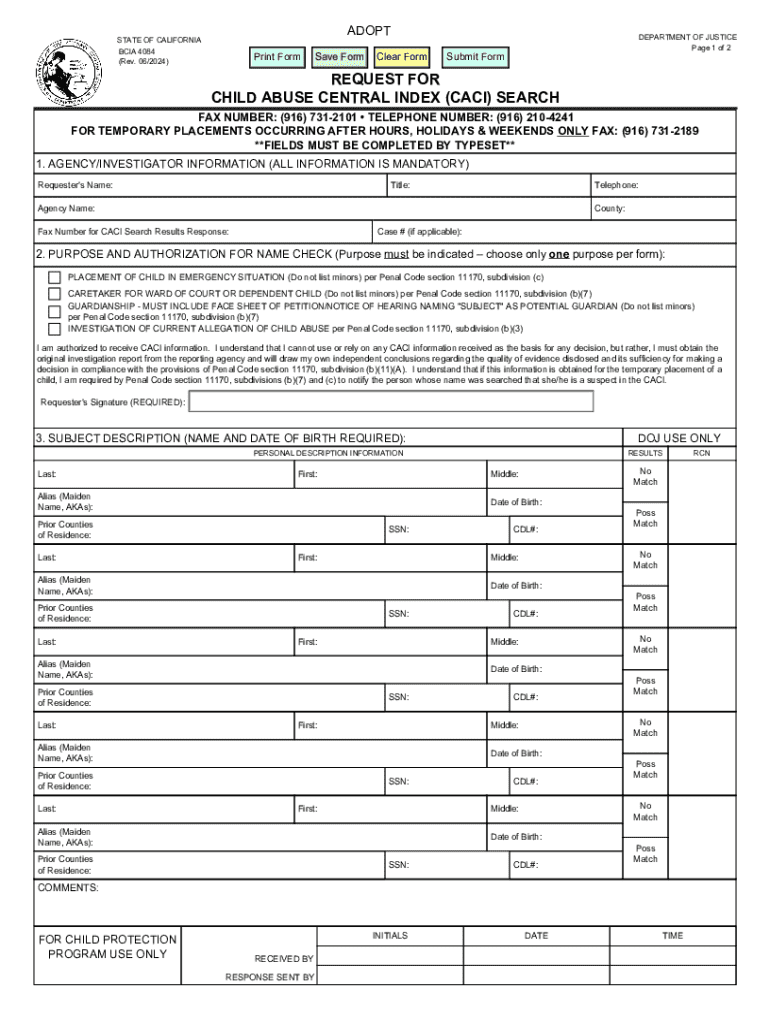
STATE of CALIFORNIA BCIA 4084 Orig 195 Rev 081 2024-2026


What is the STATE OF CALIFORNIA BCIA 4084 Orig 195 Rev 081
The STATE OF CALIFORNIA BCIA 4084 Orig 195 Rev 081 is a form used primarily for background checks in California. This document is essential for individuals seeking employment in sensitive positions, particularly those involving children, the elderly, or vulnerable populations. The form collects personal information, including fingerprints, to conduct thorough criminal background investigations. It is a crucial step for employers to ensure the safety and security of their clients and the community.
How to use the STATE OF CALIFORNIA BCIA 4084 Orig 195 Rev 081
Using the STATE OF CALIFORNIA BCIA 4084 Orig 195 Rev 081 involves several steps. First, individuals must complete the form accurately, providing all required personal information. Next, applicants need to submit the form along with their fingerprints, which can be obtained through authorized live scan services. After submission, the California Department of Justice processes the background check. It is important to ensure that all information is correct to avoid delays in processing.
Steps to complete the STATE OF CALIFORNIA BCIA 4084 Orig 195 Rev 081
Completing the STATE OF CALIFORNIA BCIA 4084 Orig 195 Rev 081 involves the following steps:
- Obtain the form from a reliable source, such as the California Department of Justice website.
- Fill out the form with accurate personal details, including your name, address, and date of birth.
- Choose the appropriate purpose for the background check, such as employment or licensing.
- Provide your signature and date the form.
- Visit an authorized live scan location to have your fingerprints taken.
- Submit the completed form and fingerprints to the California Department of Justice.
Legal use of the STATE OF CALIFORNIA BCIA 4084 Orig 195 Rev 081
The legal use of the STATE OF CALIFORNIA BCIA 4084 Orig 195 Rev 081 is primarily for background checks in employment and licensing scenarios. Employers are required to use this form to ensure compliance with state laws regarding the safety of vulnerable populations. The information obtained through this form helps organizations make informed hiring decisions and maintain a safe environment for their clients.
Key elements of the STATE OF CALIFORNIA BCIA 4084 Orig 195 Rev 081
Key elements of the STATE OF CALIFORNIA BCIA 4084 Orig 195 Rev 081 include:
- Personal identification information, such as full name and date of birth.
- Purpose of the background check, indicating the specific reason for the request.
- Signature of the applicant, confirming the accuracy of the provided information.
- Fingerprint submission, which is essential for conducting the background check.
Eligibility Criteria
Eligibility to use the STATE OF CALIFORNIA BCIA 4084 Orig 195 Rev 081 typically includes individuals applying for jobs in sectors that require background checks, such as education, healthcare, and social services. Applicants must be residents of California and provide valid identification. Certain positions may have additional requirements, depending on the employer's policies and state regulations.
Create this form in 5 minutes or less
Find and fill out the correct state of california bcia 4084 orig 195 rev 081
Create this form in 5 minutes!
How to create an eSignature for the state of california bcia 4084 orig 195 rev 081
How to create an electronic signature for a PDF online
How to create an electronic signature for a PDF in Google Chrome
How to create an e-signature for signing PDFs in Gmail
How to create an e-signature right from your smartphone
How to create an e-signature for a PDF on iOS
How to create an e-signature for a PDF on Android
People also ask
-
What is the STATE OF CALIFORNIA BCIA 4084 Orig 195 Rev 081 form?
The STATE OF CALIFORNIA BCIA 4084 Orig 195 Rev 081 form is a crucial document used for background checks in California. It is essential for various applications, including employment and licensing. Understanding this form is vital for compliance and ensuring accurate processing.
-
How can airSlate SignNow help with the STATE OF CALIFORNIA BCIA 4084 Orig 195 Rev 081?
airSlate SignNow streamlines the process of completing and signing the STATE OF CALIFORNIA BCIA 4084 Orig 195 Rev 081 form. Our platform allows users to easily fill out, eSign, and send the document securely. This efficiency saves time and reduces the risk of errors.
-
What are the pricing options for using airSlate SignNow for the STATE OF CALIFORNIA BCIA 4084 Orig 195 Rev 081?
airSlate SignNow offers flexible pricing plans tailored to meet the needs of businesses handling the STATE OF CALIFORNIA BCIA 4084 Orig 195 Rev 081 form. Our plans are cost-effective, ensuring you get the best value for your document management needs. Contact us for detailed pricing information.
-
What features does airSlate SignNow provide for the STATE OF CALIFORNIA BCIA 4084 Orig 195 Rev 081?
airSlate SignNow includes features such as customizable templates, secure eSigning, and real-time tracking for the STATE OF CALIFORNIA BCIA 4084 Orig 195 Rev 081 form. These features enhance user experience and ensure compliance with legal standards. Our platform is designed to simplify document workflows.
-
Are there any integrations available for the STATE OF CALIFORNIA BCIA 4084 Orig 195 Rev 081 with airSlate SignNow?
Yes, airSlate SignNow integrates seamlessly with various applications to facilitate the processing of the STATE OF CALIFORNIA BCIA 4084 Orig 195 Rev 081 form. These integrations enhance productivity by allowing users to connect their existing tools. Explore our integration options to find the best fit for your workflow.
-
What are the benefits of using airSlate SignNow for the STATE OF CALIFORNIA BCIA 4084 Orig 195 Rev 081?
Using airSlate SignNow for the STATE OF CALIFORNIA BCIA 4084 Orig 195 Rev 081 offers numerous benefits, including increased efficiency, reduced paperwork, and enhanced security. Our platform ensures that your documents are handled with care and compliance. Experience the convenience of digital document management.
-
Is airSlate SignNow secure for handling the STATE OF CALIFORNIA BCIA 4084 Orig 195 Rev 081?
Absolutely! airSlate SignNow prioritizes security when handling the STATE OF CALIFORNIA BCIA 4084 Orig 195 Rev 081 form. We utilize advanced encryption and security protocols to protect your sensitive information. Trust us to keep your documents safe and secure.
Get more for STATE OF CALIFORNIA BCIA 4084 Orig 195 Rev 081
- Cd 415 emergency contact information
- Ps 515 f1 form
- Bdvr 154 record request for non account individual form
- Out of state resident application for duplicate drivers license or state id andor drivers license reinstatement bdvr 162 form
- Fillable online nomination form for committee rover
- Instructions for form 9465 rev july
- Form 8853 archer msas and long term care insurance contracts
- Impounded vehicle pick up notarized letter city of waco texas form
Find out other STATE OF CALIFORNIA BCIA 4084 Orig 195 Rev 081
- Electronic signature Michigan Email Cover Letter Template Free
- Electronic signature Delaware Termination Letter Template Now
- How Can I Electronic signature Washington Employee Performance Review Template
- Electronic signature Florida Independent Contractor Agreement Template Now
- Electronic signature Michigan Independent Contractor Agreement Template Now
- Electronic signature Oregon Independent Contractor Agreement Template Computer
- Electronic signature Texas Independent Contractor Agreement Template Later
- Electronic signature Florida Employee Referral Form Secure
- How To Electronic signature Florida CV Form Template
- Electronic signature Mississippi CV Form Template Easy
- Electronic signature Ohio CV Form Template Safe
- Electronic signature Nevada Employee Reference Request Mobile
- How To Electronic signature Washington Employee Reference Request
- Electronic signature New York Working Time Control Form Easy
- How To Electronic signature Kansas Software Development Proposal Template
- Electronic signature Utah Mobile App Design Proposal Template Fast
- Electronic signature Nevada Software Development Agreement Template Free
- Electronic signature New York Operating Agreement Safe
- How To eSignature Indiana Reseller Agreement
- Electronic signature Delaware Joint Venture Agreement Template Free