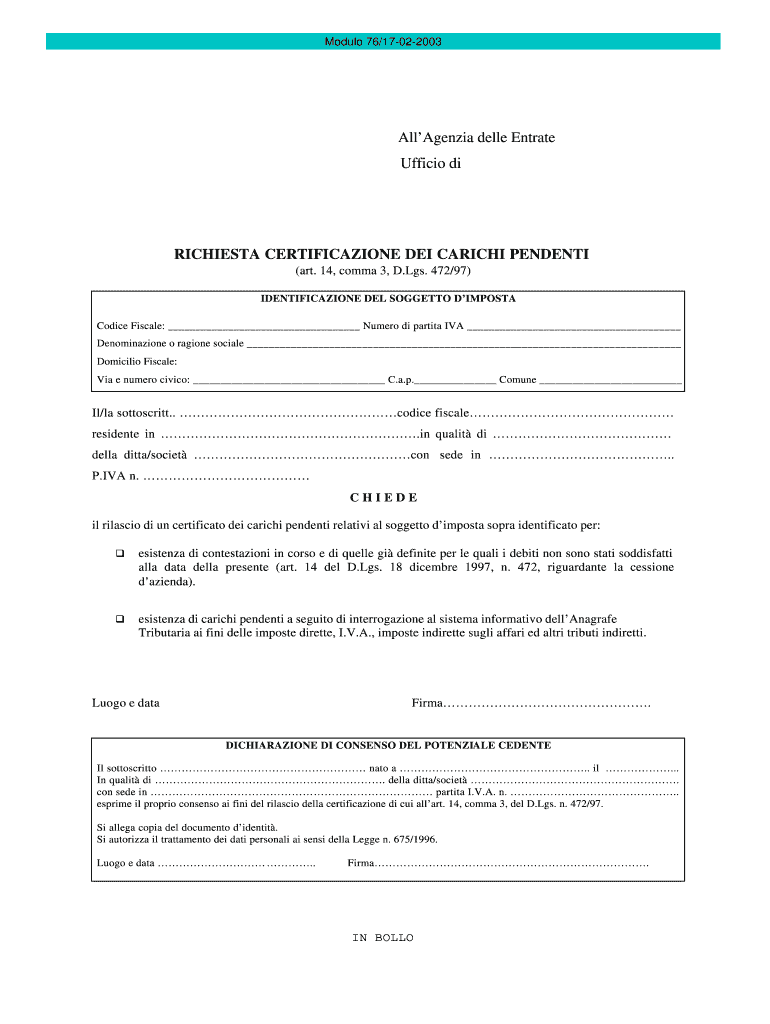
Modulo 76 17 Editabile Form


What is the Modulo 76 17 Editabile
The Modulo 76 17 Editabile is an official form used in Italy for various administrative purposes, including tax declarations and requests for certificates. This form is particularly relevant for individuals and businesses seeking to obtain the certificato carichi pendenti from the Agenzia delle Entrate. Its editabile version allows users to fill out the form digitally, ensuring ease of use and efficiency in submitting necessary information.
How to use the Modulo 76 17 Editabile
Using the Modulo 76 17 Editabile is straightforward. First, download the form in its editable format. Next, fill in the required fields, ensuring all information is accurate and complete. Once completed, the form can be saved and submitted electronically, or printed for submission by mail or in person. Utilizing digital tools for this process enhances accessibility and streamlines the submission of important documents.
Steps to complete the Modulo 76 17 Editabile
Completing the Modulo 76 17 Editabile involves several key steps:
- Download the editable form from a reliable source.
- Open the form using a compatible PDF editor.
- Enter your personal details, including name, address, and identification number.
- Provide any additional information required for your specific request.
- Review the completed form for accuracy.
- Save the document and choose your submission method.
Legal use of the Modulo 76 17 Editabile
The legal validity of the Modulo 76 17 Editabile is upheld when it is filled out and submitted in accordance with applicable regulations. Ensuring compliance with eSignature laws, such as ESIGN and UETA, is crucial when submitting the form electronically. This guarantees that the document holds the same legal weight as a traditional paper submission, provided that all necessary signatures and certifications are included.
Key elements of the Modulo 76 17 Editabile
Key elements of the Modulo 76 17 Editabile include:
- Personal identification information of the applicant.
- Details regarding the specific request, such as the type of certificate sought.
- Signature fields for the applicant and any required witnesses.
- Instructions for submission and any applicable deadlines.
Required Documents
When submitting the Modulo 76 17 Editabile, certain documents may be required to support your request. These can include:
- A valid form of identification, such as a driver's license or passport.
- Proof of residency or business registration, if applicable.
- Any previous correspondence related to your request.
Quick guide on how to complete modulo 76 17 editabile
Complete Modulo 76 17 Editabile effortlessly on any device
Online document management has become popular among businesses and individuals. It offers an excellent eco-friendly alternative to traditional printed and signed documents, allowing you to find the right form and securely store it online. airSlate SignNow provides all the tools you need to create, edit, and electronically sign your documents swiftly without delays. Handle Modulo 76 17 Editabile on any device with airSlate SignNow's Android or iOS apps and streamline any document-related process today.
The easiest way to modify and eSign Modulo 76 17 Editabile effortlessly
- Locate Modulo 76 17 Editabile and click on Get Form to begin.
- Utilize the tools we offer to complete your document.
- Emphasize relevant sections of the documents or redact sensitive information with tools that airSlate SignNow provides specifically for that purpose.
- Create your electronic signature using the Sign tool, which takes seconds and holds the same legal weight as a conventional wet ink signature.
- Verify the information and click on the Done button to save your changes.
- Choose how you want to send your form, by email, text message (SMS), invitation link, or download it to your computer.
Eliminate worries about lost or misplaced files, tedious form searching, or errors that necessitate printing new document copies. airSlate SignNow addresses all your needs in document management in just a few clicks from any device of your choice. Modify and eSign Modulo 76 17 Editabile and ensure outstanding communication at any stage of the form preparation process with airSlate SignNow.
Create this form in 5 minutes or less
Create this form in 5 minutes!
How to create an eSignature for the modulo 76 17 editabile
How to create an electronic signature for a PDF online
How to create an electronic signature for a PDF in Google Chrome
How to create an e-signature for signing PDFs in Gmail
How to create an e-signature right from your smartphone
How to create an e-signature for a PDF on iOS
How to create an e-signature for a PDF on Android
People also ask
-
What is modulo 76 17 02 2003?
Modulo 76 17 02 2003 refers to a specific legislative framework that governs digital document signing in certain regions. Understanding this regulation is crucial for businesses seeking to ensure compliance while using electronic signatures like those offered by airSlate SignNow.
-
How does airSlate SignNow comply with modulo 76 17 02 2003?
AirSlate SignNow is designed to meet the requirements set forth in modulo 76 17 02 2003, providing features that align with legal standards for electronic signatures. This ensures that documents signed through our platform are legally binding and compliant with relevant regulations.
-
What are the pricing options for airSlate SignNow?
Our pricing for airSlate SignNow is competitive, offering various plans to suit different business needs. By carefully considering the features associated with each tier, including compliance with modulo 76 17 02 2003, businesses can choose the right plan for their electronic signing requirements.
-
What features does airSlate SignNow offer to enhance document signing?
AirSlate SignNow offers a range of features such as customizable templates, secure cloud storage, and real-time tracking to streamline the signing process. All our features are designed to ensure adherence to standards, including those specified in modulo 76 17 02 2003.
-
How does airSlate SignNow benefit my business?
By using airSlate SignNow, businesses can enhance efficiency and speed in document workflows. Complying with standards like modulo 76 17 02 2003 not only ensures legal validity but also instills confidence in your clients about the legitimacy of your electronic signatures.
-
Can I integrate airSlate SignNow with other applications?
Yes, airSlate SignNow offers robust integrations with multiple software solutions, allowing seamless workflows. This capacity enhances usability while ensuring that transactions comply with regulations such as modulo 76 17 02 2003.
-
Is airSlate SignNow suitable for all types of industries?
Absolutely, airSlate SignNow is versatile and can be utilized across various industries including healthcare, finance, and legal. Regardless of the sector, our solution is designed to comply with relevant regulations like modulo 76 17 02 2003, making it a reliable choice for all.
Get more for Modulo 76 17 Editabile
- Cell theory historical timeline activity answer key form
- Abu garcia rebate form
- Metroplus gym reimbursement form
- Choctaw nation divorce papers form
- Hmsa precertification form
- Opticare medicaid gci order form
- Driving test pass certificate download form
- Financial assistance application ymca of coastal georgia form
Find out other Modulo 76 17 Editabile
- Electronic signature Delaware Joint Venture Agreement Template Free
- Electronic signature Hawaii Joint Venture Agreement Template Simple
- Electronic signature Idaho Web Hosting Agreement Easy
- Electronic signature Illinois Web Hosting Agreement Secure
- Electronic signature Texas Joint Venture Agreement Template Easy
- How To Electronic signature Maryland Web Hosting Agreement
- Can I Electronic signature Maryland Web Hosting Agreement
- Electronic signature Michigan Web Hosting Agreement Simple
- Electronic signature Missouri Web Hosting Agreement Simple
- Can I eSignature New York Bulk Sale Agreement
- How Do I Electronic signature Tennessee Web Hosting Agreement
- Help Me With Electronic signature Hawaii Debt Settlement Agreement Template
- Electronic signature Oregon Stock Purchase Agreement Template Later
- Electronic signature Mississippi Debt Settlement Agreement Template Later
- Electronic signature Vermont Stock Purchase Agreement Template Safe
- Electronic signature California Stock Transfer Form Template Mobile
- How To Electronic signature Colorado Stock Transfer Form Template
- Electronic signature Georgia Stock Transfer Form Template Fast
- Electronic signature Michigan Stock Transfer Form Template Myself
- Electronic signature Montana Stock Transfer Form Template Computer