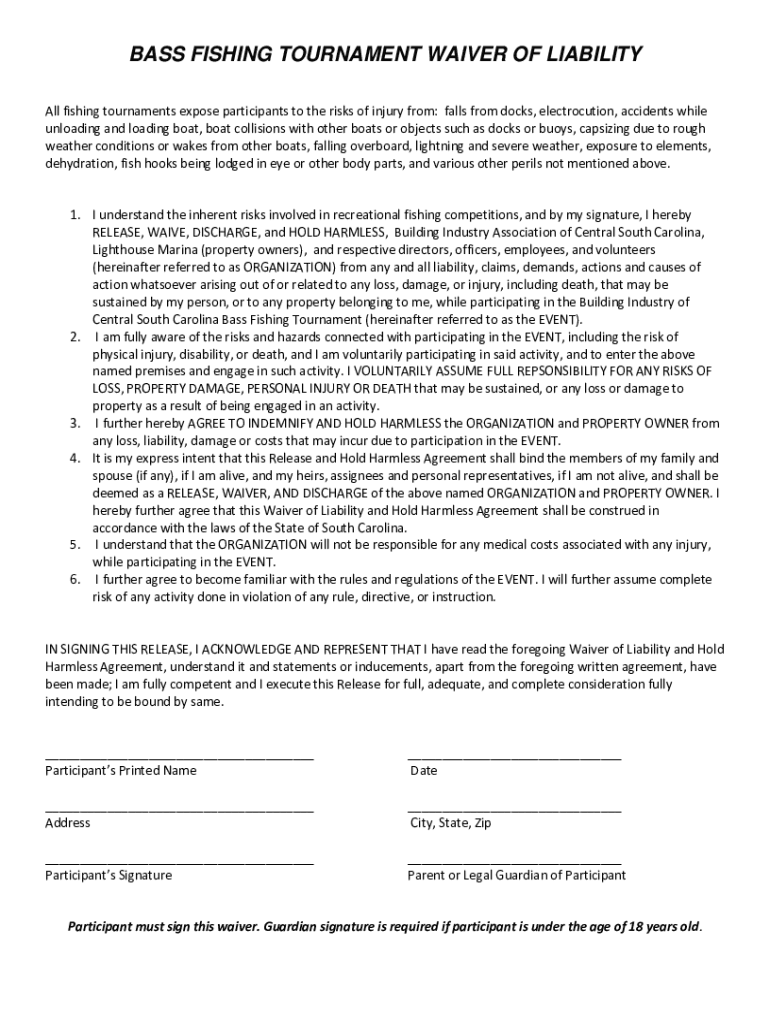
BASS FISHING TOURNAMENT WAIVER of LIABILITY Form


What is the fishing tournament waiver form?
The fishing tournament waiver form is a legal document that participants in fishing tournaments sign to acknowledge the risks involved in the activity. By signing this form, participants agree to release the tournament organizers from liability for any injuries, damages, or losses that may occur during the event. This form is essential for protecting both the organizers and the participants, ensuring that everyone understands the inherent risks associated with fishing competitions.
Key elements of the fishing tournament waiver form
Several key elements must be included in a fishing tournament waiver form to ensure its legal validity and effectiveness:
- Participant Information: Full name, contact details, and any relevant identification information.
- Risk Acknowledgment: A clear statement outlining the potential risks associated with fishing tournaments.
- Release of Liability: A clause that releases the tournament organizers from any legal claims arising from injuries or damages.
- Signature and Date: The participant's signature, along with the date of signing, to confirm their agreement to the terms.
Steps to complete the fishing tournament waiver form
Completing a fishing tournament waiver form involves several straightforward steps:
- Obtain the Form: Access the form from the tournament organizers or download it from a reliable source.
- Read Carefully: Review the entire document to understand the terms and conditions, including the risks involved.
- Fill in Personal Information: Provide accurate details, including your name and contact information.
- Sign and Date: Sign the form and include the date to validate your agreement.
Legal use of the fishing tournament waiver form
For the fishing tournament waiver form to be legally binding, it must comply with specific legal standards. This includes ensuring that the language used is clear and understandable, that participants are of legal age or have parental consent, and that the form is signed voluntarily without any coercion. Additionally, it is essential to keep a copy of the signed waiver for record-keeping and potential legal reference.
How to use the fishing tournament waiver form
Using the fishing tournament waiver form is a crucial step in the registration process for participants. Once the form is completed and signed, it should be submitted to the tournament organizers as part of the entry requirements. Organizers typically review the waivers to ensure compliance and may retain them for their records. Participants should keep a copy for their own documentation, as it serves as proof of their agreement to the terms outlined in the waiver.
State-specific rules for the fishing tournament waiver form
Different states may have specific regulations governing the use of waivers and liability releases in fishing tournaments. It is important for both participants and organizers to be aware of these rules to ensure compliance. Some states may require additional disclosures or specific language in the waiver to be enforceable. Checking with local regulations or seeking legal counsel can help ensure that the fishing tournament waiver form meets all necessary legal requirements.
Quick guide on how to complete bass fishing tournament waiver of liability
Easily create BASS FISHING TOURNAMENT WAIVER OF LIABILITY on any device
Online document administration has gained popularity among businesses and individuals alike. It offers an ideal environmentally friendly alternative to traditional printed and signed documents, allowing you to access the necessary form and securely store it online. airSlate SignNow provides you with all the tools required to create, modify, and electronically sign your documents quickly without delays. Manage BASS FISHING TOURNAMENT WAIVER OF LIABILITY on any device using the airSlate SignNow Android or iOS applications and enhance any document-related task today.
How to modify and electronically sign BASS FISHING TOURNAMENT WAIVER OF LIABILITY effortlessly
- Obtain BASS FISHING TOURNAMENT WAIVER OF LIABILITY and click Get Form to begin.
- Utilize the tools we offer to fill out your form.
- Highlight pertinent sections of the documents or redact sensitive information with tools that airSlate SignNow provides specifically for this purpose.
- Create your electronic signature with the Sign tool, which takes seconds and holds the same legal validity as a conventional wet ink signature.
- Review all the details and click the Done button to save your changes.
- Choose your preferred method of sending your form, whether by email, SMS, or invitation link, or download it to your computer.
Eliminate worries about lost or misplaced files, cumbersome form navigation, or errors that necessitate printing new copies of documents. airSlate SignNow meets your document management needs in just a few clicks from any device of your choice. Alter and electronically sign BASS FISHING TOURNAMENT WAIVER OF LIABILITY and ensure outstanding communication at any stage of the form preparation process with airSlate SignNow.
Create this form in 5 minutes or less
Create this form in 5 minutes!
How to create an eSignature for the bass fishing tournament waiver of liability
How to create an electronic signature for a PDF online
How to create an electronic signature for a PDF in Google Chrome
How to create an e-signature for signing PDFs in Gmail
How to create an e-signature right from your smartphone
How to create an e-signature for a PDF on iOS
How to create an e-signature for a PDF on Android
People also ask
-
What is a fishing tournament waiver form?
A fishing tournament waiver form is a legal document designed to protect organizers from liability by obtaining participants' agreement to the tournament's rules and risks. It outlines the responsibilities of participants and helps ensure safety regulations are met. Using this form can streamline the registration process for tournaments.
-
How can I create a fishing tournament waiver form with airSlate SignNow?
With airSlate SignNow, creating a fishing tournament waiver form is easy. Simply use our intuitive document builder to customize your form according to your tournament's specific needs. You can add fields for signatures, dates, and any other important information.
-
Are there any costs associated with using the fishing tournament waiver form?
Using the fishing tournament waiver form through airSlate SignNow comes at a cost-effective price. We offer various subscription plans depending on your organization’s needs, ensuring you only pay for what you use. There may also be additional charges for advanced features or premium integrations.
-
What features does the fishing tournament waiver form include?
The fishing tournament waiver form includes essential features such as electronic signatures, customizable templates, and real-time tracking of document status. Additionally, you can set reminders and notifications to ensure timely completion of the forms by all participants. This enhances efficiency and reduces paperwork.
-
What benefits do I get by using airSlate SignNow for my fishing tournament waiver form?
By using airSlate SignNow for your fishing tournament waiver form, you benefit from increased efficiency, as participants can sign documents anytime, anywhere. This solution eliminates paper-based processes, ensuring greater accuracy and quicker turnaround times. Plus, it enhances participant experience through easy access and completion of forms.
-
Can I integrate the fishing tournament waiver form with other tools?
Yes, airSlate SignNow allows for seamless integration with various platforms, including CRM systems and email services. This makes it convenient to manage your fishing tournament waiver form alongside other operational tools your organization uses. Integration options can save time and streamline your workflow further.
-
Is it legally binding to use the fishing tournament waiver form created on airSlate SignNow?
Yes, the fishing tournament waiver form signed through airSlate SignNow is legally binding, provided it adheres to applicable laws and regulations. Electronic signatures hold the same legal weight as traditional ink signatures, ensuring your form is enforceable. It's advisable to review local compliance requirements.
Get more for BASS FISHING TOURNAMENT WAIVER OF LIABILITY
- Personalized south carolina 2018 form
- 5027 a request for vehicle information
- Residency classification change request form pdf document
- To complete or providing a false statement may result in fines andor imprisonment form
- Request and reply for new york insurance information new york insurance information
- Certified farm vehicle use farm vehicle use form
- Request for copy of accident report request for accident report form
- Garagemans affirmation and bill of sale garagemans affirmation form
Find out other BASS FISHING TOURNAMENT WAIVER OF LIABILITY
- eSign North Dakota Charity Rental Lease Agreement Now
- eSign Arkansas Construction Permission Slip Easy
- eSign Rhode Island Charity Rental Lease Agreement Secure
- eSign California Construction Promissory Note Template Easy
- eSign Colorado Construction LLC Operating Agreement Simple
- Can I eSign Washington Charity LLC Operating Agreement
- eSign Wyoming Charity Living Will Simple
- eSign Florida Construction Memorandum Of Understanding Easy
- eSign Arkansas Doctors LLC Operating Agreement Free
- eSign Hawaii Construction Lease Agreement Mobile
- Help Me With eSign Hawaii Construction LLC Operating Agreement
- eSign Hawaii Construction Work Order Myself
- eSign Delaware Doctors Quitclaim Deed Free
- eSign Colorado Doctors Operating Agreement Computer
- Help Me With eSign Florida Doctors Lease Termination Letter
- eSign Florida Doctors Lease Termination Letter Myself
- eSign Hawaii Doctors Claim Later
- eSign Idaho Construction Arbitration Agreement Easy
- eSign Iowa Construction Quitclaim Deed Now
- How Do I eSign Iowa Construction Quitclaim Deed