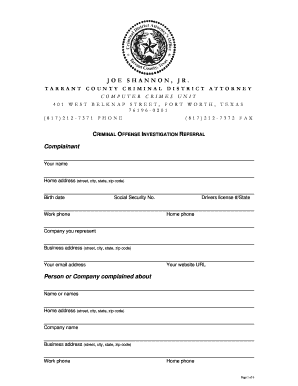
Lawsuit Papers Form


Understanding Lawsuit Papers
Lawsuit papers are formal documents used in legal proceedings to initiate a lawsuit or respond to one. These papers outline the claims, defenses, and other pertinent information related to the case. They can include various forms such as complaints, summonses, and motions. Each document plays a crucial role in the legal process, ensuring that all parties are informed and that the court has the necessary information to adjudicate the matter. It is essential to understand the specific requirements and formats for these papers, as they can vary by jurisdiction.
Steps to Complete the Lawsuit Papers
Completing lawsuit papers involves several key steps to ensure accuracy and compliance with legal standards. First, identify the specific type of lawsuit paper required for your case, such as a complaint or answer. Next, gather all necessary information, including relevant facts, supporting evidence, and any applicable laws. After drafting the document, review it for clarity and completeness. It is also advisable to have someone knowledgeable in legal matters review the papers before submission. Finally, ensure that all required signatures are included, as this is crucial for the papers to be considered valid.
Legal Use of the Lawsuit Papers
The legal use of lawsuit papers is governed by various rules and regulations that dictate how these documents must be prepared and filed. For a lawsuit paper to be legally binding, it must comply with jurisdiction-specific laws, including proper formatting and content requirements. Additionally, the papers must be served to all involved parties, ensuring they are aware of the legal action being taken. Understanding these legal standards is vital to avoid potential delays or dismissals of the case.
Key Elements of the Lawsuit Papers
Key elements of lawsuit papers typically include the following components: the title of the document, the names of the parties involved, a statement of jurisdiction, a clear statement of the claims or defenses, and a request for relief. Each element serves a specific purpose in conveying the necessary information to the court and the opposing party. It is important to ensure that each component is accurately represented to maintain the integrity of the legal process.
Filing Deadlines / Important Dates
Filing deadlines are critical in the legal process, as they dictate when lawsuit papers must be submitted to the court. These deadlines can vary depending on the type of case and jurisdiction. Missing a filing deadline can result in the dismissal of the case or a loss of rights. It is essential to be aware of these important dates and to mark them on a calendar to ensure compliance. Consulting with a legal professional can provide clarity on specific deadlines relevant to your situation.
Examples of Using the Lawsuit Papers
Examples of using lawsuit papers include initiating a personal injury claim, responding to a breach of contract allegation, or filing for divorce. Each scenario requires specific forms tailored to the nature of the dispute. For instance, a personal injury lawsuit may involve a complaint detailing the incident and damages sought, while a divorce case may require a petition outlining the grounds for dissolution. Understanding the context in which these papers are used can help individuals prepare more effectively.
Form Submission Methods
There are several methods for submitting lawsuit papers, including online filing, mailing, or in-person delivery to the court. Each method has its advantages and considerations. Online filing is often the most efficient, allowing for immediate submission and confirmation. Mailing requires careful attention to deadlines and proper addressing to ensure timely delivery. In-person submission provides the opportunity to ask questions and receive immediate feedback from court personnel. Choosing the right submission method is essential for ensuring that the lawsuit papers are filed correctly and on time.
Quick guide on how to complete lawsuit papers
Effortlessly Prepare Lawsuit Papers on Any Device
Managing documents online has gained popularity among businesses and individuals. It offers an ideal eco-friendly substitute for conventional printed and signed documents, allowing you to obtain the correct form and securely store it online. airSlate SignNow equips you with all the tools required to create, modify, and electronically sign your documents swiftly without delays. Handle Lawsuit Papers on any platform using airSlate SignNow's Android or iOS applications and enhance any document-related process today.
The Easiest Way to Modify and eSign Lawsuit Papers with Minimal Effort
- Locate Lawsuit Papers and click on Get Form to begin.
- Utilize the tools we offer to complete your document.
- Highlight important sections of the documents or redact sensitive information with the tools that airSlate SignNow provides specifically for that purpose.
- Create your electronic signature using the Sign feature, which takes mere seconds and carries the same legal validity as a traditional handwritten signature.
- Review the details and click on the Done button to save your modifications.
- Choose how you wish to send your form, whether by email, SMS, or invitation link, or download it to your computer.
Eliminate worries about lost or misplaced documents, tiresome form searching, or errors that necessitate printing new document copies. airSlate SignNow meets your document management needs in just a few clicks from any device you prefer. Edit and eSign Lawsuit Papers to ensure outstanding communication throughout the document preparation process with airSlate SignNow.
Create this form in 5 minutes or less
Create this form in 5 minutes!
How to create an eSignature for the lawsuit papers
How to create an electronic signature for a PDF online
How to create an electronic signature for a PDF in Google Chrome
How to create an e-signature for signing PDFs in Gmail
How to create an e-signature right from your smartphone
How to create an e-signature for a PDF on iOS
How to create an e-signature for a PDF on Android
People also ask
-
What are lawsuit papers, and how can airSlate SignNow help?
Lawsuit papers are legal documents involved in litigation, including complaints and summonses. airSlate SignNow simplifies the process of preparing and sending these documents electronically, ensuring that your lawsuit papers are filed efficiently and securely.
-
How much does it cost to send lawsuit papers using airSlate SignNow?
airSlate SignNow offers affordable pricing plans, making it budget-friendly for businesses to send lawsuit papers. Plans start at a competitive monthly rate, which provides access to features specifically designed for legal documentation.
-
What features does airSlate SignNow offer for managing lawsuit papers?
airSlate SignNow provides various features for managing lawsuit papers, including customizable templates, electronic signatures, and secure cloud storage. These tools streamline document management and ensure compliance with legal standards.
-
Are there any integrations available for managing lawsuit papers with airSlate SignNow?
Yes, airSlate SignNow integrates seamlessly with popular applications like Google Drive, Dropbox, and Microsoft Office. These integrations allow you to manage your lawsuit papers more efficiently by accessing your documents from multiple platforms.
-
Can airSlate SignNow enhance the workflow for handling lawsuit papers?
Absolutely! airSlate SignNow improves the workflow for handling lawsuit papers through automated document routing and signature requests. This reduces the time spent managing documents and speeds up the overall litigation process.
-
Is it safe to use airSlate SignNow for sending sensitive lawsuit papers?
Yes, airSlate SignNow prioritizes your security, employing encryption and advanced authentication measures to protect your lawsuit papers. You can confidently send sensitive legal documents knowing they are secure.
-
How can I track the status of my lawsuit papers sent through airSlate SignNow?
airSlate SignNow allows you to track the status of your lawsuit papers in real-time. You will receive notifications when documents are opened and signed, ensuring you’re always informed about the progress.
Get more for Lawsuit Papers
Find out other Lawsuit Papers
- How Can I eSign Maine Construction Quitclaim Deed
- eSign Colorado Education Promissory Note Template Easy
- eSign North Dakota Doctors Affidavit Of Heirship Now
- eSign Oklahoma Doctors Arbitration Agreement Online
- eSign Oklahoma Doctors Forbearance Agreement Online
- eSign Oregon Doctors LLC Operating Agreement Mobile
- eSign Hawaii Education Claim Myself
- eSign Hawaii Education Claim Simple
- eSign Hawaii Education Contract Simple
- eSign Hawaii Education NDA Later
- How To eSign Hawaii Education NDA
- How Do I eSign Hawaii Education NDA
- eSign Hawaii Education Arbitration Agreement Fast
- eSign Minnesota Construction Purchase Order Template Safe
- Can I eSign South Dakota Doctors Contract
- eSign Mississippi Construction Rental Application Mobile
- How To eSign Missouri Construction Contract
- eSign Missouri Construction Rental Lease Agreement Easy
- How To eSign Washington Doctors Confidentiality Agreement
- Help Me With eSign Kansas Education LLC Operating Agreement