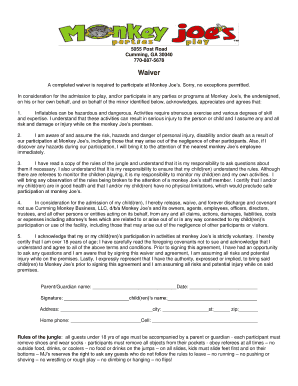
Monkey Joe's Waiver Form


What is the Monkey Joe's Waiver
The Monkey Joe's waiver is a legal document designed to protect the business from liability claims associated with participation in activities at Monkey Joe's, such as jumping on inflatables or engaging in other recreational activities. By signing this waiver, participants acknowledge the inherent risks involved and agree not to hold the business accountable for any injuries or accidents that may occur. This form is crucial for ensuring that both the business and participants understand their rights and responsibilities.
How to use the Monkey Joe's Waiver
Using the Monkey Joe's waiver involves a straightforward process. First, participants need to access the waiver form, which can typically be found on the Monkey Joe's website or provided at the venue. After reviewing the terms and conditions outlined in the waiver, participants must fill in their personal information, including their name, contact details, and any relevant medical information. Once completed, the waiver should be signed electronically or on paper, depending on the method of submission. It is essential to ensure that all required fields are filled out accurately to avoid any issues during participation.
Steps to complete the Monkey Joe's Waiver
Completing the Monkey Joe's waiver is a simple process that can be done in a few steps:
- Access the waiver form from the Monkey Joe's website or at the location.
- Read through the waiver carefully to understand the risks involved.
- Fill in your personal information, including your name and contact details.
- Provide any necessary medical information that may be relevant.
- Sign the waiver electronically or in person, ensuring all required fields are completed.
- Submit the completed waiver as instructed, either online or in person.
Legal use of the Monkey Joe's Waiver
The legal use of the Monkey Joe's waiver hinges on its compliance with relevant laws governing liability waivers in the United States. For the waiver to be enforceable, it must clearly outline the risks associated with the activities and be signed voluntarily by participants. Additionally, the language used in the waiver should be clear and unambiguous, ensuring that participants understand what they are agreeing to. It is advisable for businesses to consult legal professionals to ensure that the waiver meets all legal requirements and effectively protects against potential claims.
Key elements of the Monkey Joe's Waiver
Several key elements are essential for the effectiveness of the Monkey Joe's waiver:
- Clear identification of risks: The waiver should explicitly state the risks associated with the activities.
- Voluntary participation: Participants must sign the waiver voluntarily without any coercion.
- Comprehensible language: The terms should be written in a way that is easy to understand for all participants.
- Signature and date: The waiver must include a space for participants to sign and date their agreement.
- Contact information: Providing contact details ensures that participants can be reached if necessary.
How to obtain the Monkey Joe's Waiver
Obtaining the Monkey Joe's waiver is a straightforward process. Participants can typically find the waiver on the Monkey Joe's official website, where it may be available for download or completion online. Alternatively, the waiver can be provided at the venue prior to participation. It is important for participants to ensure they have the most current version of the waiver, as updates may occur to reflect changes in policy or legal requirements.
Quick guide on how to complete monkey joes waiver
Complete Monkey Joe's Waiver effortlessly on any gadget
Digital document management has gained traction among businesses and individuals. It offers a perfect eco-friendly substitute for conventional printed and signed documents, allowing you to locate the necessary form and securely store it online. airSlate SignNow equips you with everything required to create, modify, and electronically sign your documents quickly without interruptions. Handle Monkey Joe's Waiver on any device using the airSlate SignNow Android or iOS applications and enhance any document-centric process today.
How to modify and electronically sign Monkey Joe's Waiver with ease
- Locate Monkey Joe's Waiver and then click Get Form to begin.
- Use the tools provided to complete your form.
- Emphasize pertinent sections of the documents or obscure sensitive information with the tools that airSlate SignNow offers specifically for that purpose.
- Generate your eSignature using the Sign feature, which takes mere seconds and holds the same legal validity as a conventional wet ink signature.
- Review all the details and then click the Done button to save your modifications.
- Choose how you wish to send your form, either by email, SMS, invitation link, or download it to your computer.
Eliminate worries about lost or disorganized documents, tedious form searching, or mistakes that necessitate printing new copies. airSlate SignNow meets your document management needs in just a few clicks from any device you prefer. Modify and electronically sign Monkey Joe's Waiver and ensure outstanding communication at every stage of the document preparation process with airSlate SignNow.
Create this form in 5 minutes or less
Create this form in 5 minutes!
How to create an eSignature for the monkey joes waiver
How to create an electronic signature for a PDF online
How to create an electronic signature for a PDF in Google Chrome
How to create an e-signature for signing PDFs in Gmail
How to create an e-signature right from your smartphone
How to create an e-signature for a PDF on iOS
How to create an e-signature for a PDF on Android
People also ask
-
What is the monkey joes waiver?
The monkey joes waiver is a legal document designed for businesses that manage activities involving risk, such as trampoline parks and inflatables. It serves to inform participants of potential risks and ensure that they waive their rights to claim damages in case of an accident.
-
How does airSlate SignNow facilitate the monkey joes waiver process?
airSlate SignNow allows businesses to create, send, and eSign the monkey joes waiver digitally, streamlining the process for both the business and its customers. This easy-to-use platform ensures that waivers are sent quickly and signed securely, which can improve customer satisfaction and operational efficiency.
-
What are the benefits of using airSlate SignNow for the monkey joes waiver?
Using airSlate SignNow for the monkey joes waiver offers several benefits, including reduced paperwork, faster signups, and legally binding electronic signatures. Additionally, the platform's usability enhances customer experience, ensuring that all participants understand and complete the waiver seamlessly.
-
Can I customize the monkey joes waiver using airSlate SignNow?
Yes, airSlate SignNow allows you to fully customize the monkey joes waiver to fit your business's specific needs. You can add your branding, modify terms, and include necessary disclaimers to ensure that the waiver accurately represents your operations and policies.
-
Is there a cost associated with using airSlate SignNow for the monkey joes waiver?
airSlate SignNow offers cost-effective pricing plans tailored to businesses of all sizes, allowing you to utilize the monkey joes waiver tool without breaking the bank. With various subscription options, you can choose a plan that best fits your business needs and budget.
-
What integrations are available with airSlate SignNow for the monkey joes waiver?
airSlate SignNow seamlessly integrates with various applications and software, enhancing the functionality of your monkey joes waiver process. You can connect with CRM systems, payment processors, and cloud storage services to streamline your document management and customer interactions.
-
How secure is the monkey joes waiver stored through airSlate SignNow?
Security is a priority at airSlate SignNow, and your monkey joes waiver is stored with top-tier encryption and privacy measures. This ensures that all signed documents are kept safe from unauthorized access, providing peace of mind for both your business and its participants.
Get more for Monkey Joe's Waiver
Find out other Monkey Joe's Waiver
- eSign Ohio Legal Moving Checklist Simple
- How To eSign Ohio Non-Profit LLC Operating Agreement
- eSign Oklahoma Non-Profit Cease And Desist Letter Mobile
- eSign Arizona Orthodontists Business Plan Template Simple
- eSign Oklahoma Non-Profit Affidavit Of Heirship Computer
- How Do I eSign Pennsylvania Non-Profit Quitclaim Deed
- eSign Rhode Island Non-Profit Permission Slip Online
- eSign South Carolina Non-Profit Business Plan Template Simple
- How Can I eSign South Dakota Non-Profit LLC Operating Agreement
- eSign Oregon Legal Cease And Desist Letter Free
- eSign Oregon Legal Credit Memo Now
- eSign Oregon Legal Limited Power Of Attorney Now
- eSign Utah Non-Profit LLC Operating Agreement Safe
- eSign Utah Non-Profit Rental Lease Agreement Mobile
- How To eSign Rhode Island Legal Lease Agreement
- How Do I eSign Rhode Island Legal Residential Lease Agreement
- How Can I eSign Wisconsin Non-Profit Stock Certificate
- How Do I eSign Wyoming Non-Profit Quitclaim Deed
- eSign Hawaii Orthodontists Last Will And Testament Fast
- eSign South Dakota Legal Letter Of Intent Free