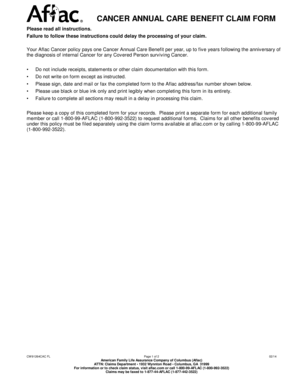
Flavce Cancer Annual Care Benefit Claim Form


What is the Aflac Cancer Annual Care Benefit Claim Form
The Aflac Cancer Annual Care Benefit Claim Form is a specific document designed for policyholders to claim benefits related to cancer treatment and care. This form allows individuals diagnosed with cancer to request financial assistance for various expenses incurred during their treatment journey. The benefits may cover costs such as hospital stays, outpatient treatments, and other related medical expenses, helping alleviate the financial burden associated with cancer care.
How to Use the Aflac Cancer Annual Care Benefit Claim Form
Using the Aflac Cancer Annual Care Benefit Claim Form involves several straightforward steps. First, ensure you have the most current version of the form, which can typically be downloaded from Aflac's official website. Next, gather all necessary documentation, including medical records and invoices related to your cancer treatment. Complete the form by accurately filling in all required fields, providing detailed information about your diagnosis, treatment, and associated costs. Once completed, submit the form along with the supporting documents as instructed.
Steps to Complete the Aflac Cancer Annual Care Benefit Claim Form
Completing the Aflac Cancer Annual Care Benefit Claim Form requires careful attention to detail. Follow these steps for successful submission:
- Download the form from the Aflac website or obtain a printed copy.
- Fill in your personal information, including your policy number and contact details.
- Provide a detailed account of your cancer diagnosis and treatment plan.
- Attach relevant medical documentation and receipts for expenses incurred.
- Review the form for accuracy and completeness before submission.
Legal Use of the Aflac Cancer Annual Care Benefit Claim Form
The Aflac Cancer Annual Care Benefit Claim Form is legally binding once completed and submitted according to Aflac's guidelines. It is essential to ensure that all information provided is truthful and accurate, as any discrepancies may lead to delays or denial of benefits. The form must be signed by the policyholder or an authorized representative, affirming that all claims made are legitimate and supported by appropriate documentation.
Required Documents for Submission
When submitting the Aflac Cancer Annual Care Benefit Claim Form, it is crucial to include all required documents to support your claim. These typically include:
- Medical records detailing the diagnosis and treatment.
- Invoices or receipts for medical expenses incurred.
- A copy of the policyholder's Aflac insurance policy.
- Any additional documentation requested by Aflac for verification.
Form Submission Methods
The Aflac Cancer Annual Care Benefit Claim Form can be submitted through various methods to ensure convenience for policyholders. Options typically include:
- Online submission via Aflac's secure portal.
- Mailing the completed form and documents to the designated Aflac claims address.
- In-person submission at an Aflac office, if applicable.
Quick guide on how to complete flavce cancer annual care benefit claim form
Effortlessly prepare Flavce Cancer Annual Care Benefit Claim Form on any device
Managing documents online has gained traction among businesses and individuals alike. It serves as an excellent eco-friendly substitute for traditional printed and signed documents, allowing you to easily locate the necessary form and securely store it online. airSlate SignNow equips you with all the tools needed to create, modify, and electronically sign your documents quickly without delays. Manage Flavce Cancer Annual Care Benefit Claim Form on any device using airSlate SignNow’s Android or iOS applications and optimize any document-related workflow today.
The simplest way to edit and electronically sign Flavce Cancer Annual Care Benefit Claim Form with ease
- Find Flavce Cancer Annual Care Benefit Claim Form and click Get Form to begin.
- Utilize the tools we offer to complete your document.
- Emphasize important sections of your documents or obscure sensitive information with tools specifically provided by airSlate SignNow for this purpose.
- Create your eSignature with the Sign feature, which takes seconds and holds the same legal validity as a traditional hand-signed signature.
- Review the information and click on the Done button to save your modifications.
- Choose how you wish to send your form, whether by email, SMS, or invite link, or download it to your computer.
Wave goodbye to lost or misplaced documents, tedious form searching, and errors that require printing new copies. airSlate SignNow addresses your document management needs in just a few clicks from any device you prefer. Modify and electronically sign Flavce Cancer Annual Care Benefit Claim Form to ensure outstanding communication at every stage of your form preparation process with airSlate SignNow.
Create this form in 5 minutes or less
Create this form in 5 minutes!
How to create an eSignature for the flavce cancer annual care benefit claim form
How to create an electronic signature for a PDF online
How to create an electronic signature for a PDF in Google Chrome
How to create an e-signature for signing PDFs in Gmail
How to create an e-signature right from your smartphone
How to create an e-signature for a PDF on iOS
How to create an e-signature for a PDF on Android
People also ask
-
What are Aflac cancer forms used for?
Aflac cancer forms are essential documents that help streamline the claims process for cancer-related benefits. These forms enable policyholders to submit their claims efficiently, ensuring they receive the financial support needed during a challenging time. Using airSlate SignNow, you can easily eSign and send these forms securely.
-
How can I access Aflac cancer forms?
You can access Aflac cancer forms through the Aflac website or directly via your insurance agent. Additionally, using airSlate SignNow, you can easily create, eSign, and manage these forms in one place, simplifying the process signNowly for policyholders.
-
Are there any costs associated with using airSlate SignNow for Aflac cancer forms?
No, airSlate SignNow offers a cost-effective solution for handling Aflac cancer forms. Our platform provides affordable pricing plans that cater to businesses of all sizes, allowing you to manage your forms without breaking the bank. You can choose the plan that best fits your needs.
-
What are the benefits of using airSlate SignNow for Aflac cancer forms?
Using airSlate SignNow for Aflac cancer forms offers several benefits, including enhanced security, seamless eSigning, and quick turnaround times. Our platform ensures that your sensitive documents are protected while making it easy to get necessary signatures promptly, helping you expedite your claims.
-
Can I integrate airSlate SignNow with other applications for managing Aflac cancer forms?
Yes, airSlate SignNow can be integrated with various applications and tools to help you manage Aflac cancer forms more efficiently. This allows for smooth workflows and ensures that all necessary documents can be accessed and signed in one unified platform, enhancing your overall productivity.
-
What features does airSlate SignNow offer for Aflac cancer forms?
airSlate SignNow provides a variety of features to support Aflac cancer forms, including customizable templates, secure cloud storage, and real-time tracking capabilities. These features help users stay organized and informed throughout the signing process, making it easier to handle submissions.
-
How can airSlate SignNow help expedite the Aflac cancer claims process?
By using airSlate SignNow, you can expedite the Aflac cancer claims process through efficient eSigning and instant document delivery. This streamlined process reduces wait times and accelerates the submission of Aflac cancer forms, allowing policyholders to receive their claims more quickly.
Get more for Flavce Cancer Annual Care Benefit Claim Form
- Bolo template 460640315 form
- Carefirst health benefits claim form fillable
- Ncel 408466425 form
- Population ecology graph worksheet form
- Letterhead msgme multi site mc9000 21 letterhead msgme multi site 200 street sw rochester minnesota 55905 507 284 2220 school form
- Application for referral of case to the individual calendaring program form
- Va form 10 10d
- Conveyanc contract template form
Find out other Flavce Cancer Annual Care Benefit Claim Form
- eSign Car Dealer PDF South Dakota Computer
- eSign Car Dealer PDF South Dakota Later
- eSign Rhode Island Car Dealer Moving Checklist Simple
- eSign Tennessee Car Dealer Lease Agreement Form Now
- Sign Pennsylvania Courts Quitclaim Deed Mobile
- eSign Washington Car Dealer Bill Of Lading Mobile
- eSign Wisconsin Car Dealer Resignation Letter Myself
- eSign Wisconsin Car Dealer Warranty Deed Safe
- eSign Business Operations PPT New Hampshire Safe
- Sign Rhode Island Courts Warranty Deed Online
- Sign Tennessee Courts Residential Lease Agreement Online
- How Do I eSign Arkansas Charity LLC Operating Agreement
- eSign Colorado Charity LLC Operating Agreement Fast
- eSign Connecticut Charity Living Will Later
- How Can I Sign West Virginia Courts Quitclaim Deed
- Sign Courts Form Wisconsin Easy
- Sign Wyoming Courts LLC Operating Agreement Online
- How To Sign Wyoming Courts Quitclaim Deed
- eSign Vermont Business Operations Executive Summary Template Mobile
- eSign Vermont Business Operations Executive Summary Template Now