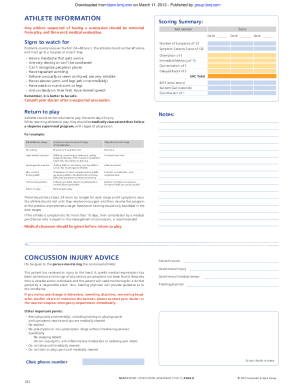
Scat 3 Printable Form


What is the Scat 3 Printable Form
The Scat 3 printable form is a standardized tool used to assess concussions in athletes. It is part of a comprehensive assessment protocol designed to evaluate cognitive function, balance, and symptoms following a suspected head injury. This form is crucial for medical professionals, coaches, and trainers to ensure the safety and well-being of athletes during sports activities.
How to use the Scat 3 Printable Form
Using the Scat 3 printable form involves several steps to ensure accurate assessment. First, the evaluator must gather the necessary information about the athlete, including their medical history and any previous concussions. Next, the evaluator administers the test, which includes symptom evaluation, cognitive testing, and balance assessments. It is essential to complete the form thoroughly and accurately to provide a reliable assessment of the athlete's condition.
Steps to complete the Scat 3 Printable Form
Completing the Scat 3 printable form requires a systematic approach. Begin by filling out the athlete's personal information, including their name, age, and date of the assessment. Next, assess the athlete's symptoms by marking any that apply. The cognitive testing section includes tasks such as recalling words and performing simple calculations. Finally, conduct the balance tests and document the results clearly. Ensure that all sections are completed to facilitate proper evaluation.
Legal use of the Scat 3 Printable Form
The legal use of the Scat 3 printable form is governed by various regulations concerning medical assessments and athlete safety. It is essential to use this form in compliance with local and state laws regarding concussion management. Proper documentation can protect both the athlete and the evaluator in case of disputes or legal issues related to head injuries. Ensuring that the form is filled out accurately and retained as part of the athlete's medical records is crucial for legal protection.
Key elements of the Scat 3 Printable Form
The Scat 3 printable form consists of several key elements that are vital for a thorough assessment. These include:
- Symptom Evaluation: A checklist of common concussion symptoms that the athlete may experience.
- Cognitive Assessment: Tasks that evaluate memory, concentration, and cognitive processing.
- Balance Testing: Exercises that assess the athlete's stability and coordination.
- Medical History: Information regarding previous concussions or relevant medical conditions.
Examples of using the Scat 3 Printable Form
Examples of using the Scat 3 printable form include its application in various sports settings. Coaches may utilize the form during practice or games when an athlete exhibits signs of a concussion. Medical professionals often use it in clinical settings to evaluate athletes who have sustained head injuries. Additionally, schools and sports organizations may incorporate the form into their concussion management protocols to ensure compliance with safety regulations.
Quick guide on how to complete scat 3 printable form
Complete Scat 3 Printable Form effortlessly on any device
Digital document management has become increasingly favored by businesses and individuals alike. It offers an excellent eco-friendly replacement to traditional printed and signed paperwork, as you can easily find the correct form and securely keep it online. airSlate SignNow provides all the resources you need to create, modify, and eSign your documents swiftly without interruptions. Handle Scat 3 Printable Form on any device using the airSlate SignNow Android or iOS applications and enhance any document-related operation today.
The easiest way to modify and eSign Scat 3 Printable Form without hassle
- Find Scat 3 Printable Form and then click Get Form to commence.
- Utilize the tools we provide to complete your form.
- Emphasize pertinent sections of the documents or redact sensitive information with tools that airSlate SignNow specifically provides for that purpose.
- Generate your eSignature using the Sign tool, which takes mere seconds and holds the same legal validity as a conventional wet ink signature.
- Review all the information and then click on the Done button to save your modifications.
- Choose how you would like to share your form, whether by email, text message (SMS), invitation link, or download it to your computer.
Say goodbye to lost or misplaced documents, tedious form searching, or errors that necessitate printing new document copies. airSlate SignNow satisfies your document management needs in just a few clicks from any device you prefer. Modify and eSign Scat 3 Printable Form to guarantee excellent communication at every phase of the form preparation process with airSlate SignNow.
Create this form in 5 minutes or less
Create this form in 5 minutes!
How to create an eSignature for the scat 3 printable form
How to create an electronic signature for a PDF online
How to create an electronic signature for a PDF in Google Chrome
How to create an e-signature for signing PDFs in Gmail
How to create an e-signature right from your smartphone
How to create an e-signature for a PDF on iOS
How to create an e-signature for a PDF on Android
People also ask
-
What is scat bni and how can it help my business?
Scat bni is a powerful feature within airSlate SignNow that enhances document signing efficiency. It allows businesses to streamline workflows, reduce turnaround times, and ensure secure electronic signatures. By utilizing scat bni, your team can focus on what matters most while enjoying a reliable and user-friendly solution.
-
What pricing plans are available for airSlate SignNow with scat bni features?
airSlate SignNow offers flexible pricing plans that include scat bni features, tailored to suit businesses of all sizes. Whether you are a startup or an enterprise, you can choose a plan that meets your budget and specific needs. Our competitive pricing ensures you get the most value while leveraging the power of scat bni.
-
Are there any integrations available for scat bni in airSlate SignNow?
Yes, scat bni integrates seamlessly with numerous third-party applications, including CRM and project management tools. This allows you to centralize your document management needs and enhance productivity. With these integrations, you can ensure a smooth workflow, making the best use of scat bni in your business processes.
-
How does scat bni improve document security in my organization?
Scat bni enhances document security by providing robust encryption and authentication features. It ensures that only authorized users can access or sign documents, thereby protecting sensitive information. By implementing scat bni, you can bolster your organization's document security and maintain compliance with industry regulations.
-
Can I customize workflows using scat bni in airSlate SignNow?
Absolutely! Scat bni allows you to customize workflows based on your business requirements. You can create specific signing sequences and automate follow-up reminders, ensuring that every document is processed efficiently. This flexibility makes scat bni an invaluable tool for optimizing your document workflows.
-
Is there a mobile app for accessing scat bni features on the go?
Yes, airSlate SignNow provides a mobile app that supports scat bni features, allowing you to manage your documents from anywhere. The app is user-friendly and ensures that you can send, receive, and sign documents on the go, making your business operations more efficient. Stay connected and productive with scat bni, even while traveling.
-
How long does it take to set up scat bni for my team?
Setting up scat bni with airSlate SignNow is quick and straightforward. Typically, you can have it configured and ready to go within a few hours, depending on the complexity of your workflows. Our intuitive interface and comprehensive support make it easy to onboard your team and start benefiting from scat bni immediately.
Get more for Scat 3 Printable Form
Find out other Scat 3 Printable Form
- eSignature Utah High Tech Warranty Deed Free
- How Do I eSignature Utah High Tech Warranty Deed
- eSignature Arkansas Legal Affidavit Of Heirship Fast
- Help Me With eSignature Colorado Legal Cease And Desist Letter
- How To eSignature Connecticut Legal LLC Operating Agreement
- eSignature Connecticut Legal Residential Lease Agreement Mobile
- eSignature West Virginia High Tech Lease Agreement Template Myself
- How To eSignature Delaware Legal Residential Lease Agreement
- eSignature Florida Legal Letter Of Intent Easy
- Can I eSignature Wyoming High Tech Residential Lease Agreement
- eSignature Connecticut Lawers Promissory Note Template Safe
- eSignature Hawaii Legal Separation Agreement Now
- How To eSignature Indiana Legal Lease Agreement
- eSignature Kansas Legal Separation Agreement Online
- eSignature Georgia Lawers Cease And Desist Letter Now
- eSignature Maryland Legal Quitclaim Deed Free
- eSignature Maryland Legal Lease Agreement Template Simple
- eSignature North Carolina Legal Cease And Desist Letter Safe
- How Can I eSignature Ohio Legal Stock Certificate
- How To eSignature Pennsylvania Legal Cease And Desist Letter