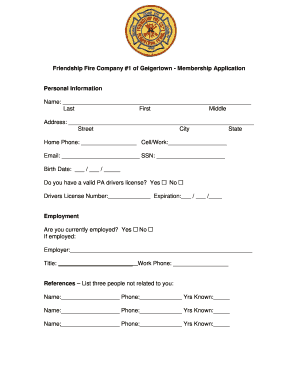
Friend Application 2009


What is the Friend Application
The friend application is a formal document designed to establish a friendship agreement between individuals. This application serves as a template for outlining the expectations, responsibilities, and commitments that friends may wish to agree upon. It can be particularly useful for those looking to formalize a close relationship, ensuring both parties understand their roles and the nature of their friendship. While it may seem lighthearted, the friend application can help clarify intentions and foster stronger connections.
How to use the Friend Application
Using the friend application is a straightforward process. First, individuals should download the friend application template from a trusted source. Next, each party should take time to review the document, discussing any specific clauses or terms they wish to include. Once both parties are in agreement, they can fill out the application, providing necessary personal details and signing the document to make it official. This process ensures that both friends are on the same page regarding their relationship.
Steps to complete the Friend Application
Completing the friend application involves several key steps:
- Download the template: Obtain the friend application form from a reliable source.
- Review together: Discuss the contents of the application to ensure mutual understanding.
- Fill out personal information: Each party should provide their name, contact information, and any other relevant details.
- Specify terms: Clearly outline the expectations and commitments of each friend.
- Sign the document: Both parties should sign and date the application to formalize the agreement.
Legal use of the Friend Application
While the friend application is primarily a social document, it can have legal implications if disputes arise. To be considered legally binding, both parties must willingly agree to the terms outlined in the application. It is essential to ensure that the document complies with local laws and regulations. Utilizing a reliable eSignature platform can enhance the legitimacy of the agreement, providing a digital certificate that verifies the authenticity of the signatures.
Key elements of the Friend Application
Several key elements should be included in a friend application to ensure clarity and mutual understanding:
- Personal details: Names and contact information of both parties.
- Friendship goals: A brief description of what each party hopes to achieve through the friendship.
- Expectations: Clear statements regarding communication, support, and shared activities.
- Dispute resolution: Guidelines on how to handle disagreements or misunderstandings.
- Signatures: Spaces for both parties to sign and date the application.
Examples of using the Friend Application
The friend application can be utilized in various scenarios. For instance, two individuals who have recently become close friends may use the application to establish a foundation for their relationship. Additionally, it can be beneficial for groups of friends who want to formalize their commitments to one another, such as in a friend group or community setting. By documenting their friendship, individuals can create a sense of accountability and strengthen their bonds.
Quick guide on how to complete friend application
Effortlessly Prepare Friend Application on Any Device
Digital document management has gained traction among businesses and individuals alike. It offers an ideal eco-friendly alternative to traditional printed and signed documents, allowing you to locate the right form and securely store it online. airSlate SignNow equips you with all the necessary tools to create, edit, and eSign your documents swiftly and without interruptions. Manage Friend Application on any device using the airSlate SignNow apps for Android or iOS and enhance any document-related task today.
The easiest way to modify and eSign Friend Application seamlessly
- Locate Friend Application and select Get Form to begin.
- Utilize the tools we provide to complete your document.
- Highlight pertinent sections of your documents or redact sensitive information using tools specifically designed for that purpose by airSlate SignNow.
- Create your eSignature with the Sign tool, which takes mere seconds and holds the same legal validity as a conventional wet ink signature.
- Review the information carefully and click on the Done button to save your modifications.
- Select your preferred method for delivering your form, whether by email, SMS, or invitation link, or download it to your computer.
Say goodbye to lost or misplaced files, cumbersome form searching, and mistakes that necessitate the printing of new document copies. airSlate SignNow addresses all your document management needs in just a few clicks from any device you choose. Modify and eSign Friend Application to ensure excellent communication at every stage of your document preparation process with airSlate SignNow.
Create this form in 5 minutes or less
Find and fill out the correct friend application
Create this form in 5 minutes!
How to create an eSignature for the friend application
How to create an electronic signature for a PDF online
How to create an electronic signature for a PDF in Google Chrome
How to create an e-signature for signing PDFs in Gmail
How to create an e-signature right from your smartphone
How to create an e-signature for a PDF on iOS
How to create an e-signature for a PDF on Android
People also ask
-
What is a friend application in the context of airSlate SignNow?
The friend application within airSlate SignNow allows users to streamline signing and sending documents with friends and colleagues. This feature enhances collaboration by enabling multiple users to electronically sign documents quickly, making it a perfect solution for personal or small business use.
-
How much does the friend application cost with airSlate SignNow?
airSlate SignNow offers competitive pricing for its friend application, catering to different user needs. You can choose a monthly or annual subscription plan that provides valuable features to maximize document management and e-signature capabilities.
-
What features does the friend application include?
The friend application in airSlate SignNow comes with essential features such as e-signatures, customizable templates, and real-time tracking of document status. These functionalities make it easier for users to manage their documents efficiently and securely.
-
How does airSlate SignNow ensure the security of the friend application?
The friend application is designed with robust security measures, including encryption and secure storage, to protect all your documents. airSlate SignNow complies with industry standards to ensure that user data remains confidential and secure during the signing process.
-
Can the friend application integrate with other software?
Yes, the friend application supports integrations with various popular software tools to enhance your workflow. This allows you to link your favorite applications, enabling seamless document management across platforms and improving overall productivity.
-
Is the friend application user-friendly for beginners?
Absolutely! The friend application in airSlate SignNow is designed with simplicity in mind, making it easy for beginners to navigate. With intuitive features and clear instructions, users at any skill level can quickly adapt and utilize the e-signature capabilities.
-
What are the benefits of using the friend application for personal use?
Using the friend application for personal purposes simplifies signature processes and enhances collaboration with friends. It offers convenience and speed, allowing you to manage documents from anywhere without the hassle of printing, scanning, or mailing.
Get more for Friend Application
Find out other Friend Application
- Can I eSign Alabama Non disclosure agreement sample
- eSign California Non disclosure agreement sample Now
- eSign Pennsylvania Mutual non-disclosure agreement Now
- Help Me With eSign Utah Non disclosure agreement sample
- How Can I eSign Minnesota Partnership agreements
- eSign Pennsylvania Property management lease agreement Secure
- eSign Hawaii Rental agreement for house Fast
- Help Me With eSign Virginia Rental agreement contract
- eSign Alaska Rental lease agreement Now
- How To eSign Colorado Rental lease agreement
- How Can I eSign Colorado Rental lease agreement
- Can I eSign Connecticut Rental lease agreement
- eSign New Hampshire Rental lease agreement Later
- Can I eSign North Carolina Rental lease agreement
- How Do I eSign Pennsylvania Rental lease agreement
- How To eSign South Carolina Rental lease agreement
- eSign Texas Rental lease agreement Mobile
- eSign Utah Rental agreement lease Easy
- How Can I eSign North Dakota Rental lease agreement forms
- eSign Rhode Island Rental lease agreement forms Now